The Raspberry Pi Foundation had their new RP2350 chip audited by Hextree.io, and now, both companies want to see if you can hack it. Just to prove that they’re serious, they’re putting out a $10,000 bounty. Can you get inside?
The challenge to hack the chip is simple enough. You need to dump a secret that is hidden at OTP ROW 0xc08. It’s 128 bits long, and it’s protected in two ways—by the RP2350’s secure boot and by OTP_DATA_PAGE48_LOCK1. Basically, the chip security features have been activated, and you need to get around them to score the prize.
The gauntlet was thrown down ahead of DEF CON, where the new chip was used in the event badges. Raspberry Pi and Hextree.io invited anyone finding a break to visit their booth in the Embedded Systems Village. It’s unclear at this stage if anyone claimed the bounty, so we can only assume the hunt remains open. It’s been stated that the challenge will run until 4 PM UK time on September 7th, 2024.
Hacking microcontrollers is a tough and exacting art. The GitHub repo provides full details on what you need to do, with the precise rules, terms, and conditions linked at the bottom. You can also watch the challenge video on Hextree.io.



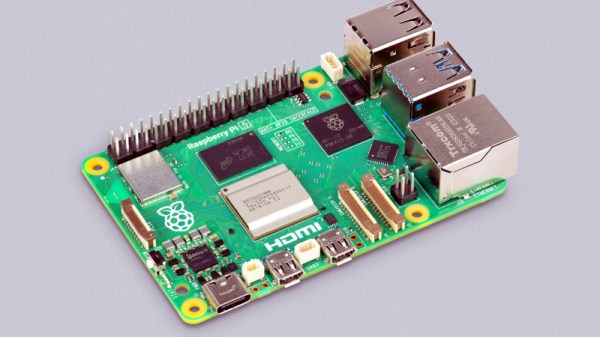
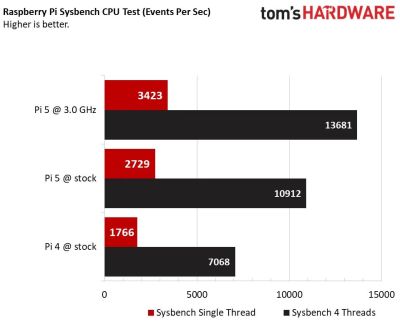



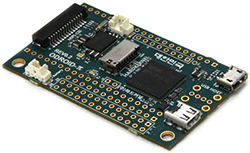 A few years ago, Broadcom had a pretty nice chip – the BCM2835 – that could do 1080 video, had fairly powerful graphics performance, run a *nix at a good click, and was fairly cheap. A Broadcom employee thought, “why don’t we build an educational computer with this” and the Raspberry Pi was born. Since then, Broadcom has kept that chip to themselves, funneling all of them into what has become a very vibrant platform for education, tinkering, and any other project that could use a small Linux board. Recently, Broadcom has started to sell the BCM2835 to anyone who has the cash and from the looks of it,
A few years ago, Broadcom had a pretty nice chip – the BCM2835 – that could do 1080 video, had fairly powerful graphics performance, run a *nix at a good click, and was fairly cheap. A Broadcom employee thought, “why don’t we build an educational computer with this” and the Raspberry Pi was born. Since then, Broadcom has kept that chip to themselves, funneling all of them into what has become a very vibrant platform for education, tinkering, and any other project that could use a small Linux board. Recently, Broadcom has started to sell the BCM2835 to anyone who has the cash and from the looks of it, 








