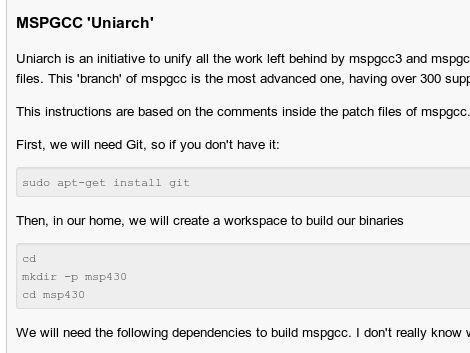Raspberry Pi’s answer to the iMac

If you always wanted a sweet looking all-in-one computer like an iMac, but without OSX this one’s for you. [Michael Davis] glued everything you need for a Raspberry Pi computer to the back of an LCD monitor.
Dancing Japanese robot shows high creepiness factor

You’ve just got to see this one to believe it. Someone choreographed some seriously lifelike dance moves for this robot. [Thanks – via Dr. GIY’s blog]
Helper script to install MSPGCC
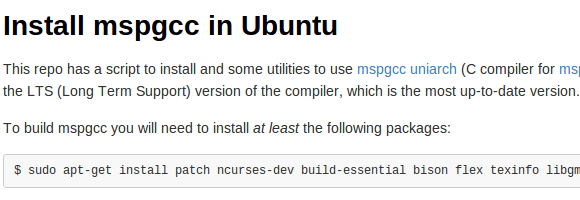
The repositories available to Ubuntu are nice, but if you want to get the newest version of the GCC toolchain for MSP430 microcontrollers you’re going to need to do the compilation yourself. [Jose] is trying to make the process a bit easier with this helper script which download and installs MSPGCC Uniarch.
Easy reset for WRT-54G routers

The whole point of the router reset button being hard to press is so you don’t hit it by accident. But the difficulty of getting to it drove [Noah] crazy so he added his own easy to reach replacement.
Camera stabilization tips

This is a public service to amateur videographers. You don’t need expensive equipment to make a video without nausea inducing shakes. Try out these simple camera stabilization tips. You can use a tripod as a counterweight, or a piece of 2×4 to give the point-and-shoot a dual grip.