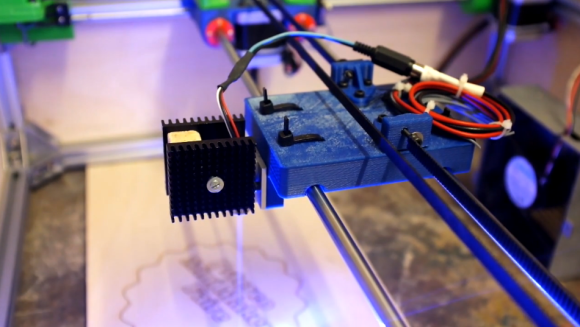
Fast and accurate is a good description of this laser engraver built by [Ragnar] and [Gunnar]. The’re planning to show it off at the Trondheim Maker Faire after the new year but they took it out in the wild for the PSTEREO Mini Maker Faire (also in Trondheim) this past August. The video below gives an overview of the build process and the engraver at work. But we also enjoyed reading the post about a few missteps in the early prototyping process. We call this one a proper laser engraver because it was purpose built from the ground-up. We still like seeing the engravers hacked from optical drives, but this really is a horse of a different color in comparison.
From the start they’re using familiar parts when it comes to CNC builds. The outer frame is made of extruded aluminum rail, with precision rod for the gantry to slide upon. Movement is facilitated with stepper motors and toothed belts, with all of the connecting and mounting parts fabricated on a 3D printer. The mistake made with an early (and unfortunately mostly assembled) prototype was that the Y axis was only driven on one side when it really needed to be driven on both. But filament is relatively cheap so a few tweaks to the design were able to fix this and get the production back on track.















There’s really no point making something that size when you can buy one cheaper off eBay – and as a bonus it’ll have a real laser tube in it (40W), a far cry from the like toy 2W they have. (Although if the 2W scares them they maybe they’ve better stock up on underwear first).
While making a small one is good practice for making something bigger, had they looked at existing equipment they’d have avoided most of the mistakes they made – driving both sides being the most obvious.
The might also have move the limit switches off the head and onto the frame as well (seriously – why?), that’s a fail in the making. And cable ties?
Also the laser world considers engravers machines that can output a bitmap image, not just vectors like they’re doing. Vector is easy, bitmaps surprising hard.
Hmm, I had a quick search on ebay but couldn’t find anything. Lenses are sold but not actual engravers, probably because lasers are heavily restricted in this country (UK). Not sure what the situation is in Europe, but chances are they can’t get their hands on a commercial machine easily, so bare that in mind.
http://www.ebay.com/itm/281117889298
Poster is I expect talking about the CO2 machines available on ebay etc with shipping from the UK, US and AU , there are several pages worth of them, here is one at random:
http://www.ebay.com.au/itm/HIGH-PRECISE-AND-HIGH-SPEED-USB-CO2-LASER-ENGRAVER-ENGRAVING-CUTTING-MACHINE-d2-/140665544596?pt=LH_DefaultDomain_0&hash=item20c051df94&_uhb=1
Yeah, one of those.
The design of those is what they ended up with, as I said if they looked at existing equipment for hints they’d have been finished much quicker.
There’s a large jump in price when you go to lasers with a larger bed; that’s worth the DIY approach, and is why similar projects are large format.
One amusing point is as lasers are lightweight you can keep usually your little steppers, you don’t really need bigger ones to push the head around. In other words they can simply double the lengths of all their parts, and it’ll probably work.
As an aside you can buy the main assembly (LightObjects etc), all the way from A4 to full sheet 2400×1200. Again not worth it for the small sizes, just buy the full machine off eBay.
Those eBay lases have rubbish controllers, but it’s easy enough to swap them out with something like they were using, a DSP, or use Mach3, LinuxCNC etc.
You would just use software that converts the bitmap into g-code.
Maybe you should try living in real country (Poland) instead.
Yeah, because you can’t use bitmap->gcode software in Poland…
Pewex was the only place you could get it and that closed down in the 90’s. So you can’t get the software there.
Pewex was the only place you could get it and that closed down in the 90’s. So they just don’t have access to it.
It’s not that simple.
You get timing errors, and end up with a ‘wavy’ image.
No problem at all with using zip ties, as long as they’re not the cheap discount type that’s often sold in a tube/container with mixed sizes of them.
You can get quality zip ties where the locking tab is actually a small piece of stainless steel.
Those are usually expensive, but they’re even carrying a guarantee for their durability.
Seen some used in a situation with lots of vibration stress and temperature variations, they were almost like new even after 5 years.
haters gonna hate
Why is the internet full of dicks? They seem to troll sites just to shit on others stuff.
Because world is full of dicks. They behave normally in real world because they would just get hit by someone if they were such dicks (or at least were publicly shamed). But in internet there is no effective limiters for such behaviours.
Also bear in mind, that in internet it isn’t that easy to ask more politely. You have to REALLY try to be polite, whereas in real life you can just do it with tone of voice and body language. On internet you have to craft your text very thoughtfully, with which most people will not bother for some comment on some very short article.
If you want a circlejerk hugfest go back to reddit
Nice Work!!!
Its not all about the end point. Not a lot of people have made their own Laser engravers and I for one would like to make one in the future.
Currently I am busy developing a Arduino CNC Shield blog.protoneer.co.nz/arduino-cnc-shield/ and the next version of the board would work really nice for this project. It will have the option to clone axis’s and would make it easy to run double axis’s like your y-Axis. It also uses the Pololu drivers that are cheap and reliable.
Keep up the good work. ;)
Here’s a better link : http:// blog.protoneer.co.nz/arduino-cnc-shield/
Last try… :)
http://blog.protoneer.co.nz/arduino-cnc-shield/
You don’t need to clone the axis.
Use a dual shaft stepper and run both sides that way. You only need two steppers in high-power cases, and a laser is not that.
Put the stepper in the middle, rods on each shaft attached to each axis, and done. No racking problems due to resonance, lost steps, motor mismatches etc.
Look at a real laser, that’s how they do it.
No comment about laser safety and goggles?
That’s a first on hackaday, i guess. ;)
Totally agree… It sounds a bit tricky to find the right safety goggles for the right laser wave-length.
http://www.thorlabs.com/newgrouppage9.cfm?objectgroup_id=762
Not really. They’re just expensive as hell. ;)
You’ll notice that most safety glasses offered here cover a broad spectral range. Might be cheaper if you can find glasses for a single wavelength.
We used these goggles when using the machine without the plywood cabinet: http://www.lasersafetyindustries.com/100_10_110_Laser_Safety_Glasses_p/100-10-110.htm
Yeah, expensive. But worth it considering the risk..
Well they did have them when they built the enclosure, after that they used the webcam to watch, which is much safer.
Web cam should be wearing safety goggles.
Ok, so with the current laser, how many passes would it take to etch the traces in a 1 oz PCB?
If laser power were doubled, would it cut the number of passes in half?
1) Infinite.
2) No.
Wrong wavelength & nowhere near enough power.
You can get PCB laser engravers, and they’re very very expensive (mainly due to the type of laser). CO2 lasers are cheap, but they’re the wrong wavelength for cutting metals (unless you’ve one in the hundreds of watts range).
This might work for cutting an etch-resist mask out of a layer of black spray-paint, though.