There’s an updated product page for the Arduino Zero, now called the Arduino Zero Pro, up on Arduino.org, one of the two dueling “Arduinos”.
We first covered the Arduino Zero in May 2014, and shortly thereafter even got to see a development prototype in the flesh. Based an Atmel’s ARM Cortex-M0+ chip, it’s built on a faster processor than the AVR Arduini, and it includes Atmel’s Embedded Debugger which serves as a USB-to-serial channel and on-chip debugging peripheral. But so far all we’ve seen is the prototype.
Now, there’s schematics and Eagle files available that are dated January 7, 2015. The Arduino.org site says that the Zero Pro is “Available now!” but we couldn’t see any in stock yet at any of our favorite online electronics distributors. Maybe we’re looking in the wrong places (unlikely) or maybe it’s just a matter of time.
Anyway, two things struck us in our casual perusal of the new Zero Pro info.
First of all, compared to (pictures of) the prototype versions, there’s more and larger decoupling capacitors scattered all over the board, from the power supply to the Embedded Debugger chip, to a really beefy 4.7uF tantalum capacitor buffering the analog reference voltage level. This suggests there’s been some real-world testing and a shakedown of some of the prototype’s design bugs. That’s all good, and we hope it’s a sign that it’s really coming to market soon.
Secondly, given the ongoing trademark dispute, even the annotations to the schematic for the Zero Pro become interesting. On opening up either the PDF schematic (PDF, naturally) or any of the Eagle files, there’s the usual “Do not finalize a design with this information” boilerplate. But where it used to read “Arduino is a registered trademark. Use of the ARDUINO name must be compliant with http://www.arduino.cc/en/Main/Policy ” it now reads:
“Arduino” name and logo are trademarks registered by Arduino S.r.l. in Italy, in the European Union and in other countries of the world.
(After noticing this change, we went back and compared the “rev3” Uno schematics PDF on arduino.cc to the “rev3E” schematics on arduino.org. Yup, same change in the legal notice.)
We’re not lawyers, but one of the “other countries of the world” that’s conspicuously missing from the claim is the U.S. of A. where Arduino LLC presumably holds the trademark. We’re still trying to make sense of all this, but it’s funny to see the legal battle playing itself out in annotations of Eagle schematics, no?
Stay tuned for more coverage of the Arduino vs Arduino legal battle and, of course, reviews of new hardware as it comes out.
And thanks [Marc] for the tip to the new board release.

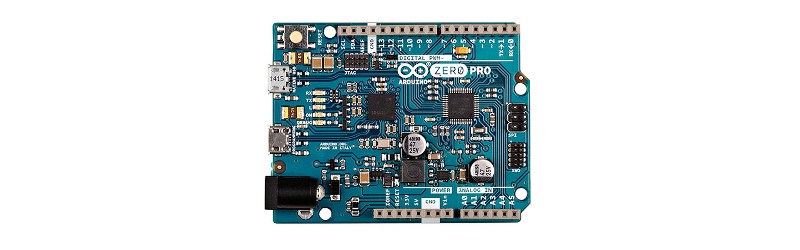














I can also see Arduino Yun Mini listed under products. Did I miss something?
When we went to press (and still) it said “Available on april 30, 2015” for the Yun Mini.
Tantalum ? Why not a nice ceramic cap ?
Because you get variable capacitance with respect to different DC voltages.
In this application, accurate capacitance value is not required.
Size.
The tantalum looks like a 1206 size. You can get a 50V X7R MLCC in the same size, or 35V in 0805. The tantalum does have better low frequency filtering, so maybe that’s why they preferred it.
Spot on!
There is a 100nF for decoupling of MCU frequencies. The 4.7uF is there because you plug wires into the AREF socket and the wires will have a lot mains frequency (50/60Hz) noise.
I bought my first Teensy and I have to say it’s lot better choice for “Arduino” board. I’ve been playing with original Arduino’s for many years. I actually made a multi-timbral synth in few hours with Teensy, following a shameless-own-video-posting, oh noes:
https://www.youtube.com/watch?v=A824z3JfPxM
is there a vendor with discount prices for lots? I like my arduino clones equally like their lost cost. The Teensie 3.1 doesnt seem to be available for cheap. Aliexpress lists them for ~15$.
Only bad thing I have to say about Teensy that it’s little bit pricey. But remember: Arduino’s used to cost this much. Remembering times when I always ordered Pro Mini’s from Sparkfun for 19$ and I considered it OK :)
There’s some warning about counterfeit products here, btw: https://www.pjrc.com/teensy/counterfeit.html
I forgot to say in my previous posting that Teensy can easily play 4 different 44kHz WAV files directly from SD card at the same time and mix the audio.
Hi, Paul here… the guy who makes Teensy. Yes, this will be a shameless plug!
We’re making a new Teensy-LC (LC = Low Cost) just for you! Well, you and thousands of other people who’s said the same thing loudly and clearly: $19.80 is a bit much and they don’t need so much memory and the power of the M4 processor. Teensy-LC will be $11.65, based on the Cortex-M0+.
Of course, you have lots of options in the crowded and highly competitive market, from crazy cheap Chinese “pro mini” clones to name brand Arduino, to low-cost prototyping via OSH Park & many low-cost Chinese vendors. Whatever path you take, I hope your projects turn out great.
Shameless: Yes. Effective: Absolutely! Thanks for the heads up Paul, lately I’ve found myself fooling around with ARMs, so this is music to my ears. Any idea when we might be seeing the Teensy-LC available for purchase?
I’m sorry Paul, we want our micro-controllers with a side of legal drama. The Teensy is just too hassle free for me.
JK! Great product man! The Teensy embodies what a MCU dev board is supposed to be: a plug and play MCU system that doesnt cost an outrageous amount (Cough cough, Arduino) and has good community support.
Here’s my own shame-less plug: If you guys are hiring analog design engineers, drop me a line :)
1) I look forward to the LC.
2) I’m a big fan of the Teensy!
3) Will you be coming out with a breadboard-ready version of a Teensy? I ask because everything is so folded up on the 3.0 and 3.1 if I want to access all pins, and the only aftermarket shield I ever found was almost impossible to solder.
http://www.pjrc.com/teensy/teensyLC.html
The I/O pins are only rated at 7mA at 3.3 volts. That’s a big drop from a typical Arduino. You can probably control an LED ok with 7mA, but anything bigger will need some extra circuitry to control it. It is called “Pro” after all.
I’m really looking forward to better debugging features.
On the schematics http://download.arduino.org/products/ZEROPRO/Arduino-Zero-Pro-V3-SCH.pdf is there mysterious IC3, apparently the programmer/debugger. What is that? Is there open source software for this MCU?
IC3 is a (for now) proprietary debugger developed by Atmel:
Some documentation:
http://www.atmel.com/images/atmel-42096-microcontrollers-embedded-debugger_user-guide.pdf
Protocol documentation:
http://www.atmel.com/webdoc/protocoldocs/pr01.html
The EDBG pretty much has the same features as standalone debuggers from Atmel like the Atmel ICE, except it runs at 3.3V on the Zero.
http://www.atmel.com/tools/atatmel-ice.aspx
It is also fully possible to develop a bootloader that runs on the SAMD21 (target device) and use that for programming.
See, this is what I don’t get. The days of proprietary micro lock-in tactics are long gone. Here we have Atmel pushing a proprietary debugger while there’s the free and open CMSIS-DAP that’s already been ported to SAM3U2C and is compatible with most popular ARM IDEs. Meanwhile Freescale is pushing $13 kits with CMSIS-DAP onboard and mbed compatibility. This is the same Freescale that still requires that you have $600/seat nodelocked licenses for the tools just to flash Coldfire micros with the $200 “budget” debug pod.
The EDBG is a CMSIS-DAP debugger Using the latest release of OpenOCD you are able to connect to this board easily. (Tested on the Atmel Xplained Pro Boards for the D20 and D21)
I’d like to withdraw my jerkface ranting. If I’d looked at the links I would have seen that they support CMSIS-DAP.
Hopefully they’ll contribute to the CMSIS-DAP github repo, that is unless it’s a separate code base. It would sure be nice to have a CMSIS-DAP interface with USB-HS…
The D21 already has a bootloader in it .
From Arduino.org
Uploading sketches to the SAMD21 is different from how it works with the AVR microcontrollers found in other Arduino boards: the flash memory needs to be erased before being re-programmed. Upload to the chip is managed by ROM on the SAMD21, which is run only when the chip’s flash memory is empty.
Both the USB ports can be used to program the board, though use of the Programming port is recommended, due to the way the erasing of the chip is handled:
Programming port: To use this port, select “Arduino Zero Pro (Programming Port)” as your board in the Arduino IDE. Connect the Zero Pro’s programming port (the one closest to the DC power jack) to your computer. The programming port uses the EDBG as a USB-to-serial chip connected to the first UART of the SAMD21 (RX0 and TX0). The EDBG has two pins connected to the Reset and Erase pins of the SAMD21. Opening and closing the Programming port connected at 1200bps triggers a “hard erase” procedure of the SAMD21 chip, activating the Erase and Reset pins on the SAMD21 before communicating with the UART. This is the recommended port for programming the Zero Pro. It is more reliable than the “soft erase” that occurs on the Native port, and it should work even if the main MCU has crashed.
Native port: To use this port, select “Arduino Zero Pro (Native USB Port)” as your board in the Arduino IDE. The Native USB port is connected directly to the SAMD21. Connect the Zero Pro’s Native USB port (the one closest to the reset button) to your computer. Opening and closing the Native port at 1200bps triggers a ‘soft erase’ procedure: the flash memory is erased and the board is restarted with the bootloader. If the MCU crashed for some reason it is likely that the soft erase procedure won’t work as this procedure happens entirely in software on the SAMD21. Opening and closing the native port at a different baudrate will not reset the SAMD21.
IC3 –> Atmel’s Embedded Debugger (EDBG)
Quoting Atmels web site: “The Atmel® Embedded Debugger (EDBG) is an onboard debugger for integration into development kits with Atmel MCUs. In addition to programming and debugging support through Atmel Studio, the EDBG offers data streaming capabilities between the host computer and the target MCU.”
Pro tip: Remove R2 and R3 from the board and you have a general purpose Atmel SWD ARM debugger for targets running at 3.3V through CN2.
ic3 is typical Atmel stupidity, why ship standard ARM JTAG/SWD debugging (like STM32) when you can charge for additional piece of shit ic?
And the STM32 debug IC (and others) have USB mass storage download capability so programming is drag-and-drop without any special drivers or tools. NXP has been doing it for years now with mbed, and some of their parts even have USBMSD as a ROM boot mode in some parts. Why isn’t Arduino getting behind such an easy way to flash code?
Again, backing down on discovering CMSIS-DAP on the EDBG. It still doesn’t seem to have USBMSD support but at least it’s easy to set up and run pyOCD on any PC.
Yikes! Only 7ma per I/O pin?! Will that even be a usable device for hackers and educators?
Given the focus toward hacking and prototyping with the Arduino boards, having to put a transistor or whatever on all your outputs makes this a board to seriously avoid IMO.
Being able to directly drive so many types of devices, sensors, LED’s, etc. has been one of the key features of the Arduino family. Without that this board not only becomes a lot less desirable for much of the core customer base, but I have to wonder how many people are going to go ballistic when they try to use these boards like they have used all their other Arduino’s and fry them.
Not really surprising as from what I have seen, many ARM MCUs max source/sink current per I/O pin are a bit lower than the good old ATmega328p. The Zero’s relative, the Due also has similar limitations.
Sure 40mA is better than 7, but 7 is still enough to drive LEDs. I find it hard to think of loads that would use between 7 and 40, most of what I would use it for as “high power” is over 40mA. Plus, that is only valid at 5V, drive strength is much lower at 3.3V even for megas.
5 volt AVR chips are actually specified for 20 mA max current.
Yes, the 40 mA and even a 50 mA number are commonly written in the Arduino world. However, those are the “absolute maximum” spec. You’re not supposed to actually operate the chip that way. Ethically, nobody should promote an Arduino product that way. Sadly, they have. The notion of 40 mA capability from AVR I/O pins has stuck in people’s minds, even though the proper maximum spec is only half that much.
Certainly the 7 mA spec should be compared to the equivalent 20 mA spec.
Blink the LED … turn the lights back on!
Oh geez. I hope the original organization has its trademark ducks in a row. That said, it seems like it’s time to move on. It’s hard to say the IDE is an IDE, it’s so limited in feature set and slow.
If you can’t wait the Zero Pro to go on sale, I just uploaded the board files to OSH Park if anyone wants to order an early copy of the Arduino Zero Pro PCB.
https://oshpark.com/shared_projects/wfkfBL4g
There seem to be overlapping drill holes, at least in the OSHPark rendering. Look at the USB1 connector or the connector at the bottom left, for instance. OSHPark disallows overlapping drills I believe.
Also, IC3 is a friggin 10×10 BGA. I’m able to solder small 0.5mm QFNs and all manner of leaded parts, but doubt I could get that BGA soldered. Not sure this board is really feasible for home assembly.
If you have an external programmer handy you can flash a bootloader into the SAMD21 (or if someone can supply a pre-programmed one) and simply not mount any of the components related to the embedded debugger.
How much is print on OSH the arduino PCB?
So for Starters:
Is there an advantage against the Teensy and the more powerful Launchpads + Energia, besides buying it from a company in a name fight?
It is blue. That’s the only advantage I can see. Unless you don’t like blue, in which case it has no advantages.
Make an italian lawyer’s Ferrari dream come true, buy lots of arduino products and add fuel to the legal fire.
To be released solely on DX and alibaba!
Kidding
ST should either give away the firmware on ST-Link/V2 or sell the chips pre-burned at a decent price. After all, they are practically giving them away on nucleo boards. Wavehare is selling clones, are they legal? Anyway other companies should be able to put ST-Link on their boards.
there is a typo on the second paragraph (?) “AVR Arduini,”
false plural.
I noticed Arduino dot got just today got around to rewriting the About image.
https://pbs.twimg.com/media/B_TWJTSU0AACJUs.png
*facepalms* …and that connector spacing bug proliferates, and proliferates. Twenty years from now, Arduinos will use quantum computing chips, but the 150mil connector distance will still be there.
Came here to complain about the same thing. The retarded connector spacing is why I moved away from the [hardware] platform as a whole to make my own boards [the software is something I moved away from within a week]. They have had the chance to correct the spacing with every new iteration, but nah, backwards compatibility is more important.
Are they still running at 16MHz on their AVR based boards?