The Intel Edison is out, and that means there’s someone out there trying to get a postage-stamp sized x86 machine running all those classic mid-90s games that just won’t work with modern hardware. The Edison isn’t the only tiny single board computer with an x86 processor out there; the legends told of another, and you can connect a graphics card to this one.
This build uses the 86Duino Zero, a single board computer stuffed into an Arduino form factor with a CPU that’s just about as capable as a Pentium II or III, loaded up with 128 MB of RAM, a PCI-e bus, and USB. It’s been a while since we’ve seen the 86Duino. We first saw it way back at the beginning of 2013, and since then, barring this build, nothing else has come up.
The 86Duino Zero only has a PCI-e x1 connector, but with an x16 adapter, this tiny board can drive an old nVidia GT230. A patch to the Coreboot image and a resistor for the Reset signal to the VGA was required, but other than that, it’s not terribly difficult to run old games on something the size of an Arduino and a significantly larger graphics card.
Thanks [Rasz] for sending this one in.

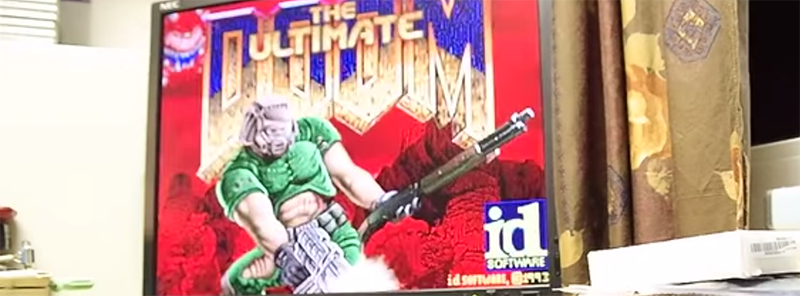














A nice hack!
There are ARM boards out there that support PCIe too:-
http://www.compulab.co.il/products/sbcs/sbc-a510/
I would like to have this interface on my Raspberry Pi!
most bigger (and older cheaper ones) TPLink routers with dual radio setup are based around main SoC linked to secondary radio over PCIE x1. You can buy $30 router, cut 6 lines, solder PCIE riser card and BAM instant mips devboard with PCIE
why bother with x86? ARM has everything you need and doesn’t need a monster sized video card.
so you can run x86 software without an emulator.
Because there are other applications doesn’t work on ARM?
which ARM? what if I need native x86 code running at native speeds ? :)
i need a monster sized video card.
It’s great that you are now giving credit for tipping. Maybe you could also give credit to [RayeR] who made the video.
In case you understand Czech, you can read the discussion about 86duino with RayeR on Danyk’s forum.
Link to danyk’s forum: http://www.danyk.cz/kniha/vlakno.php?id=49980
HW details on BTTR: http://www.bttr-software.de/forum/board_entry.php?id=13720
And RayeR’s homepage: http://rayer.g6.cz
It’s my undersanding that you can actually put a 16x card into a 1x slot directly, and the card will simply not use the unconnected pairs.
That is the reason why in some motherboards, the 1x slots have the back ends open.
Careful: Not all motherboards will recognise graphics cards in the less that x16 slots!
E-GPU works good this way.. bandwidth in 1x is sufficient for 2.0 and 3.0 pciexp revs.
You’ll have to carefully cut the end of the slot open, and there must be no other components in the way. There are open ended PCIe connectors shorter than x16 but they’re rarely used. More common is to install a slot in a size between x1 and x16 then only partially connect it. Many motherboards with two x16 slots have one only connected as an x8.
No Sound, useless Crap.
A cheap USB audio adapter fixes that, plus GPUs made within the last few years have built in HDMI audio controllers.
Would FreeDos support it?
Vortex86EX contains HDA standard core but it lacks HDA codec chip on Zero board. You have to pay more $ for One board that also have miniPCE. Then, there’s sound library for DOS/DJGPP that supports HDA and also there are few DOS game engines newly compiled with HDA support: Quake, Quake2 and ZDoom.
Another cheap option on Zero board is to configure some GPIO as PC speaker output (Vortex86EX containd this HW block) – that;s my plan first…
Brian, I didnt know you were going to headline with Intel Edison, should of linked this one too
http://hackaday.com/2015/01/10/running-doom-on-the-intel-edison/
Fun fact about Intel embedded efforts – their support is on the same level as Microchip. Those who worked with Microchip parts know what Im talking about :(, those who didnt can read up at:
http://www.eevblog.com/forum/microcontrollers/abysmal-microchip-experience
bugs not mentioned in errata, no errata at all, features listed in datasheet but not available in product, ZERO communication and replies like “looking into it.”, all common between the two :(
Turns out Doom on Edison from January wasnt the first try. First one was a full month earlier:
https://communities.intel.com/thread/57693
Edison has crippled SPI _with no DMA_, and hardcoded to 4MHz for compatibility with some Arduidiotino libraries, using SPI clogs down cpu (on dual core 500MHz Soc!) ….. Its Quark all over again, remember Intel Quark and its blazing fast 400Hz max speed GPIOs?
First one managed about one frame per second! Second “successful” try from January barely crawls at 15 frames per second using parallel LCD (again GPIO locked to 4MHz because reasons and arduinos or something hehe).
I probably should of wrote the whole news article and apply as a Contributor, would be less inflammatory than this comment :P
The reason for a lot of those kinds of “stupid decisions” is that Intel doesn’t want people to start using Edisons for things like Point-of-Sale systems or electronic billboards, where it would replace more expensive and needlessly powerful customized PC systems.
It’s the same reason why nobody makes a good basic featurephone these days. They could easily make a very simple phone with no frills for $20, or a good 3G phone with simply a web browser and no apps for $50, but they’d rather sell you a full on “smartphone” for $200 so they make the basic offerings crap on intention.
I once bought a brand new basic smartphone (Galaxy Rush) on sale for $5, no contract needed. Granted, it’s not a very good smartphone, but what do you expect for $5?
Indeed. Got my Nokia 520 for $30. It is Windows Phone, but works fine for web browsing and taking pictures on the go. Many features like GPS and BT4.0 so it is not a bad deal at $30. Best thing is I am still NOT paying ATT for a data plan (Wifi) :P
I read the thread at the “Abysmal Microchip Experience” link, including the attached support ticket.
[RossS] is upset that he cannot shut the chip almost completely down to VBAT mode, where it operates from a backup battery to maintain the realtime clock calendar (RTCC); while clocking the RTCC from an externally generated 32.768Khz squarewave fed into the secondary oscillator (SOSC) pins, while those pins are configured for digital input to accept that signal.
These functions stay on in VBAT mode (if you want them to): the RTCC, the low-power RC (LPRC) oscillator, and the analog oscillator for a 32.768Khz crystal connected to the SOSC pins.
So in VBAT mode, you can run the RTCC from the LPRC, or from a 32.768Khz crystal connected to the SOSC analog oscillator. In fact, at Microchip’s request he tested these modes, and both worked.
And while not in VBAT mode, you can run the RTCC from an externally generated signal by enabling the digital input buffer on the SOSC pins, and using that signal (SCKLI) as a clock for the RTCC. He was able to do this too.
But the datasheet makes it *absolutely clear* in the documentation for the VBAT mode, *all* digital input buffers are shut down. This is as it should be. Otherwise the IC would consume extra power each time a transition occurred on any pin, which would suck.
No digital input buffers = no way to route an external digital signal to the RTCC. This is not a bug. Nor is it something [RossS] should require to be explicitly spelled out for him in the documentation regarding the oscillator/RTCC. Sure, it might be nice if they’d done that, but it’s properly covered elsewhere.
In fact, in the support ticket log I see that Microchip TOLD HIM THIS. Just not as clearly as I described. Microchip probably assumed that by telling him that “RTCC should not work for external clock…SCKLI is a digital
external clock” that [RossS] would have sufficient understanding of the digital buffers to realize that what he’s attempting is impossible. [RossS], not knowing this, simply dismissed it as an irrelevant and unsatisfactory answer. And the folks on that forum thread, instead of trying to analyze the issue and help, just assumed it must be a bug and ranted on about how bad tech support is.
Maybe a better support technician would have taken additional time and explained it as I did, but the sheer volume of people who don’t understand what they’re doing makes that impossible, for Microchip or any other company. And the folks who do know what they’re doing often get lumped in with the rest. That’s just the way it is, and it’s not entirely Microchip’s fault.
[rasz_pl], might you be willing and in a position to copy this info to [RossS]? I’m not a member of eevblog, and I dislike signing up to forums for one-off posts.
I definitely wouldn’t use an Edison for anything so PC-like such as this. Sure, I guess you can but you are going to need to buy expensive little breakout boards. Maybe some people here could build those themselves but if you are making stuff that miniaturized on your own maybe you would do better just to pick a processor and design your own board around it. Then you get to start out already having exactly the connectors you need.
I might suggest Edison for embedded type stuff.. but then.. why would I need or even want x86 for that?
Instead I would use a Galileo. That already has Ethernet and a mini PCI-E slot! Put your video card there, sound in USB and call it a day.
I just don’t understand all the hype around Edison. Once something is miniaturized beyond the point where it can fit the connectors necessary to interface with it I don’t see the point.
Nice hack, i gonna try something similar to play some old games on my pc. This will help me.
Old PC’s are landfill, save your money and use one of them instead.
“old nVidia GT230”, lol.