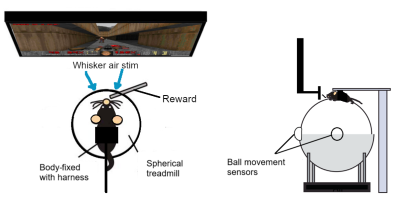In 1993, DOOM was a great game to play if you had a 486 with a VGA monitor and nothing to do all weekend. In 2026, you can play it on a set of earbuds instead, if for some reason that’s something you’ve always dreamed of doing.
The project comes to us from [Arin Sarkisian], who figured out that the Pinebuds Pro had enough processing power to run one of the seminal FPS games from the 1990s. Inside these earbuds is a Cortex-M4F, which is set to run at 100 MHz. [Arin] figured out it could easily be cranked up to 300 MHz with low power mode switched off, which would come in handy for one main reason. See, the earbuds might be able to run the DOOM engine, but they don’t have a display.
Thus, [Arin] figured the easiest way to get the video data out would be via the Cortex-M4F’s serial UART running at 2.4 mbps. Running the game at a resolution of 320 x 200 at 3 frames per second would consume this entire bandwidth. However, all those extra clock cycles allow running an MJPEG compression algorithm that allow spitting out up to 18 frames per second. Much better!
All that was left to do was to figure out a control scheme. To that end, a web server is set up off-board that passes key presses to the buds and accepts and displays the MJPEG stream to the player. If you’re so inclined you can even play the game yourself on the project website, though you might just have to get in a queue. In the meantime, you can watch the Twitch stream of whoever else is playing at the time.
Files are on GitHub—both the earbud firmware and the web interface used to play the game. It was perhaps only a matter of time until we saw DOOM on earbuds; no surprise given that we’ve already seen it played on everything from receipt printers to cookware. No matter how cliche, we’re going to keep publishing interesting DOOM ports—so keep them coming to the tipsline.
Thanks to [alialiali] for the tip!