Some of us are not blessed with an always on, high availability internet connection. Sick of answering the constant “Is the internet up?” questions, go-to IT support dude [PatH] took matters into his own hands and developed an unmistakable traffic light display of internet status for his apparently low-reliability connection.
A toy traffic light from Amazon forms the core of the UI, and the lights are driven by a Raspberry Pi that pings a suite of 10 sites in round robin fashion. If a site is found to be unavailable, the Pi goes into “deep probe” mode to determine the extent of the outage, and lights up accordingly. If the light is green, the connection’s clean; if it lights up red, best go to bed. As a bonus, logs are kept of all deep probes, which may prove useful for diagnosing ISP issues.
A display like this could go a long way toward making sure you stay connected, and can reduce the workload for you as de facto IT support. Of course for a little more information about the connection speed with retro styling, you might want to throw a Dekatron at the job.

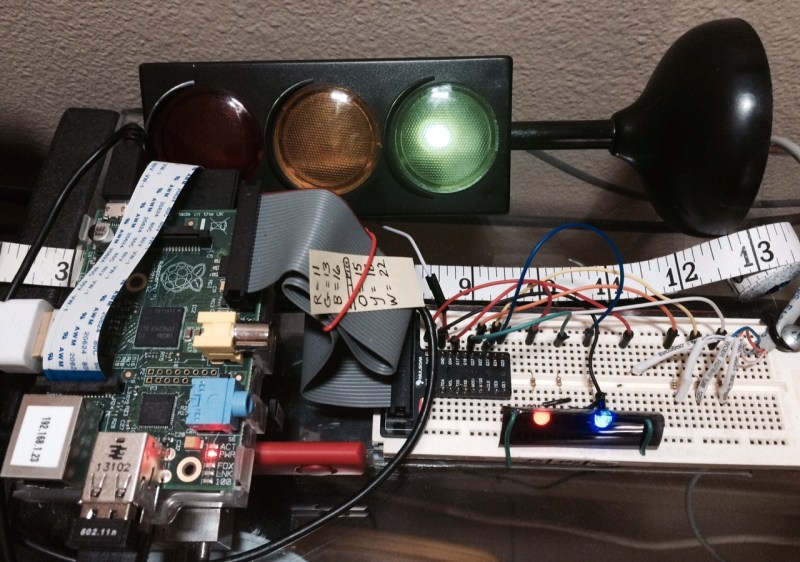














i have one of those on my modem
Ahh… you mean some of us have Comcast.
I have comcast. and when it works, its fast and great.
when I run a vpn, comcast disconnects me pretty often. can’t ping my default router across the wan. only cure is to reboot the cable modem.
here’s where it gets a bit more ugly. I am running pfSense and it has a major issue that blocks me. its upstream interface (to the modem) has to get an ip from the modem for that link. the pfsense box has to run dhcp client on its northbound IF. and when the pfsense box boots, that works fine. however, I have not found a proper way to shut down that IF and restart it, restarting dhcp client. silly, but can’t easily be done and even an ifconfig down and up won’t do it. so I have to POWER FAIL the damned pfsense box along with the cable modem, just to get m WAN back. sigh…
the vpn that I run also times out every hour, almost exactly. this forces me to have to reboot those 2 boxes AND rerun a connect VPN script.
lots of little ugly bits, but with some scripting and a remote relay for power-failing boxes at the AC power socket level, it kind of works and keeps my connection going as best it can.
I like the traffic lights ;) ordered some from amazon, but not the ones with the cars; there is one that is just by itself that is a bit cheaper. we’ll see if its worth the $7 I paid for it.
green would be network=up. red would be network=down and yellow would be that power circuit reboot stuff in-progress, now putting the modem+router thru a timed reboot.
this reminds me a bit of my old pacbell dsl line, back when dsl first was offered. we had a choice of an alcatel modem (not a router at all) or an expensive router. most people took the modem. some magic packet would cause that modem to hang and you always needed a ping/reboot loop to keep the connection up. this was back in the late 90’s and so, it seems that wan connections for home circuits still have not progressed all that much in terms of reliability. what a disgrace.
And outside of your small world millions of us have modems/routers that have zero problem gracefully reestablishing network connections.. For like 2 decades.
did you ever think that its not always the modem and that the isp, itself, shuts down the service?
this is comcast. they do all kinds of ‘network mgmt’.
the problem now is not the modem but the service. previously (with the alcatel) it was the modem.
“small world’ huh?
Yes! Of course! Show me a ISP which doesn’t have downtime.
Yet any sane modem will chill and keep trying, waiting for its moment do its thing.
You must run some proper stone age gear man.
Ooh! I can help a little bit!
On the pfsense box, go to interface => WAN. Uncheck “enable interface” (it keeps your settings don’t worry) and apply.
Wait ~20 seconds minimum or so, then check the enable box and apply it. Boom, interface completely restarted dhcp and all \o/
VPN issues are known Comcast problem, i do tech support and when we get a client that calls unable to connect to their fortinet VPN we ask if they use comcast as we have seen nothing but problems from them
Having satellite internet with a monthly cap of 20GB, that yellow would be really useful as a usage warning. As in, you’ve used up more than your daily allotment; watch out!
i think it can all be done using an esp8266 , would be much more simple.
What a great idea! It suddenly strikes me as absurd that I’ve never seen a router that can tell you when the internet is down. Instead I have to go through the multiple stages of denial before accepting that the cable modem needs to be power-cycled.
My Belkin router (looks a bit like this one: http://cdn.slashgear.com/wp-content/uploads/2010/03/Belkin_Surf_router_F7D2301.jpg) has a light on the top that’s green when the WAN connection is working, and orange otherwise. Sadly, if it’s orange, it usually means that, for reasons known only to them, Mediacom just took the network down without warning, again, so power-cycling the modem would be a waste of time…
uhhhhh
Couldn’t you just tell the internet was down by the weeping of the people who can’t get on to Facebook?
Indeed. There are these things called “children”, they’re automatically programmed to give a loud audible warning whenever the internet goes down, and do it quicker than this traffic light system takes to go red.
I tend to have anyware from 2Mb to >1Kb down, with intermediate connection problems. :-(
Leta not mention up.
Oh hai there, http://hackaday.com/2012/07/29/checking-network-status-with-a-traffic-light/
I know it’s not just my house if I look out and see children playing outside.
That’s a little overkill. I just connected a Blink(1) to our router with the goose-neck extender. Some scripts in /etc/ppp/ip-{up,down}.d/ change the colour. Pretty simple.
http://blink1.thingm.com/
This traffic light tells you ping is working. It’s better to do a get request to be sure internet is working. I’ve had situations were ping was stable but the gateway won’t handle anything else…
ok, bought this one from amazon:
http://www.amazon.com/gp/product/B00IX73BGW
for $7.39, shipped, prime. just came today. I think they do treat prime members a bit better; mine was well packed, was clean (not used or dirty) and not broken.
now, its not very well made, of course, and you do have to be careful with it as its pretty fragile, but for seven dollars shipped, its hard to complain.
has 3 AAA spring terms on the base. I was afraid it would be only 2, but with 3, you can power a 328p arduino no problem. will also power an xbee at 3.3v with an onboard reg. the arduino, you run straight voltage into and I’ve gotton my 328 chips with 16mhz ceramic resonator down to 2.8v before they stop running.
inside, the leds seem like they really need diffuser panels. you can see individual leds under each of the 3 traffic light colored lenses. perhaps a bright led that is set back and has a frosted diffuser would help make it look a bit less cheap.
my plan is to mount a diy arduino and xbee inside and have it listen for messages that indicate the net is up or down or whatever. its just a display device and whatever message I would send over an xbee port would be received by this and acted on, in terms of lights coming on.
to save battery, I might even build in a prox detector so that only if some motion has been detected in the last hour, would the lights even come out.
thanks for the tip of this toy ;) its cheap, but it might have some potential.