You may wonder why anyone would want to learn Morse code. You don’t need it for a ham license anymore. There are, however, at least three reasons you might want to learn it anyway. First, some people actually enjoy it either for the nostalgia or the challenge of it. Another reason is that Morse code can often get through when other human-readable schemes fail. Morse code can be sent using low power, equipment built from simple materials or even using mirrors or flashlights. Finally, Morse code is a very simple way to do covert communications. If you know Morse code, you could privately talk to a concealed computer on just two I/O lines. We’ll let you imagine the uses for that.
In the old days, you usually learned Morse code from an experienced sender, by listening to the radio, or from an audio tape. The state of the art today employs a computer to randomly generate practice text. [M0TGN] wanted a device to generate practice code, so he built it around an Arduino. The device acts like an old commercial model, the Datong D70, although it can optionally accept an LCD screen, something the D70 didn’t have.
You can see the project in operation in the video below. Once you learn how to read Morse code, you might want to teach your Arduino to understand it, too. Or, you can check out some other Morse-based projects.

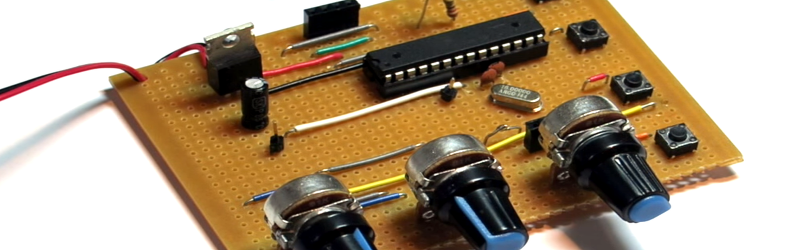














Great project! I might just have to make one of my own…
He also built a decoder, which is worth having a look at:
https://www.youtube.com/watch?t=585&v=-LmBdGflErg
“After all, . Another reason” ?
Oops…. will fix. That’s what I get for writing this with a Vibroplex.
an ancient memory of mine: wb4vvf (iirc) keyer called ‘accu-keyer’ in the 70’s. that was my main sending ‘hand’. could never deal with the mechanical bug. never liked iambic, either.
I could send and receive morse (I was a teen at the time) but my father could not seem to be able to pick it up. he bought an ‘A-tronix’ brand code reader that would clamp onto the speaker-out of your ham rig and you’d adjust the volume level on the code reader along with a ‘guessed bit rate’ and it would try to decode each letter and show a single letter on its single letter display. did I mention, it only had a single char display? ;) but for 1970’s, that was still pretty amazing.
today, its trivial to send and receive morse with any kind of processor. in the 70’s, though, it was very rare to find hams that knew about controllers and were able to build morse decoders. working professionals who happened to be hams could do that, but even the most techie ham who was not working in the field would not be messing around with controllers and such. discrete ttl gates, maybe ;)
I built an accukeyer. Sent off to a W4 in FLA if I recall for the PCB. I never saw a code reader in that era. Any idea how it worked?
I found one hit for the atronics (atronix) reader on youtube. it seems a family member saw the posting and added a comment. no detailed descr of the circuit, though. wish I still had mine but the last time I saw it was in the early 80’s and I had left ham radio at that point (for college).
the other keyer I used was the ‘frankford radio club’ monster keyer. a very large pcb that was all discrete ttl and was similar to the accukeyer. that one, I do still have; I should take some pics of it and also its schematic (very yellowed paper copy from the late 70’s). the FRC was a philly area ham radio club and was a big player in contests, at least back in my day.
lots of senders but the atronix was the only decoder that was purpose built. I do remember a trs-80 hardware add-on that would decode morse and also function as a memory keyer. a few of us bought kits for that but not many got it fully working. can’t remember the name of that, though.
“today, its trivial to send and receive morse with any kind of processor.”
True but with one big caveat.
Most of the morse actually found on the radio is sent by hand. I don’t know about this Arduino based decoder but I have tried a lot of different soundcard/computer software based ones. If you are receiving computer-generated code it is great but they positively suck at hand-generated morse. I think there are naturally small timing variances and imperfections in anything sent by hand that the brain of an experienced ham sees right through but totally trips up the computer.
I’ve thought about starting a net (a sort of on-the-air meetup) for people who want to build/used CW (radio morse) radios (because they are easy to make) but don’t want to actually learn Morse. We would all use software so we would probably all understand one another. I decided that would be ‘giving up’ though so I plod on trying to learn the code. I’ve always been a very visual learner and this feels like I am sticking my round brain in a square hole or maybe the other way around.
Fldigi does pretty good, but you are right. The best CW decoders are still human. I often think, though, that it might be interesting to apply some of the speech recognition heuristics to CW reception. Humans do it all the time, right?
So if you copy:
I tm gming to the itore
It isn’t hard to figure out (knowing that m and o are similar and i and s are similar, etc.) that this ought to be:
I am going to the store
You could also do the same stunt by weighting by prediction which humans do also. If you send:
I am watching foot
I am going to heavily weight the next characters to be ball even though you might send race. Not that I would miss footrace, but even if the ball is badly mangled I will hear it because I expect it. Or if you sloppily send FOOTDEAAI which has all the same elements in the same order, I’m still going to copy football.
I like your idea of a machine net. I don’t know if it will help you since everyone learns differently, but I found that learning to touch type made my CW skills better. I don’t copy with a typewriter, mind you (although I could) but something about grinding those letter neural pathways or something….
I learned Morse (finally) using the Morsemaster II. It was, IIRC, 8748-based and would send random letter groups at whatever speed you set on the thumbwheel switches. Which letters got sent depended on the setting of the second thumbwheel switch, that selected the “lesson”.
Here it is, through the magic of the Web: http://www.n4mw.com/cp247.pdf
I always wanted to make a computer with nothing but a key connected.
A couple of years ago I discovered, to my dismay, that keyboard do not perform well after immersion. I had just finished making the morse keyboard here: http://www.nycresistor.com/2012/02/20/morse-code-keyboard/ and added a few missing characters to the list. The next few weeks were an adventure. No shift key. oy. Go for it.
Lovely trainer.. This would certainly help with my speed and accuracy.
A bit ironic that this write up was done by the same person who wanted us to stop producing PCB’s though… I mean… Still using Morse code??
It depends. If I want to order a Pizza, I don’t use Morse code. That’s the point everyone missed (or didn’t read to the bottom of) on the PCB post: if you just WANT to build a PCB because you enjoy it or you want to learn how, great (and I clearly say that). But twice a week (at least) I have someone tell me: I have this great product idea I want to make and I need to build my own PCB. So same thing. I enjoy Morse code. I also enjoy using my slide rules that I collect. But when I am interested in the result, I call people on the phone and I use a calculator or computer to do my taxes. Big difference.
There is another reason to learn Morse code.
CW transmitters are the simplest to build. If you want to get a start in homebrewing radios that is the easiest way to go, at least on the technical side anyway. I’ve even seen 2-way transcievers that used only a single transistor and a handful of common, cheap passive components!
That’s what I was going for with: Morse code can be sent using low power, equipment built from simple materials…
I’ll have to post up some shoebox transmitters in the next few months. Something really cool about making a QSO with a little circuit you just soldered together.
Practice your code on the air with the KeychainQRP HF transmitter: https://www.etsy.com/listing/506756455/keychain-qrp-the-worlds-smallest-hf-ham