You can’t be bothered to sign up for a free parts.io account? Fine. You also don’t want to sign in each time you need to look up a component? Got it. You’ve made your point and the folks over at parts.io have made it so.
When the parts.io electronic component search engine was opened up for public use we covered it and gave you the rundown. Some of our readers left comments about things they were unhappy with regarding the parts.io system. Surprisingly, signing in was the most frequently voiced concern. It looks like your complaints were not taken lightly and you no longer have to register with the site to unlock all the parametric search data. There is still some added value to having an account like saving parts to a list for later use or you could get involved by joining the parts.io community on the forum.
Now we just need a parts search that knows what we want without having to actually choose parameters.
Full Disclosure: Parts.io is produced by Supplyframe Inc. Hackaday is an Editorially Independent part of Supplyframe.

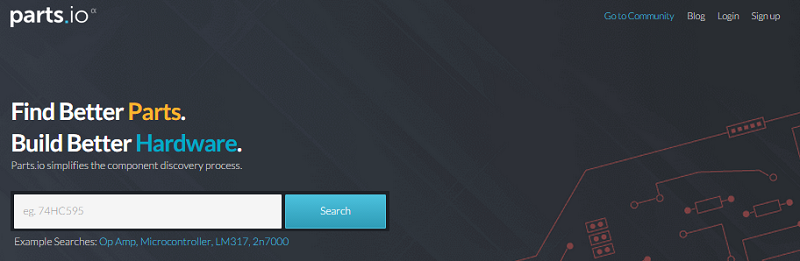













While I would not consider myself a “password hater”, but it’s nice to be able to do a parts search without having to enter my personal information.
Define “editorially independent”. Would you give this kind of coverage to your competition? Have you?
http://hackaday.com/2015/08/14/octopart-and-altium-join-forces/
It was complained about, it got fixed (good on them) there publicly affiliated with the site theres nothing underhand about this imho. Tho some folks never happy!
^ This. Complaining about HaD giving a small and relevant/interesting plug to their corporate overlords is nit-picking when there is so much else to complain about on HaD ;)
…go on…
Well first, lets talk about the writers….
Not beeing able to use hackaday.io account on hackaday.com for instance when you want to coment.
And the ability to mark usfull articles for later use would also be nice.
that’s nice, except it’s STILL horrendously broken on small form factor devices, the UI is broken, the JS is leaking left right and center and the slow transfer between client and server is a major ballache,, in the time I waste waiting for random viewport reflows to occur I can source and price accross multiple manf’s, it’s 2015, get your shit together!
Well, having a crawler that can hit digi, element14, etc, is damn leagues better then trying to multi-tabbing the sites.
Yeah, the JS kinda grinds along during a sort even on a i7, the AJAX is stumbling.
Still better then OSHPark and NOT having a search function. (1-1200 pages of shared projects. Oh Boy so thrilled to go one page at a time!!!!)
>get your shit together!
Okay Okay! I put it in a backpack should I take it to a store or museum?
“Password Hater?” 90% of the time a site asks me to make an account password it is really just trying to harvest my Email address so it can sell it and/or spam it. A password was NOT necessary for most of what Parts.IO was offering, so their demanding I create one just chased me away. I’m glad to see that has changed.
So you might say you HATE being asked to pass over details and create a PASSWORD unnecessarily…?
Good move, but is it really that surprising that people didn’t want to have to sign in to access something that in no way relates to private data or their own details?
What javascript library do they use on their blog to create this aweful lagging scrolling/scrollbar hijacking?
Are you on Firefox? If not, which browser?
I’m in Chrome. It appears to be working as intended (this is on the Blog, not the main site). But I agree with rawe, it’s slow and annoying. The reduced speed from using the scroll wheel is frustrating, as it breaks the expected behavior of the scroll. Also, the replacement scroll bar is so small, attempting to use that instead is frustrating in itself.
IMHO, it’s not broken, just bad design.
Nice. Will this be working together with http://circuits.io soon or does it already?
>Surprisingly, signing in was the most frequently voiced concern
surprisingly???????? oh wow …
Are you a password hater, too?
That interface isn’t looking too good. Basic search for ‘pin headers’:
http://reboots.g-cipher.net/parts.io-firefox.png
Text up at the top is garbled. Filters take the form of huge square panels, each with a few words of giant text. Maybe it’s because my browser window doesn’t match full-wide-screen web designer convention? Nope–resize to fullscreen, panels expand to fit! Filters aren’t clickable; how do I select/deselect simple options like male vs female contact gender? Why are they statically set to the values they are?
Mobile Safari even worse. Text entry is almost impossible; once accomplished, one filter panel fills the entire screen. One screen to tell me DIN CONFORMANCE NO. What if I demand DIN conformance? What if I don’t want male contacts?
IE8 at least renders sanely, text isn’t garbled. Huge elements remain, inches of gratuitous padding. I don’t have to worry about configuring the filters, because the filters dropdown button doesn’t work.
What are the governing design concepts here? Which browser was used for testing, and was actually able to articulate those concepts in a useful way? I’m not a fan of some aspects of the Octopart interface, but note how they arrange the filter options in a compact sidebar. Allied Electronics does something similar. McMaster-Carr is the gold standard for ajax menu trickery. These are very effective methods. Please consider them as a starting point.
Hmm perhaps a dumb old html table with a db scour would work best. I say this as a blanket statement to all of the websites currently on the web. You wouldn’t have to make 5 versions of the page if you made one non-shittay page without flying toasters and 50 trackers/soc media scripts. There needs to be some sort of “Onion on Belt” internet- no not usenet. I offer up weather.com as a shining example of taking simple yet important data and covering it with shitty Olive Garden sauce until we are forced to just let google scrape the results and shove into a 2 inch box. Just annoying at times and makes me long for the days of gray pages.
On a side note it is nice to see HaD listen to and fix problems that users are having with the parts site.