[Frederick] decided his new Zero needed a USB hub. He noticed a small, on hand, USB hub was the same size as the Zero. As any good hacker would, he stripped it from its case to piggy-back it onto the Zero. What’s with the piggy-backing since we just saw that with another Zero hack that added a WiFi dongle? Is it something in the water? Nah, probably just a natural fit with the mini-sized Zero.
It certainly helps that the USB and power pads on the back of the Zero are available and of a good size to accept direct, soldered wire connections. The USB connections on the hub were a little more tricky. The wires were soldered to the surface mount pins of the mini-B connector. But [Frederick] managed to get that done, also.
A nice advantage of this hack is that a couple of soldered jumper wires let the Zero draw power from the hub’s wall-wart, eliminating one cable from those needed to work with the Pi. Using hot glue for strain relief on the wiring is a nice touch. To keep the boards from shorting he put a piece of foam between them and help them together with elastic bands. Simple and easy.

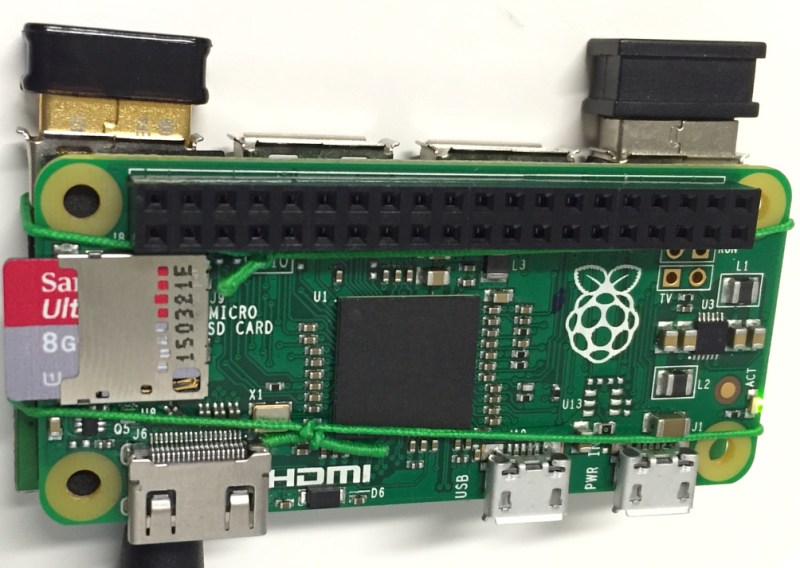
















That’s a great idea. I think I have a hub about that size as well and 2 Zero’s coming tomorrow.
I am jealous…. Where did you purchase the Zero’s from. Everyone seems to be sold out or they sell them as bundles.
Hehe, I did a stock notify at Adafruit the day it was released. Then that afternoon I happen to be on my laptop and they put 100 in stock. Lasted about 10-15min. Not enough time really to find other things to buy, oh well. I will post up some power usage on my blog. mobilewill.us
Your best bet, if you have one near you, is to keep an eye on your local Micro Center’s Pi Zero stock online. Just picked mine up today. They were sold out before I could make it up there on release day. Just today noticed they got some more in stock, now have my Zero in hand!
I would Love to do that…. but my “local” Microcenter is a 10 1/2 hour drive. lol
Not complaining as I think it’s a great tie-in for Microcenter, but they just have a small footprint AND I live in a much too rural area (the closest “real” city is Boise, ID and that’s still almost a 2 hour drive).
We used to have one about 1hr away but they couldn’t negotiate rent so then after being empty for awhile now its a Walmart. Bah
I bought 3-port hub with Ethernet plug for ~3.2 EUR – and with microUSB-otg connector ;) Great addon for pi zero.
Link or product name?
search for “otg ethernet hub”. cheapest one I see is $5.20 US.
I ordered a hub+Ethernet weeks ago without the OTG connector for $3.82 US (still on slow boat from China)
Search for “DIY Micro USB” and you can get 10 sets of raw connectors with plastic covers for $1.47 (with shipping). They also sell the regular USB male/female, mini USB plug. Just search for it. Pretty useful to make sure own cables or rewire them.
Awesome hack. So simple, so useful!
Now just to find myself a USB hub to crack open….
A “powered” usb hub. There are lots of 4 port hubs out there, but conveniently sized, powered hubs are hard to find. The hacker used a LogiLink UA0160.
Most of the ‘non-powered’ hubs have an unpopulated PCB footprint for a power connector. Well at least most of the ones I have pulled apart have … your mileage may vary, I am in Australia.
I don’t get why people insist on using antistatic foam to “isolate” something… It’s conductive, guys! (Even if the resistance is high, it can still cause problems and/or drain batteries, for example)
It’s useful because it doesn’t build up a static charge (in the 1000’s of Volts) that can permanently damage a circuit. ESD foam has resistance in the Mega ohms and will have a negligible effect on any circuit power consumption.
I take back my comment – I didn’t see he was using black conductive foam.
What about the pink anti-static foam… are they electrically the same?
No. The pink stuff won’t create static electricity, but it’s not conductive. Static dissipating material like the black foam or silver bags are conductive.
Black ESD foam IS conductive!
I poked randomly chosen black ESD foam with my DMM and measured kew kiloohms when DMM tips were approximately 1cm apart.
How would this work http://hackaday.com/2014/12/21/boxing-trainer-uses-diy-force-sensors/ if the black foam wasn’t conductive?
kapton tape would do the job.
I think this is a terrible hack, why? you could do the same with a patch cable usb2usb, and would have a decent two PCBs where you could mount them in a box in a neat and safe way.
But then you need to buy a micro USB to mini USB or micro USB! That costs money. If you have spare connecting wire, this is a good hack (and it’s definitely a hack).
I consider it a good space saving proof of concept since a lot of later builds are probably going to depend on ‘solder the connector of what you want to the power and USB’ to further save/keep space savings. Some builds every little bit of space is important.
Looking forward to when someone does this then builds a case around the two boards complete with little shelf between the two to keep them electrically separated.
Not a terrible hack, but it’s certainly a sign that some people expect a Pi and get themselves a Pi Zero just for the cost factor. I fully expect a “hack” fitting the Zero with an USB hub, an ethernet port and an audio hub, making it a Pi 1 just with added ghetto credibility.
(It’s a different story if you got one with the MagPie magazine, but that’s a one off thing. Future owners will all have had consciously bought the Zero.)
I can definitely see a use here, and not a simi-snooty appearing ‘well why didn’t you just get a pi model A or B+? This board’s thin-ness is very appealing, even if you want proper connectors since a hack much like this would let you put the offending ‘big’ ports away from the board itself.
If nothing else this offers a ‘my first soldering project’ where if you mess up oh well it’s a five buck board, who cares?
This is a “wir this thing to another thing but not with the proper cable to save space”, does it count as a hack?
i consider a hack to be anything that you do that changes it from it’s default state that it has came originally from the factory.
so yes it is a hack.
The name of this website is “hackaday”–that is, one (at least) hack a day. It is not “weonlyposthackseachday”. So, not every post has to be a true hack (whatever that is), and debating whether something is or is not a hack is stupid.
If only there were some pins breaking out the USB, so that you didn’t have to damage your pi0… :-(
Sseconded, I’ve mentioned prior that an unpopulated through-hole USB A connector would have been.. smart.. having PTH pins would give you a good bit of mechanical rigidity as well. Not to mention no need for extra OTG cables.
Agreed. I do this hack regularly for the Pi and Beaglebones. Neither provide enough power to the USB ports, so a powered usb hub is normally required. I wire the 5v power supply to the micro and the powered usb hub.
Hi, anyone have a table of the testpins? I know from wifi “first hack” some is used for USB.
https://gist.github.com/tablatronix/66c1c695236b95198aba
untested
The biggest error in the Zero Pi is that it doesn’t have a pinhead for USB.
Maybe that will be in Pi 0.1 B^)
Not a Hack
Raspberry Pi Sandwich?
Looks like Genisys Logic Hub.
It’s a LogiLink UA0160 hub :)
Way to big ;-)
I stripped a little hub and directly soldered it to the zero – including the well known wifi adapter.
http://der-frickler.net/_media/technik/raspizero/raspizero_001.jpg
http://der-frickler.net/_media/technik/raspizero/raspizero_004.jpg
More pics and links at:
http://der-frickler.net/technik/raspizero#raspberry_zero_hacks
I’d be tempted to have removed the mini B connector entirely as its now superfluous and it may have made soldering those wires on easier.
It is SO tedious seeing all the kiddies endlessly posting “this is not a hack”… If you’re such great “hackers”, then show us YOUR hacks!
And if you’re going to be childishly pedantic, then note that the name of the site is “hackaday”–that is, one hack a day. If they post at least one hack a day, then why shouldn’t they have additional postings that don’t fit your definition of a hack?
Shut the fuck up and just enjoy the site. It’s not like they’re taking your money and giving you an inferior product.
Well said!
I found this looking for THIS EXACT THING! I have a very high opinion of Hackaday and wanted to see what people smarter than I had come up with. Slightly disappointed no clever case. Heh.
An expansion board below the Pi could use pogo pins to contact those pads. I checked for a corresponding mill-max part, and they do have them – but at a cost of £6, 50% more than the Zero itself.
A very nice USB hub for other Raspi models exists, take a look: http://www.10la.org/
Gawd that’s ugly. Yet I would do it in a heartbeat. ;)
Can anyone confirm if you can power the Pi Zero through the OTG port rather than the micro USB “power” port?
If so, I’m going to use one of these to kill several birds with one stone.
– USB-OTG to USB adapter
– USB Hub
– USB power
Plus I’ve taken apart one of these and it would be very easy to desolder one of the plugs and solder a USB device to the pins (eg WiFi nubbin)
http://www.ebay.ca/itm/4-Port-Micro-USB-Power-Charging-OTG-Hub-Cable-For-Android-Tablet-Smartphone-/141676129479?roken=cUgayN
Yes, power through USB otg works. I use a Motorola lapdock for my zero with only two connections. HDMI=video, USB otg=power, keyboard, mouse, USB hub.
Hey thanks for confirming that for me!
I’m going to hack the life out of one of the OTG octopi I mentioned. It’ll fit nice in my project enclosure with the Zero.
One thing that would have been really nice would have been to use a micro-hdmi port and spaced it with the micro-usb OTG port so it was directly compatible with the lapdock connector without using cables
It’s so darn frustrating that they included a full size HDMI – when mini-HDMI->HDMI cables are plentiful – and not a single USB A port. I’d have happily given up the full-size HDMI for a full size USB. Ugh.
The Pi Zero _has_ mini HDMI (maybe it looks like a full size as the board itself is so small).
The Pi0 is perfect as it’s is small enough to easily squeeze into projects and if you want large USB ports it is pretty easy to do just that yourself (as shown above).
If one want large USB ports on board from factory there’s the A+/B+/2B.
Ugh. Micro-HDMI (Type D), not Mini (Type C). Sorry.
Yeah, I have plenty of the full-size ones, but I can’t help but think the Zero would be a lot more useful with one full-size USB port, since literally the second thing everyone does is try to put a full-size port on.
finally got my raspberry pi zero ordered.. just barely made it before the dreaded ‘out of stock’ became the norm again.. i am so doing something similar to this.. ideally i would love an intelligent cache’n device that connects to any open wifi that i pass and offlines my top sites… amongst other idea’s ;)