Sometimes we feel confident in our soldering skills (but only sometimes) — and then we see something like this done.
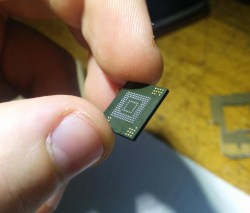 Someone over on the XDA developers forum managed to upgrade his Nexus 5 from 16gb to 64gb — and not only that, upgraded the eMMC type from 4.5 to 5.0 so it writes and reads much faster.
Someone over on the XDA developers forum managed to upgrade his Nexus 5 from 16gb to 64gb — and not only that, upgraded the eMMC type from 4.5 to 5.0 so it writes and reads much faster.
While the details on the actual conversion are a bit vague, we did manage to dig up another video of someone replacing an eMMC chip from a Samsung Note 2.
It most certainly is possible… but would you look at the size of that chip!
The following video isn’t of the Nexus 5 being upgraded, but a similar fix being applied to a would-be dead Samsung Note 2.
For a quick primer on soldering SMD components, you should check out our article on fine-pitch SMD soldering — no expensive tools required!
But let’s be honest — wouldn’t it be easier just to have modular phones instead?
[via r/Nexus5]

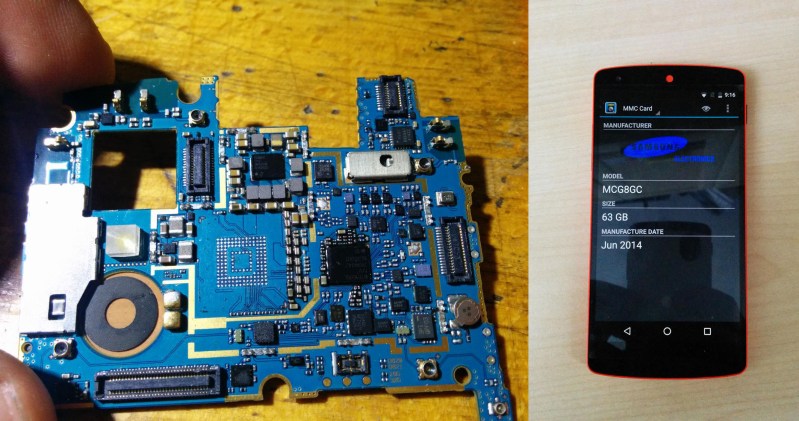














Any chance of this happening on the 2012 Nexus 7? It’s such a great little tablet, but sad that the memory gets too slow to be usable.
I’ve never been that far into a 2012 Nexus 7 to know whether this is possible or not. I’m just not sure where the eMMC is on the board.
If I could do this to my Nexus 5, i’d keep it for 2 more years or longer!
Apparently he can’t utilize the full 64GB though, seems he can only use 32GB.
Is he reballing without balls? This won’t last very long.
New parts come with balls attached.
Thanks, I didn’t know that.
Nah, soldering BGA parts like that… he definitely has balls!
most underrated comment +1
I’d say there’s plenty of balls to even attempt this…
Willl this be possible for RAM as well?
I don’t think so: (noob talking) in those small devices the most frequent thing is to put a soc on a board, inside the soc usually(I think) is the cpu, the ram and the gpu.
How did he manage to flash the bootloader to the new emmc?
I think the lowest bootloader isn’t in eMMC but it is hardcoded in the SoC and it allows you to flash the software to the eMMC. Or he had an JTAG box
I was wondering this as well, it doesn’t show him pre-programming the emmc. How did the phone boot on blank flash?
I saw a video on how to do a storage upgrade on an iphone 6. The guy had some software that would read some data off the original chip, do some slight modifications to the data (iirc), and then upload that to the new chip.
Yeah! I watched too.
If someone triea it… Let me know :D
You use a flasher jig. There is one that can adapt an eMMC to SD. Then you use the dd to copy the info off of the old one. Fairly simple when you have the right tools. The most complex part of it is re-aligning the BGA.
By the way, what is the most hackable phone you can recommend, guys?
I wonder how hackable to modules are on the G5, building your own ones?
Phone or Smartphone?? there are some based on raspi it would be dead cool if someone get the gsm modules working on a chroot android
I wouldn’t think the SoC would support any of the new eMMC 5.0 features such as DDR reads/writes since the standard was only finalized a month before the phone came out. I guess the additional storage alone makes it an interesting mod.
If the protocol is backwards compatible (simply addendums), the new chip just wouldn’t be utilizing/seeing any of the newfangled commands
We already have modular expandable storage on phones. They’re called microSD cards.
Some phones, like the Nexus 5X, do not come with MicroSD slots to add extra storage.
Which is a sure reason not to buy them! So also the Galaxy S6 is a fail.
A solid reason to buy them is the no-nonsense UI. I’m a big fan of my Nexus 5 and have serious trouble adapting to the overlay on my Asus tablet.
Android has this idiotic feature that there has to be a dedicated programm partition where there are always parts of every programm you install. And some idiotic OEMs think it´s a great idea setting that to 1 GByte. On top, some programms don´t like it when parts are safed on SD-Card.
had..it’s like they’re trying to phase them out, to make you pay for cloud storage and consequently more data usage. i’m not buying a new phone until they make a comeback.
I think the opposite is true. Samsung and HTC both added micro SD slots back in to their flagship phones, and Android has added the ability to move parts of apps onto micro SD storage after removing it a few versions ago. Also I think we’ll also see a push to utilise the cloud to offload some storage like the Nextbit Robin does,or how Google Photos can remove local copies of photos that have been already backed up.
Personally I would prefer larger storage on the phone but also support for larger micro SD cards too!
Luckily they put it back. I want local storage and I am not interested in cloud based solutions.
@crashsuit, Martin
SD cards are slower and less reliable than built-in flash, and the overwhelming majority of apps work with them in dumb ways. Buy what you like, but a lot of folks see it as needless added complexity for negligible gains.
Speed is not really a factor as SD storage can (and probably is for most) used for mp3s, photos. It is a pisser that goggle maps doesn’t let you put offline maps onto SD…at least not on Android 6.0.1.
It remember me upgrading memory of my HP48G… ram was sooo expensive in those days lol
a netblock device that could connect over cellular to the cloud and intelligently “migrate” underused data offboard, would virtually “expand” a small memory space.. buffer to the cloud
This is like somebody chops off your leg to offer you a free wooden leg instead. Only local storage is good. I don’t want to share most of my data with any cloud provider, I am not interested in cloud based solutions, except for data I explicitly WANT to share.
But luckily manufacturers are changing their policy back and the Galaxy S7 has again a Micro SD slot. Hopefully my S5 works long enough until they also make the battery replaceable again.
Chops off your leg then offers you a really good deal on crutch rental, is what it’s like.
Chops off your leg and doesnt even offer you a cool CFPistoius leg?
What an ass!
Look into OwnCloud. I use that and sync all my phone data with it. There’s a desktop client for Windows, Linux, and OSX as well as Android and IOS. Works great since you have control of everything. It’s essentially Google docs/photos on your own server. And open source to boot! ;)
I like the view of the stickvise-looking thing in the cover-shot of the last video. Interesting!
Someone do this in nexus 4 ?
my motherboard is dead,but i want to retain the data in memory,is it possible that i can attach the previos emmc on a new motherboard and also wat will its feasibility.