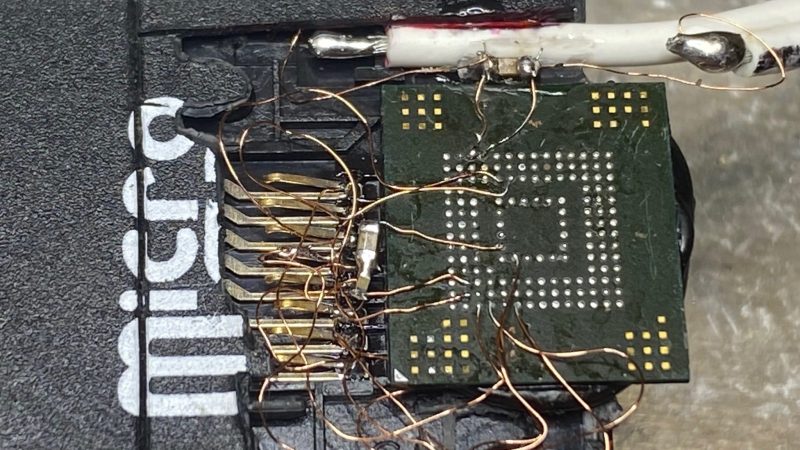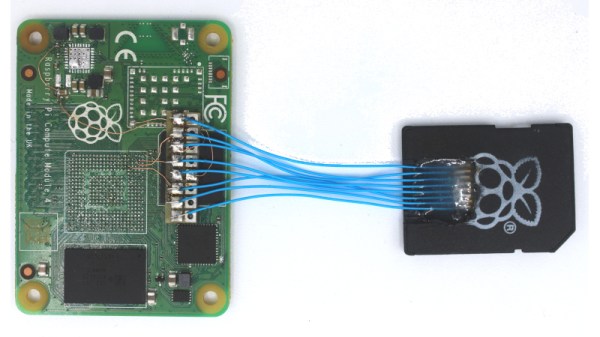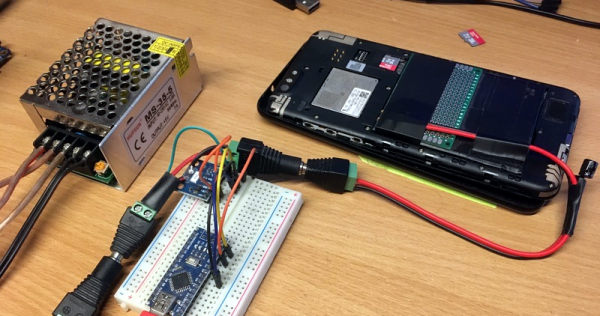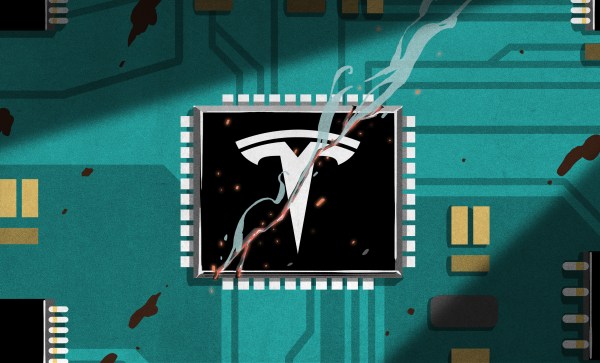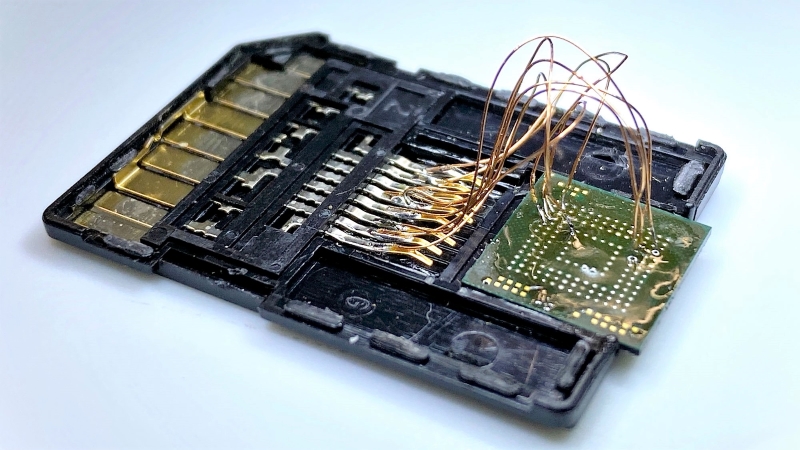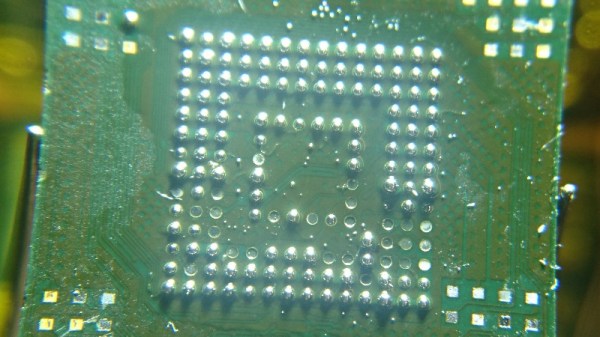Although Android technically runs on top of Linux, generally most Android devices abstract away the underlying Linux-ness of these machines. In theory this is a good thing; we wouldn’t necessarily want to live in a world where we have to log in to a command-line interface just to make a phone call. But too much abstraction often needlessly restricts the capabilities of the underlying hardware. [Murray] a.k.a [Green Bug-Eyed Monster] has an Android TV box with just such a problem, as the Android OS included with it allows for watching TV just fine, but with a few tweaks it can run a full Linux installation instead, turning it into a much more versatile machine.
This specific Android TV box is based on the Rockchip 3566, a popular single-board computer used in a wide array of products. As such it is one of the easier targets for transforming a limited TV machine into a fully capable desktop computer. The first step is to compile an Armbian image for the machine, in this case using an x86 installation of Ubuntu to cross-compile for the ARM-based machine. With a viable image in hand, there’s an option to either solder on a microSD slot to the included pins on the computer’s PCB or to flash the image directly to the on-board eMMC storage by tricking the machine into thinking that the eMMC is missing. Either option will bring you into a full-fledged Linux environment, with just a few configuration steps to take to get it running like any other computer.
[Murray] began this process as an alternative to paying the inflated prices of Raspberry Pis over the past few years, and for anyone in a similar predicament any computer with the Rockchip 3566 processor in it could be a potential target for a project like this. You might need to make a few tweaks to the compile options and hardware, but overall the process should be similar. And if you don’t have an RK3566, don’t fret too much. We’ve seen plenty of other Android TV boxes turned into similar devices like this one which runs RetroPie instead.