For fans of vintage computers of the 80s and 90s, SCSI can be a real thorn in the side. The stock of functioning hard drives is dwindling, and mysterious termination issues are sure to have you cursing the SCSI voodoo before long. Over the years, this has led to various projects that aim to create new SCSI hardware to fill in where the original equipment is too broken to use, or too rare to find.
[David Kuder]’s tiny SCSI emulator is designed for just this purpose. [David] has combined a Teensy 3.5 with a NCR5380 SCSI interface chip to build his device. With a 120MHz clock and 192K of RAM, the Teensy provides plenty of horsepower to keep up with the SCSI signals, and its DMA features don’t hurt either.
Now, many earlier SCSI emulation or conversion projects have purely focused on storage – such as the SCSI2SD, which emulates a SCSI hard drive using a microSD card for storage. [David]’s pulled that off, maxing out the NCR5380’s throughput with plenty to spare on the SD card end of things. Future work looks to gain more speed through a SCSI controller upgrade.
But that’s not all SCSI’s good for. Back in the wild times that were the 80s, many computers, and particularly the early Macintosh line, were short on expansion options. This led to the development of SCSI Ethernet adapters, which [David] is also trying to emulate by adding a W5100 Ethernet shield to his project. So far the Cabletron EA412 driver [David] is using is causing the Macintosh SE test system to crash after initial setup, but debugging continues.
It’s always great to see projects that aim to keep vintage hardware alive — like this mass repair of six Commodore 64s.

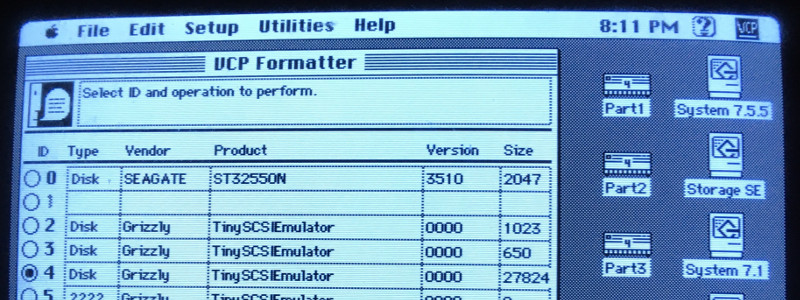














Why anyone would want to suffer those dark days again is beyond me….
Nostalgia, that’s why bell bottoms and zoot suits are coming back. :-)
Ya, the nostalgia of having to work with mission-critical software on these old platforms under the scrutiny of first-line management who already thought these machines were little more than toys. SCSI showed up just about the same time these computers started making real penetration in the workplace and when there was a clear split between those that knew this was the direction we were headed in, and those that felt threatened who were often a rung or two up the ladder from the former. Didn’t help when you wound up spending as much time solving problems with the machine as you did working on the problems it was bought to help solve.
I would think that it did help when you still managed to get those problems solved in half the time it otherwise would have taken, though.
Sure, which is why the PC survived in the workplace, but there was a whole generation senior to mine that were terribly threatened by them.
Hey, I saw a Dash-8 flight controlled by Win95. Some times the USB control line would drop out and then re-connect and in that time the Dash-8 plummeted towards the ground – pilots pinned to the cabin roof! I’ll bet they’re all on stress leave permanently now.
How did they get away with such a shoddy system – it was a government aircraft and not subjected commercial aviation requirements.
Dash-8 Design and engineering scope: Puk aerodynamics we can get efn huge engines.
Dash-8 Fuel economy units: litres/mm
Dash-8 Take off principle: Maximise acoustic generating capacity of engines at max RPM to cause a intermodulation distortion of the time space fabric resulting in the airfield moving down and away from the aircraft.
SCSI: bus of the future. Considering the choices at the time it seemed like it. Invested in Firewire, another underdog as it were. Maybe HaD can help me invest in the next “underdog”?
Isn’t that a similar vein of propulsion as the buzz bombs..
Odddly enough… SCSI is still alive and doing pretty well in certain niches. SAS and UAS for instance. SAS is used extensively in low-middle range server hardware. And UAS … is the fastest way to sling files on and off a USB drive assuming all the stars align and your hardware/drivers/peripherals work in unison.
I loved SCSI. In the day I had multiple drives on one chain shared by two Amiga computers. Controllers are usually address 0; I changed one to 7 to make this work. To prevent corruption I made the first machine’s drives read-only on the other, and vice-versa. It all worked beautifully; SCSI’s versatility made this possible. “Upgrading” to a PC with PATA (a whole two drives on one chain!) was painful.
Well I guess that was one way around reading one machine’s data on the other!
But it sounds pretty terrifying.
SCSI wasn’t hard if you paid attention to what you were doing. Back in the 80’s and 90’s it was the default storage solution for network servers and video folks and it worked fine.
Of course SCSI HDD were hideously expensive, say around $1000 for a one GB drive. A 16 GB RAID-5 setup would cost $25k, add-in your SCSI DLT backup solution and you’re talking real money.
It was also a reasonably fast parallel bus for ethernet (as per article) and HSMs… http://www.tech.proact.co.uk/ncipher/ncipher_nshield_f3_hardware_security_module.htm
But that would also be when a 300MB IDE drive on a desktop was considered huge, you maybe had to pay $500 for a half GB bleeding edge drive when it came out. The areal density was being pushed in SCSI before it came to the consumer desktop. After it had been around a year or so, and been upstaged by latest biggest baddest fastest, the SCSI and high performance IDE would be in the same ballpark for pricing, well if they were both 7200rpm, the 10,000rpm ones would still be at a premium.
However, you see the same deally today, terabyte consumer drives for $60, SASI/NAS certified ones just shy of $200, going up to thousands for the highest amount they can cram in a case, where are we now 20TB? Lost touch lately.
Ah yes. I miss the DEC AlphaServers 4/266. Each server had its own Mylex RAID controller with an i960 processor. We had 7 x 4gig drives in the set using RAID 5. I would take the reliability of those systems over anything produced now. With hot swap capability back in the early 90’s.
Easy to set up and reliable till the day they were shut off.
I never understood why people disliked SCSI. Perhaps it was because there was slightly more thought involved in addressing the drives and then creating the set. Master and slave was enough for some?
Just think Toy Story had over a about a quarter TB in “an SGI Challenge with 144 gigabytes, and a Sun array of 108 gigabytes”… must have been expensive. http://i.imgur.com/7ytTvD3.jpg http://sunsite.uakom.sk/sunworldonline/swol-11-1995/swol-11-pixar.html … I’ve read that story before but I must have missed the part where apparently SunOS was born out of what would become Pixar.
Sound like the title to a political cover up!.
Auto termination wasn’t so smart, so if first device on bus auto terminated, you didn’t see the rest. Same story as plug and pray, if you set the jumpers yourself, you knew damn well what was what, if you expected 5 diff manufacturers devices to play nice with 5 different “enhanced” versions of the standard, well, unicorns might be real too.
Which is why it was often called “Plug and Pray”
My wife would always say ” Plug and play 3 days later.”
Jumper-and-Stay is what I called it. But Windows 95 sometimes had to be beaten with a stick to force it to quit ignoring jumper settings for some devices, mostly sound cards with one of the four competing proprietary CD-ROM interfaces, most often Mitsumi.
Must tweaking was done involving config.sys, autoexec.bat and device mangler to make Windows 95 deign to allow all the hardware in a PC to not be improperly assigned to incorrect IRQ, DMA and memory ranges.
OSR2 was when Plug and Play actually began to work, especially on the latest PnP ready motherboards. Non PNP soundcards (such as the original non-PnP Soundblaster AWE32 – also not supported at all by BeOS) were still a problem but 95b could be forced to obey.
The early PnP soundcards could be a real PITA to get working, especially in a PC with a lot of cards. Often one had to find the “magic slot” setup that would satisfy both the BIOS and Windows so neither would auto-conflict shared resources. Nevermind that the BIOS didn’t matter for most things once 95 started, if it wasn’t happy, Windows would screw things up.
The generic SunOS 4.1 Sun 3 kernel was configured with two LUNs per target. Which the Emulex cards used to interface the ESDI drives supported. So I was able to put two 141 MB drives in a single shoebox. That in turn resolved the problems posed by cable length limitations using 4 shoeboxes. As the song says, “You got to know how”.
My only complaint about SCSI was the variety of connectors vendors used. I kept an assortment of cables. adapters and terminators in a file drawer at work specifically to resolve random crises.
SCSI emulator?
How about a PERTEC emulator – for real vintage hardware? This one should be the main focus, as there are a lot of older hard disks with this protocol. There are also PERTEC to SCSI converters. Why would you use that for? Example: tape drives and big winchester “pancake” platter-removable hard drives.
Most of your USB flash sticks still use the SCSI command set over bulk endpoints.
Long live SCSI.
Also SCSI still lives on in SAS (Serially Attached SCSI) which is used in servers.
And in Firewire, iSCSI, FCoE. I doubt SCSI will ever really die off. That is the brilliance behind it, a command set everyone can agree on and extend where needed without creating conflicts. The physical layer and logical layer are separated just enough to allow other physical layers to be used and let the logical layer be wrapped in other protocols.
SATA drives talk ‘almost scsi’ nowdays as well
Linux also has drivers in it to allow any computer with a SCSI port to act as a SCSI drive (and export whatever filesystem/drives it has as SCSI drives to the other system). In fact, this is how most NAS arrays work now, iSCSI (SCSI over ethernet) is just a special case of this system and is why you’ve seen a drastic drop in the price of even high end arrays in the last vew years (and the explosion in the number of low-end arrays to select from)
Joyeux Noël Annie
SCSI Harddrives are only getting more expensive as time marches on. I had one person interested in the project because their multi-track recording rig from Digidesign needs a minimum of 7 separate SCSI disks on 7 separate controllers. At $140 each for some of the 4GB drives out there, when you can get 7 times as much storage per physical device, with faster access times, at half the cost per SCSI bus using either my device or the SCSI2SD.
Some of the more interesting developments are ethernet, graphics, media changers, etc. With sample devices to play with I expect to have more idea on the ethernet devices, and have a SuperView SCSI graphics card on the way as well.
I remember repairing these behemoth servers called Tricord. They could have massive numbers of SCSI drives on multiple parallel bus cables. Disconnecting all the drives and pulling out the massive cables was like gutting the things. Intestines laying all about the place.
What would be neat with this is to have one that can connect to two narrow SCSI buses simultaneously and emulate four or more drives, half connected to each bus. Why? So they can be RAID0 striped using FWB Hard Drive Toolkit. Why that specific software? So the gizmo can be connected to a 100 series PowerMac (or clone) to use with vintage video capture and editing systems from Media 100 and Radius.
To do full quality, 150K/frame NTSC or PAL video capture, (they use a proprietary form of MJPEG) those systems require a minimum of 4 megabyte/second write speed, rock solid, not dropping one bit below. The only way to do that on those Macintosh models with real drives is striping a volume across the internal Fast/Narrow bus and the the internal/external Narrow bus.
The reason for that is Apple screwed up their hardware design and only partially fixed it with the 110Mhz models with the 601 PPC CPU. SCSI speed is slower than it should be. Unfortunately one can’t simply plug in a faster SCSI board from FWB, ATTO or another company, at least not with Media 100. It doesn’t work. M100 NuBus hardware used two of the 3 slots. Radius hardware probably did too.
The other option was to have a Quadra 950 with one M100 system just for capturing, because those would work with M100 and a fast NuBus SCSI controller – and a 110Mhz PPC with a second M100 system to do the editing and “printing” to tape or exporting to a digital video. People who hung onto the old systems found they would work with a G3 upgrade for much faster effects rendering and digital exporting, but the G3 had to be disabled for capturing.
One odd thing about the NuBus M100 system was it was hard-limited to capturing in 2 gig (maximum) chunks (which made an RS-485 controlled VTR an essential piece of gear) but it proved to be “forward compatible” with HFS+ on Mac OS 8.1 through 9.x. Digital exports to an HFS+ volume could be as large as the file system allowed. I’d still be interested in finding out if there’s a way to eliminate the 2 gig capture limit. With that gone, an old M100 setup would still be plenty good enough for digitizing old VHS and Beta tapes.
I’m not quite there yet with the speed. the NCR 5380 tops out at 1.3MB/s The later 53C80 is supposed to be able to reach 1.5MB/s and the 53C94 I hope to use next is quoted at 20MB/s. The BOM is low enough you could build two and get the speeds you want. the uSD cards I have are getting 16MB/s when accessed direct by the Teensy without the SCSI side getting involved.
why external scsi controller for the next version? Teensy is certainly beefy enough to implement full Fast SCSI controller, after all its “just” a parallel bus.
48mA sink OD outputs / Schmitt trigger inputs with 5V tolerance for one thing…
Holy crap does that bring back nightmares. There was a time “cheap” devices would come with a SCSI card that, wait for it… supported only ONE device. I recall getting a service call from someone that purchased a scanner, installed it, and discovered his computer stuck on the BIOS screen.
The customer removed an existing SCSI “single device” HDD and replaced it with the scanners SCSI card. Why the hell did he toss his IDE (PATA for you new guys) drives, I’ll never know.
I wonder if it will work for SCSI scanners? I have some very nice UMAX scanners that are SCSI. Or did I scrap them for the 10mm rails?
The reason we like like old computers is tha you could set them up ONCE and they would keep running….unlike today when we get”updates” every 5 minutes.