One of the most popular uses for the Raspberry Pi in a commercial setting is video walls, digital signage, and media players. Chances are, you’ve probably seen a display or other glowing rectangle displaying an advertisement or tweets, powered by a Raspberry Pi. [Florian] has been working on a project called info-beamer for just this use case, and now he has something spectacular. He can display a video on multiple monitors using multiple Pis, and the configuration is as simple as taking a picture with your phone.
[Florian] created the info-beamer package for the Pi for video playback (including multiple videos at the same time), displaying public transit information, a twitter wall, or a conference information system. A while back, [Florian] was showing off his work on reddit when he got a suggestion for auto-configuration of multiple screens. A few days later, everything worked.
Right now, the process of configuring screens involves displaying fiducials on each display, taking a picture from with your phone and the web interface, and letting the server do a little number crunching. Less than a minute after [Florian] took a picture of all the screens, a movie was playing across three weirdly oriented displays.
Below, you can check out the video of [Florian] configuring three Pis and displays to show a single video, followed by a German language presentation going over the highlights of info-beamer.

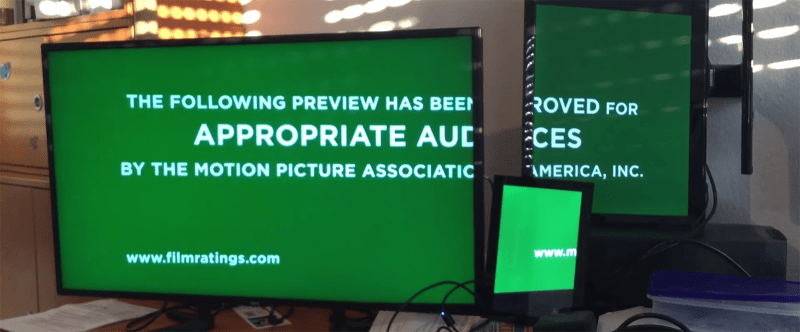














oh wow my spaceship cockpit will get a lot better
Kerbal Space Program?
B^)
How would this help a sim cockpit? If I understand correctly, this supports video playback across multiple Pi’s; it’s not doing video capture and scaling / warping across multiple outputs.
you could send the everything as a video stream… apart the obvious lag this would introduce, I don’t see why it could not work
Take the calibration photo from where your eyes will be when sitting in the sim cockpit. This automatically does the perspective correction for the video to make it appear as though you’re looking through the monitors as if they are windows onto a single scene.
Okay…can’t deny it…that is fucking brilliant.
The ALL CAPS TITLES to these posts make things confusing at times.
I was wondering what was meant by multiple pis.
I’ve seen the plural Pi used more often and it is never elegant. ‘Taking your pis to show to everyone’ might attract frowns.
I don’t understand the inability to use lower-case characters in the titles; this use, and a judicious use of a ‘space’ character, would solve the problem, for some; e.g.,
” PI s”. Or, perhaps more simply, “PIs
However, knowing of some Hackadayers’ penchant for wanting to pillory anyone who makes the smallest of grammatical missteps, we could simply use the same form for both singular and plural, as is done for ‘moose’, et al. The major drawback to this tecnique?– it forces the reader to consider context.
Here’s a thought: since the correct usage of the apostrophe is now almost unknown, just go for what most millennials will accept without question: “PI’S”, and “Pi’s”. Anyone who knows the difference is in the minority, and the majority can blindly keep inserting apostrophe’s in every word ending with an ess
Happy decoding, and happy brain cramp’s.
One Pi, two Pii.
Octopii!
B^)
no, its Piss
“I don’t understand the inability to use lower-case characters in the titles; this use, and a judicious use of a ‘space’ character, would solve the problem, for some; e.g.,”
As I understand it,
it is “legacy”, just like the white text on black, 4 deep replies, no editing comments…
So, getting it changed, well it would be easier to get the Colonel to give up his Secret Recipe…
If it’s just CSS text-transform: uppercase, it can be easily changed in several minutes. I don’t know what Hackaday actually uses, I’m writing from phone and I won’t inspect website here
“One of the most popular uses for the Raspberry Pi in a commercial setting is video walls, digital signage, and media players.”
I imagine there are companies that do this. Usually all I see is a small box nearby. Sometimes it’s even one of those HDMI sticks.
Last time I was in Indianapolis International Airport, I think I saw several official Raspberry Pi cases on the back of some of the displays that show arrivals/departures, specifically in baggage claim. I’d love to find out if they’ve written up what kind of software they are using for that.
This is actually a great application of RPi
Oh cool, it’s Junkyard Jumbotron rebuilt!
https://github.com/mitmedialab/Junkyard-Jumbotron
I like the utility of this one better . . . gotta do something with all of those 1 generation old smart phones!
screenly(https://www.screenly.io/) was the first serious effort I saw in the raspi digital signage space. https://www.screenly.io/ it’s sort of funny knowing how these sorts of projects roll out.
Some guy says, hey, we can fix that thing cheap!
bam, raspi goes in where it lives for a bit until the first real crash, hopefully the great idea guy has a copy of the original SD card, and that gets tossed in.
if the sign becomes useful/important/critical it gets vendorized, if not, the above process repeats it’s self until bright guy has moved on to another company and no one remembers where the SD card gold image went. then it gets vendorized.
gah, pasted link twice.. coffee still sinking in
is this open and on github?
Yep. The youtube description links to the site, which links to the github repo
https://github.com/info-beamer/package-magic-video-wall
I never thought I’d want a video wall . . . until now!
What would you watch on it? It looks cool and awesome, but actual usefulness is quite limited
I would really like to see more Raspberry Pi projects utilising accelerated graphics like info-beamer. It is accelerated graphics which allows info-beamer to have such good performance.