In the years since the Raspberry Pi and other similar inexpensive Linux-capable single board computers came to the market, we have shown you a huge variety of projects using them at the heart of portable computers. These normally take the form of a laptop or tablet project, but today we have one that starts from a completely different perspective.
The “Kindleberry Pi Zero W” from [Ben Yarmis] does not attempt to create an enclosure or form factor for a portable computing solution. Instead it’s fair to say that it is more of a software hack than a hardware one, as he’s created something of an ad-hoc portable Raspberry Pi from other off-the-shelf pieces of consumer hardware.
The Zero W is a particularly useful computer for this application because of its tiny size, lowish power consumption, on-board Bluetooth, and wireless networking. He has taken a W and put it in the official Pi case, with a portable battery pack. No other connections, that’s his computer. As an input device he has a Bluetooth keyboard, and his display is a jailbroken Kindle Touch tied to the Pi using his Android phone as a WiFi router. We suspect with a little bit of configuration the Pi could easily serve that function on its own, but the phone also provides an Internet connection.
The result is a minimalist mobile computing platform which probably has a much longer battery life and higher reliability than portable Pi solutions using LCD displays, and certainly takes up less space than many others. Some might complain that there’s no hack in wirelessly connecting such devices, but we’d argue that spotting the possibility when so many others embark on complex builds has an elegance all of its own. It has the disadvantage for some users of providing only a terminal based interface to Raspbian, but of course we’re all seasoned shell veterans for whom that should present no problems, right?
Notable portable Pi solutions we’ve shown you before include this beautiful Psion-inspired project, and this one using the shell of an old laptop.

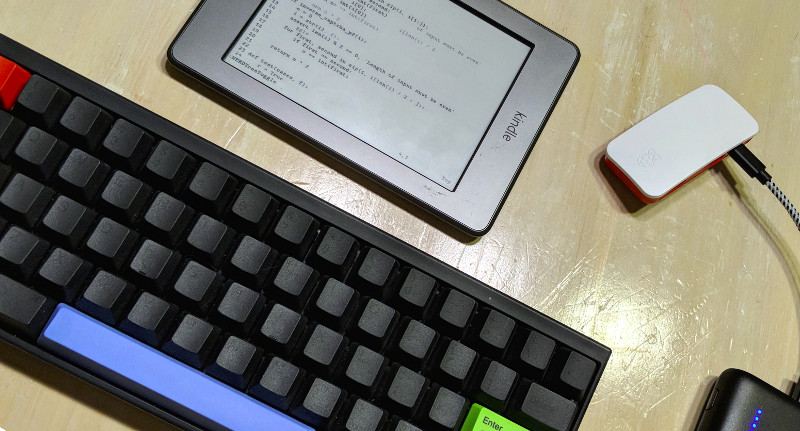














Not a hack? No way, that is marvelous!
Whops, wrong blog entry.
It feels like there’s been a gap in the market for years for something like this – e-ink display, enough computing power to do basic tasks (coding / document editing), decent keyboard and long battery life.
Anyone know the state of the union when it comes to rooting e-readers as they’re cheap and ubiquitous but don’t turn up in projects anywhere near as often as I’d expect.
I think the slow refresh behavior is the main problem. I like reading on the kindle but using it to browse the web or do any kind of text input was always quite painful.
I remember somewhere on a mobilread forum or some similar name…
Someone had ported an Mplayer back-end to the Kindle touch (For a jail-broken/rooted Kindle touch)… Apparently with OK playback…
I sat (OK fell into my sofa) on my kindle by mistake so I couldn’t test the software,
and judging by the number of broken kindles at the boot sale on a regular basis… seems to be the main failure mode LOL.
Ditto, same with the nook, I have a first generation one, refresh rate was horrid.
I think the problem is the display can be sketchy, as in screen can end up with broken graphics or evens TV style static. This is the main problem with my otherwise great Pebble watch’s display, after a few hours or days it freaks out.
THat said I have been waiting for my gnu-Linux FOSS e-reader/terminal gadget.
A while ago I had a sony one which ran android that could be rooted. Battery life of such a device will be much greater than using a Pi. You can still buy e-readers with android now.
E-ink readerd have the advantage that if you want a static image for a long time, they can do that with practically no battery.
For everything else, a tablet is better, trust me that slow refresh and monochrome display is going to drive you mad.
In my experience, using one of the earlier Kindle E-Readers for not-so-quick web browsing is surprisingly livable. Not pretty, but usable. Just avoid those 3 color e-ink displays like the plague if you have an application that needs a refresh time of fewer than 10 seconds. The big issue is keeping the GUI as simple as possible, using no animated components. But if I had to choose a screen to make a modern Pip-Boy, e-ink would be at the top of my list. Ultra-low power and unbeatable readability, even in bright sunlight.
Rootable ones exist for sure, have a look at Onyx’s range. Most of it runs android 4.0 but some of the higher end units (10″ and 13.3″) are getting android 6.0 and that 13.3″ unit also has a micro HDMI input if you want some beefier hardware. I’m tempted but those large displays are fragile.
Sounds like you think there’s a market for a new OLPC laptop…
The eInk display, as I understand it, only consumes power when the image changes, otherwise it uses very little power to maintain a static image (like a page in a book). Put any kind of dynamic images on the eInk display and it becomes a low-refresh rate display that loses it’s low-power properties.
Not necessarily true. If only a 100×100 portion of the screen is changing, then that’s all of the screen that has to be updated. But once an image is written, it can stay on the display for years without power
Laptop displays are rarely static, so the benefit of eInk technology is lost on the laptop. And then there’s the refresh rate – eInk is a hard way to try and squeeze a little more battery life out of a laptop.
Your point is well-taken, but it’s only true for current iterations of laptops/OSs/displays. What if someone designed an OS around an E-ink display? There’s plenty of times when I’m just reading on my laptop that would be better served by an e-ink display. The display is the biggest power drain on a laptop (mostly, unless you have a gaming laptop, but that’s kind of a moot point when discussing e-ink displays) and it stays on even when you aren’t moving anything. I think you’re right still, e-ink isn’t for laptops. But maybe a different device, made just for reading and text editing, like the OLPC would be a good fit for an e-ink display.
I can imagine use cases that might suit the unique properties (like the OLPC example in my original comment), but even then, I’d be hard pressed to imagine a 3rd world user that wouldn’t embrace multimedia applications as much as first-World children, rendering the savings quite small.
Imagine a text editor as you type in lines of text – once the screen is full, every linefeed/return key causes the entire screen to refresh, scrolling through a multi-screen long text file will equally result in full screen updates, and dragging a mouse across an eInk display will trigger a festival of (for example) 100×100 sections of the screen to update (sluggishly) as the mouse drags across the screen.
IMHO a laptop designer could squeeze greater battery life/run-time from a laptop by building in a larger battery, tweaking the display backlight brightness, and considering a slower low-power CPU than is available by saddling a user with an eInk display.
>
A bit silly since the Kindle already runs a fairly standard Ubuntu linux system and the hardware is fairly capable (the newest models run an 1Ghz ARM like the RPI).
So since you do not need the hdmi capabilities of the RPI in this case you wouldprobably be better ff just attaching the keyboard to the kindle directly ;)
I agree with what you say although with one proviso. Is the OS on the kindle kept as up to date as the RPi’s is? I even prefer the x86 build of their OS over other distros. (but then I’m just odd) :) I have a spare kindle, thinking of sliding a Zero into it’s case, if it’ll fit.
Is it really Ubuntu, or reflashable with same with full hardware function drivers and battery?!
I though they were all doing a locked down-ish Amazon Android fork.
The kindle uses a custom linux system that for the most part is stock.
The only closed off part (once it’s rooted) is the java GUI and apps. I would skip the Pi and just use a kindle with some kind of external keyboard.
some of us need a hand with the shell
https://www.youtube.com/watch?v=gdnuOa7tDco
Notable portable Pi solutions we’ve shown you before using a Kindle as the display include:
https://hackaday.com/2012/09/11/using-a-raspberry-pi-as-your-travel-computer/
I dreamed of having something portable like this when I was younger… something that could connect to any display that was near me…
Why is he carrying two Linux devices which have a display and a battery each (the Kindle and the Pixel phone) just to forward a text console from the Raspberry Pi to the Kindle? Forwarding framebuffers to a rooted Kindle has been demoed five years ago.