While the Raspberry Pi’s birthday (and the traditional release date for the newest and best Pi) was a few weeks ago, Pi Day is a fitting enough date for the introduction of the best Pi to date. The Raspberry Pi 3 Model B+ is the latest from the Raspberry Pi foundation. It’s faster, it has better networking, and most interestingly, the Pi 3 Model B+ comes with modular compliance certification, allowing anyone to put the Pi into a product with vastly reduced compliance testing.
A Small Speed Boost For The CPU, A Huge Leap For The LAN
 When the Raspberry Pi was first announced, it was heralded as a legitimate desktop computer, capable of everything from word processing to web browsing, all for less than $40. The first batch of Pis sold like hotcakes, but using this computer as a desktop replacement was a slightly frustrating experience. With the release of the Raspberry Pi 3 in 2016, this changed. The Pi was fast enough and the software was good enough that, yes, this was a capable computer suitable for light web work and even a few computationally expensive tasks. Add onboard wireless, and the Pi 3 Model B was a great computer.
When the Raspberry Pi was first announced, it was heralded as a legitimate desktop computer, capable of everything from word processing to web browsing, all for less than $40. The first batch of Pis sold like hotcakes, but using this computer as a desktop replacement was a slightly frustrating experience. With the release of the Raspberry Pi 3 in 2016, this changed. The Pi was fast enough and the software was good enough that, yes, this was a capable computer suitable for light web work and even a few computationally expensive tasks. Add onboard wireless, and the Pi 3 Model B was a great computer.
The newest member of the Raspberry Pi family remains a great computer, but don’t expect a truly massive speedup from this upgrade. The processor is still the Broadcom BCM2837 found in the Raspberry Pi 3, a quad-core A53, 64-bit CPU. There is a slight upgrade over the Raspberry Pi 3; thanks to improved power integrity, thermal design, and possibly a metal can over the CPU, the Raspberry Pi 3 Model B+ now runs at 1.4 GHz, instead of the 1.2 GHz of its predecessor.
The most visually striking difference between the old Pi 3 and the Pi 3 Model B+ is the embossed metal shield over the RF guts of the board. This houses the new, dual-band 2.4 and 5GHz wireless LAN, and Bluetooth 4.2/BLE. The Pi 3 used a BCM43438, which only supported 2.4GHz WiFi, whereas the new wireless chipset is significantly more capable and able to work with 5GHz networks.
But that metal shield covering the new wireless chipset isn’t just for decoration. The Raspberry Pi 3 Model B+ comes with modular compliance certification. This allows the Pi 3 Model B to be used in products with significantly reduced compliance testing.
Much Better Wired Networking

While these are welcome changes, this isn’t the biggest reveal for the Pi 3 Model B+. Before the introduction of wireless on the Pi 3, the Ethernet was severely constrained by the LAN9514 USB hub and Ethernet controller. This chip provided the four USB ports and Ethernet to the Pi’s SoC, but networking was limited to 100 Mbps in the best case, and somewhere around 80 Mbps in real-world usage.
The Pi 3 Model B+ changes this by replacing the USB and Ethernet controller with a LAN7515. It’s still a capable USB 2.0 hub and Ethernet controller, but this one gives the Pi 3 Model B+ 300 Mbps Ethernet. It’s a great feature if you’re using a Pi as a home server, or just want to send a lot of data to a Pi over a wired network.
So What’s In The Can?
Being the first Raspberry Pi featuring an RF shield, there is the obvious question of what’s under the can?. The bad news is, removing that RF shield will void any warranty, allow the Pi to spew RF everywhere, and there will be no hope of meeting compliance. The good news is that there are some really cool components under there.
The chip responsible for all the wireless functionality is a CYW43455, a Cypress and/or Broadcom part capable of 802.11ac with support for 2.4 and 5GHz WiFi, and Bluetooth 4.2. The Raspberry Pi 3 Model B — last year’s model — featured a BCM43438, that did not include support for 5GHz radios or Bluetooth 4.2.
It’s a welcome addition, but the real story here is the RF shield that helped secure this board’s modular compliance certification. Now you can use this board in a product and won’t have to pay for the expensive intentional radiator testing required of all new products featuring their own home-spun radios.
Power over Ethernet (PoE) Header
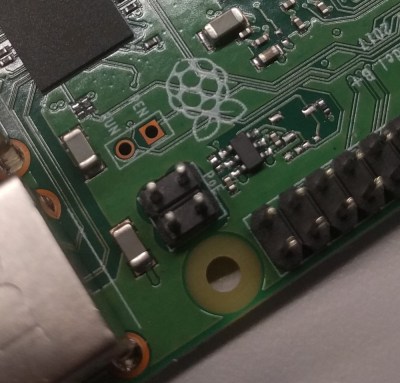
Although I wouldn’t necessarily call it a failing of the latest Pi, there is something you might want to watch out for. The addition of Power over Ethernet (with an add-on hat), may get in the way of other Pi hats.
The PoE header is placed next to the USB ports, right under one of the Pi’s mounting holes and next to the 40-pin header. These pins are the same height as the 40-pin header, and I can easily envision a situation where already existing Pi hats will interfere with the PoE header.
This is also right where the ‘Run’ header was placed in the Pi 3 Model B, and I’m sure there are a few products out there that make mechanical use of this header designed for reset buttons. Is it terribly broken? No, but it will ruin somebody’s day eventually.
While it’s not a Raspberry Pi with SATA or PCIe or whatever people with unrealistic expectations are clamoring for, the Raspberry Pi 3 Model B+ is a capable and desirable upgrade for what is now the most popular computer on the planet for varying definitions of ‘computer’.
























What still is missing is good eMCC on-board flash. Even 512MB is sufficient for many use scenarios. SD cards sucks in many long term solutions
RPi is famous to be SD card destroyer in many usage scenarios.
That’s why i like to have everything (that can be) in read only mode. I also made an init system to have full control of this and all aspects of the raspberry, check it out: https://github.com/naprave/RaspberryPi/tree/master/npStarter
I wrote a script one time to move as much as possible into RAM:
https://github.com/EternityForest/scripts/tree/master/readonly_helper
Sadly it doesn’t work for GUI apps. Those often write non-stop to their own places in your home dir. I REALLY wish people would stop writing to disk constantly and add some buffering to only write when you exit if the data isn’t important(Bookmarks: yes, position of window: no)
IT has become harder to remove swap from Raspian versions later than Raspian Jessie, but that should bedste dooable still. Then move /tmp and /tmps to ramdisk and you are golden. What I like to do, is do a netinstall of Jessie with only the drivers I need. Then install the aplication i’m interested in and let the Pi beg for it’s dependancies. That way I don’t have swap, BT and All kinds og crap and the final touch like noapms and HDMI disable just Works without complaining. Typically a Raspian install only tales Up 1GB that way, and processer utilisasion is in the single digit. Donthis and tour SD varer Will outlive you.
Edit: spell checker mangled my last sentene.
I’m using a read only file system and copying configs and AWS encryption keys to a 512 Mbit I2C EEPROM. Script tar bz2s the files and saves a checksum to EEPROM as well. Can cram about 200KB of files in there with the compression, and it’s cheap. Not beautiful but gets the job done.
I do agree though, SD cards are awful long term.
Use a CoW filesystem. Why you haven’t is beyond me – it’s the easiest solution out there.
do you mean btrfs ?
I have used this “tutorial” and worked well with GUI. (dont forget to backup everything before start to setup)
https://www.domoticz.com/wiki/Setting_up_overlayFS_on_Raspberry_Pi
This prepares an overlay file system and only changes stored in memory. Saves data when properly shutdown the PI.
So 1 write / shutdown :)
Right on brother! When are they ever going to wake up. Heck they even removed the locking mechanism from the uSD card sockets.
Read-only root. Don’t be letting your system write to the hard drive unless you want it to.
It isnt a hard drive! It is flash
I know price wise is not the same but Raspberry Pi compute has 4GB EMC and you can get Raspberry Pi IO Board for $50 on ebay.
Edit your fstab. Add commit=300 to the options. You’re welcome.
Default commit interval is 5 seconds. So Linux could potentially be making very frequent writes to the SD card. If you change the commit interval to 5 minutes, not only will that DRASTICALLY increase SD card life, it will also increase performance. The only downside is that you could potentially lose 5 minutes worth writes in the event of a power loss.
How about those SD to eMMC adapter boards?
As I understand it, the cause of the problem is timing errors on the ‘internal’ bus so you’d probably still have the same problem of corrupt data reaching the SD interface.
is eMMC really more durable than SD card? I don’t think so. It’s about how you use it (too many writes). The technology should be about the same.
USB3.0 ??
Doesn’t look like it.
What I want to know is how they got the speed upgrade over (presumably) the same USB 2.0 connection to the USB/Ethernet hub chip.
The LAN9514 they previously used was only a 100 megabit adapter, the LAN9515 they now use is a gigabit adapter. USB 2.0 bandwidth was not the limiting factor previously.
Adding a plug-in gigE USB2 device was already known to provide ~300mbit. The previous model was 10/100, this new version can do gigabit but only up to the limits of USB2.
At the cost of bandwidth dependability for your other USB devices. I bet that SoC has at least 2x USB interfaces. Shame they didn’t dedicate one to the gigabit. The 10/100 was a pretty well balanced component in the previous models.
AIUI the Broadcom SoC only has one USB 2.0 bus, originally designed for OTG functionality.
Copy that. Thanks for the context / confirm Steve.
And still no SATA….
The Pi is meant to be cheap and things like gigabit and SATA doesn’t make it cheap. Look for SBCs that have an Allwinner A20 in them. They are a bit more than a Pi but have what you need.
A20 is a bit outdated.
Compared tovthe pi? Elaborate that a bit
I’m pretty sure this has gigabit. Shitty gigabit…but its still there. They’d probably have to change SoCs to implement SATA properly. I’m glad they didn’t just tag one on the USB bus ????
I bought a bunch of IFC6410 boards a while back. They were spectacular. True gigabit onboard (verified with iperf), SATA, dual band wifi, very fast quad core processor and eMMC. No USB3 though. I think they ditched the SATA on the new IFC6410Plus boards though. Unfortunate but if you can find an old one they absolutely check all the boxes.
Also more than $100, so there’s the cost thing as well. There’s no massive user base developing for the things either, so that’s another minus. But still, they’re the best single board computer that I’ve used in a long long time.
Ok, I read scanning for this detail but its not there. They upgraded the lan controller ic to a different one, but does the data for usb/net etc all go through that same bus where the timing errors happened causing the sd card corruption).
As that was in the reference design of the soc, I’m not thinking so, but this is a new cpu also…
Anyone who knows what I’m referring to here and who knows if its been addressed…?
It still is a USB ETH chip. I did not know, that it can corrupt the SD card.
I’m left to wonder what the bandwidth increase on their Ethernet interface does to the overall availablity of your upstream bandwidth to the SOC. If I connect this thing to a gigabit network and saturate the LAN…am I left with only ~ 180mbps for my other USB devices?
You’re not left even with that due to the overhead that’s still involved, but yes, the 480Mbps theoretical maximum bandwidth still applies and yes, it is still shared between the LAN and any/all of the USB-ports.
That is the signaling rate on the cable which also includes framing and control signals as well as the raw data. For raw usable data alone the most that I’ve seen with USB 2.0 HS is 320Mbps (40MB/sec) [ achieved with hackrf and airspy SDR, provided the USB chipset was top notch, very few actually are ].
Wikipedia gives 280 Mbit/s or 35 MB/s (ref: https://en.wikipedia.org/wiki/USB#USB_2.0 ) as the most.
USB has a scheduling mechanism for multiple endpoints, so if you try to saturate Ethernet and another USB Gigabit NIC then they’ll both feel the pinch equally.
Yup, thats what I figured. Thanks all above for the responses. I think my point was that the 10/100 was well balanced given the available bandwidth. For example, if you’re file sharing from a USB disk…You’ll know that roughly 3/4 of the bandwidth will still be available with the 10/100 interface for your other devices.. Folks might plug into a gigabit network in this configuration and actually experience a performance decrease since that 3/4 essentially becomes inverted. Won’t hit me personally, but its interesting they went with with the gigabit for what was likely an easy marketing trick..when in reality…it might actually decrease performance in certain configurations. Meh. I know there is a CLI tool to rate limit ethernet interfaces….just can’t remember the name.
Could also be a fun time for those that boot from USB. ????♂️
While it’s not a Raspberry Pi with SATA or PCIe or whatever people with unrealistic expectations are clamoring for
Mr. Brian Benchoff, what’s unrealistic about expecting SATA when other similar boards provide it (like the Banana Pi, CubieBoard,…) other that are not Broadcom based?
As far as I know the Banana Pi M1 series is the only arm board with a SATA interface not connected via (internal) USB. These are available for $33.30 at Aliexpress. The reason is that there are no other ARMs out there with SATA interface, I think.
https://www.olimex.com/Products/OLinuXino/A20/A20-OLinuXino-LIME2/
Same price point as the Pi, has SATA, has option for eMMC (for a bit extra money) has gigabit ethernet that you can almost fully utilize. No binary blobs required, full mainline kernel support. (Except for the GPU)
Disadvantage, stupid tiny pin headers.
This just minor update really hopefully next raspberrypi gen.
The Broadcom boards are cheap and the Allwinner A20 boards are typically twice the price. You get what you pay for. If you want those features, you need to look for SBCs that aren’t running off SoCs that are meant to go in streaming sticks.
The SoC in question doesn’t allow it without large design changes. Same why it still has only 1 GB DDR2 RAM, the videocore can’t handle more more and is limited to DDR2.
The Pi3B+ should now represent the maximum doable with this SoC, so the Pi4 will have to use a different SoC. Lets see how they get around all the compatibility problems then.
The biggest advantage of the Pi-Universe is the community and support. You want to do something with a Pi? Someone probably has already done it, use Google to find out how he did it. It might be behind many competitors hardwarewise, but it’s unlikely that you will get stuck somewhere and find yourselves unable to get help or being cut off by the manufacturer who only delivered one (badly) patched kernel and then leaves you hanging. The Pi has mainline kernel support.
The primary advantage is the availability of you know, working drivers. The biggest obstacle is usually the Mali GPU. If you do not care about hardware accelleration it doesn’t matter what board you pick as long as it has an Armbian image available.
Those other boards are hobbyist boards that cost more. The Raspberry Pi’s primary market is–and always has been–a low-cost computer for education. That hobbyists happen to buy it because it’s cheap is a completely secondary concern.
“Raspberry PI for education” is the Myth needed for their UK tax exemption status. Reality is that 2/6 of PIs are used in small commercial projects and 3/6 by adult hobbyists in their homes.
How looks this POE HAT for this new PI?.. What’s a great feature and then you need additional Hardware to run….
It’s a breakout to add the capability in a neater form-factor. Would you prefer them not to add the ability?
desolder the headers and run wires to your own smaller poe board, once working find cheap Chinese pcba company and make loads to sell on tindie/amazon/ebay/your stand at the local flea market
It seems like it’s just a break out of the pins from the spare pair. It’s still not gbit eth so I’ll wager that’s what they did.
Not perfect but better than nothing. It would be nice if they added poower input here too. But from the article suggesting interference with the hat do we have to input the 5V elsewhere?
Shame that they couldn’t have just put it onboard.
With wifi and lan onboard, Ive never needed to use 4 USB ports on any of mine but PoE on everything in the home is a godsend. Central control. UPS Backups. etc.
I’ve been using $4 inline modules with USB connectors. But it’s more physical bits.
And yes RTC, I can buy a PCB with battery and I2C chip shipped from china for $0.99
Yet we can’t have one on the Pi?
No PC style Power button either?
EDIT: so it is gbit eth. So the 4 pins might be compliant perhaps?
But no docs on this, the port is missing from the schematics on the RPI foundation page.
Lots of mentions of the hat but no hat.
Vapour hat ?
On raspberrypi.org they say that it’s GbE and that they have the taps for PoE. I would guess that each of the pins is the center tap off the transformer for each of the pairs.
If that’s the case, you could throw 5V across two of the pairs for “passive” PoE and tie the pins to the 5V pins on the hat header, at the cost of input protection and compatibility with other PoE hardware. But if you’re making a Pi cluster it saves on wiring.
Hat? I thought Raspberries wore a beret!
B^)
You mean the kind you find at a secondhand store?
There are multiple ways to do PoE, some requiring more expensive hardware than others.
It should be possible to slap a simple 12V-5V buck converter on the header and be done with it. If you want to make a backyard camera out of a Pi3+ and have a 100ft span to your router then this is a perfectly acceptable and cheap way to do it.
But that’s not compatible with 802.3af PoE switches, which need to regulate down from 48V and have signaling hardware for negotiation. This isn’t an option to put on a $35 board that’s already thoroughly routed. If you want to power a few dozen Pi3+s spread across a large building then this is the way to go.
The better networking is a major step forward. The CPU performance increase is pretty small and I’d rather have an RTC.
The new network chip might make mesh somewhat practical if range is up to typical WiFi standards.
What I’d really like is for them to start working on reduced SD card write versions of apps though.
“What I’d really like is for them to start working on reduced SD card write versions of apps though.”
Don’t really see how that’s the Raspberry Pi Foundation’s problem. It’s running more or less straight Debian, it isn’t like there’s much custom software to be had for it.
If you’re worried about writing to SD, move the R/W filesystem to tempfs and just use the card as read-only. In which case, the hope should be for more RAM than anything else.
I’d be all over a full bandwidth eMMC socket akin to what the oDroid family has/had, so you could use big boy eMMC chips on a daughterboard plugging into a dedicated socket instead of sloooooow or expensive SD-cards.
Is eMMC more ‘durable’ and solid than sdcards ?
By necessity. Cheap SD card vendors skimp on reliability. SD cards can be as crappy as possible because you can remove them. eMMC is often soldered directly onto the PCB and therefore MUST be reliable since it cannot be removed.
It can be. Compared to a cheap SD card it usually is. You can just throw away and replace the SD card if/when it fails. Some people here can do that with an eMMC as well, but for most it would mean the end of the device, so they need to be more reliable. Compared to a special purpose high-reliability SD card from a company like Swissbit a generic eMMC probably will not be more reliable.
Still with Photoflash reset? (…while we are at it)
We’ll have to wait for EEVBlog on that one :D
Yes. And while we’re at it we could poke the bear with a short pointy stick :)
Haven’t had that since the Pi 2
It’s too much ask for as little as 512mb eMMC? This is the only real bump in performace that we need.
Do you think it is worth waiting for this if I can get a 3B for 29.90€ this week?
As many, many others have pointed out. The only thing the RPi has going for it is the extensive support ‘community’. Hardware wise it’s lagging behind, a long way behind in some cases.
So the real question is do you need, or think you will need, that support?
Personally, I’m extremely reluctant to touch anything Jack Lang’s had a hand in. Those of you who know the man and/or his ‘history’ can probably guess why.
At this price/performance ratio it is not bad. Compare to Orange Pi which is cheaper but the support sketchy. I am running a Banana Pi Pro as router/web/databaseserver with Arch Linux but Banana Pi development seems dead.
Then Odroid/Tinkerboard et al are double the price.
The Odroid C2 is just $10 more with free shipping and has 2GB, HEVC, GbE and eMMC connector.
Does it have mainline kernel support?
at a previous job, we used odroid xu4’s as 3 port gig-e traffic generators. they did really keep up, with 2 full speed gig ports, at the least. some cpu pinning and other tweaks but we got very close to gig line rate out of them with iperf. nothing close with any pi family board.
AFAIK No, but very recent kernels are available from Amlogic. I think you can boot a mainline kernel, but not all devices are supported (I have no idea if this is a useful subset). Allwinner H2/H3/H5 boards have mainline support for a useful subset of peripherals.
” The only thing the RPi has going for it is the extensive support ‘community’.”
Unless for some reason you need Mathematica and can’t afford to buy it for anything more powerful.
RS price for the RPi3B+ is 39.92 € plus shipping.
E14 price of 32.09 € is for B2B plus VAT and shipping but doesn’t sell directly for personal use and a popup redirects you to a reseller at a much inflated price.
Where are you getting it for 29.90 €?
Too little, too late.
But people will buy it nonetheless.
The raspi echosystem needs an major update, sata, emmc, usb3, ditch the flat cable display header, mooore ram …
or maybe we all need to learn to program them beyond 1 or 2 blinkenlights
> or maybe we all need to learn to program them beyond 1 or 2 blinkenlights
Hahaha. exactly.
We clearly see based on the type of components asked here, people just want to make a cheap NAS or HTPC which actually don’t suck.
The RPi is not made to run a classical multi-tasking OS like Debian.
This just is an upgrade for the gen 3… Those changes can wait for the next gen.
I was worried when nothing emerged at the end of febuary, and frustrated to see no new raspbian release since october. I guess that’s the explainantion.
I’ll wait for the Qualcomm powered A72 octa-core version.
Meh my Rock 64 board does more than enough.
The RPi 3B+ also supports booting from network (PxE) by default. The old RPi 3 could also do this, but it was not enabled by default. I think that is very interesting in combination with the PoE feature. Also no more broken SD-Cards.
AFAIK only the earlier batches of RPi3s need enabling. The more recent ones had already the PxE and USB boot OTP bit enabled by default for almost a year now.
If you got an old board and don’t mind the 15 seconds extra boot delay can easily enable it (this change can’t be undone!) starting with the 2017-04-10 release of Raspbian simply by setting the program_usb_boot_mode flag in config.txt.
My wish is for upgraded camera modules. I’d love to find one that has a nightvision mode like on the security cameras. I’d also love if they made one with a larger sensor and some optical zoom like what you would find on a point and shoot digital camera, rather than what you’d get in a phone.
There are 3rd-party cameras that offer infrared-vision, like e.g. https://www.waveshare.com/product/mini-pc/raspberry-pi/cameras/rpi-ir-cut-camera.htm which, apparently, should be fine for use both in daylight and in the dark. That said, I am not aware of a single Pi-camera that offers software-controlled focus/zoom, it’s all manual.
The only problem using the IR cameras in daylight is the weird color because of the lack of IR filter. I have one such camera module hooked up to my Pi for monitoring my 3d printer.
” it’s not a Raspberry Pi with SATA or PCIe or whatever people with unrealistic expectations are clamoring for,”
Well, that was an interesting statement that begs for elaboration.
Why is SATA not realistic? My Banana Pi has it. I have it connected to a ‘real’ hard drive and it’s been my home file server for a couple of years now. I doubt I could be happier with it!
Disclaimer – they do say that it only works with solid state or certain notebook drives. That’s not strictly true though. I have it connected to a plain old 3.5″ spinning motor SATA drive. The difference is only in the power connection. I chose to ignore the cable that came with it for powering the drive from the BPi itself and instead ran my own wires from the drive to the power supply (both 5 and 12V). This works great!
Uninteresting upgrade, big deception.
How exactly have you been deceived?
The previous “+” upgrade was also a LAN chip swap-out and power consumption refinement. I don’t see how you would expect this “+” release to be different.
Any mention of adding bitstream/DTS-HDMA/TrueHD over HDMI support? That’s really the missing piece for me on using the Pi as an HTPC.
I use a Pi2 as HTPC and can say that I don’t notice any difference in soundquality between 1,5MBit/sec dts sound and the stuff you list when playing movies at a friend’s place. I can still hear a difference between AC3 and dts, but dts passes the ‘more than good enough’ threshold by a lot. When engrossed by the movie, you’re too busy to look for sound differences anyway.
So make sure you really need it before falling for the advertising. Of course they have to tell you it’s better, otherwise they can’t sell you new stuff since what you have is already good enough.
Some still rockin a ‘486.
Some are using a 486 as a HTPC? I’d like to see that…
https://www.youtube.com/watch?v=Dgwyo6JNTDA I reckon it would look something like this.
For all who want SATA/ USB3 or a better Video core:
This is currently not possible. Broadcom does not have the VideoCore team anymore. So they can’t just release a new version with these features. Therefore a new manufactor must be found. But this is very difficult because the rasperrypi foundation wants an open video core AND backward compability. The sale numbers of the raspberry pi are high, so it is not impossible, but nothing small at all.
For all german readers: https://www.heise.de/ct/ausgabe/2016-8-Wie-es-mit-dem-Raspberry-Pi-weitergeht-3150082.html
The foundation really has to go for a big SoC improvement in 2019 or the Pi will die:
Octacore, 2-4 GB RAM, stronger GPU including 4K, USB3, faster data storage
Something like the SoCs in the Galaxy S 6 or 7.
“or the Pi will die:”
Whoa! The Pi is an “education” device,
the TI-83 is an “education” device and has been around for a couple of decades.
Once teachers find/latch onto a device that is supported in texts and accomplishes the goals of the course, they see no need to change it. As, in the case of the TI-83, that came in the slow incremental changes of the TI-83+, then the TI-84, then the TI-84+, and so on.
You might move on from it but the millions of other people using it may well not.
There is an established ecosystem and whilst there are better alternatives out there on paper they may perhaps lack the support and userbase and better the devil you know.
I dont think you fully understand why other people make choices about hardware/software. It might not suit your needs which I suspect explains your statement. But if you are selling a product for example which runs on a Pi you’re not about to swap hardware without there being a really good reason. ie: Reliability. Supply issues. Massive price jump.
That’s at least a year away. The open source driver for Mali GPUs isn’t ready yet and even if was it will still take some time for it to get widespread adoption.
It is like giving Tommy Wiseau an HD camera and makes a ton of difference.
After reading all these lackluster comments, I’m guessing there won’t be a huge backlog of orders waiting to be fulfilled. But then again, it is Raspberry Pi, so it may be an embedded part of their marketing paradigm to under produce units.
B^)
The comments here are hilarious. Everyone knows exactly what features are missing, except they’re all different, because hey it turns out you don’t get the kitchen sink when you’re spending $35.
To all those, I’ll say feel free not to order any and then maybe I have some hope of getting my hands on a few within the next couple months :D
You’re shopping in the wrong stores if you’re paying 35 bucks for a kitchen sink :P
Actually, he may be shopping in the right store.
https://www.habitat.org/restores
From all UK suppliers am still having to choose if I order either a Pi Zero or a Pi Zero W but cannot have both at the same time even tho they are differnet SKU and certainly not 2 of the same type.
Yet they are willing to process two seperate orders and charge twice for shipping.
It’s very much enforcing a silly rule whilst maximising profit from doing so.
Pretending to be helping the community in securing supply whilst profittering from it on the side.
for what it’s worth – playing with RPis, I threw many an SD card in the trash before I found a way to recover them. As a linux guy, I was always using gparted to reformat disks. But got errors, “bad file descriptor size” or “bad block size” something like that. Pop the card out and stick it in a Windows machine, then try:
C:\> diskpart
>list disk #find sd card disk no.
>select disk [sd card]
>clean
>exit
THEN you should be able to reformat the disk by method of your choosing. I suspect diskpart just brutishly ignores some problems.
Never had any problems with SD-cards under Linux myself. Are you using some outdated distro or something? Anyways, there are plenty of tools one could use under Linux other than gparted, like e.g. fdisk, sfdisk, dd, wipefs…
When I have an SD card provisioned I save the entire disk as an img file. Then I don’t need to reformat and recopy files, I just use a card burner to burn the image back to the card (or a new one).
You can also repartition the img file after it has been copied so that it’s the size of the “used” portion. That saves desktop file space. You can then set the pi to expand the filesystem on boot.
I have several saved partitions used for various tasks, with various packages already installed. One with the GUI, one with command line interface, one with OpenCV, and so on.
(Also convenient for differing sized cards – you can save/compress a partition from a 16GB card and flash it to an 8GB card seamlessly.)
I have a script that does the copy and resizing automatically. DM me on .IO if you want to try it.
Chances of getting one this year, nearly zilch. As with all the PI releases. I really wish the PI foundation would rein in their distributors for the 1st few months after a release. Limit them to one sale per customer. BAN “starter packs”
As is usually the case all the stand alone boards are sold out, you can only find the $100 “starter packs” full of crap that the seasoned PI user does not need.
Looks like i’ll be doing the same as every other release and not even bothering to find one until about 9 months has passed.
One would think after all the releases they have done of PI boards they would have some idea what the demand is for these things and have that number of them available on launch day.
2683 ready now. Bonus, if you go there in person to the counter, yes they will sell you 1000 is you want. (and had the money) http://cpc.farnell.com/raspberry-pi/2773729/raspberry-pi-3-model-b/dp/SC14882
Sweet!
Now my next Pi will run KiCAD just slightly better. (mostly on file load/save since I use NAS)
— BUT —
Still no Eagle for Raspberry Pi. Eagle is still ARMless!
ZING!!!!!!!!!!!!!!!!!!!!!!!!!!!!!!!!
They can bump up the CPU speed by 200MHz, but they can’t go above 1GB RAM? This is a pretty significant limitation.
It’s the same chip, just clocked slightly higher. Perhaps a newer batch that’s stable at the higher clock (older versions of the board were potentially unstable when OC’d). All the other limitations are the same.
Not sure if this is related, but memory (ram) seems to be hard capped in price no matter how much tech moves along. Perhaps this is also tied to why eMMC is still not on these. On phones, memory (both ROM and RAM) differences always seem to influence the price greatly compared to other features as well, and computer ram is also relatively expensive.
The RasPi is what it is.A product design to meet a stated goal, at certain price point. On one YouTube channel there is a review of an alternative that had a socket for a plug in eMMC. However purchasing that component added appreciably to the cost of the final assembly. Then again if that outlasts many SD card but in the end it would be a better value, I don’t know. The Pi’s suitability as a desktop shouldn’t be an issue, as it is for many, the Pis i works better for that than early lower cost Intel/ Microsoft solutions of a few years ago. I was surprised not see mention of the RF shielding in the comments, I sort of expected complaints that removing the shielding would violate the warranty. For many of us Gigabit is a no-issue because we can’t afford internet connections at half that speed When the network itself is slower than a turd through a snake, there is little incentive to spend big bucks for our connection to it. As mentioned by others, the community built around the Pi has value, how much that spills over into the Pi alternatives I don’t know.
Gigabit is a big issue in local networks. If you want to connect an external HDD to the Raspberry Pi as a NAS you will be limited to 12MB/s which is 10% of the HDD speed.
ODROID-C2 specifications:
SoC – Amlogic S905 quad core cortex-A53 processor with 3+2 cores Mali-450 GPU
System Memory – 2GB DDR3 SDRAM
Storage – eMMC module socket with 8, 16, 32, or 64GB module by Toshiba or Sandisk + micro SD slot supporting UHS-1 SD cards.
Video Output – HDMI 2.0
Connectivity – Gigabit Ethernet (Realtek RTL8211F)
USB – 4x USB 2.0 host ports + micro USB OTG port
Expansion Header
40-pin header with GPIO, I2C, UART, and ADC ; All I/Os are 3.3V, except ADC that is limited to 1.8V.
I2S interface
Debugging – Serial console port (3.3V)
Misc – Status & power LEDs, IR receiver, boot selector, power jumper
Power Supply – 5V/2A DC input via 0.8mm/2.5mm power barrel, or micro USB port (selectable via jumper)
For a very good review of the Odroid C2, see
Odroid C2 Bests Raspberry Pi 3 in Several Ways
by
Jenny List
https://hackaday.com/2016/03/02/odroid-c2-bests-raspberry-pi-3-in-several-ways/
My current concern about the Pi is whether it will prove reliable enough for 24x7x365 and small scale (single digit quantities) production use. The certification is a good start. I am working on a Pi3 home server that will be on 24x7x365. While I don’t expect 5+ years of operation without failure, a year would be nice. So far, in development, the SDcard seems to be the Achilles heel. I have had two failures using named brand cards. Other than that, the board itself has been reliable. Any recommendations for a reasonably prices high reliability card? Even the $10 C.H.I.P. computer had 4gb of eMMC on board. With the Pis original purpose of being an educational computer, the SDcard made sense but I think it should be obvious by now that millions of Pis are being used for small scale production type uses, such as artist installations, IOT and the like. I will implement some of the approaches in the previous comments outlining approaches to minimizing SDcard wear when I have finished development but I would prefer not to have to think about it. As an aside, elsewhere I am using FRAM memory for frequently updated data to increase reliability but that is currently too expensive for larger data volumes.
Use a USB flash drive or a USB to SATA converter?
Some of the Olimex boards are available in an industrial temperature range for a 50% surpluss on the price.
Why is everyone crying over sata?..usb 2.0 to sata seems fine to me!!
Because if you’re trying to use this thing as a home file server a USB to SATA bridge immediately cuts your eithernet bandwidth in half. the Ethernet in every pi model shares the same USB hub as the rest of the USB ports. at USB 2 that means 480mbps (or 60MB/s). 60MB/s is fine for a spinning rust platter disk only being accessed from the PI itself. As soon as you use it as a file server, the Disk gets 30MB/s while the other 30MB/s is consumed by the USB to ethernet bridge inside the USB hub chip.
An integrated CPU motherboard can be had for about $50-$60. Add memory.
Add a case and a PSU (just like a PI) but it’ll have true Gb ethernet and likely 4 SATA ports and eMCC and USB3 and dual monitors, and DVB cards, and PCI slots and so on.
It seems like a case of right tools for the job?
Why you’d want a home server and not use redundant hard drives.
If you want to store data you want to keep it, or why are you bothering ?
My thoughts as well. A Pi is a huge step down from a NAS or desktop hardware. Just take your old desktop hardware, slap 4-6 drives in, and software RAID it. Much better than a Pi can do.
In what way does using a Raspberry Pi with SATA prevent redundancy? A single SATA 6gbps port has enough bandwidth for 5 HDDs with a SATA port multiplier.
Since the Pi 3 the WiFi network bandwidth has not been shared with USB. (Wired ethernet is still taking up USB bandwidth.) So for this Pi 3 Model B+, it might be best to use 5Ghz WiFi networking to free up USB bandwidth while using the highest WiFi bandwidth.
If only it had more RAM…
1 GB is a bit tiny for a lot of projects I can think off…
Yes, one could shuffle data into an SD card or something, but RAM is so much more comfortable. (And doesn’t wear out over time…)
would like to plug the more open olinuxino here
Any idea on WiFi throughput ? The chips says it can do 433 Mbps.
I think that the Pi3B+ is a great iteration and with its modest CPU clock bump and faster network connectivity. The biggest bottleneck on the rPi performance is the SD card. If the RPi can maybe devise an alternative say by adding an EMMC, or at least replacing the SD card slot/reader with a faster one (The current one can be overclocked…but this works well with high end cards…which is totally OK) RPi’s would be able to run those python scripts much faster.
Right now the way to get the fastest access times on an RPI is to boot from a USB Hard drive. This works well over USB 2.0, ofcourse it’d work better with USB 3.0 but now I’m being too picky.
2GB of RAM would also be very nice!
The Latte Panda Delta has all of this and more! It also costs about $115 more than an RPi…..So for $35 the Pi3B+ is just super.
Please please RPi Foundation: For your next cheap ($10) board do suspend to RAM or hibernate with fast restore so we can do low battery sensors and automation but running Linux :-)
According to the spec sheet, the USB/Ethernet controller supports wake-on-LAN. (But then so did the chip from the last Pi 3B, apparently…)
I’m curious if a little micro soldering can bring that feature out… ???? If it could be used to trigger a reset on a “shut down” (but still powered) Pi, it could be very useful. (With added components to prevent the reset if the Pi is running, etc, etc)
I had a go at designing a PoE hat for the Pi once. I just sort of never finished the design, but it was based on the TPS23753A and would have been my first crack at a flyback power supply.
I’m strongly considering resurrecting the design and throwing it up on Tindie. Not that I have a sort of death-wish to compete with the foundation or anything, but just to see what I can bring to the concept.
And this RPi3B+ still requires that you purchase the £2.40 MPEG-2 license despite the patents recently lapsed?
Which I purchased and most formats still don’t play!
Got mine, from a Canadian supplier. It looks cool with metal cans, haven’t had a chance to do any testing yet.
So you mean a NanoPi K2?
Emmc
2GB ram
Network: 10/100/1000M (RTL8211F)
http://www.friendlyarm.com/index.php?route=product/product&product_id=186
Oops I forgot the NanoPi K1 Plus
RPI starting to look over priced for it’s claimed high volume sales!
Find the FCC certification on any of the NanoPis. Couldn’t find any? That makes them illegal to sell in the United States. I don’t know what country you are in, but FCC certification isn’t cheap.
This lack of FCC certification is representative of the overall lesser quality of NanoPis in general. Sometimes, you get what you pay for.