One of the great joys of owning a 3D printer is being able to print custom cases for boards like the Raspberry Pi. What’s more, if you are using a desktop PC, you probably don’t have as many PCI cards in it as you used to. Everything’s moved to the motherboard. [Sneekystick] was using a Pi with a PC and decided the PC itself would make a great Pi case. He designed a bracket and it looks handy.
The bracket just holds the board in place. It doesn’t connect to the PC. The audio, HDMI, and power jacks face out for access. It would be tempting and possible to power the board from the PC supply, but to do that you have to be careful. Connecting the GPIO pins to 5V will work, but bypasses the input protection circuitry. We’ve read that you can find solder points near the USB plug and connect there, but if you do, you should block out the USB port. It might be nice to fill in that hole in the bracket if you planned to do that.
Of course, it isn’t hard to sequester a Pi inside a hard drive bay or some other nook or cranny, but the bracket preserves at least some of the output connectors. If you are really wanting to bury a Pi in a piece of gear, you can always design a custom board and fit a “compute module” in it. These are made to embed which means they have a row of pins instead of any I/O connectors. Of course, that also means more real work if you need any of those connectors.
We’ve seen cases that aim to turn the Pi into a desktop PC before. We’ve also seen those compute modules jammed into Game Boy cases more than once.

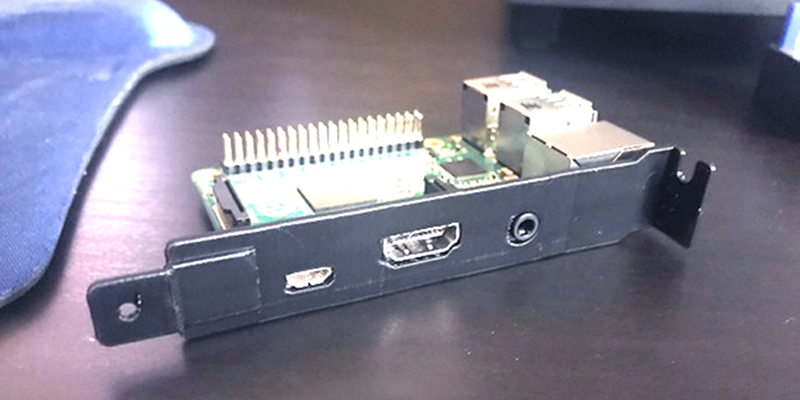














Interesting design. Love to see more interaction with the pc
Now someone has to make an iLO module (integrated light out made by HP, which can control a server by emulating keyboard and sending the screen over a dedicated ethernet port) clone out of it. Always wanted such a module in my home pc.
That’s not unique to HP, I know supermicro and dell have it for instance with their own names for it. The most generic name for what you’re describing is Intelligent Platform Management Interface (IPMI) 2.0. That includes the KVM over IP features, simulated disk drives etc.
I know, but AFAIK HP was the first.
Maybe not that great an idea…
https://packetpushers.net/deeper-thinking-on-bloomberg-china-server-hack-story-that-feels-wrong/
It’d need some sort of video-in port for that.
Is there a converter IC that takes vga, HDMI or displayport and converts it to MIPI CSI-2?
yes, there’s an off the shelf solution, but it ain’t cheap….
https://auvidea.com/product/70501/
https://auvidea.com/product/70502/ (R-Pi Zero only)
For reference, the two big parts on their board are a TI TPD12S521 HDMI ESD protector, and a Toshiba TC358743 HDMI-to-MIPI-CSI-2 coverter.
The generic terms are IPMI and BMC. Look up the Broadcom Pilot 4.
I’ve soldered to the USB power port on the underside of pi’s a few times, both on zeros and 2’s and 3’s. They are standard pogo-pin test pads so very simple to solder to, but personally I’ll continuity test the pads a few times to make absolutely certain they are what they say they are as in each main iteration of the boards they tend to move around a lot.
I’ve found that finding concrete documentation on the pin layout on these test pads difficult in the past, so I don’t bother looking anymore, I just continuity test pads to usb port pins to create my own map.
I’ve also used this process to take the data usb away from the port.
Definitely agree with blocking or removing the remaining (now unused) port if it is accessible in your project though.
Power, it needs power… from the PC’s power supply preferably. And with a battery in between to server as a mini-UPS.
Also a Network-Switch-On-A-Bracket, with the ports on the inside, except maybe one or two
Our group makes a pi3 ATX PC motherboard for our own projects, but when I posted the link info… wp spam filter ate it. ;-)
Feel free to check out the Stretch OS in the user link…
www . micrometer . xyz
Currently shows Out-of-Stock. Price? When available? Shipping to province of Ontario via what method?
We have already gifted a few to some awesome FOSS developers whose works we appreciated over the years. The DIY kits are likely going to be much cheaper than the hand-assembled silver-solder units we make for our own projects (it is old-school though-hole work for industrial settings, and is physically heavier than it looks.) We would just use express post domestically I think… given we are in BC. =)
If the spam filter doesn’t eat this post, than simply use the site contact form or gpg key to ask to be notified of the next batch. We are currently still waiting for a few more components to clear customs again, so probably Oct 31 we will offer up some spares for the public. I’ll update the site to let others know Tuesday.
Maybe a hat that is a PCI-E connector? PCI-E carries a USB signal in addition to power and serial lines, so you could really go hog wild with the interconnects and make it a much more integrated part of the host PC – even enabling it to USB-boot without an SD card!
Why do we want to do these things? Glad I’m not the only one that want a pie in my desktop computer.
Sticky motherboard. As for the article I think most have had this idea because of…space. Maybe a monitoring computer with all the smart components these days. e.g. PSU, fans, etc.
Stratum Time Server
bypass that flaky Ethernet controlled by USB
id give all the power protection circuitry on the pi for a damn barrel jack. that said so long as you connect 5v to 5v and ground to ground and dont get them backwards and dont accidentally connect the 12v line instead of the 5v you should be totally ok. i must admit ive never powered a raspberry pi with the microusb port and ive never had any problems either.
Be kinda cool to stick in your retro boxen, hooked to drive power and internal serial port, just load up a terminal and log into the Pi, run links to find stuff on interwebs, download through terminal prog.
And to find a working green or yellow phosphor monitor to display it on!
Take a sirius case TTR1, add power supply Mfr. Part#: PT-45A from meanwell and your pi of choice . Speakers stay from sirius, buy not much else!!
I found inexpensive female USB to male barrel adapters for a PoE project. I’m sure they exist for the other direction as well.
That’s genius. Is there a custom sheet metal cutting service that would make these to order? I’d go in on a group-buy.
I looked into that a few years back, obscenely expensive.
Might be able to find some Chinese service willing to do such affordably, but then there’s tolerances and etc.
Laser cutting service got REALLY cheap in the last few years. I live in Germany and there are literally hundreds of companys which cut a Bracket like this in 1,5mm (17 gauge?) stainless for a few Bucks.
One used to be able to buy panel punches for common ports, but several would run over $100, but then you could do many brackets. It can be done carefully as a one off with dremel like tools or drill press, files and patience.
Neat, I’d probably power it off a motherboard USB header.
USB 2.0 ports would be 500mA fused, USB 3.0 headers may be too rare.
Are any of the hobbiest affordable FPGAs hitting the market fast enough to be glue logic for interfaces like the Pi’s CSI or for PCIe?
My crazy thought is that maybe the FPGA could emulate a VGA device and frame buffer, that buffer get converted to something that can be transmitted on the Pi’s CSI bus (which carries it’s own set of formatting challenges, but it might be doable). The Pi could then stream the framebuffer as if it were a camera.
Or maybe the Pi’s GPIO is fast enough to read from that framebuffer.
Maybe legacy BIOS and/or UEFI calls can be translated to something like x11 calls for rendering on the Pi or forwarding and an OS driver can take over once the OS loads.
i need this but with the ethernet port and usb ports facing the back out the pc expansion slot ….