An essential tool of many sysadmins is a portable terminal ready to plug into an ailing rack-mounted server to administer first aid. At their simplest, they are simply a monitor and keyboard on a trolley, but more often they will be a laptop pre-loaded with tools for the purpose. Sysadmins will hang on tenaciously to now-ancient laptops for this application because they possess a hardware serial port.
[Frank Adams] has taken a different route with his emergency server crash cart, because while he’s used an old laptop he hasn’t hung onto it for its original hardware. Instead, he’s used a Teensy and an LVDS driver board to replace the motherboards of two old Dell Latitude laptops, one of which is a simple KVM device and the other of which is a laptop in its own right featuring a Raspberry Pi 3. He’s produced a video as well, which we’ve placed below the break.
There was a time when laptop display panels were seen as unhackable, but the advent of cheap driver boards has meant that conversions such as this one have become a relatively well-worn path. The job he’s done here is a particularly well-executed one though, making good use of the generous amount of space to be found in an older business-class laptop. There isn’t a battery because this application doesn’t demand one, however, with the battery compartment intact it does not seem impossible that a suitable charger/monitor board could be included along with a boost converter to provide his 12V supply.
This isn’t the first Pi laptop in a re-used commercial machine’s case we’ve seen, there was also this Sony Vaio.
https://www.youtube.com/watch?v=M5-dYo2jt14
Thanks [Morris] for the tip.

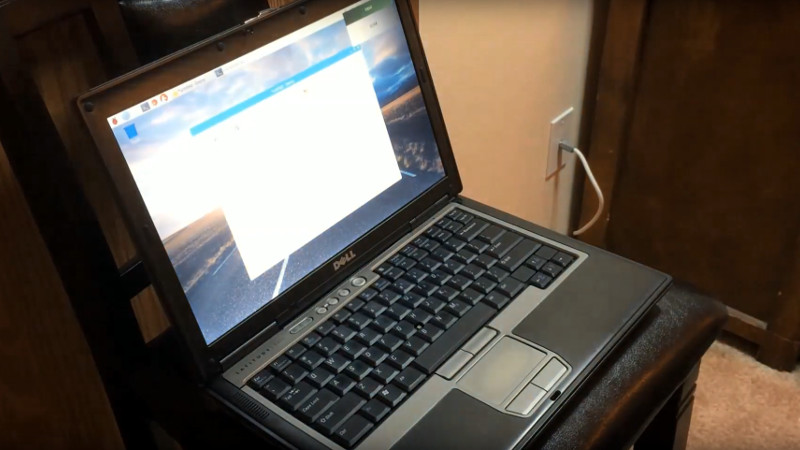














A proper DB9 serial port, plus an Ethernet port, are rare indeed.
DE9. DB is the size used for a 25 pin serial or parallel port, or old Macintosh external SCSI.
Amphenol connectors like the DB25 also come in DB9 DB15(ega), DB25 DB37 and a number of other varieties.
I 30+yrs I have never seen it refered to as a DE-9
See http://www.l-com.com/d-sub?cmp=LM1 for reference.
If you have a reference for it as a DE-9, please provide.
Ok, You are technically correct (the best kind of correct) and I have found the reference.
https://en.wikipedia.org/wiki/D-subminiature
Learn something new every day!
Then there’s Apple’s 19 pin external floppy D-Sub connector. It has no official letter designation. It was only used for later apple // floppy drives, early Macintosh floppy drives, and some other use, IIRC instrumentation or some brand of sound equipment.
A rather interesting abuse of the DB size is 13W3. 13 standard D-Sub pins and three mini coaxial connections. SUN used that on a lot of their monitors to have shielded RGB signals.
Some companies have replaced the coaxial connections with hoses for fluids or gasses.
Yes, a true serial port is pretty rare these days, but it’s talking to a vanilla serial port not something that plays carefully timed games with the handshake lines, so I would think a USB to serial converter would work just as well.
I love this hack, and may have to try something like it in my old Precision M70.
A number of places will sell you a VGA/HDMI/DVI – LCD adapter for laptop screens. An awesome hack would be to take that old laptop, put something like a BeagleBone Black inside (in particular, something that has both USB device and host ports), use the LCD adapter board to provide the BBB with graphical output, as well as being able to use the other interfaces for external INPUT to the LCD. e.g. connect the BBB via a mini (micro?)-HDMI to DVI adapter, then expose the VGA and HDMI inputs at the back of the laptop (possibly even using the existing ports). Obviously, your choice of which interface to use for your internal CPU would depend on what external interfaces you expect to need.
The USB device interface on the BBB could then be exposed to the outside world as a keyboard/mouse/whatever, and a hotkey sequence could be used to switch between keystrokes from the keyboard going to the BBB, or being emitted from the BBB via the USB gadget interface. A GPIO could also be used to select the video output via hotkey. (The reason for choosing the BBB instead of something like the Pi Zero is the ability to do both USB host and device simultaneously, as most likely the keyboard would be a USB device, and in many cases, you’d want to be able to support your own USB devices at the same time as being a keyboard for something else.)
That gives you a combination of the two devices above – a crashcart that can be used to connect to a server that has no display/keyboard of its own, AND a “usable” laptop that has its own CPU, and usable peripherals.
An alternative to the BBB might be something like the EspressoBin, which gives you SATA, 3 GbE interfaces, mPCIe, etc and a much more powerful CPU. Only question is whether it is possible to use the USB3 interface in device mode by modifying the device tree….
Aand, I watched the video, and the only useful suggestion in my entire post above was use of a controller with dual USB.
Sigh. That’ll teach me! Maybe!
This is really neat and I wish there ware more projects like this.
The awesome thing about the business class of Dell laptops from the D-series to the E6440 eras is the fact the mouse and keyboard have independent KBC’s from the EC….
Thus the keyboard and mouse can easily be reused by figuring out the cable pin-out from the schematics and hooking up the PS/2 lines to a PS/2 to USB Y-cable (they guarantee to have active components in the Y-cables) and you have an instant slimline keyboard! :)
I’m not sure what other Dell lappies have that same independent from the EC type KBC/Mouse controller.
If you want a num-pad on your keyboard, I recommend picking up an E6540 keyboard replacement and if you want the pin-out… I’ve got a schematic I could retrace the KBC-PS/2 connection out from…
https://hackaday.com/2012/05/23/laptop-touchpad-as-a-standalone-peripheral/
Some caution is advised eg problems with the buttons.
My touchpad code reads the left and right buttons with no problems.
This is a great idea! I need KVM in a laptop format just for my home projects.
Being reminded about this and in need of a cheap KVM for a rack, have just ordered a VGA to LVDS board for $5 shipped
As referenced in the video.
Add rack rails for a discarded server which will be screwed to a wooden tray.
Am even going to cheap out on not messing with the built in kbd and pad in V1 and just bin that bit off and use a keyboard I already have.
Effectively only using the low profile monitor and hinges bolted to the wooden tray.