Case modding exploded in the late 1990s, as computer enthusiasts the world over grew tired of the beige box and took matters into their own hands. The movement began with custom paints and finishes on existing cases, with competitions and bragging rights then taking over to further push the state of the art. It’s one thing to mod a case, however, and another to build one entirely from scratch. [Wesley]’s lasercut case build is an excellent example of the latter.
The build is designed for the ATX form factor, making it suitable for regular desktop computer parts. There are provisions for 3.5 and 2.5 inch drives, as well as a standard ATX PSU and provisions for case fans. The large lasercut panels are supplemented by some 3D printed parts, and the usual metric M3 hardware used with the ATX standard.
It’s a tidy build you can replicate yourself, with the parts available on Thingiverse for your making pleasure. [Wesley]’s build is resplendent in orange, but we’d also love to see an all-transparent build with blinding LED light effects. If you build it, you know where to send it.
Of course, if you’re looking for something more compact, you could always build the whole computer inside the power supply.

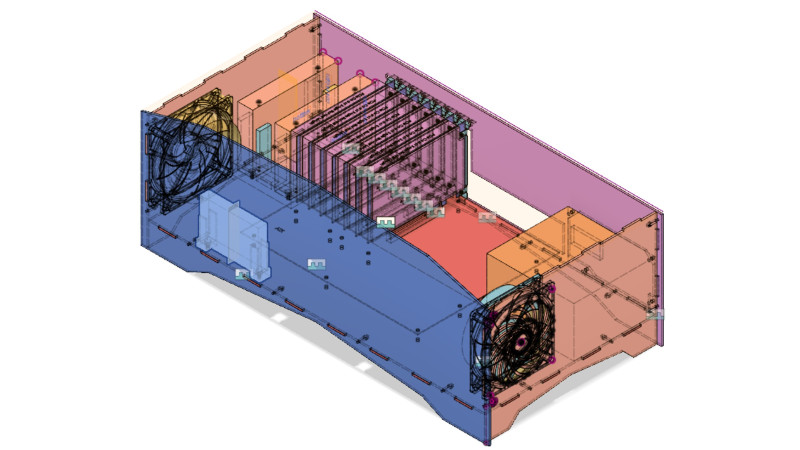














And how did he deal with EMI shielding?
I would say in same way as these: https://techguided.com/open-air-pc-case/
Today’s computer hardware is way more EMI/EMC compatible than it was 20 years back.
I’ve heard that but what does it mean? Does it only mean that the computer is not susceptible to interference? Or does it also mean that it doesn’t generate interference? If it’s only the former then that’s not good enough. Generating interference that affects others is irresponsible and not nice!
I think few if any doing custom cases are all that concerned about EMI, but I could be wrong.
I ran parts on an acrylic benchtop case from Primochill for years with zero problems. EMI isn’t an issue for 99% of people.
Probably because the components within them do pretty good at shielding and emissions.
“EMI isn’t an issue for 99% of people…” Because most people are ignorant twits who don’t recognize EMI even when it bites them in the a**.
EMI isn’t an issue until your keyfob doesn’t work, or your phone drops calls, or your wireless thermometer doesn’t receive any more, or your wireless doorbell falses, or garage door doesn’t open, or your wifi has reduced range, or… Never mind about “ordinary” radio reception, which is already in the toilet in most urban areas now.
To be clear: EMI standards aren’t to there protect your equipment from interference. It’s about being a good citizen.
Ignoring EMI emissions is like running a coal power plant without filters. It’s bad for the environment, and inconveniences everybody around. It’s ignorant, selfish, and obnoxious.
Or i have a 1970s stereo that loaths SMPS from our HD Tv and consoles that share the same power strip. Gotta kill it to get FM reception. Have a soundbar but boy the ‘lil 7W speakers sound crisp and sweet even today.
Low tech but not low spec.
I’ve had to position a couple of partial sheets of foil covered foam insulation board, in order to block interference from a nearby cell tower. Eventually, the tower crews got the cabling secured (or replaced?) and most of the interference dropped off.
Analog type FM tuners are now pretty much useless around my house though.
Let it go…
Or having a hole in the roof when it is not raining.
Being the son of a ham operator, if the computer radiates EMI, it likely receives EMI.
Had a computer that was noisy in the 2m band.
It did not react well when dad keyed up on 2m.
Just because your own equipment id functioning and you think everything is ok does not mean that you aren’t generating interference that is degrading your neighbors’ experience with their own electronic equipment.
People THINK they don’t have a problem but unless they are checking their equipment with an RF probe in both the near and far fields then they don’t really know. But how many of us are equipped to do that? It’s much easier to just use a metal case (or line your plastic one with metal on the inside). Then you KNOW that you aren’t being a jerk to your neighbors.
just cover the inside with foil tape. conductive paint may also be an option. make sure its all connected to the psu chassis somehow.
“Just cover the inside with foil tape.” Ahh. The “magic bandaid” solution. Too bad gaps in tape make excellent dipole (slot) antennas. Even overlapping tape layers can leak like a sieve unless the metal layer contact is continuous across the gap, or the overlap is quite large.
“conductive paint may also be an option.” Only if it’s quite thick and Nickel-bearing (due to Nickel’s ferromagnetism). Plain old “conductive paint” is only good at dissipating static or making resistive conducting paths — even the silver-based stuff is lousy at attenuating RF unless it’s quite thick and/or frequency is into the GHz. Even solid silver plating isn’t much good at HF. At UHF, silver plating works if plated heavily (much thicker than normal plating).
“make sure its all connected to the psu chassis somehow.” This is straight out of the “Old Wives’ Tales” EMI manual. Faraday cages don’t work that way — they don’t require grounding.
Properly engineering EMI solutions takes experience, the right materials, and decent measurement tools. A wish and a prayer or a strip of tape and lick of paint isn’t generally going to help.
“Too bad gaps in tape make excellent dipole (slot) antennas.”
That depends entirely on the specific wavelengths being emitted. Any mere slot is only going to allow microwaves and shorter wavelengths through. With modern computers operating into the gigahertz you are somewhat correct. That maybe an issue. Fortunately such frequencies don’t usually carry very far so it will probably be ok.
Besides. How many cases do you see that have no cracks or holes? To what tolerance is a cheap metal ATX case usually built? Do you even believe in putting fan holes in your cases?
I am very much for encouraging people to consider EMI and either use metal cases or add metal to their plastic creations. Taking the whole thing to the level of requiring a perfect faraday cage though, that is only making the goal too high. That kind of thinking will only result in people deciding that considering EMI is TOO difficult and therefore going right back to not considering it at all!
” Any mere slot is only going to allow microwaves and shorter wavelengths through. ”
Do the math. If you leave a slot 30-40 cm long, like say at the corner seam of a typical case, it’s a very efficient half-wave dipole antenna for 70 cm wavelength. Smack in the UHF ham band and a bunch of other users too, thankyouverymuch.
If you have a look at any decently engineered case, it will have a number of fingers that bridge gaps and slots, and/or has considerable overlap at the seam (study “attenuation in a waveguide below cutoff” to see how this works, or just look at your microwave oven door window apertures and gasket overlap area) .
Likewise, fan apertures aren’t great gaping holes either: they’re perforated metal or have a screen over the opening, bonded to the case at several points.
And society is further validated to never ask an engineer for a simple answer…
Most PC builder cases don’t take into account of EMI these days. It is not like they use EMI gasket or maintain good grounding connections on all the metal pieces. The fan intake openings (120/140mm) inside the metal frame do not have the mesh (like the ones at exhaust) can leak a wide range of frequencies. Forget it if you have glass or plastic panel(s) on the front or the sides.
Thankfully the motherboards are built a bit better as they have much tighter signal integrity requirements to get anything to work reliably. Good signal integrity also means that there are less glitches/overshoot/undershoot i.e. RF energy to radiate from.
Probably about the same as regular computer cases with the acrylic windows or the laptops that have plastic bottoms.
I so wish that HaD authors would start mentioning that. And I don’t mean by dismissing it but rather by instructing that those doing this at home should probably do something about shielding.
M3 screw thing, it could be m3, optical drives and 2.5 inch drives use those, but all the case screws, 3.5 inch drive screws and motherboard stand off’s are 6-32’s, where as connectors are using 4-40’s and who knows what threaded plastic thread screws for fans depending on the day of the week
I came to say this, but then checked the blog, he only used 6-32 for the PSU.
I’ve had a lot of cases with M3 standoffs etc. So it isn’t unheard of.
I purchased a pre-made laser-cut acrylic ATX case made with UV-Reactive blue acrylic about 8 years ago. Of course I added some UV LEDs and cold-cathode blacklight tubes to make it glow like crazy. Although it was pretty powerful for it’s day, it is now 8 years old and just kinda “meh” now. But whenever anyone sees it, (including most geeks) they automatically assume it is some super-duper ultra-powerful kick-butt computer! A cool case makes even the crappiest computer seem awesome!
” A cool case makes even the crappiest computer seem awesome!”
Packard Bell should have gone with cooler cases then.
What are you talking about? They did!
Well, at least cool for the time. I used to have a Packard Bell. Don’t get me wrong, it was still basically a beige box but they certainly dressed it up a bit to make it more pleasant to look at. It was still a few years before gamer cases with clear windows and light-up fans were a thing so they would have needed a time machine to see that coming.
The PB I had came with this trim piece that was replaceable and you could buy different colored trim pieces to coordinate with your room or reflect your personality or whatever dumb shit separates you from your money. This looks like it. http://alturl.com/32vxz The replaceable part is that darker colored bit across the bottom. It may not be impressive today but it was a fairly unique idea for the time.
Now that I think about it PB did plastic right. They used an ugly metal case and covered it in a pretty plastic shell.
They were also one of the first to make their cases smaller than the standard PC. Sure, that sucked for those of us who knew better because it meant proprietary motherboards that limited upgradability. Their target audience though was mom and dad (today known as grandpa/grandma, perhaps with a great in there). They weren’t worried about upgrading so much as losing valuable desk space that might otherwise be taken up with newspapers and magazines. Then of course they were pissed a few years later when everything they wanted their computer to do was either slow or wouldn’t run at all without first upgrading.
I guess the design didn’t allow for any internal cable management in mind. It looks like your typical case mod projects – okay on the outside and rat nest on the inside.
There are self adhesive cable clamps for anchoring them to the case or self adhesive mounting for cable ties.
https://www.digikey.com/product-detail/en/panduit-corp/LWC38-A-C/298-10255-ND/1306710
FYI: cable tie holder: https://www.digikey.com/product-detail/en/panduit-corp/ABMM-A-C/298-1116-ND/280129
When I make a build for me it pretty much looks like this cabling. I assume I’ll be completely rebuilding or going a different direction the next time I’m in. None one or Dual or triple cards, one SSD vs multiple HDD, no sense lashing it all down just to cut it off again.
If it is a build for someone else I make it nice and expect it to stay that way 3-5 years
Or if I plan to go to a LAN party, get those cables tied down.
Too much of the “zip tie cable management” will just end up all loos the first time someone needs to work inside the computer. Or even worse, if things are too tight, cables may end up being cut when freeing the offending zip ties when connecting another hard disk or changing the graphics card.
Twisty ties!
Like what gets wrapped around the end of a bag of fruit or vegetables in the grocery store.
Or velcro if you prefer to spend more money.
Pretty sad that you don’t look beyond the old nylon cable tie.
The clamps can be opened and closed and are reusable without having to cut anything.
There are also such thing as velco straps. Both of them do not cut into cables.
https://www.amazon.com/velcro-cable-management/s?k=velcro+cable+management
I know which kind of clamps and velcro things you are referring to. Have some in my computer, have seem them used in ( mostly ) name brand computers.
Thing is, if one does a very organized and tight cable arrangement, things will need to be changed next time someone needs to work inside that computer. Then we will always need one clamp more than the ones inside the machine.
I agree with the idea of arranging the cables, but for that to work it is necessary to have PSUs with the necessary cable length, enough connectors in the power cables so that one can neatly arrange the cables to the peripherals. Probably just putting enough length in the cables, both those from the PSU and those from the case ( front buttons, front usb ports, etc ) would help a lot. Many combinations end up with part of the cables correctly arranged, then the cables from the case front stringed over the board because they do not reach where they need to go.
( I know, one can just use some extensions. Just got that “aha!” moment and will try to manufacture some to use in some builds and obtain some $$ more for using in projects …)
Also, rearranging the perfect cable management everytime that something gets changed inside the computer takes time and more materials, then cost of service increases. But we all know that customers don´t mind paying for it ….
Have anyone else notice that cables rolled up in a ball sitting directly between the two fans blocking the air flow?
build wooden boxes for PCs years ago … besides the EMI stuff … Thermal management is another critical issue on those. aluminium cases run oticable cooler than steeel and those 2 a lot cooler than any top noth thermal insulator carbonate foam also know as wood.
I would have left more space between the hard drives, or made a separate fan plus “thingie” to blow cool air on them…
How long before muffler-type acoustical damping is added to open source case designs? Can’t wait!
Also, been wondering why this hasn’t been popular yet.
Might be able to use existing materials as “fillers” to reduce the acrylic cost: ” insert scrap panel of ??? here and attach with screws”.