Thanks to the wonders of the internet, collaborating with others across great distances has become pretty simple. It’s easy now to share computer desktops over a network connection, and even take control of another person’s computer if the need arises. But these graphical tools are often overkill, especially if all we really need is to share a terminal session with someone else over a network.
A new project from [Elis] allows just that: to share an active terminal session over a web browser for anyone else to view. The browser accesses a “secret” URL which grants access to the terminal via a tunnel which is able to live stream the entire session. The server end takes care of all of the work of generating this URL, and it is encrypted with TLS and HTTPS. It also allows for remote control as well as viewing, so it is exceptionally well-featured for being simple and easy to run.
To run this software only a binary is needed, but [Elis] has also made the source code available. Currently he finds it a much more convenient way of administering his Raspberry Pi, but we can see a lot of use for this beyond the occasional headless server. Certainly this makes remote administration easy, but could be used collaboratively among a large group of people as well.

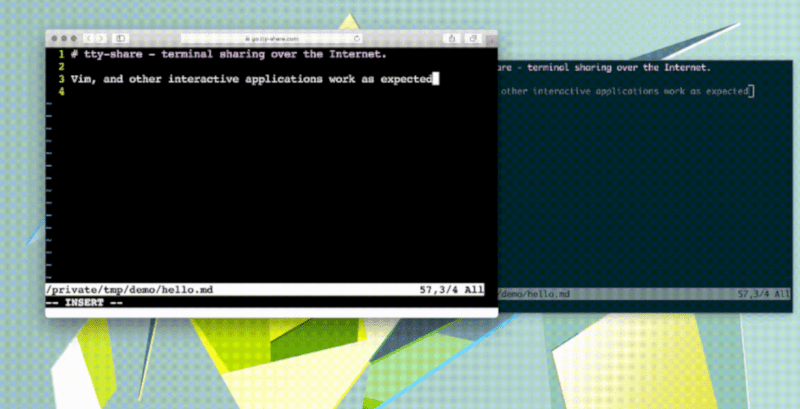














is Chrome broswer
Why don’t you just use tmate.io
tmate.io is mentioned on the authors page and why he chose to create this. I’ll not give out the spoilers here.
anyway nice little util thanks for linking here.
let me spoil it instead. author mentions:
tty-share runs in a browser and on a raspberry pi.
both of which are now supported by tmate, so there appears to be a lot of overlap.
tmux allows multiple users too
screen -x $sessionName
`-xS $SESSIONNAME`?
Broswer 😁
I do agree with the general sentiment around here. Has _everything_ to be in a bworser these days?
This be a warning to us all:
https://it.slashdot.org/story/19/08/07/2238224/skype-slack-other-electron-based-apps-can-be-easily-backdoored
“Thanks to the wonders of the internet, collaborating with others across great distances has become pretty simple.”
Well the hurdle of reconciling differences in an optimum way.
So the thought here is to use someone elses server to stream your terminal.
Is this realy good practice? The look from the paranoid side would be that the server can be logging your comands.
I would only use it if I personly am runing the server on my own box. If the client could also run an instance of the server then that would be great. But as it stands I can’t say I trust a proxy or man in the middle with sensitive information.
So tmux over SSH?
Yes
People are still working on this same problem‽
Um, ok. You know what I didn’t see in their animated gif or read about in their description… any form of user/password authentication! I guess if these are hard to guess AND short-lived urls AND it’s only served through ssh then maybe it’s ok? I just don’t really know how to feel about that.
A way to access my home computer through a browser, on a computer that I do not own and cannot or am not supposed to be installing software on (such as ssh and vnc clients)… that’s something I used to really want… many years ago. In particular in my college days I wanted to use my desktop (in my dorm room) from the computer labs (mostly just as a way to get out of the dorm room and around other human beings while still doing homework). It was the late 90s, laptops were more expensive and tablets as we know them today weren’t really a thing yet.
I thought maybe that’s what this was about, remote access without installing software on the client side. Looking at it now though, it looks like someone has to initiate this locally. I guess that’s only useful for collaboration and support purposes. That is… if the support personnel are not allowed to simply install the SSH client that they need in order to provide the support (unlikely). So, maybe it’s for a college kid in his/her dorm to collaborate with another college kid on a lab PC? Umm.. ok. That’s useful.. to a few people.
My solution way back when was to serve a web page that included a couple of embedded java applications, one an SSH server, the other VNC. The ssh server supported tunnels so I could use it for commandline access or as a secure tunnel for the VNC app. That solution worked well enough and was something to show off back in a day when most of the people around me had no idea such things were possible.
I don’t know.. do computers still typically have a JVM installed that will run things in a web browser? At least that is a solution that requires a password. The collaboration part can then be picked up via screen or tmux.
Later somebody wrote a PHP app that gave you commandline access directly in the browser using a drawable and Ajax. That was… something… I guess. It didn’t seem to fully support all the control codes of a “real” terminal so most applications with a UI any more advanced than Readline didn’t work very well. I suppose that might have been developed into something nicer after I quit watching.