The SDR revolution has brought a bonanza of opportunities for experimentation to the radio enthusiast, but with it has come a sometimes-confusing array of software for which even installation can be a difficult prospect for an SDR novice. If you’re bamboozled by it all then help may be at hand courtesy of [Luigi Cruz], who has packaged a suite of ready-to-go popular SDR software in an OS image for the Raspberry Pi.
On board the Raspbian-based OS image are SDR Angel, Soapy Remote, GQRX, GNURadio, LimeUtil, and LimeVNA. In hardware terms the RTL-SDR is supported, along with the LimeSDR, PlutoSDR, Airspy, and Airspy HF. All are completely ready-to-go and even have desktop shortcuts, so if the CLI scares you then you can still dive in and play. More importantly it’s designed for use with SDR transmitters as well as receivers, so the barrier for full SDR operation for radio amateurs has become significantly lower too.
This year has seen the seven-year anniversary of the RTL-SDR hack that probably did most to kickstart the use of SDRs in our community. Our colleague [Tom Nardi] wrote a retrospective that’s worth a look for its overview of some SDR tricks that have evolved over that time. Meanwhile if you don’t mind restricting your outlook somewhat, it’s possible to turn the Raspberry Pi 3 into an SDR all without any extra hardware.

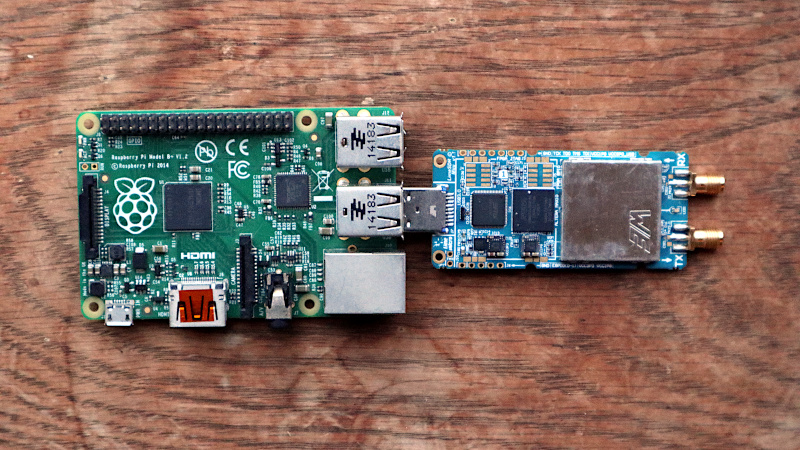














I am so going to give this a try. Might even be worth it to replace my 2012-era RTL-SDR with a more modern one, if this works as well as it looks like it should.
Thank you.
…another fringe distro for those who can’t figure out “sudo apt …”
why not?
The absolute majority of packages installed on this distro aren’t available through apt. The compilation of some of them requires hours of processing and multiple dependencies.
I just login as root, problem solved!
Ah, newcomers love elitists like yourself ^^^
^^ What if the package “is not” in a repository?
Clearly you’re saying you’ve never encountered this situation before, meaning you only use what’s in APT nothing more.
This makes your elitist comment something of comedy gold.
I still want to see the Pi’s official TV hat turned into an SDR.
Sadly the chip on that add-on board doesn’t appear to be capable.
No hackrf one on the list of supported devices? :(
Unfortunately, I can’t verify if the device is working properly before releasing the image because I don’t have a unit.
Any change to get DSD+ compiled on it?
https://www.dsdplus.com/download-2/
No https://github.com/antirez/dump1090 ?
The article doesn’t mention Quisk. This program is included in a lot of Linux builds and is a very mature SDR progra working, not just with dongle receivers, but also full amateur radio transceivers. Quite a large, open community of users as well.
Any news on HackRF support?
Have you tried it? Usually most SDRs use the same drivers so it should work. SDR Angel Is included and that is what I use for transmitting. I’m going to try it
So I downloaded the package and installed. I see the various applications but all of them either appear to be a program to assemble the software or want to run an executable file from the command prompt.
Was looking for a ready to run program for the R Pi.
Am I missing something?
It should be an OS image you burn to an SD card and boot. all programs ready to run.
I, like Warren, burned the package to the micrSD card and installed it in the Pi. Raspian starts and the desktop shows the SDR Angel and GQRX icons. Neither of them will start and they show “libEGL DRI2 – fail to authenticate” warning. I am using a RPi2 B. I have not tried to install RTL-SDR because it shows as a folder on the desktop. Are there more steps that I am unaware of to initialize these programs?
I have the same exact question.
Is the OS suitable for RPI4? I gave my last RPI3 away at work to one of my apprentices and now can’t buy a replacement.
I searched on Ebay for a PI-3, found 5, price in the $30 range.
I am a brand new newbee to Rasoberry Pi, for the purpose of SDR, so I downloaded and installed the image.
Appears I am having the same issues as a couple of recent comments here, bearing in mind I am still learning Raspbian, I cannot get any of the SDR stuff to execute/run. Is there a basic tutorial available to assist a newbee like myself to guide me in the right direction.
I have looked around the web and at the Raspberry beginners guide, followed instructions with no luck. Running Pi 3B+, the install itself is working fine but I would love to get a SDR running.
Same here nothing happend RPI4+
I have same problems as you
Did you ever get the answer for starting these programs on the Pi???
I am new in SDR, have difficluties installing software for my Airspy, I hope i will succeed with your file and my Airspy!
Jaap Viergever
Netherlands
Given last few comments & dated back 6+months, this is out of date or still problematic, unless someone can post the solution to educated & newbies having this dead end at start! Please provide URL to solution.
Would this work on a Zero W ? One big problem here is that the SDR software on x32 is twitchy and requires a PC running 24/7 whereas it would be a lot simpler to set it up as a Wifi access point.