These days paper is being phased out whenever possible, and while we’re still far from being a completely digital society, the last decade or two has seen a huge reduction in the amount of paper the average person deals with on a daily basis. At the very least, we seem a lot closer to a future without the printed page than we are flying cars or any of the other concepts we generally associate with the far-flung future.
That said, there’s still something undeniably appealing about reading on paper. The idea of squirting ink on a piece of thin wood might seem increasingly archaic to us, but it sure does look nice when you hold it in your hand. Which is exactly why so much effort has been put into recreating the look of printed paper in electronic form; we all love the experience of paper, but the traditional execution doesn’t align itself particularly well with modern sensibilities.
Of course electronic “eReaders”, most notably the Kindle line from Amazon, have gone a long way towards making this a reality. At least for reading books, anyway. But what about magazines, newspapers, or even the lowly notebook we keep by the bench to jot down measurements or ideas? A PDF datasheet, with graphics where the grey tones matter? Being able to carry a whole bookshelf worth of novels in your bag is incredible, but despite what science fiction has promised us since 2001: A Space Odyssey, we’re still consuming plenty of media off of dead trees.
But that might be changing soon. This year will see the release of two tablets that promise to deliver an experience much closer to reading and writing on traditional paper than anything we’ve seen previously. They certainly aren’t cheap, and it’s too early to tell how much is just hype, but these devices could end up being an important step towards the paperless future we’ve been dreaming of.
Going Beyond Books
There’s a number of eReaders on the market today, and they’re all fairly similar in terms of hardware. Whether you get a Kindle from Amazon, a Nook from Barnes and Noble, or support the underdog and go with a Kobo, the technology isn’t all that different. All of them will be using a roughly six to eight inch front-lit eInk display that shows monochrome text and images at somewhere north of 200 DPI. Of course, it should come as no surprise that this screen technology has standardized over the years; after all, the pages of most novels look pretty much the same once you get past the dust jacket anyway.

These devices have evolved to be nearly perfect tools for reading novels on the go, but they aren’t good for much of anything else. Occasionally there have been attempts to expand their core functionality: Amazon at one time had a Kindle with a full QWERTY keyboard, and the Nooks had rudimentary web browsers, but that’s all in the past now. It’s clear that everyone making eReaders is more than happy to stick with the status quo so long as it keeps the money coming in.
Luckily, not everyone is worried about playing it safe. In 2017 reMarkable launched their first “paper tablet” that was designed specifically to recreate the experience of using a standard notepad. The company worked closely with E Ink Holdings, the the Taiwanese company that actually makes many of the screens we see used in eReaders, to come up with a proprietary textured display that looks and feels like traditional paper when the user writes on it with a stylus. It was an impressive piece of hardware, but a tough sell for the casual user at $700.
This year the company will start shipping the 10 inch reMarkable 2, which is said to be an improvement on the original in every way. The new 10 inch tablet will sell for $399, lasts three times longer on battery power, and critically, halves the stylus response time to just 20 milliseconds. This is perhaps the most important aspect of any electronic replacement for traditional notebooks, as there’s obviously zero latency when putting pen to paper.
Sony Hasn’t Given Up
Most people probably associate eInk displays with the Kindle, and frankly, it’s hard to blame them. Amazon has dominated the eReader market to the point that their particular device is basically the de facto standard. But it was actually Sony, all the way back in 2004, that brought the first eReader to market. In fact, Sony’s reader was already on its third hardware generation before Amazon released the Kindle in 2007.
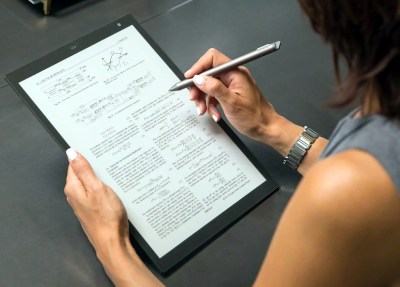
Despite being first to market, Sony couldn’t compete against the retail juggernaut and shelved the product line in 2014. But while the company would never again release an eInk reader, they certainly didn’t abandon the technology itself. Shortly after ending sales of their consumer eReader, they unveiled the Digital Paper DPTS1. At $1,100 it was certainly not for the casual user, but over the years subsequent models brought the price down to somewhat more reasonable levels.
In 2020, Sony is slated to refresh the Digital Paper line with a new 13 inch model. Not much is known about the new Digital Paper other than the fact it will have the standard incremental upgrades in processing power, RAM, and storage capacity that we’ve become used to with mobile devices. Given the larger screen size when compared to the reMarkable 2 it will almost certainly be more expensive, though it’s expected to stay under the $600 price point that the earlier Digital Paper versions eventually stabilized at.
Priced To Sell
It might not seem like it, but the fact that both of these fairly high-profile devices will be available this year for $400 to $600 is a pretty big deal. While they’d hardly be considered budget devices for hackers such as ourselves, it’s low enough that you don’t necessarily have to be a doctor or lawyer to justify the purchase.
It’s also no coincidence that Amazon released the original Kindle at $399. It seems ludicrous today, but back then it was seen as a fair price for such an advanced piece of hardware. You have to remember that at this point, electronic paper was so rare that most people had never even seen it before. In fact, the name Kindle was specifically chosen because it was believed the device would “start a fire” of digital readers; a prediction which clearly came to pass.
Will these similarly priced paper tablets start their own fire? It’s difficult to say. What ended up being the sweet spot for eReaders might not be the same for electronic paper tablets. But no matter what happens, these two devices are a clear indication that the technology is not only getting better, but it’s getting cheaper. The reMarkable 2 or new Sony Digital Paper may not end up replacing your trusty bench notebook this year, but the next generation that’s inspired by them might have a pretty good shot.
















The more important tipping point was reached a few years ago with Adobe’s free reader allowing on-screen notation of .pdf documents with stylus/keyboard import. At that point the number of my students writing on paper class notes dropped dramatically and in an informal survey of an entire floor of one of the engineering libraries last fall, there were no physical books, a very few comb-bound class note packs and very little notepaper being used beyond the usual scratch pads.
The latest and greatest E-paper might eliminate the scratch pads but the big changes are already done on Android/Surface platforms with very little latency. Speaking for myself, if I could scrawl the same density of information into an E-quadrille/graph pad with the equivalent of a fine-point four-color pen on a 3¢ sheet of paper, it’d be worth looking at but until then it’s a Moleskine type market they’re trying to penetrate.
My professors handed out the lecture notes before class because they wanted the students to pay attention and participate instead of writing notes.
At some point that becomes self-defeating, as writing notes is part of the learning process (forces your brain to distill information on-the-fly) and in some ways also forces you to pay attention.
“Lecture is where the notes of the professor become the notes of the student without passing through the mind of either ” Mark Twain
Getting an F in class participation makes students pay attention
Slapping people with arbitrary grades sounds like a great way of dealing with things.
My brass rat is proof enough
One of my better professor has underclassmen scramble like mad, but for senior and graduate classes he gives you the PDF printout. At that point, he expects students to be responsible for their own note-taking habits. So long as you aren’t disturbing anyone else, do as you please. I find this to be a good compromise. Whip EEs who are just starting into shape, and by the time they pass through again they should have the discipline needed to succeed.
One of my professors substituted that with holding a “what did I just say?” mini-exam at the end of every lecture where he asked a few randomized questions about the lecture content.
Collecting points in these mini-exams would substitute points in the big exam, so you could pass the course either way.
I took 2 courses at kongsberg. They give you materials the tutor is using and you can make notes on them. This us really best option. No time wasting on redrawing and rewriting so you can ask questions and add usefull notes.
Meanwhile, thousands of PHB’s have their assistants printing out their emails so they can be read.
That’s just the thing. The PHB’s of 2020 are the Dilberts of 1995.
We have emplyees who likes to print every email and store them in file cabinets.
Hope the coronavirus will stop that behaviour.
there goes our history…
I wonder what will been digged up from our time in about 2000 years from now.
Most of the paper we use wouldn’t last more than a few decades anyway.
And a few that survives 2,000 years would be very unreadable due to degradation of paper
Who knows. I think quite a few flash memory chips will be deeply embedded in landfills, protected from the cosmic radiation that may erase them. Perhaps those will last for centuries, if not millenia.
Retention time for flash memory is tens of years – centuries may be possible, but millennia?
You can’t possibly believe that any modern printed material could last 2K years. It’s better off digital, at least then it will get copied to successive generations of tech without being lost.
We have read old texts off of birch bark written down in charcoal, found in a swamp. Old papyrus that is so fragile you can’t unwind the scrolls has been read with x-ray machines. Take a modern book, bury it in a skip for two millenia, and it probably can still be read by some form of CT scanning technique like they’re doing to old artifacts today.
One of the benefits (the only benefit?) of writing on pieces of actual paper is that you can depend on it not to change over time (you probably won’t delete it by accident etc etc) so people will probably still make important notes on pieces of paper, but otherwise I agree that we will eventually go completely digital. We will obviously be doomed when we get the big solar flare but que sera sera.
I don’t know about you but I’ve frequently thrown out a stack of papers and likely missed a sheet or two in there inadvertently “deleting” it. I’ve been using a Boogie Board for a while now for jotting down notes, equations, etc. It’s relatively inexpensive, writes well, and the latest even has the ability to erase portions of it. However, you can’t save the screen easily without the expensive models. If there’s something I need to save I just take a photo of it with my phone.
Recently I saw Boogie Boards that you can save the data.
It turns out to be an app for your phone that uses its camera to take a picture of the Boogie Board!
The second benefit is allowing to place two or more pages side to side. This helps when cross-referencing documentation, it’s much cheaper than using two screens.
For me that should be one of the benefits of having one of these largish epaper devices. Cross referencing is something computers are really good at, and using paper in books and notepads is fairly inflexible.
I’m reminded of a scene with Picard surrounded by lots of PADDS. If E-paper ever gets that cheap, that scene will become a reality.
In actual reality we have windowing software that allows us to display more than one thing on a single screen.
Unless your screen is 1366*768, or whatever that crappy low resolution is that STILL seems to persist on so many new low-end laptops.
Even on a HD screen it’s still a pain to have two documents open at once. The user interface and scrollbars, buttons, ribbons, etc. all eat up your screen space so the actual resolution you can view your document with is reduced to a potato.
(+1)
Odd, but I like to be able to have records which can’t be erased by a battery accident or a remote malicious party.
Then go out and buy a Blu Ray burner and a stack of blank disks and you’re all set.
Yes, but how long does a blue ray disk last. Will a blue ray disk reader be available in the future and if so will it be compatible with windows 200 or whatever?
I have wrestled with how to back up my gigabytes of photos for future generations for years.
First I tried CD’s – however the early recordable ones lasted only a few years before degrading
Second I went to USB sticks – Better, but how long does a USB stick last? No one seems to know
Finally I went to Cheap hard disks – great capacity, but will they work in a 100 years?
Even if they do, as NASA found with the original moon shot film, technology moves on and old stuff is not supported. I used to have 100’s of floppys until I realized I had no reader. And that’s assumes there is no event that causes our how industrial complex to fall to its knees. As we have seen in recent weeks, supply chains are very fragile and to even make a simple electronic device requires a high level of sophistication
So in the end I decided the best way to record my work is to print out the best of it. paper has a good track record for data preservation and requires no technology to read it.
So if its important, paper is still the only way
Block devices. RAID1 to incrementally add newer devices as old become less reliable and ZFS to detect and correct bit rot.
M-Disc?
If you spend any amount of time on it it’s really quite a lot more easy to backup data from a computer than from a tree.
Depends upon the tree, but then I have an office printer so “backups” are pretty easy.
Next time you fly to the Pacific Northwest, look down at where the forests used to be and realize that it’s not so easy on the trees.
Most likely for making furniture.
https://www.tgwint.com/dispelling-myths-three-common-misconceptions-paper-industry/
Cabinets to store the mass quantities of paper
Next time you look at a landfill with tons of e-waste (which is where all of these e-readers will end up after a few years of use) realize that they arent so easy on the environment either. That doesn’t even address the manufacturing harms.
Next time you look at a tractor trailer full of copy paper just think it could all be stored on one Blu Ray disk
What about the manufacture and disposal of laser printers and copiers? Somehow these don’t end up in the landfill? And the furniture and vehicles for carting around all that paper? All those 3 ring binders going into the trash? Paper is a disaster
The paper service manual for a Boeing 747 weighs more than the plane
Let me know when I can have a pile of them on my desk like Captain Picard’s pile of PADDs, without having to drop a few thousands on it.
I’d like to get to the point where I thumb drives have that floppy/cd-r use case at least. The one where I don’t care what happened to them or where they are because they’re too cheap.
“These days paper is being phased out whenever possible, and while we’re still far from being a completely digital society, the last decade or two has seen a huge reduction in the amount of paper the average person deals with on a daily basis.”
This is a bad thing. The carbon footprint of something that must be kept accessible 24/7 on someone else’s computer is larger then processing a fast growing tree into paper. Besides, when done properly, paper is an effective carbon sink while a server farm always remains a large carbon to CO2 converter.
“The carbon footprint of something that must be kept accessible 24/7 on someone else’s computer is larger then processing a fast growing tree into paper” – citation needed
“when done properly” unfortunately isn’t the same as “when done profitably”, or else that would be the only way paper was made. Carbon issues aside, the paper industry requires vast amounts of water. I’m not defending ePaper, which I don’t think solves carbon or water problems, it simply moves it elsewhere. I’m just pointing out that carbon neutral (or better) paper production still poses environmental issues. I’d also like to point out that a server farm can be run from carbon “neutral” energy.
Not to mention that text takes very little bandwidth and a single Raspberry Pi can serve a lot of pages per second. Even an ESP8266 can make a decent library AP if you connect some storage to it.
“Text” applies whenever you have text, but what you usually have is PDFs and even scanned documents as bitmaps.
Epaper may be better for reading (in the sun) and may have the low power advantages, but it is very limited in content and speed. All these are essentially tablets at a high price point that are terribly frustrating to use as a tablet.
I had a sony e-reader at some point, it was the coolest because it was android powered and that came with some advantages.
But today, either a cheap tablet of a laptop with touch screen and pen (i.e. surface) is what I would look at if i wanted something that imitates a book. Or not even something extra, phones are pretty big.
There are a lot of applications like bus schedule signs, takeout menus, price tags, directions to your rental car etc where slow refresh is not an issue and low power makes wireless solar powered solutions very feasible. Gotta think outside the tablet.
Absolutely, but those are not trying to be used like a tablet, which is what the devices here are about.
Of course the technology is always improving. I can’t find it now, but there was some articles about a high-refresh rate one that could show video awhile back. Apparently the big news right now is full color e-ink displays and large format. I just saw a video about one the size of a whiteboard in monochrome. They didn’t show a video on that one, but he did switch to a PDF that showed up almost instantly and when the guy was drawing on it there was no apparent lag.
Yeah, the moment e-ink gets to have decent colors and refresh rate, it would be a very viable alternative to a normal tablet.
But let’s be serious, too few people are in that much need for the extra battery life to choose looking at what seems to be a primitive screen that works better in just a small number of applications.
Unfortunately the “decent colors” part won’t be possible because of LED and CFL lighting.
You have to match the pigments in the e-Ink to the uneven spectrum of light given off by LEDs, or else it changes the color balance and saturation of the image. However, since everyone has different LEDs the task is impossible. It would work under halogen lights as the spectrum is very similar without any major gaps, but those are now banned.
Any technology like this needs to work outdoors for both people who live in towns like Frostbite Falls and Devil’s Oven. Lets say -40C to +60C. If the cost is low enough it could be one of two or perhaps three displays on a device so that it need not do video or even color beyond black, white and “highlighted”
Things like gaspumps and store signs are a natural for larger versions. A wrist watch is a good place for a small one.
With an LCD it is already practical to make a watch that runs for 5 years on a Lithium cell. It would be nicer if no battery at all was needed.
Any outdoor display in Frostbite Falls is going to need a heater to melt the accumulated ice and snow, will probably keep the display warm also. Maybe the illumination source will itself generate enough heat.
The irony of LED street signals is that there’s a heater inside the box to keep the lenses and electronics clear of moisture and frost.
It only switches on when it’s cold enough for ice to be a problem. So most of the time you get low power consumption.
Condesation happens whenever the surface temperature is below the dew point, regardless of whether its below the freezing point. It fogs up the lens since the LED gives no infrared radiation that would warm up the glass.
I can get a pack of a dozen paper notebook at the dollar store for $1.25 (How come nothing at the dollar store costs a dollar any more!?) and each notebook has about a hundred pages in it, add a $.125 pen and I have as much storage as these epads and I need no power (except my own) to use it. Oh and in an emergency I can wipe my ass with a few sheets of paper, when epaper equals the cost, energy efficiency and toiletry usefulness then I’ll change, until then I’ll wait and see.
It’s all good until the ink from that cheap pen leaks all over your shirt.
Pay another dollar and get a retractable pen?
Or put the lid on your pen? I’ve been hanging around too many engineers, trying to make a new mechanical solution to a solved problem :-)
When you deal with long term storage of data you should not consider only the media, but also the equipment that can read that media and present it to a human being (or to another machine) in a recognizable form.
A hundred of years in the future we will still be able to read paper books, but we won’t have devices to read the digital media that are in use today (2020) asmuch as today we don’t have readily available devices to read 8″ floppies.
“A hundred of years in the future we will still be able to read paper books”…
You have more faith in humanity than I do.
Your assumption is that media gets locked into time capsules for 100 years but in reality we copy our backups to more modern media before the old drives become rare. Do you still have 8 inch floppies or even zip drive carts? Of course not, you copied them before you threw them out. Why are you talking about data retention on an article about displays??!
Archiving takes effort and once the original author is not around, then unless someone is paid to do it, it does not get done. Of course you could rely on the cloud to do the backups, but just 2 issues a) often it only lasts as long as the company is paid or b) how long will the cloud provider be around. Cloud storage companies have gone bust
Even organisations like NASA have show they struggle with data preservation with tapes like the original moon landing footage being overwritten or on tapes that are no longer readable
Why are we talking about it here ? Well if all books are electronic and read on e-readers, how do we ensure work is preserved for future generations?
But a reader is not a storage device. It’s a medium to get the PDF datasheets between my tape backup and my eyes on the workbench.
I kind of like the single-purpose nature of a Kindle – it’s kind of like a pocket calculator, something that does exactly one thing and doesn’t compromise that to try to add more functions. For a general purpose computer, an ink display would need a higher refresh rate compared to a Kindle.
Back in the 1980s we had high resolution slow refresh displays like the Ann Arbor Ambassador, there is still custom code in gnu emacs that inhibits scrolling on this display. With smart software (partial refresh) you can be productive on a display that takes seconds to refresh. We also got a lot done using 1200 baud modems again because the software was smart about refreshing the screen.
And then there’s the C suite folks who order a touchscreen for the boardroom that was too big to get into the elevator or make the turns in the stairwell. Nothing like a 6 foot tall MS Surface sitting in the lobby for 2 months
And you chose to work there?
if price can compete with lcd on same sizes then DIY makers will use it more often , LCD 1602 are on 2$ , would e-paper screen with same size be on 2$ ? today mcu cost are as lower as 0,07$ , meanwhile epaer only will be for specific (retaining image) applications
PD: Sorry for my english (i’m not native English speaker)
Yeah, it’d be great if it wasn’t so expensive, especially if we could buy large sheets of e-paper……though it seems to me that the companies that do make such larger sheets are only interested in selling to large companies.
Well, it’s their product.
Doesn’t stop me from imagining add-on e-paper displays that go over the backs of laptop displays for when your reading simple text documents and would rather save your laptops battery for later work/play.
Or restaurant tables with a layer of E-paper sandwiched between the table and a layer of protective plastic along with a simple inductive interface so one or more smartphones can use it as a (MUCH larger, though slower) secondary display for reading, drawing or even playing simple games
They make cases with secondary, e-ink displays for your iPhone. But only if you have an iPhone. If you have something else (including anything Android) … sorry Charlie.
The Sony one is sexy, but is crippled by the firmware/software ecosystem. (Typical Sony.)
The reMarkable one runs Linux internally. Interesting…
beloved likes her remarkable & the pdf service & notation is excellent for her home teaching purposes.
However some places security dept will get up tight if you suggest loading the confidential pdfs up to the host server so they can be displayed.
Security & pricing aside, the tool itself is great.
When I can have an A4 ePaper Thing that I don’t have to drop 1k+ Bucks on, then maybe…
I would love a dual page 15″ diagonal Epaper device with high refresh rate and ability to take notes.
I have soooooo many old technical books in my library on esoteric topics not available in digital form, I’ve been waiting for Eink displays like Picard’s PADD forever- so I can digitalize my library and read it normally with a single folding folio of 2 screens, just like a book, with ability to annotate them. Long long long battery life of Eink meaning months of book reading time.
I don’t care if its 1,000$, I’d still buy it if it existed, but it still doesn’t.
A typical, letter-sized sheet of paper is 8.5 x 11 inches. If you do a half-inch margin around the page, that gives you 7.5 x 10 inches, which fits nicely with the 3 x 4 aspect ratio of most of these displays. That would be 12.5″ diagonal.
This 12.48″ module
https://www.amazon.com/12-48inch-Three-Color-Interface-Resolution-Controller/dp/B082CQGJSM/ref=sr_1_38
comes pretty close to that. It’s three-color, meaning white, black and red (or some combination of the three on any pixel).
Give me a dual-display with a hinge that closes, like a thin, hard-bound book. Put solar cells on the outside of the case, so I rarely (if ever) need to charge it. Give me enough storage that I can stuff all my PDFs and EPUBs on there and just enough processing power that it can render the above without too much difficulty.
I may never need to buy a dead-tree-format book again.
What you described sounds pretty cool. I’d buy one, if I had root access and didn’t need an account/login to use it.
The pinenote is a little smaller but might fit the bill. https://www.pine64.org/2021/08/15/introducing-the-pinenote/