Software defined radio or SDR has changed the radio landscape forever. But to use one you need to buy some kind of hardware right? Maybe not. As [Tech Minds] shows in a recent video there are plenty of SDRs publically available on the Internet. We know that isn’t news, but the video does cover several different methods of finding and using SDR receivers including many that run totally in the browser.
Of course, there are a lot of reasons you might want to borrow an alien radio receiver, even if you have your own hardware. Maybe you don’t have a great antenna or maybe you want to hear a signal — maybe even your own — from a different location.
Some of these methods even have the ability to pipe audio data out to another program if you want to do some sort of decoding or processing. The SPY network uses the SDR# software, so you will have to install something for that. On the other hand, the program doesn’t really treat local hardware and remote any differently, so you can do lots of different things. But many of the programs will work inside a normal browser. SDR Console also needs some software, as well.
WebSDR works totally in the browser. KiwiSDR uses the very cool OpenWebRX interface and apparently it decodes radio signals on the server side, making it easy to listen to different signals in the browser.
With everyone having a bit more free time at home lately, this is a great way to take up listening to the radio with zero extra investment. Of course, if you have the inclination and the antennas, you can get a cheap dongle, although you’ll need an HF converter to listen to the shortwave bands. Or you can hack a QCX transceiver.

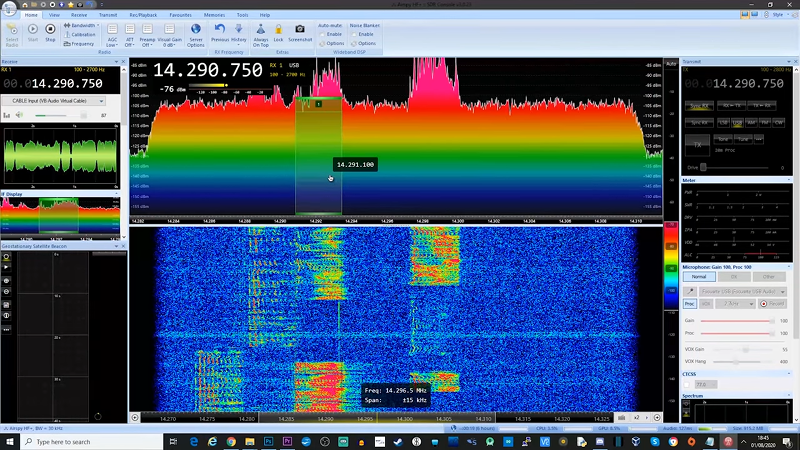














Awesome write up. I hope this inspires!
SDRaaS?
Been using http://www.websdr.org/ for years for my overseas scanning needs. And if you can sweet-talk the creators, they’ll give you the software so you can contribute as well.
check out the satnogs project for access to an array of volunteer SDR stations pointing up for satellite tracking
Great post and video. Thanks. This morning I wrote up my use (just yesterday!) of NA5B’s Web SDR receiver to troubleshoot my completely HARDWARE DEFINED (HDR) BITX20 transceiver.
https://soldersmoke.blogspot.com/2020/08/using-sdr-without-sdr-hardware-n2cqr.html
You can now use OBS Studio to do this…. check out hams.live