“They don’t make them like they used to.” It might be a cliché, it might not even be entirely true, but there’s something special about owning a piece of hardware that was built to a much higher standard than most of its contemporaries, whether it’s that bulletproof Benz from 1992 or that odd fridge from 1987 that just seems to last forever. For laptop aficionados, the Thinkpad series from IBM and Lenovo is the ne plus ultra: beloved for their sturdy construction and rich feature set, they have been used anywhere from the United Nations to the International Space Station. The T60 and T61 (introduced in 2006) are especially famous, being the last generation sporting IBM logos and such classic features as 4:3 displays and infrared ports.
The thing is, even the best hardware eventually becomes obsolete when it can no longer run modern software: with a 2.0 GHz Core Duo and 3 GB of RAM you can still browse the web and do word processing today, but you can forget about 4K video or a 64-bit OS. Luckily, there’s hope for those who are just not ready to part with their trusty Thinkpads: [Xue Yao] has designed a replacement motherboard that fits the T60/T61 range, bringing them firmly into the present day. The T700 motherboard is currently in its prototype phase, with series production expected to start in early 2022, funded through a crowdfunding campaign.
Designing a motherboard for a modern CPU is no mean feat, and making it fit an existing laptop, with all the odd shapes and less-than-standard connections, is even more impressive. The T700 has an Intel Core i7 CPU with four cores running at 2.8 GHz, while two RAM slots allow for up to 64 GB of DDR4-3200 memory. There are modern USB-A and USB-C ports as well as well as a 6 Gbps SATA interface and two m.2 slots for your SSDs.
As for the display, the T700 motherboard will happily connect to the original screens built into the T60/T61, or to any of a range of aftermarket LED based replacements. A Thunderbolt connector is available, but only operates in USB-C mode due to firmware issues; according to the project page, full support for Thunderbolt 4 is expected once the open-source coreboot firmware has been ported to the T700 platform.
We love projects like this that extend the useful life of classic computers to keep them running way past their expected service life. But impressive though this is, it’s not the first time someone has made a replacement motherboard for the Thinkpad line; we covered a project from the nb51 forum back in 2018, which formed the basis for today’s project. We’ve seen lots of other useful Thinkpad hacks over the years, from replacing the display to revitalizing the batteries. Thanks to [René] for the tip.

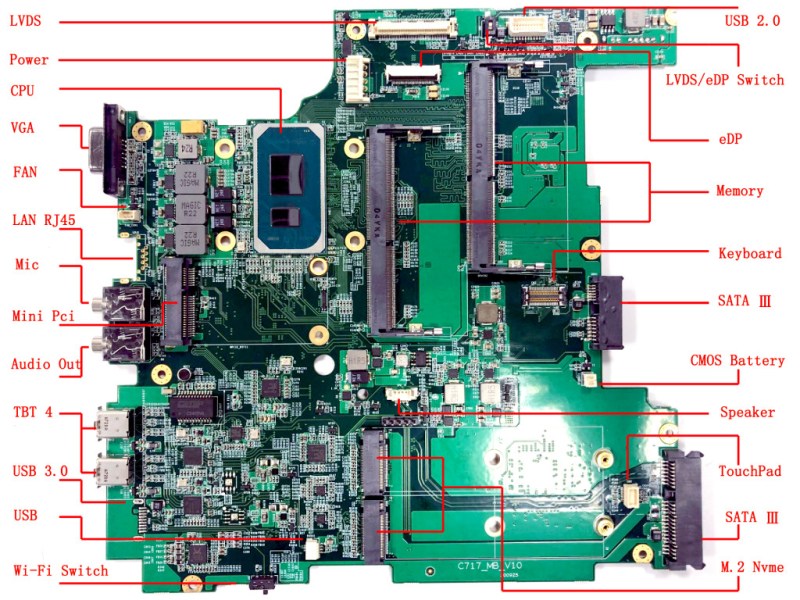














Hi There, a letter escaped, please adapt ‘ne plus ultra’ to ‘nec plus ultra’ if you meant to use French and I believe the one that is used most often or to ‘non plus ultra’ if Latin is your preference.
A quick Google of “be plus ultra” shows an entry in Webster’s dictionary to the effect of “…the most extreme example of…” With the same phrase in reasonably same definition from other sources. So the author may have indeed meant the phrase as written.
All three variants exist.
we have of course the right to use an expression that only people of the 19th century will understand ;)
Very it doth be so.
“plus ultra” is now more of a thing thanks to My Hero Academia. (Hulu)
I’m french and it’s right, the true sentence is : “Nec plus ultra” which mean “the ultimate”
As a bonus, NEC Plus Ultra also sounds like it could be the name for an obsolete computer.
r/confidentlyincorrect
I love finding r/ihavereddit people
“Ne plus ultra” has been used in English since the 17th century, borrowed from wacky post-Renaissance “new Latin.”
Intriguing! Would CPUs from older used boards work for this?
I was told that chips typically can be reflowed once, if reballed properly and inspected afterwards.
Obviously only use ones from boards that POST.
Also a way to reduce costs, use defective RAM and underclock it, or otherwise mess with the settings
for uh, “test” purposes as there are many sticks out there which can be modified in this way.
Even a 3800 DDR4 can run at half that without problems and this can be done at the manufacturing stage
with a defect list encoded on the SPD chip for future reference.
I think you misunderstood, they’re producing a new, upgraded mainboard that fits the old t60/t61 chassis.
In my country (Poland, that is) these very models (plus their earlier incarnations of T-series) were used as a cheap yet durable alternative to “toughened” PCs in automotive workshops and garages. Myself still have two or these of these on the shelves. I guess NASA engineers learned about usage in this environment (dust, grease, temp changes, humidity, constant banging against random objects, carrying them by the display bezel…you name it) before sending them to the space station.:)
carrying them by the display bezel!!! i have a couple 2lb 12″ chromebooks i carry around by the display bezel, because they are so light and flimsy that it is no mechanical stress. the idea of a laptop so *strong* that it could be carried this way is really mind-blowing to me :)
Nice, but 1100 USD just for a replacement motherboard? Add to that RAM, SSD, maybe a better display and a new battery, taxes and duties, and we are talking 2000 USD here. While extending the life of used equipment is a good thing, this one is economic nonsense. You can get professionally refurbished T-series laptops for a fraction of that price. Just checked with a German surplus dealer: a refurbished T440p can be had for 299€ including taxes and it comes with 2 yr warranty.
A T440p is starting to get long in the tooth and doesn’t feature many of the reasons folks still like the T60’s – namely the 4:3 screen and classic keyboard.
T440p is still a nice laptop. I have and still use one myself. It is very upgradable, and usable today unless you’re doing things extremely CPU intensive like say video rendering. It and the W540 which I also have were the last to have socketed CPUs, so if you can only get your hands on one with a less speced CPU, you are able to upgrade it yourself to any of the 4th gen chips that will fit in a G3 socket. Mine upgraded with a i7-4900MQ 32GB ram and an SSD just feels like in general usage it runs circles around my newer work dell laptop with a 7th gen I7. That dell just feels sluggish in comparison with all its thermal and power management throttling.
Amen to that. My T440p still serves me every for anything I could ever need. Age is a number. A thinkpad is something else entirely. An aging CPU does not slow down – it finds new life as an upgrade for great computers, and thereby gives life back. It’s no mystery.
The 440 series laptops are some of my favorite. I have a 440s with the touch panel and it’s one hell of a machine. I bought it with a bad main board, no ram, no battery, no hard drive or the caddy. I spent about $80 on it bare. I spent about $100 on a new main board (i7), and $50 on a hdd caddy, external battery plus internal battery, and had some ram lying around from an old laptop from that era. I even spent like $20 for a replacement trackpad as the 440s uses the no button style. I loved it so much that I bought a T480. Once you get one, you realize how well built they are. I actually like the keyboards on them.
A lot of newer laptops do not have an Ethernet port (too thick, I guess). They expect you to connect via Wi-Fi or buy a TrendNET USB dongle.
I have a T460s which is about as thin as a notebook can get without being a Chromebook.
Has a physical ethernet port, handy.
Eh, I don’t know. I have an X270 (from my last job), a T490s (current job), and I still prefer to use my X200 for most things that aren’t work. I’ve been using X200s since they were new, I like the feel and I don’t really want it to change in any substantive way. A brain transplant like this would make it a little nicer, especially if it ran cooler or gave longer battery life, and TBH I’m not too fussed about the cost. I’d rather have something that’s exactly right for 2000 than something I don’t like for 300. The T490s, for instance, just makes me sad to use, and it’s already coming apart after 18 months. But I have to use it because of the shitty software stack my work relies on, which would be too painful on the twelve-year-old X200.
Geez, I’d be happy just to be able to get a new slim battery (47, not 47+) for my X200.
I tried re-celling mine, but bricked it in the process. :-(
Learning to like the X390 though, but I do miss that RJ45.
My x201 still works great :-)
Poor screen resolution is the only downside though…
Mentioning a T440 in an article about a 4:3 7 row thinkpad shows a lack of understanding of the target audience for this.
Are you seriously comparing a T440p with a (best-case) 4th-gen I7 to a board with a CPU with twice as many cores, with *each* core clocked 30-40% faster?
I think it’s too often lost on people that generations matter. The slowest 11th-gen I3 you can buy today will outpace the top 4th-gen I7 available in a T440p – by a *lot*.
I think they’re going to have to bring the cost down.
I dunno… if they’re ordering special silicon (a la System76/Purism) without the e-fuses blown so that we can disable and deblob IME… I would very much consider $2,000 to be a reasonable figure.
I don’t know if they ARE, but the descriptor says coreboot is supported, which gives me some measure of hope.
When we pay for boutique hardware like this, we’re paying for the development, and that’s okay.
I wish there was some way to revive my X41 – it’s such a neat little laptop. It still works, but a single core 32bit platform just isn’t all that useful anymore. I was considering throwing a Pi in there, but that just seems sacrilegious (and I’d have to be really creative due to space constraints, probably replacing pin headers with angled ones etc.)
Use your X41 as a VNC or RDP terminal and have a VM somewhere else do the heavy lifting.
Depending on the chipset a core 2 duo can run in the place of some core duo chips. I upgraded my Toshiba Satellite U205 to a 64-bit chip and am only limited by the 32-bit memory addressing. It has run windows 10 and fedora Linux in 64-bit flavors since 2016.
… or my LaserJet 4000. Twenty five years and counting. Admittedly, the output was much lower than what it was designed for, but still…
I have a LaserJet 4100DTN still in use.
I have a LaserJet 4100 still in use. I bought it in 2006 for $50, and spent $30 on a generic high capacity toner cartridge. I rarely use it these days (as time goes on, I have less use for printed documents) but it never fails to work when I need it.
Laserjet 6p here. Bought it refurbed in 2014 to replace my 5p, bought in 1996 and lost in a fire. Still my #1 printer for home use. Bulletproof. Toner cartridges last forever, good thing because nobody makes them anymore. I have a couple left in the closet plus a refill kit, which should last me another 10 years or so.
Now I’m just looking for someone to build a replacement board for my Thinkpad 701C butterfly.
lj8000 free from Craigslist had only done 40k pages + NOS gen-you-wine toner cartridge from eBay = joy
“with a 2.0 GHz Core Duo and 3 GB of RAM you can still browse the web and do word processing today, but you can forget about 4K video or a 64-bit OS.”
Funny, because I still use an HP Mini 210 netbook. With Xubuntu 20.04, 64-bit. Why wouldn’t it run on a Core Duo then? That’s a 64 bit CPU too. So I don’t see a problem there.
Where I do see a problem is the web browsing. Have you actually TRIED? Both modern webbrowsers and modern sites are a disaster on such old machines. When I need info from the web on that netbook, I stick to W3M as much as possible.
Core Duo != Core2Duo
yep! I have an old *Core* Xeon 5150 machine. Pair of Xeon CPUs (4 cores total) and 32 GB of ram from Sun Microsystems. It just barely holds it’s own these days.
like hartl said in another thread, use vnc for heavy tasks. the browser is the heaviest program i run…i just run the browser in a container on my basement PC, and connect to that with VNC. i even have a “fast” laptop now and i still do it. you will literally double your battery life by running the browser remote.
I don’t remember asking for advice, and I don’t need any. But I see you agree with me that, contrary to what the article states, web browsing on such old hardware is not realistic.
Not everything has to be about you, mate.
*shrug* if you want to keep using your 10+ year old laptop, you can do it, it’s realistic. it’s pleasant and convenient and usable. you can browse the web on it, you just can’t run chrome locally.
So what about them hinges for the screen then?
They’re the Achilles heel for the T60 and T61, and N.O.S. is about as rare as hens teeth.
And a Core2Duo will 4GB of ram would be plenty for web browsing if it wasn’t for the client-side-scripts heavy websites of today with user tracking and “smart adverts” out of the ass, combined with the current breed of browser programmers treatment of RAM as expendable.
Hell, even one of the last gen of netbooks would be great if it wasn’t for that.
It’s not the “client side scripts” but the outdated DOM (html) + JS model. We’re trying to make dynamic interfaces in a technology designed to display static content. Unlike native apps, browsers have zero idea which elements, features and etc isn’t needed until runtime. It likely has to keep large amounts of the interface and functionality in memory to facilitate quick reloads and future loading of websites. In addition, making changes to the DOM is expensive as it incurs re-rendering of the page, but users today DEMAND interactive websites.
Your perspective is only using the web to consume content, like static editorials / news, but it’s pretty clear thats not how most users use the web. The majority of traffic happens on interactive website (web applications).
The blame isn’t on ‘client side scripts’, ‘user tracking’ or ‘smart adverts’. It’s the browser’s inability to keep up with technological growth. It’s the user’s demand for native like applications. “Hell, even one of the last gen of netbooks would be great if it wasn’t for that” is like complaining the sun rises in the morning: “if only user needs don’t change”
Source: It’s my job.
“Source: It’s my job.”
Sorry to say that, but if that is your job, you are doing something utterly wrong.
https://xkcd.com/463/
I do also make web applications, but I do always take into consideration that the user can be on a mobile or low powered client, and that the connection can be slow, etc, and I do NOT use a slow framework like ASP og PHP.
And my applications are really fast, but I do not fill them with huge video’s or pictures, but of course look into that they are the correct scale, etc.
And since we luckily are rid of Flash, world has become a better place.
Talking about the T61 – this is my daily workhorse, and I do not understand from where Robin can claim to forget 64 bit, and that it only can be used for some wordprocessing and browsing.
My T61 runs 64 bit Mint, has 4G of memory, and a SSD, and I do normally have 8 open screens, typically with one browser (FF) with typically 5-10 open tabs, thunderbird, Bluefish with typically 5-6 open tabs, 2-3 times Lazarus IDE, 2-3 SQLitemans, 4-5 terminals, plus some ad hoc.
And I do not have any performance issues, unless I open an additional Cromium with media, then the 4G is not enough – but that’s only a memory question, not a CPU power problem.
Chromium is the real problem. It eats ram. It’s a fast browser but I started using Firefox because it seems to have a better footprint.
How about a more up to date motherboard for the Latitude E6500 series? My E6530 would be nicer with DDR4, PCIe NVME, USB-C etc. Would absolutely have to have a discreet GPU with its own RAM like the top of the line 65xx models had.
The shame of the series is that IBM allowed them to be debased with a 1366×768 display, even when ordered with an i7 and the GPU option. I was given an E6530 with the Intel CPU graphics, i7, and 1366×768. I found one cheap on eBay with 1080p display, the GPU, and an i5 CPU. After a quick CPU swap, including careful swapping of the i7 and i5 logos, I sold the now even lamer laptop for $125 to a guy who desperately needed a laptop after he left his on the trunk of his car then backed over it. Nice way to get exactly the laptop I wanted, minus things I did not want like a webcam and Smart Card reader, for a very low cost.
Yea nah, great idea until you see the cost.. My old T420 has nothing wrong with it technically, Intel i7, 16gb ram, discrete nvidia graphics. So still ok for general use BUT Microsoft and Intel on the other hand don’t see so and due to lack of support has constant issues re drivers etc with W10 so whole reason I had to upgrade was just cos of lack of support rather than speed
Most ThinkPads have rich Linux support. Just saying.
Good idea, but the unavoidable fact is the potential sales volume forces this into short-run pricing. There are people who would pay any price for these, but not enough. I bet if it ever gets produced, the total volume is < 300.
These devices went into the trash 8 years into their life, and it's been *another* 8 years since they went into the trash. If this were available in 2012 it would be a different story?
Perhaps we we can solve problems like this by pushing the industry to adopt form-factor "standardS" for laptop boards, enabling re-use? The industry's see-no-evil policy towards e-waste is never front-page news, only because there's always another crisis looming.
Exactly this, think how much design duplication there is with so many different manufacturers each making custom boards. We need an s-bus, or msx standard for laptop components.
I know it’s a niche product but shelling out $1K+ for just a laptop mobo isn’t going to cut it for most of the people who still own T6x Thinkpads. Too bad lenovo isn’t going to partner with the people to cut the prices down. $300-500 would be a sweet spot to maximize sales.
Lenovo is a large company. They would rather sell you a new model. Returning 15+ year old notebooks isn’t worth it. And if I ran Lenovo, I’d do the same
Her, they sell Amiga replacement boards now.
I have two 2005 era notebooks. X61 and r61. I miss the 4:3 screens. We won’t get those back for logical logistics reasons.
My T460s screen is far better than my older ThinkPads. Finding legit working batteries for them is pretty much never going to happen. The R61 is is useless too bottom end. I’ll remove win7 and do a clean install of win XP for fun . Like when it was new, before all the patches bugged it down.
odd quiet idea, but can I see some folks who might want it, I still own x61 and t61p ,upgraded to SSD (running hacked bios for full sata bandwidth) maxed out ram, with linux Mint and Manjaro those are still pretty fly for most basic things like 3D printing, and emails, and phenomenal for typing, also having hardware COM ports in the docking station for those OBD needs is great, it’s kind of a laptop where it will cost more to replace that broken glass if it gets stolen from a car and it can be used in self defence ;)
Yeah, I got an X61. Great little thing. I have Linux mint on it too. Looks like it’s been too war. Battery only works for 10 mins. Even years ago, only fake batteries could be found on Amazon. Useless! They look almost legit… But not quite perfect, and they didn’t hold a charge. Got refunded… But geez why bother? They didn’t even want the batteries back lol.
That X61 metal chassis is a weapon. It’s been dropped, banged into doors… No worries.
Today, not so tough (they get the tough ratings still) but still better than anything else.
No more keyboard liquid channels, but the keyboards tray is isolated. So, should be just as good… Not as techie.
I love the idea of what they’re doing, but I’d love it more if they released the board designs.
My dream laptop would be a thinkpad shell, but any number of alternate CPUs in it from x86, to ARM, to POWER/PowerPC. The ability to design in a socket for a SoM (System on Module) would be fantastic.d
I loved this article. T61 I had for a long time till I fryed the internal power supply. I totally agree its the last real think pad! Long live the red stick!
Would love this for a ThinkPad 600. I have a stack of them in my garage.
Running Win7 64bit no problem on an R61 so I don’t know what the blurb is talking about. Typing this comment on it now lol. Perfectly capable machine why would I watch 4k on this tiny screen anyway lol.
Have a T60 still running. Had to switch processors (T7600) to do 64bit and the 3GB RAM limitation comes from the chipset, so IBM never released a 64bit version of the T60. Perhaps that’s what the writer was going for?
To get an upgrade board is pretty interesting, but i will only go for it, if it goes under 500bucks, for 1000bucks i get a new Framework laptop ^^
gna, thter was a 64bit version in the upper price segment … so, my bad
My Macbook2,1 “Apple branded X60” has the following modifications:
* Firewire port replaced with USB (deleted IR remote).
* $6 CrystalHD h264 video decoder in PCI slot (deleted Wifi card)
* $3 Wifi wired to the PCI usb-bus, using the main internal antenna.
* $13 HDD caddy in dvd drives place. 80MB/s, but only if “libata.force=5:short40c” is put in kernel parameters.
By under volting with `phc-intel` the core temperature drops from 85C to 70C.
The 64-bit 2.16Ghz core2duo decodes a ~3Mbit 1080p h264 video smoothly with both cores at 70%. With hardware acceleration the cores drop to 25%.
It’s not all good. The backlight is uneven at anything but max brightness, viewing angles are bad, colors are dull. The plastic case cracks and pieces fall off at the palmrest. Touchpad is glossy from wear. Webcam is quite ‘meh’.
Someone needs to do this for the Thinkpad 701c
Hi I have a T60 14inch Type 2007 6WM in great nick T7200 CPU . Bought it new. I think the video is X1300, hard to get a w10 driver working. I also have the advanced dock 250310U. It would be really good if the new MB could attach to this docking station. let me know if the MB arrives as I would be pretty interested. Otherwise not that useful. I am in Australia.