At the risk of stepping on our fantastic Keebin with Kristina series, a beautiful tutorial by [Ben Vallack] details how to create a custom low-profile keyboard in great detail.
We’ve covered complete guides to building your own and projects making custom rubber dome keyboards. In addition, several subreddits exist around custom keyboard builds and dozens of websites are dedicated to selling parts. So why add not add one more guide, especially on as well done as [Ben’s]?
[Ben] focuses on the high-level tooling and the methodology of laying out a keyboard and how it all comes together. It all starts with determining your specific hand shape and layout with Ergopad. With that shape taken care of, you can move onto Ergogen, which allows you to take the layout you have in mind and generate a KiCAD board layout that just needs to be routed. Flippable boards, various footprints for switches, and connecting up different microcontrollers are all supported.
Once you have your PCB in hand, [Ben] walks you through soldering the sockets on the back and setting up your board firmware in ZMK with Github Actions. It’s a slick guide with a nifty product at the end. Video after the break.

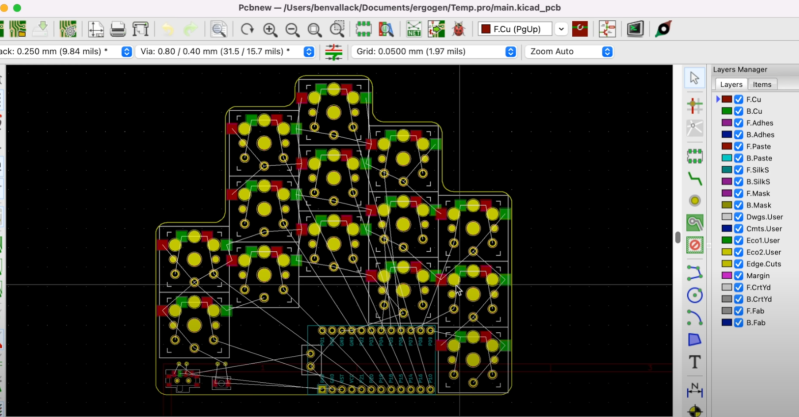













Low-profile keyboards might look nice and save a few mm³, but they are a pain to type on.
For you, perhaps. I prefer low-profile.
But optical switches are the future, with a satisfying separation between the mechanics, key feel, etc, and the electronics. No contact wear, and easy to waterproof.
I’d really like to see a diy optical switch project, is there such a thing? Bonus points if it uses low-profile optical switches like keychrons.
Optical switches are making the custom PCB a lot harder to do.
You need more components, the switches are generally more expensive and the selection is very limited.
I do not yet believe optical is the future
The selection is currently limited, true, but the pcb is no more complicated than an led board, and the switches are cheaper (and potentially much cheaper), since there’s no electrical contact. Surprised there aren’t more (or any?) diy projects.
Could you link me to a selection of optical switches? Preferably ones that would be cheaper to Gateron Yellow (best value switch).
It is not just an LED, it is also a photodiode/photo transistor, some passive component, some ADC, I2C extender MCU if you are doing it with an analog signal, a rooting code that is a bit more complicated, you may not be able to hand solder everything and you would need an assembly service to go with the PCB.
Granted, some aspect may be a bit easier. The code could be easier since you do not care about deboucing. That’s about it.
I would also be glad to see some of those keyboard take of in the enthusiast space, but if we plan on a big improvement, analog switch might be more interesting (magnet/hole effect sensor, like what Wooting is doing)
Look at magnetic lévitation switches, dame benefits and There are custom designs available
The scratchiness …
There was something called the void switch here on hackaday a while ago that seemed really promising, https://hackaday.com/2022/01/17/3d-printed-magnetic-switches-promise-truly-custom-keyboards/
Fully prepared for this to be an unpopular opinion but I’d go the other direction to say that even the low profile keys he uses are too thick.
I got addicted to the low profile chicklet keys that the macs used to have(circa 2012 wired keyboards). Overall not needing any wrist support to have a comfortable typing position and the low effort low travel keys works well for me. I’m also biased towards this type of keyboard for working with one hand on the keyboard for shortcuts and the other hand on a Wacom pen. Really flat keys makes it easy to slide your hand across to find the key you want when you might be switching between several “home” positions that are not the standard place.
TLDR, I want some kind of chicklet scissor key that I can buy and use with a workflow like this to make custom layouts but I don’t think it exists.
If I could source the scissor switches that are in Alphasmart NEOs, I’m right there with you. They are magical.