The Raspberry Pi’s venerable 40-pin header and associated HAT ecosystem for upgrades has been a boon for the platform. It’s easy to stack extra hardware on to a Pi, even multiple times in some cases. However, if you want to run multiple HATs, and wirelessly at that, the PiSquare might just be the thing for you.
The PiSquare consists of a board featuring both RP2040 and ESP-12E microcontrollers. It interfaces with Raspberry Pi HATs and even lets you run multiple of the same HAT on a single Raspberry Pi, as it’s not actually directly using the UART, SPI, or I2C interfaces on the host Pi itself. Instead, the PiSquare communicates wirelessly with the Pi, handling the IO with the HAT itself.
It’s unclear how this works on a software level. Simply using existing software tools and libraries for a given Raspberry Pi HAT probably won’t work with the wireless PiSquare setup. However, for advanced users, it could serve a useful purpose, allowing one Raspberry Pi to command multiple HATs without the fuss of having to run more single-board computers where just one will do. Boards will be available on Kickstarter for those interested in the device.
We’ve seen other creative things done with the Raspberry Pi and the HAT system, too. If you’ve been cooking up your own neat hacks for the platform, drop us a line!

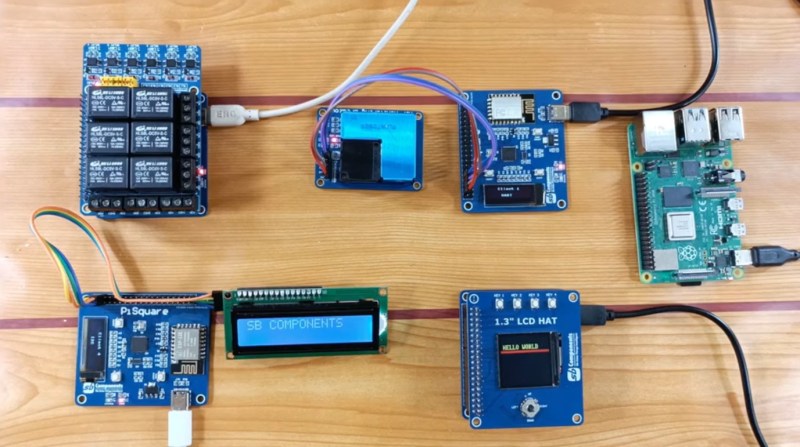














Neat. Now if only everywhere weren’t sold out of Raspberry Pi’s and Arduinos…
Interesting choice of name. Though we could learn from “Juche” ideology, if we just made our own fabs again, instead of closing/outsorcing them.
I guess you need a PISQUARE for every set of hats you want to control?
74*245 and 74*573 are turning in their graves and I2C admits defeat as most hats are b0rked on account of not even providing solder jumpers to change the EEPROM address bits.
>It’s unclear how this works on a software level
Yes, I wonder why. But honestly, when will HAD launch Hackaday Premium without those ads?
If this could interface with a PC it could be good for emulating the last part of a raspberry pi when developing apps.
Not a bad idea… But since those boards are “just” some ESP with RPi style header, and require 5V power, I would just get RPi Zero W instead…
Fully agree.
I went to Kickstarter and placed an order. After thinking about it for a few days I canceled the order. Using the PIGPPIO library you can control all the GPIO and communications over WiFi or Ethernet. Using a Pi is bit more expensive but a Zero W is at the same price point.
You can communicate with multiple Pis from one Pi or your PC.
Hoping to use these has an alternative to the pi zero shortage. I hope to use them for lightshowpi. I want to have a box between each seriesed string of lights so that I can plug my lights in normally, and not have a spider of extention cords going back to the raspberry pi.
>It’s unclear how this works on a software level
This line is concerning to read though…