We’ll admit it. We like the results of resin 3D printing, but we don’t always care for the mess. We aren’t alone, and a common issue is to have drips of resin on your LCD screen — a potential disaster. You ought to have a screen protector, but yeah… you should back up hard drives, too. [Jessy] has the same problem and he has heard that you can easily clean cured resin from the screen using wood glue. Does it work? Check out the results of three glues in the video below.
We winced to see glue going on the screens. [Jessy] cured some resin on the screens deliberately for a test. He used Elmer’s wood glue, Gorilla wood glue, and Titebond II wood glue. While there is a bit of a price difference between the options, they are all fairly inexpensive.
After letting the glue cure for 24 hours, it should peel up and take the resin up with it. Getting under the corner to start peeling was challenging and the whole thing left a huge mess. In retrospect, [Jessy] mentioned it might be a good idea to put a tab under the glue while wet to provide a handle.
It probably doesn’t matter, though. Only the Gorilla glue grabbed any resin at all and even that wasn’t very effective. [Jessy] suggests using alcohol and a plastic scraper if you have this problem. We suggest a screen protector.
There are two upsides, though. First, the casting of some brands of wood glue made some interesting pieces that might have use in some other context. Second, the video comments have other ideas that might be worth trying including hot sponges and cheap material for screen protection.
Usually, we are more worried about getting resin to stick not unstick. If you are still on the fence about the mess versus rewards of resin printing, check out our overview.

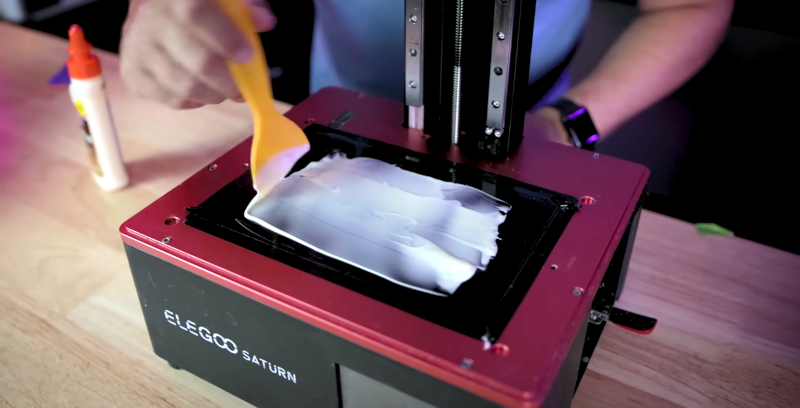















I’m told sooner or later you’re going need a replacement LCD screen for your resin SLA printer, so make sure the printer manufacturer you choose makes them readily available. Case in-point, here is the replacement screen for [Jessy]’s ELEGOO Saturn Printer on Amazon:
* ELEGOO 8.9 Inches 4K Monochrome LCD with an HD Resolution of 3840 x 2400 for Saturn Resin 3D Printer. $79.99
https://www.amazon.com/ELEGOO-Inches-Monochrome-Resolution-Printer/dp/B08NTBN8S5
* Visit the ELEGOO Store
https://www.amazon.com/stores/ELEGOO/page/E0F05684-D7AD-47CF-B08C-4084EBEE5BD3
I have used high quality car wax on a very expensive industrial resin printer. It’s my go to now
Instructions unclear, printer is currently upside down in a ditch. How DID you use the wax, as a screen protector or for resin removal?
Can’t pre-emptively buff on some silicone grease or Turtle Wax or mold release or even Rain-X to the LCD?
Or *gasp* a screen protector?!
I think the main problem with that is that the protective layer musn’t interrupt the image, projected into the resin. (That’s why cured drops are a problem to begin with.) Any grease / wax, unless placed with extreme care (and even then) will diffuse / break the image projected..
A nice, thin, easily replacable / cleanable screen protector would be best.
Nah, using a bog standard metal razor blade works perfectly, all of the time. Those plastic blades work, but metal works better. Resin spills like he showed, then ranting about needing to change an LCD cos of the cured not coming off easily.. that’s utter stupidity, much like the video
Don’t you have to worry about metal scratching the LCD? I’d think scratches would be worse than drops of resin.
The screens are made of Gorilla glass, a single edged razor blade and a little IPA work fine. As to coating the screen to prevent resin adhesion just remember that it can’t block UV light or your print times will be adversely impacted.
The paint removers that contain 1,3-Dioxolane bind to cured resin. The product called Super Remover New Generation stripper without methylene chloride.