When the IBM PC first came out, it was little more than a toy. The serious people had Sun or Apollo workstations. These ran Unix, and had nice (for the day) displays and network connections. They were also expensive, especially considering what you got. But now, QEMU can let you relive the glory days of the old Sun workstations by booting SunOS 4 (AKA Solaris 1.1.2) on your PC today. [John Millikin] shows you how in step-by-step detail.
There’s little doubt your PC has enough power to pull it off. The SUN-3 introduced in 1985 might have 8MB or 16MB of RAM and a 16.67 MHz CPU. In 1985, an 3/75 (which, admittedly, had a Motorola CPU and not a SPARC CPU) with 4MB of RAM and a monochrome monitor cost almost $16,000, and that didn’t include software or the network adapter. You’d need that network adapter to boot off the network, too, unless you sprung another $6,000 for a 71 MB disk. The SPARCstation 1 showed up around 1989 and ran from $9,000 to $20,000, depending on what you needed.
[John] points out that, unlike a modern PC, SunOS ran on very tightly-controlled hardware, so it is pretty fussy about some things being just right. Apparently, QEMU could not boot the OS without some workarounds until recently, but the setup [John] outlines seems straightforward.
In its heyday, the machine would get network configuration from a RARP and NIS server, but those have long given way to more modern standards like DHCP. Not to worry, you can manually configure the networking. Of course, back in the 80s, a web browser wasn’t really a thing, so you won’t find one bundled by default. [John] shows how to put Netscape Communicator on the machine. You can also bridge to your existing X desktop, if you like.
Sun would go on to build Java and computers to run Java, but Oracle ultimately gobbled them up. If you want to read more about SPARC, it has a long and checkered history. If you don’t have time to set all this up and you just want to see someone do it on the real hardware, check out the video below.

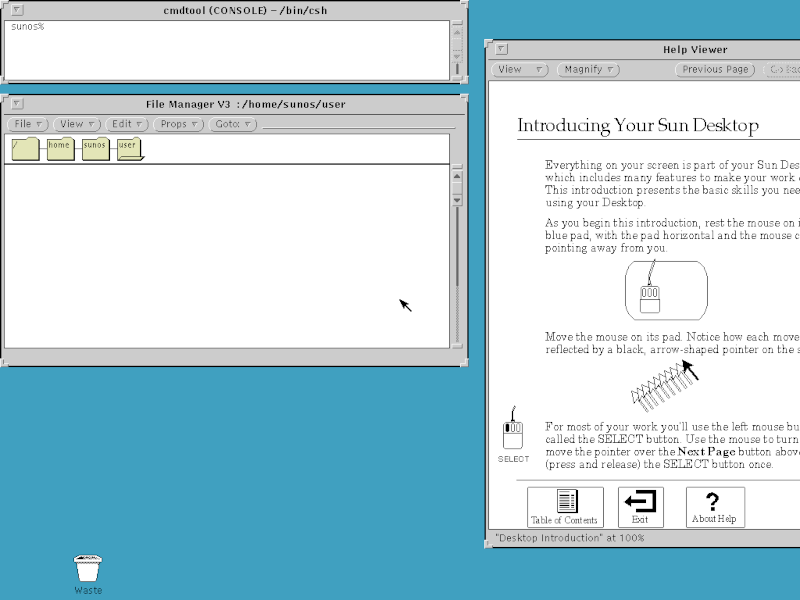














“[John] points out that, unlike a modern PC, SunOS ran on very tightly-controlled hardware, so it is pretty fussy about some things being just right.”
I believe GeneraOS is like that.
“QEMM”?!
What does https://en.wikipedia.org/wiki/QEMM got to do with this?
The emulation software QEMU is what you want… -> https://en.wikipedia.org/wiki/QEMU
Finger memory is very strong. I spent many a day typing QEMM back “in the day.” Oops.
why not just run solaris x86?
https://www.oracle.com/solaris/solaris11/downloads/solaris-downloads.html
Noticed you started the sunview window manager, assume it also has xview.
And here I was hoping to see suntools.
I do so miss suntools. I even used pizzatool once…
That’s where I learned that some people put clams on their pizza.
Looks like OpenView to me. I do have pizzatool but no longer a fax and the local pizza parlor doesn’t either. We did get it running in 1992 in Miami, but we lucked out, Pizza place was already taking faxed orders.
OOPS. Thats OpenLook
> QEMM can let you relive the glory days of the old Sun workstations
Yeah?
> why not just run solaris x86?
Up to SunOS4 it was BSD based. SunOS5 aka Solaris2 was a big change. I had to migrate a SunOS4 network those days. Sigh! Mem||ies!
My intro to Unix was on a Sun workstation. Around 1991 at Data General. We switched fromusing an in house schematic capture tool to ViewLogic. What an improvement.
Similar for me, but late 1989.
Later, when my supervisor offered a used Apollo workstation instead of a terminal served off of a Sun, I chose to keep the terminal.
It was pointed around that time Sunview consumed around 25 percent of computing resources available from the processor.
Uh, you can install that exact same version of SunOS on MAME as well, on an emulated SPARCstation 1. You’ve been able to for years at this point. I wrote the SPARC core and driver.
I have a SPARC10 running SunOS 4.1.4 sitting on my desk. I’ve had it since 93 and keep it because it runs an application I like which won’t run on anything else. I have NetScape Communicator installed but cannot use much it because it doesn’t respond as expected to present-day security pings.
I did repalce the hard-drives with a micro-sd to SCSI adapter and even 3d printed a little sled to hold it.
I’t hard to believe that I used to think a 2GB FS was REALLY BIG.
In 1993 2Gb WAS really big!
Ah, the times when the developers’ idea of usability was a high resolution screen with a small window for a command line interface, which you would need to pull up any time to do any real work, and big unlabeled buttons for the “dumb normies”, like on a Fischer-Price talking toy book, that were simply tacked on as an afterthought to make it seem friendly.
Wait… that’s just about every Linux distribution in 2023.
Sun was really a gem, in mid 80 i would have bet, rightly, on Microsoft and oracle, but few years later on Sun ms. They invented the risc processor, Java and their machines were also a beauty.
Sun invented the risc processor? Not even close.
Yeah. IBM definitely has more claim to that than Sun. Though others will make claims as well.
I have 2 ultrasparc 2 workstations I am willing to sell if anyone really desires to be nostalgic.. they function afaik, haven’t been booted in quite some time though.
I might be interested in one of them. What hardware config? How much RAM? disk size?
I remember recompiling the kernel to remove a few not needed drivers.
This freed up some memory.
I was a stem admin, starting on vax750 with bsd unix.
Continued trough history with perq, apollo and the full model history of Sun.
I have a few SS1, IPC and Sun LC in my attic.
I got most of the way (on my MacBook M2), but on this step:
# host
nc -Nl 127.0.0.1 5000 < netscape-v4.61.tar
It immediately returned:
nc: invalid tcp adaptive write timeout value
I've tried various combinations of nc -G 3 -Nl 127.0.0.1 5000 < netscape-v4.61.tar
and using the -w x option.
Note: I opened a second bash command window, because the first one was being used to run QEMU.
It’s OK, the blog post wasn’t providing quite the correct command. It should be:
# host
nc -nl 127.0.0.1 5000 < netscape-v4.61.tar
(lower-case n).