As an introduction to embedded electronics and programming in a straightforward environment, there isn’t much out there that can hold a torch to the Arduino Uno. Cheap (especially if you count the clones), easy to find, and quick to deploy, with countless support libraries, it’s a go-to for many a hack. This scribe simply can’t remember how many he’s bought, hacked, and deployed over the years. But can it be improved? [John Loeffler] thinks so, and his 2023 Hackaday Prize entry, the Uno Plus+ could be the one.
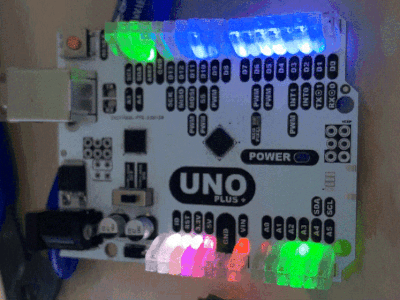
After clearing the top deck of extraneous components (by shoving them on the bottom) there was much more space to expand the header labeling, so there can be no accidental misplacement of those DuPont wires this thing will inevitably sprout randomly.
The board also has an additional Stemma/Qwiic connector and a Neopixel LED for indication duties. Also sitting on the PCB bottom are a ton of opamps, to drive the header indicators. Yes, this board has a full set of colour-coded LED bling indicators, showing the logical state of each and every pin on all headers, giving an easy way to check the desired activity is occurring. Plus it looks cool. Illuminated headers? YES!
Think the Uno too light on resources to perform any meaningful modern workloads? Think again!

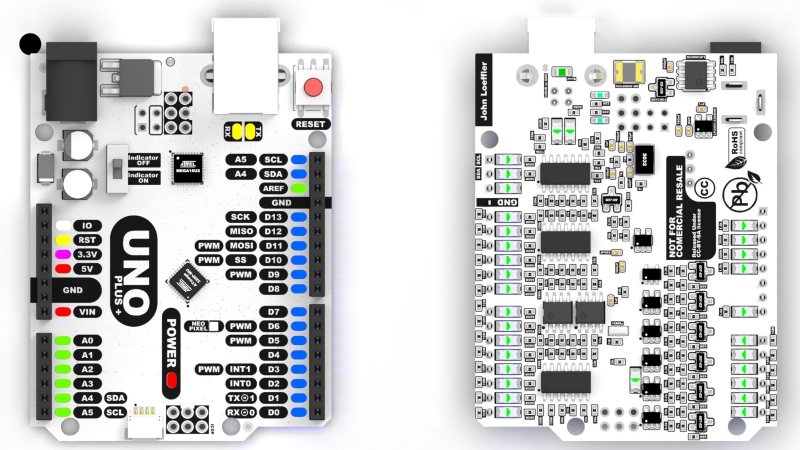
















This project is actually my favorite Re-engineering Education entry for the Hackaday prize. It’s well documented, great emphasis is placed on aesthetics and the illuminated headers are just badass. Too bad it wasn’t chosen by the jury.
Thank you
Would be interesting to know why this project did not get into the finals. Looks like a no-brainer to me. Maybe the judges could give feedback to the entrants as to how they fared in the competition, otherwise they will be forever in the Dark :(
Nice try, but can we now please bury this pcb formfactor? It was an mistake from the beginning. The pro mini and micro are way better to combine with a breadboard.
I am currently working on the Nano Form-factor and hope to have that done soon. I have to use components that are allot smaller to fit all the op-amps/comparitors. Fitting leds near the Usb is a bit of a challenge since its Usb-c. I may have to use micro Usb-b to get everything to fit.
Love this. Any chance of commercial production of any of these form factors?
I was hoping one being selected for the hackaday prize to fund a small run and improvements but unfortunately they were not interested.
Kickstarter or similar alternatives? Arduino Group themselves?
I guess the next step would be to make a sheet of plastic with holes above the LEDs, so you can insert optical fibres and make them a functional part of the design, rather than power consuming decoration.
They had plenty of time to make a backwards compatible version with optional old style headers.
Looks expensive
Not really. Just a couple of 6—10 op amps an a few resin printed headers. Maybe 10USD in components.
Your Arduino card will make a nice addition to my gaming setup !
This is much better than the limited edition Arduino was. The labeling really helps to not have to keep a tab open for the Arduino pinout. The leds are only a fancy debugging feature but that’s cool enough.
I think the trick is, you program and debug using this masterpiece, then swap it to a regular board for “prod”. Unless the flashing is what you’re after, in which case, have at it!
How do you pronounce Uno Plus+? Like Uno plus-plus? or Uno Plus-cross?
Uno Plusoctothorpe
Looks a lot like this https://thepihut.com/products/maker-uno
There’s a nano and rp2040 version as well
Pretty lights could surely be made into a plug-in shield card?
That way, I just stack one on top of whatever Arduino clone I’m using.
Good Idea.