An IBM (or, later, Lenovo) ThinkPad is a popular choice in our community. They’re prized for their rugged design, longevity, and good software support. Over the many years that the line has been available, there have been a few models which have captured the attention more than others, and among those, probably the most sought-after is the ThinkPad 701c. It would be an unremarkable mid-1990s 486 laptop were it not for the party piece of that flip-out butterfly keyboard (see video, below). [Karl Buchka] has one that’s profoundly dead, and rather than use it as a novelty paperweight, he’s giving it a new lease of life with a Framework motherboard.
This is very much a work in progress, so there will be plenty more to come, but so far, he’s taken the display panel from an iPad and made it work with the Framework board, and designed an entirely new lower case for the Thinkpad. This will hold the Framework board with its USB-C ports at the edge, so in the place of its USB-based expansion modules, he’s made a custom external port replicator. Meanwhile, a Teensy handles that unique keyboard. We’re told that the design files will all eventually be put online should anyone else want to try.
We’d normally be slightly upset were someone to butcher something as unusual as a 701c, however, in thic ase we can see that it turns a broken computer into one that should see quite a bit of use. We can’t help envying him this project.
Understandably not many 701c owners have dived inside their machines, but we have previously brought you a contemporary processor upgrade. If you’ve never seen the 701c’s keyboard — or you just want to see it again — here you go:
Thanks [Ł. Juszczak] for the tip.

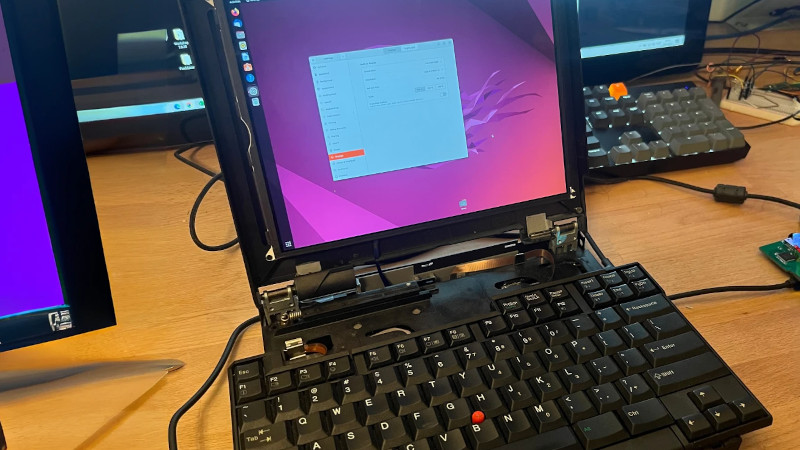















Amazing! I love the keyboard!
I’m currently building a laptop too, but I’m using a mechanical keyboard which is not foldable. I’m using a NUC-like motherboard as a base and use a 8 inch Samsung tablet display. I’ve also ordered a trackpoint PCB, but I don’t know where I will put it yet. I haven’t received all the parts yet, so it’s still in the concept phase.
You know you can buy a mechanical keyboard with a clitmouse?
Not every nipplemouse is a Trackpoint though, nor even are all Trackpoints equal. I used to like the Trackpoint on my first Thinkpad, disliked the weird nipplemouse on my Dell, and hated the Trackpoint on my Lenovo Thinkpad.
Yes, but I’m very picky with keyboard layouts and most of those have limited functionality. I like to write code and I don’t want to play twister with the function key to get basic functionality.
Used to have one back in 1997, working as a tech in one of Poland’s early ISPs. Too bad i fried that one by hooking up wrong PS. The way keyboard unfolds is almost unbelievable. This marvel is also a reminder to all younger people out there who think that the cool industrial design started with Jonny Ive.
As a ThinkPad enthusiast, I’ve always admired the classic design and reliability, but this new concept takes it to a whole new level. The idea of a ThinkPad with a modern brain and cutting-edge features is simply mind-boggling. It’s exciting to see the integration of advanced technology and the iconic ThinkPad design.
Don’t go check out xyte .ch
He is putting modern Core processors in all kinds of older Lenovo. Also 51nb is a prominent Chinese? Hacking scene making newer motherboards for IBM/Lenovo. And adapting high quality displays to older motherboards.
(You can still daily drive an x230 today. 16gb of 2133mhz DDR3 in mine, and the NVMe 2242 ExpressCard from thinkmods. I have an IPS screen you can pull them from the tablet model if you like, all the tablet models got IPS afaik).
You can get some silly mods too, like AX200 wifi and a USB to bluetooth adapter (if you hit up Taobao with a buying agent like superbuy)
The old X series were so good, such a shame the new ones are such garbage.
Look for the upcoming custom motherboards for X60 and X220 Thinkpads. Maybe an ARM option will come…
Ohh? Anything in the x200s line? I literally have one sitting next to me right now that I’ve been considering the fate of. Unfortunately it’s the core 2 solo model, so it’s pretty anaemic.
I’m working on a CM4 based x220 mobi replacement project. Very very slowly.
Sorry, let me clarify, I’m working on the T520 first. Cos more space. The x220 is a stretch goal for V2.
Today lenovo makes some pretty fragile hardware. Would not buy.
I really like the idea of the Framework motherboard in a different form factor though — I hadn’t thought of that despite doing similar RPI based projects a few years ago — Thanks for that!
The framework laptop is a joke though… it has like 3 ports you can swap out, while the 701c is tiny and had a full parallel port, RJ12 modem , IRDA, floppy, and PCMICA slot (the functionality framework is essentially replacing poorly).
My IBM x131e has HDMI, VGA, Ethernet, SD and 3 USB and 3.5mm audio…. if you wanted to have a framework port to add MORE IO that would be awesome, instead they remove all the essential IO and put it in expensive clunky modules.
In the same area framework fits 2 USB-C ports most other laptops fit 3 USB-C and an an SD slot or HDMI etc… it wastes space rather than saving it.
4 USB C ports, all with thunderbolt. I personally would like to just use the ports as is: recessed, for connector strain relief purposes.
Go on the community forum, there are some ideas to ditch the divider between the modules to do what you are suggesting.
Ethernet is nice, but the faster adoption of wifi AC over 2.5GBe means many people could potentially have faster wireless than wired connection. As dumb as that sounds.
Wireless is only faster until ‘many’ people are using it.
For most purposes that’s true of ethernet too, unless it’s a whole network of peer to peer connections.
Shannon: Worst case for ethernet is best case for wireless.
Depends on your definition of “faster”. Maybe higher bandwidth, but most likely higher latency.
Those older ports take up quite a bit of space, so I guess for framework they are not the “default” use case.
I don’t see it as a joke, just that the default use case uses USB C (which is not my favorite.)
For modern laptops, I think most people would use a USB C docking station that has everything you’ve described (and more if you want)? Check out some of the options on like Amazon they’re amazing now. Ethernet, multiple displays, audio (over HDMI) or bluetooth, SD Card reader, multiple USB ports, etc.
For my particular case, I just want that motherboard, not really their whole laptop.
“Wastes space over saving it” is a very negative take.
Unlike most devices all those usb-C ports are fully featured USB-C so capable of being used for anything you might like. The other machines out there can put more ports in the same area, but not by a huge amount and because they are entirely fixed ports you probably end up with a similar number to the framework of actually used ports – those tightly packed USB-A that you can only fit one device in, the HDMI/DP ports you may never use any of, the older legacy ports like VGA for backwards compatibility that almost nobody uses, the ethernet port that in the era of fast wifi and with no cable run in the building means it gets little use for most… The amount of cables coming out of your laptop is usually not going to be more than 4, and you are frequently going to be cursing that the cable you want to be on the right side is only available on the left… The tangled mess of cables having fixed ports in the wrong place creates is a waste of space in its own right…
If you want a chunkier more complete IO on the framework why not just create a double module that sticks out into the space underneath and gives the framework some feet for a comfortable tilt… Then you can easily have just about any connector including the very old bulky ones…
heh the teensy is an example one of those boards that should just never be used for this sort of purpose now that the raspberry pico exists :)
I had a small collection of these in college as a result of my laptop-refurbishing days. I was snagging the parts I could from ebay. I assembled one fully functional, pristine unit with batteries and all.
It was actually a useful device for me as I could take it around and type on it comfortably for notes and writing (in a distraction-free way). It could play doom in the most faithful, quaint, nostalgic way possible. So I called it my “doombox”. I wish this form factor would come back.
My first real job was doing telephone support on Thinkpads, including these around the end of their life cycle ca. 1996 or so. Really loved the keyboard even though it could get pretty bouncy with years of use. The 701c were awesome to take calls for — fixes were always very straight forward. Most calls in that era were related to driver problems under Windows 95 and the 701c was mostly spared due to being too slow to bother trying.
My Dad worked on this keyboard. He said the metal was so thin they had to use special screws with really fine pitch to be able to engage. And that he wouldn’t spend his own money on one :-)
It was really cool when we saw it advertised during the Super Bowl. I imagine it flopped because they spent so long on the mechanical design that the processor was obsolete at launch.
s:/thic ase/this case
<3