These days, most of us are carrying a fairly impressive digital camera with us at all times. But as capable as the hardware and software of a modern smartphone may be, there’s still plenty of reasons you may want a “real” camera to go along with it. The larger sensor, advanced controls, and selection of lenses that you’ll get with even a relatively cheap camera opens up a world of artistic possibilities.
If you’re really into chasing that perfect shot, you can even build your own digital camera these days. This design from [Jacob Cunningham] may not be able to go shot-for-shot against a Canon or Nikon in its current state, but we think you’ll agree there’s a lot of potential here — especially for something pieced together with modular components and perfboard.
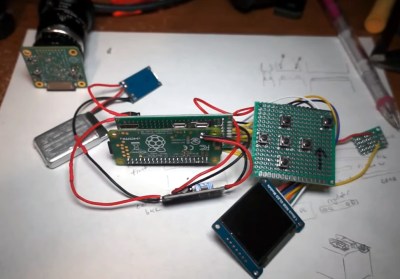 Inside the 3D printed enclosure is a Raspberry Pi Zero, a Pi HQ Camera module, an 1.5″ OLED display, a lithium-ion battery pouch cell, and the charging and voltage regulation boards necessary to keep everything powered up. There’s also a handful of tactile buttons to work through the settings and menus, and a 10-axis IMU to help you keep your horizon level.
Inside the 3D printed enclosure is a Raspberry Pi Zero, a Pi HQ Camera module, an 1.5″ OLED display, a lithium-ion battery pouch cell, and the charging and voltage regulation boards necessary to keep everything powered up. There’s also a handful of tactile buttons to work through the settings and menus, and a 10-axis IMU to help you keep your horizon level.
[Jacob] figures the whole thing comes in at around at $185.00, though naturally that number could go up or down considerably depending on what you’ve already got in the parts bin and what kind of lenses you add to the mix.
The hardware side of things looks more or less complete, at least for a first version, and [Jacob] has provided everything you’ll need to build one of your own. But the software is still a work in progress, with the latest push to the Python code in the project’s GitHub repository just eight hours old at the time of this writing. If you’ve been looking for a DIY camera project to really sink your teeth into, this could provide a great starting point.
If you’re more interested in moving pictures, we recently covered the CinePi project, which aims to develop an open source cinema-quality camera that you won’t need studio backing to afford.
















It’s a shame that DIY cameras can’t get the sensors that established camera brands use, because their firmware is always so locked down and missing features that could easily be made to run on the hardware. Magic Lantern, an aftermarket firmware, does a lot for older Canon DSLR’s. Even for stills, installing that may still let you exceed the capabilities of the newer cameras that don’t support it in some ways. And of course the tricks that are used by phone cameras could apply to a regular camera, but manufacturers are very slow to adopt such things. They can get away with it because the larger format has optical advantages, but still.
To be more explicit, as an example say you are interested in taking photos of astronomical objects or the sky in general. Maybe a DIYer could program IMU related things that beat the feature set of a lot of cameras (though not necessarily all) by supporting such things as collaborating with an external powered mount to maintain coarse position while stabilizing the shot if the sensor can shift, or auto-aligning successive frames if not. Or tagging direction on the photos alongside GPS and time, to identify objects. The problem will be, your sensor just isn’t as good, even if your features are better, and at some point it becomes more worth the “real” camera.
Part of the issue is that modern image sensors are complex little buggers to the point that you don’t buy one from a supplier and then configure it. You HAVE to work with the support from the semiconductor company.
I work r&d for automotive image sensors. When I want to change integration time I don’t change the integration time I call my application engineer at the supplier and have them generate the new settings. While I have the register maps (under NDA) and could just change the registers in the scripts it’s VERY unlikely that I would do it correctly. And if I’m not comfortable doing it alone I don’t see how third party software could and i kind of get why it’s locked down so much (that and if you have the full register maps you can start to understand architecture differences).
Canon and Nikon are low bar. If you want to impress, compare with Sony, Lumix and Fuji. Nikon is so far behind they were only kept afloat for years, by being subsidized by the other divisions of Nikon, like their medical division. Oh and they shut plants and fired workers.
Have to admit, after Sony started eating everyone’s lunch around 2014, Canon is the only company serious about competing with Sony, bang for buck. They offer more firmware updates while Fuji has gone miserly with them- just like Sony.
No prize for guessing which system you use :P
I haven’t gone for Sony because the only stuff below a thousand bucks is 10 years old, from when the battery life, viewfinders, and other necessary things were actually worse than the DSLR’s they were trying to compete against at the time, instead of it being a pure upgrade ignoring the lack of mirror. I could get a very nice one of the last flagship DSLR’s for less than those, and for stills I’d mainly just miss out on newer fast lenses where the angle doesn’t work out with the longer flange distance of a DSLR. (Since I’ve got some Canon EF and some old glass adapted to EF, I really can’t consider Nikon or some of the others, but I haven’t looked at Canon mirrorless because they didn’t want to let anyone make lenses for it and I don’t like that.)
By what standard? All the ratings comparisons, etc I’ve looked at still put Canon and Nikon at the top of most of the semi-serious to pro level categories.
Fujifilm doesn’t have to compete with Sony because otherwise it would be an endless battle trying to copy the next latest and greatest. Besides, it took how long for Sony to release a 10-Bit video +100Mbps APS-C and Full-frame camera?