It seems to make sense. If you have a 3D printer, you might wish you could just scan some kind of part and print it — sort of like a 3D photocopier. Every time we think about this, though, we watch a few videos and are instantly disappointed by the results, especially with cheap scanners. If you go the hardware route, even cheap is relative. However, you can — in theory — put an app on your phone to do the scanning. Some of the apps are free, and some have varying costs, but, again, it seems like a lot of work for an often poor result. So we were very interested in the video from [My 3D Print Lab] where he uses his phone and quite a few different apps and objectively compares them.
Unsurprisingly, one of the most expensive packages that required a monthly or annual subscription created an excellent scan. He didn’t print from it, though, because it would not let you download any models without a fee. The subject part was an ornate chess piece, and the program seems to have captured it nicely. He removed the background and turntable he was using with no problems.
Other apps didn’t fare as well, either missing some of the parts or failing to omit background elements. You may have to do some post-processing. Some of the other expensive options have free trials or other limits, but you can at least try them for free. One of the free trials let you do three free scans, but each scan took about 8 hours to process.
There are some free options, too, and while they aren’t great, most of the paid ones aren’t very good either. The apps tested are: Widar, Polycam, xOne, RealityScan, MagiScan, Qlone, Kiri Engine, and MakerWorld AI Scanner. Not all of these would provide a free download, but for the ones that did, he tried to print the resulting model from each. Qlone didn’t work on Android, so it didn’t get tested either.
Of the phone apps, Kiri Engine looks like the best. However, he also shows MakerWorld AI Scanner, a Web app that converts videos. It had a few minor issues, but it did a great job and looks like something that might be fun to try, especially since it is free. They also have a tool on that same website that has a limited number of uses per month that claims it can create a 3D model from a single photograph (and not just an extrusion of the flat image). There’s some science behind that.
If you just want the results, you can skip to about 14:50 to learn the reasoning behind the top three picks in each evaluation category. We know sometimes it is just as easy to design a part as scan it. We’ve used one of those cheap turntable scanners before, but they have gotten somewhat better recently.

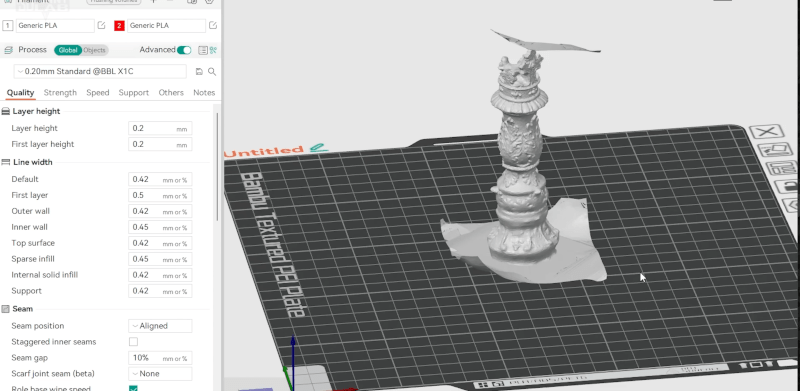














It is one of the many absurdities of the ‘information age’ that the prices for custom HARDware that does a great job at producing a physical thing, fell like a stone, with great stuff now available for $200, while the path that includes only pre-existing tech (cameras+computers for Images -> 3d model) is still extremely pricey and/or fraught with problems. I remember when the david project came up with their super simple line-laser + camera solution and i thought that would settle it for the hobby crowd. Well, their software bundle is $200, even years later, and bundled with hardware it’s $1500. what gives?
No mass market, as there are not enough consumers to pull in more competition that drives down the price further. Software isn’t free (for now) either, so even if your phones hardware is capable, you need the software to do anything with it. Computing time definitely isn’t free, so if you hand out your data to a service you have to pay up.
In short: Every time someone else does something for you, you need to give them enough money so they actually want to do what you ask them for :D
I met someone who had a similar product for hobbyists and they said their company got bought out by the market leaders and made to sign contracts that they won’t develop similar products. I expect with a small market and the allure of a cash out, only the consumer loses.
Thank you for the kind mention!
The Qlone team
https://www.qlone.pro
Amazing to see someone spend time comparing gratis and paid software but completely ignoring open source software that perform a better job. In the open source world, you have Meshroom ( https://www.youtube.com/watch?v=1D0EhSi-vvc ), Alicevision, MicMac and so many other. The keyword is photogrammetry.
I only tried them years ago. But at the time most good quality versions needed a Nvidia GPU, which I still don’t have. Alicevision/Meshroom still state this as a requirement.
It is so sad, that 10 years later, I’m still waiting for a good AMD/unified compute solution…
It says CUDA compatible. Didn’t AMD have some CUDA compatibility layer?
Doing my own research: it does, but meshroom doesn’t use it.
MeshroomCL, however, does. (Haven’t tried it, just found it.)
https://github.com/openphotogrammetry/meshroomcl
Yeah… Windows only. And it hasn’t been updated in a while. Also I’m not sure, but I think they didn’t port dense-meshing to OpenCL, but replaced it with some other code that already had an penCL port.
And it also looks like Alice Vision is supported by ZLUDA
https://github.com/vosen/ZLUDA/releases/tag/v3
https://github.com/alicevision/Meshroom/issues/595
In short, people working on it from many fronts.
“Didn’t AMD have some CUDA compatibility layer?”
It coulda!
B^)
I tried Meshroom a couple years ago and it had weird defaults that may lead to unnecessarily long processing times.
It also requires CUDA, I got around this by running it on colab, but the workflow is a bit awkward.
I’ve been trying Meshroom for a while, but haven’t been able to get a useful scan of anything out of it. My results are so much worse than the examples that I’ve started to suspect that they’re doctored, or that there’s a few crucial points missing from their documentation.
I’ve had my best results with Scaniverse which is completely free, but iOS only. it’s from Niantic.
I tried a completely open source solution, Meshroom, but my scanned surfaces were spikey.
the advice from meshroom, including to scan on an overcast day for even lighting, was invaluable though.
Every day it becomes cheaper to buy commercial equipment, photometry has improved, but microprecision scanners or more (0.02mm), aimed at engineering are basically the exception when talking about open source/open hardware.
We have some line scanners, but nothing that I know how to simulate the Creality set.
Luma AI has a very good mobile based 3D scanner, and you can download the model too, I’m not sure the number of free scans, but I’ve done 2 so far that were miles better than anything I’ve tried in the past 5 years.
https://play.google.com/store/apps/details?id=co.uk.paxes.scantable might be helpful for someone looking for an andoid app