If you are younger than a certain age, RLL probably doesn’t mean much to you. Old consumer-grade hard drives used MFM (modified frequency modulation like a floppy disk uses) and soon went to IDE (integrated drive electronics). There was a brief period when RLL (run length limited) drives were the way to get a little more life out of the MFM technology. [W1ngsfly] has an RLL drive on his bench and uses his scope and some other gear to put it through its paces. You can watch over his shoulder in the video below.
The hardware interface and drive are the same for an MFM and an RLL drive. However, an RLL-aware controller can pack more bits on the same platter by using the newer modulation scheme. Some older disks were good enough for MFM but too sloppy to successfully take an RLL format, but — in theory — any MFM drive could be an RLL drive and vice versa.
Interestingly, modern drives still use RLL internally. You just don’t need to know that anymore. For that matter, classic MFM was a type of RLL, but no one called it that.
The basic idea is that long runs of a single bit play havoc with magnetic recording devices. RLL ensures that there will be a certain number of transitions between 1s and 0s over a period of time, regardless of the actual data. Literally, there is a limit to how many bits can “run” together, hence the name.
It sounds like [w1ngsfly] has spent a lot of time working with hard drives. He talks about pulling platters and putting them back in and it is obvious he understands the low-level protocol used in this old Seagate drive.
Even if you don’t care about retrocomputing, it is really interesting watching someone this knowledgeable about anything put it through its paces.
Those old drives seem simple now, but they didn’t back then. These days, you might prefer to emulate these old drives.

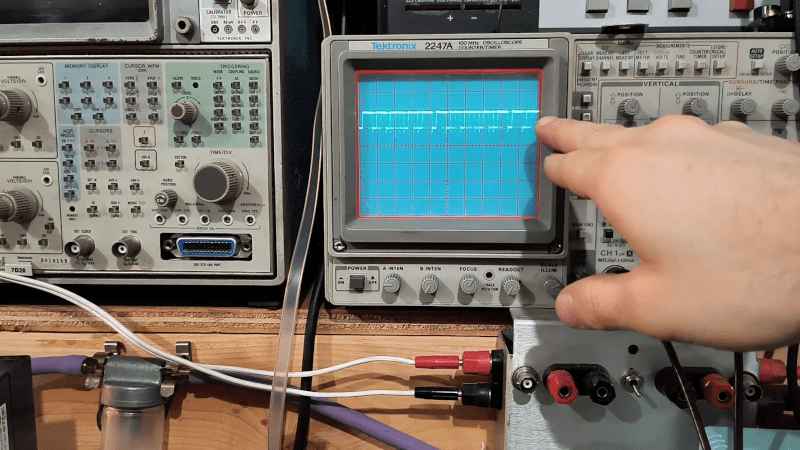














I used to have a MFM hard drive, 5MB 5.25″ FH drive. I got it from dumpster diving when a company started clearing out obsolete drives and parts.
Beastly drive was noisy as well.
Well since I assume it was steam driven I’m sure it was noisy.
“Some older disks were good enough for MFM but too sloppy to successfully take an RLL format,”
I bought a used 8088 based luggable in the early 1990s.
It had a 10Mb drive that the seller had boosted to 20Mb.
I was not happy about that, but I’m not one to overclock a processor either.
Well done. Overcloking would have been a waste, anyway. XTs are painfully slow, I have one.
The venerable 8086 was okay for its time, but the 8088 was a horrible CPU.
A NEC V20 would have been a better solution than overclocking an 8088.
The V20 (and V30) also had an enhanced instructions set, similar to that of the 80286 (without PM).
Many 90s era DOS software expected an 80286, anyway. MS-DOS 5/6 did run on plain 8088/86, still, though.
Been around the computer scene long enough to recall what RLL stood for without reading the article. ;-)
I praise your wonder but I don’t share it. Old school stuff was positively a nightmare to set up when new. For a time between formal 9’to 5 jobs I set up hardware for clients and well maybe it was not a nightmare but labor intensive. I mean for every peripheral in every PC you had to configure IO addresses, IRQs and whatnot via DIP switches in every board and on top of that to watch it for conflicts due to two things trying to use the same address or IRQ. Then there was the problem of wiring them all together and setting up a server (Novell Netware was the weapon of choice). You had a choice of thick or thin Ethernet (always remember to put a terminating resistor on every end of a segment) or token-ring or something more arcane like RS-232 for Xenix systems.
I even built my own interface between one such Xenix machine and a new phone switch for an hotel and I had to bring the wife onboard since I can’t solder worth crap. Good times, the accountant let me sign the restaurant checks; free food!
Did I enjoy it? Hell yeah. Would I do it again? Hekkk no.
Old thick Ethernet cable currently feeding my ham radio antennas :-) Yay, N connectors!
Uh, N connectors! Please don’t get me startet! 🙄
N connectors are very unfriendly, they can’t be fixed on the go but only in a lab environment.
Most hams using them are snobby “Steckdosen-Amateure” (socket amateurs) who never do things by themselves.
UHF connectors by contrast, are very primitive but easy to handle.
You can apply them to a coaxial cable while standing on a ladder, when sitting in the attic or in the cellar.
Downside is that they usually aren’t being waterproof, unless special types are being used.
The S0238 socket also has 0.3 db loss, which isn’t so good.
The correponding PL259 plug is better here.
Still, 0,3db is not much. 6db are one S level on S-Meter.
Anyhow, both are better than BNC connectors. They’re worst!
Because they have contact issues always in the worst possible moment.
TNC, a fixed variant of BNC, is much more dependable.
The worse thing about those days was you had to think for yourself, couldn’t Google it or watch a YT tutorial
Oh, I love figuring things out by myself. Nowadays the intertubes help of course but having a working brain beats everything.
Seagate 20 MB MFM drives were very tolerant of being pushed to 30. So were Miniscribes, untill they weren’t, but that’s a different pile of bricks.
Stacker, SuperStor and DoubleSpace were your friends! ;)
For Miniscribe… a pile of bricks about 26,000 bricks high.
For those who don’t know, I recommend reading the Wikipedia article about them.
Or, stay right here on Hackaday: https://hackaday.com/2022/04/14/weve-heard-of-bricking-a-hard-drive-but/
Bonus points for the brick comment. 😁
how abot wang systems the size of mininfridges with the winchester deive controllers… absolutely a nightmare to get the data if the controller went bad
Good info in the video. Too bad w1ngsfly decided to use Oscilloscope of same vintage as the RLL drive instead of $5 USB Logic Analyzer (or even $1 with free shipping https://hackaday.com/2024/04/15/logic-analyzers-decoding-and-monitoring/ ), 1/3 consist of w1ngsfly describing what we would see if the scope was from this century :-)
There is a recent open source MFM decoder plugin for sigrok PulseView https://www.sardis-technologies.com/ufdr/pulseview.htm Sadly no RLL support.
I miss my ESDI drives.
I once replaced the controller board of an mfm drive that had bad sectors with an rll board and the bad sectors went away. I guess the error correction on rll boards was better too. Never used it for critical data after that but it served as my games drive just fine. Good Times.