Over the course of the 1990s we saw huge developments in the world of PC graphics cards, going from little more than the original IBM VGA standard through super VGA and then so-called “Windows accelerator” cards which brought the kind of hardware acceleration the console and 16 bit home computer users had been used to for a while. At the end of the decade we had the first generation of 3D accelerator chipsets which are ancestors of today’s GPUs.
It was a great time to be a hardware enthusiast, but as anyone who was around at the time will tell you, the software for the drivers hadn’t caught up. Particularly for Windows 3.1 it could be something of a lottery, so [PluMGMK]’s modern generic SVGA driver could have been extremely useful had it appeared at the time.
As many of you will be aware, there is a set of VESA standardized BIOS extensions for video modes. There were generic VESA drivers back in the day, but they would only provide a disappointing selection of options for what the cards could do even then. The new driver provides support for all the available modes supported by a card, at all color depths. Windows 3.1 in true-color full HD? No problem!
It’s unexpected to see Program Manager and a selection of windows spread across so much real-estate, almost reminiscent of the uncluttered desktops from early ’90s workstations if you disregard the bright colors. We can’t help noticing it wins in one way over even the latest version of MacOS at these resolutions though, as anyone who has ever used a 4K screen on a Mac and found the menus remain miles away up in the top corner will tell you. Meanwhile if you’ve not had your fill of 16-bit Windows, how about sticking it in a ThinkPad BIOS?

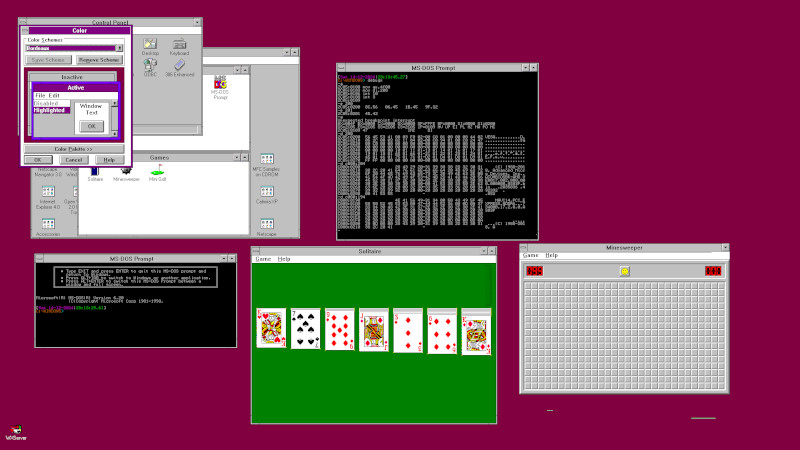














Who would have thought it, 3.1 looking good!
Or rather, looks as it used to but with a higher resolution it really makes a difference. My guess is that the hardware of yesteryear would not be very happy keeping up with both multitasking and more real estate but very impressive, well done!
Hi. OS/2 1.3 and Windows NT 3.x looked the same.
Motif and CDE on *nix looked similar, too.
CDE looked significantly worse than Win3.1 by default. Color choices were insanely awful, unless you enjoy reading black-on-gray and the weird magenta-y-purple obsession. CDE was the first GUI that I bothered replacing the default theme because it was sooo bad.
Win3.1 had a few cases of black-on-gray but they weren’t godawful everywhere.
OS/2 1.3 and WinNT 3.1 looked the same because they’re intended to. They’re both Microsoft products trying to build off of Win3.1 (which is why WinNT 3.1 was named that, it wasn’t the third version of WinNT, it was the NT version of Win3.1). OS/2 was a joint IBM/Microsoft venture at first before they split and Microsoft turned it into WinNT.
Hi, I read that Windows 3.0 was ugly on purpose (gray icons etc), to make OS/2 1.2 and 1.3 shine.
Funnily, the later released Windows Libraries for OS/2 included the whole set of Windows accessories for free.
So Microsoft was (not so) secretly advertising Windows to OS/2 users – and not just to interested developers.
What was kind of a bold move, I think. It was quite something.
We have to remember that OS/2 1.x installation was bare bone, without any gadgets or utilities.
And those simple Windows accessories used to be a selling point of Windows 1 and 2 back in the 80s.
In the early days, users had bought Windows not so much because they needed an graphical OS or application runtime,
but because they wanted the utilities, too. Notepad, Clock, Write, Terminal, Paint.
These applications, along with the lots of printer drivers shipped with Windows, were quite appealing to early adopters.
GEM was similar. GEM Write, GEM Paint and GEM Draw were straight counterparts to Mac Write, Mac Paint, Mac Draw..
Not all were bundled for free with each copy of GEM, though.
OS/2 (well, the successor to OS/2) was Microsoft’s plan for a real, portable OS successor to Windows, in combination with IBM. When 3.1 was as successful as it was, they wanted to integrate more Windows functionality to OS/2, IBM said nope, and they split. Once that happened, Microsoft’s work on a new, portable OS/2 became WinNT. (Massive simplifications, obviously).
Like I said OS/2 1.3 intentionally looks identical to Win3.1, same as WinNT.
To me Window 3.11, Windows 95/98 themes were the best of all Windows. On my XP and Slackware I always had Redmond theme. I like it because frames are clear (quasi 3D) but thin, and everything was really readable at first sight – I just colored them my way. I wish MS was always adding this as alternative decoration of their OS. You can’t get lost with many windows open. Unlike now when with smaller screens (laptop) they blend to much – at least for my taste.
Each release made Windows look a step or two worse. Then from 7 to 10 (let alone 11) it fell off a cliff.
It’s been too long, so I’m not sure if I preferred 7, XP, or 3.11 anymore…
On the other hand, I did find the screensaver I’d written many years ago. Time to see if it still works…
(pity the source code seems to be gone)
Except for the font improvements when they added ClearType antialiasing. Older font rendering’s just so, so horrible. One of the reasons why Win3.1 was so much better was that the font improvement (TrueType) was just so large in comparison.
Cleartype and anything they’ve done since is still pretty grim. Windows font rendering has always been an abomination.
It can’t be an abomination since then I wouldn’t know what to refer to the eye bleeding disaster that was early Unix fonts. It was practically a guarantee some program wouldn’t work with them and would fall back to some godawful bitmapped disaster.
XP SP2 for the win.
Not helped that 7 was the last windows that gave one granular control over display elements instead of a global increase to everything. As someone with vision impairments i liked having that granularity since it gave me a degree of control to both give me a readable UI, without making everything so beyond bloated that the whole screen is taken up by UI elements crowding text.
I also set everything to Redmond and Vista was cruddy for many things, but at least it still had that theme available and the start menu could be configured to be usable.
Windows 7 required use of classic/open shell
Windows 10 is close enough, Windows 11 is unusable crap.
We’re doing our computers with KDE Plasma on Kubuntu Linux now. It has to be configured to be usable, but it manages to be ok once things are set up. Still hard to deploy
I can’t tell if me thinking win 3.1 was the “good old days” from nostalgia, or today’s stuff is crap.
Today’s stuff is better if for no other reason than the fonts and antialiasing. Fonts in those early OSes were so, so terrible, especially when they bolded them.
I do miss the days of OSes not polluting your UI with random widgets pulling data from god-knows-what internet source.
On an original IBM CRT monitor from the late 80s, Windows/GEM fonts looked quite okay.
They weren’t nearly as pixelated as they do look now on an LCD.
So ClearType wasn’t needed yet.
Back then, the dot pitch of a cheap 13″ or 14″ VGA monitor was 0,41 mm at worst.
This also had to do with MCGA graphics and mode 13h (320×200 256c).
The big dot pitch of entry class models was a trade-off between image quality (photo realism) and text-quality (VGA).
You can double check the facts, if you want.
An early “VGA” IBM monitor was the model 8512, for example.
It’s from 1987 and was around same time as the IBM PS/2 Model 30.
It was intended for MCGA, VGA and 8514/A, I think.
This PC had an MCGA graphics hardware (8086) or an VGA card (286).
That’s why early games described MCGA/VGA as “PS/2 graphics”.
http://ps-2.kev009.com/pcpartnerinfo/ctstips/ee1a.htm
http://ps-2.kev009.com/pcpartnerinfo/ctstips/7492.htm
More info:
https://www.dosdays.co.uk/topics/monitors.php
Cheap non-name VGA monitors were quite popular in first half of the 90s.
That’s why DOS games in mode 13h didn’t look so awful yet, the low-res CRT mask did still hide the imperfections.
As if being played on an ordinary household TV.
By mid-90s, 15″ and 17″ monitor with 0,21mm dot pitch got more common, I think.
By that time, even an 0,28m dot pitch wasn’t fine looking anymore.
That’s when Windows 95 was on the rise and resolutions past 640×480 16c got more mainstream.
That being said, there had always been CAD monitors, too.
Multisync monitors and digital EGA monitors in the 80s had a very crisp CRT. Hercules, too.
The CGA/EGA games on these monitors looked “pixelated” by intention.
Same goes for analog monitors used for professional use.
VGA was the exception here, really, because IBM wanted to overcome the color limitation.
And since this was restricted to low-res mode 13h (320×200 256c) a matching monitor was needed.
Hence, the trade-off.
Amiga monitors of the time had similar CRT specs to early “VGA” monitors.
The Commodore 1084 monitor has 13″ and 0,42mm dot pitch.
https://www.crtdatabase.com/crts/commodore/commodore-1084
That’s why Amiga games and VGA games looked on par back in the day.
Both had similar CRT monitors and similar resolutions.
Also, many games were being ported from Amiga to VGA PC and vice versa.
Deluxe Paint (D-Paint) was available on both platforms, but had its roots on Amiga.
(Atari ST was also there, of course.)
Yeah, I don’t consider “crap fonts looked okay on crap displays” a selling point. If you had anything reasonable to read, you printed it out and thanked goodness PostScript printers existed.
Good point! Windows 3.0 had blocky fonts, still so professional users used Adobe Type Manager (ATM) for having scalable fonts (PostScript based).
This was an commercial product, originally, but so important that IBM included it in Win-OS/2 early on (Win-OS/2 was based on Windows 3.0 originally).
Windows 3.1 then added TrueType, which was popular before before OpenType.
Interestingly, ATM still continued to be used by some Windows 3.1x users in the following years.
This had several reasons, I assume. Users didn’t want to give up their library of fine Adobe fonts, I think.
https://en.wikipedia.org/wiki/Adobe_Type_Manager
.41 at the worst? I have a .52 monitor that was my first VGA monitor. I used it for 4 or 5 years on my 486. It was horrible, but it was what I could afford as a college student working part time.
1993 I was working at Radio shack and we had a special order 4825sx that sat unpaid and unclaimed for 4 months. My manager sold it to me at cost with a floor model VGM200 for free. I still have and use that machine as part of my 30 plus vintage machine collection. Now upgrades with a 486DX2-50 The monitor still works and still looks horrible 🤣
Haha, good point! 😂 Yes, there were worse monitors for sure.
They were using TV tubes probably.
Reminds me of this video: https://www.youtube.com/watch?v=m79HxULt3O8
That monitor was ideal for playing classic games such as The Secret of Monkey Island, Sam&Max,
Indiana Jones and the Fate of Atlantis, Loom, Flight of the Amazon Queen or Prince of Persia, though.
Todays stuff is crap from a UX point of view. Remember when you could get where you were going in three clicks and didn’t HAVE to use Search to find a known sys app and do it faster? Some people felt that mouse over was the end all be all of UI trickery and actually think people WANT to search for things instead of making them visible. Or if they do, it is interlaced into the menu in 15 different areas with seemingly no regard for its inherent use. Hilariously if you download most linux distros, you will notice a real resemblance to 3.11 with all the little apps that do ONE thing lol. It reminds me of the old days with a bunch of .exes sitting around you use once when setting up and never see again. I loathe the icon only world phone devs try to force us into as well. Sometimes a phone looks like a stapler and with no word underneath, you are left to do as you will. On top of that, my professor friend tells me that around 70 percent of his students enter his class thinking the floppy save icon is a vault lol. If only…
I think this is a case of remembering the grass as having been greener. As someone who’s been using computers almost daily since Win 3.0, I’ll absolutely take today’s problems over those of the “good ‘ol days”.
Having to find and install drivers (without the internet mind you… we had BBSs!) and hoping they’ll work.
Having to manually configure IRQ and com ports. I still remember an error message that read “The IRQ for com port 4 overlaps with the com port 4 IRQ”. So helpful, thanks Windows 3.1!!!
The always fun configuring high and extended memory in your autoexec.bat and config.sys files. I had alternate sets of files depending on the programs I was going to run on my “high end” system with all of it’s 2 MBs of ram!
Diskpart… manually configuring sectors and tracks, and so easily removing the wrong partition or formatting the wrong drive. Still possible today, for sure, but not as easy with everything GUI.
Serial MECHANICAL mice. Serial keyboards. No USB. No multitasking. Setting up a network was the wild west. BIOS updates without backup BIOSs. Nearly every minor change needed a reboot. 1200 baud external modems because you needed that last ISA slot for your new 8 bit sound card. And on the subject of modems, I remember downloading a screensaver on AOL or MSN that was about 1 meg, and having to let it go overnight night!
Installing Linux… ’nuff said!
OMG, it’s only viewing the old days from afar that makes them look good in comparison. Trust this old man, things are WAY better today!
Interesting. I liked all those things you didn’t, including serial mice.
The nice thing about serial vs PS/2 mice was that serial mice didn’t jump. They also were less resource hungry than bus mice.
They also weren’t being virtualized by ps2 keyboard/mouse VXD of Windows.
And I liked working with jumpers, because plug&play never did exactly what I wanted.
Devices set via jumper did at least obey, they really were where you left them.
Checkit or MSD on DOS helped you to figure out IRQ conflicts,
though the typical issue with COM ports was mentioned in about every PC upgrade/repair book.
Sound cards and CD-ROM interfaces with jumpers often caused less headache, too.
An original Sound Blaster card or a compatible card with jumpers didn’t even require DOS drivers.
About the memory “problems”, we all had to go through of this
and Windows 9x wasn’t immune of it, either.
But it’s not as if we hadn’t any help.
MemMaker that shipped in DOS 6 was basically automatically, DR DOS and PC DOS had their own counterparts.
Users of other DOSes had the option to “buy” (pirate) 386Max, QEMM, Netroom etc.
Or just use OS 2.11 and Warp, which had the ability to provide as much memory as needed (like on Windows NT).
Drivers.. Drivers had been shipped en masse on shareware CDs.
You could also ask your local computer store for help – a phone call was enough!
Or the friendly radio amateur next door, which may even had access to Packet-Radio network.
If you lived in the wild, it was possible to call a mailbox/BBS or visit an online service (such as Minitel in France).
Or you could dial into CompuServe, then-biggest BBS/Forum for computer professionals.
All the big names in IT had their own forum (GO something).
If that was still not enough, it was possible to receive drivers via e-mail.
Even if that means the user was so poor that FidoNet was all he/she had, e-mail was possible.
Considering that drivers were 150KB in average, an 14k4, 28k8 or 33k6 modem was sufficient to download this file within an hour.
In my country, BBSes often had an optional ISDN port by early 90s, with 64Kbit.
Or very old school, you could write a letter to the manufacturer of your hardware and ask for a driver diskette.
A mechanical typewriter could be used to make things easier.
The issue with drivers in the 80s/90s wasn’t getting them. It was getting a set that would work.
Hardware in the 80s/90s ran into compatibility issues that were simply not solvable. If you were lucky, peripherals could be jumpered to be combined, but that wasn’t always the case. Some situations tried hacking things like shared interrupts, but obviously on ISA that was an utter disaster.
For people just screwing around with computers for basic stuff it was only “bad” – like, you could find someone who could figure out the arcane mixture of things to get it working. I think that’s the nostalgia some people have.
For actual industrial/scientific work it was unusable.
“The issue with drivers in the 80s/90s wasn’t getting them.
It was getting a set that would work.”
I don’t want to deny that at all, but I personally can’t spontaneously remember an unsolvable problem.
And I was there in the 90s and worked with 286s and higher.
There was also some hardware from the 80s.
BIOS setups without type 47, for example, were one typicaö problem,
in which case a SCSI controller with its own BIOS was installed as a workaround if necessary.
Alternatively, someone had used the next best CMOS entry
in Setup Utility that was within the limits of the new HDD.
Replacing BIOS chip was a possibility, too,
but not everyone had a ROM file and a programmer.
C64 users had the latter sometimes, though.
“Some situations tried hacking things like shared interrupts, but obviously on ISA that was an utter disaster.”
Yes, this was especially a problem for multitasking OSes, I think.
And these OSes were better run on EISA, MCA and PCI architectures with more resources (if possible).
These bus architectures were common to be found on workstation and server hardware.
Plain AT class motherboards (ISA bus) were notorously short on resources, that’s true.
The earlier PC/XT motherboards had even fewer free resources, though.
DOS and Windows 3.x didn’t use IRQ for printers, but OS/2 did.
So on DOS/Win it was okay to have LPT and Sound Blaster on same IRQ, for example.
They weren’t used same time, also, in most cases.
That being said, then-new PCI bus was short on resources, as well.
It merely had a handful of INTs (interrupts, A/B/C..), so the number of physical PCI slots wasn’t endless.
Plain ISA cards had limits on IRQ/DMA channels, but lots of simple cards using merely i/o ports could be installed.
So someone could have 16 ISA cards via extender box, but merely 4 PCI cards or so.
“For actual industrial/scientific work it was unusable.”
Pat, I do finally agree with you in parts (pun intended)! :)
Users of such applications (power users!) were probably better off using a serious Unix workstation at the time. SGI, NeXT etc.
Or if money was an issue, a custom Macintosh, Atari ST or Amiga running an Unix system (custom because of required MMU).
Ironically, those more elegant platforms also could run DOS and Windows 3.x in emulation, but without the usual headaches of real PCs.
Because everything was pre-configured in a conflict-free way.
SoftWindows was available for Macintosh and Unix, I think.
Wabi was available to Unix and Linux platform.
Wabi was running the Windows 3.1 Protected-Mode kernal (krnl386.exe) on top of Unix/Kernal, without MS-DOS between of it.
It required some original Windows 3.1x diskettes/files, thus.
This allowed users of Sun’s Solaris or Caldera Linux to run shrink-wrapped software. Like MS Works, Claris Works, Visual Basic etc.
Standard business software that didn’t exist on Unix, in short.
The performance was quite good, too. Networking was available.
Just multimedia features were lacking, understandably.
But that for this, native Unix applications were better anyway.
Something similar existed for Macintosh, too, I think.
There were compatibility programs (Mage?) that could Mac software on Unix.
“but I personally can’t spontaneously remember an unsolvable problem.”
Several industrial I/O cards we worked with weren’t compatible with each other since they clashed literally in hardware. Another one was incompatible with one of the generic serial/parallel boards due to driver issues in the way interrupts were handled.
“That being said, then-new PCI bus was short on resources, as well. It merely had a handful of INTs”
Uh. No.
PCI interrupts are designed to be shared. In fact boards generally only use INTA and the backplane/motherboard rotates the physical ones through A/B/C/D on the slots. If the device doesn’t handle it being shared, it’s broken. This is different than ISA where sharing in many cases isn’t possible.
PCI also later created message-signaled interrupts, so there’s basically no real limit on the number of interrupts a device can have. Once you allowed for devices to master the bus, there’s no point to a dedicated interrupt line.
20+ slot PCI setups aren’t particularly challenging – I literally have multiple 21-slot backplane configurations in the lab. PCI was extended into a crate-like setup (similar to VME) called CompactPCI – each smaller backplane has a PCI-to-PCI bridge on it that connects happily to another set of slots.
“Users of such applications (power users!) were probably better off using a serious Unix workstation at the time. SGI, NeXT etc.”
I’m talking about hardware, not software, which is what you’re talking about when you talk about drivers and jumpers.
If you wanted to build a system with custom I/O that can interface to external hardware, the best options in the 70s/80s were CAMAC modules (which we still have a bunch of in our lab). But as much as nostalgia’s fun, they were terrible and expensive.
You much would prefer to build stuff out of COTS PC hardware, but the ISA bus was an utter disaster. VME also arose around the same time, but it matched much better to the 68k processors (it’s almost like Motorola designed it – oh wait).
The PCI bus basically is what turned the PC architecture into a usable hardware ecosystem. Fast, expandable, easy to develop for. Any idiot can design a PCI device and its driver.
“And I liked working with jumpers, because plug&play never did exactly what I wanted.”
Yea, but I was comparing then to now. I’d take today’s almost universally reliable plug and play over configuring jumpers any day.
“Drivers.. Drivers had been shipped en masse on shareware CDs.”
That was definitely after the time I was referring to. CD drives weren’t really commonplace pre-Windows 95, at least where I lived, and definitely not so during the Windows 3.x days.
“If that was still not enough, it was possible to receive drivers via e-mail.”
Receive from who? Respectfully, I think you’re remembering those days through rose colored glasses. It wasn’t the panacea of “there were so many resources” that you seem to suggest. I remember trying dozens of random video drivers, downloaded from BBSs over long-distance phone calls my father berated me for when he got the next phone bill, trying to find one that would display 16k colors at 800 x 600 resolution on my Trident (if memory serves) video card.
“Or just use OS 2.11 and Warp”
Haha, ok, I’ll let you enjoy your version of history, it bares no resemblance to mine. My Aunt worked for IBM and was always giving us versions of OS/2 to try. It was total garbage from a home user standpoint, and this is from someone who LOVED trying alternate OSs. “As much memory as needed”? I had 2 megs. OS/2 didn’t magically increase that, and if I was running Windows apps, because nothing a home user wanted to run existed natively for OS/2, there was the Windows overhead ON TOP of the OS/2 overhead, so no, it most certainly couldn’t provide as much memory as needed.
“A mechanical typewriter could be used to make things easier.”
Ok, well played… that was some 1st rate trolling there! You had me going for sure! Haha!
“I’d take today’s almost universally reliable plug and play over configuring jumpers any day.”
I think anyone who “prefers jumpers” really just doesn’t understand how this stuff works. The whole “jumper setup” thing existed because devices used tiny amounts of ludicrously slow I/O port access space and physical interrupts. It was not scalable. At all.
The glommed on ISA PnP stuff was terrible, but PCI’s configuration space mechanism is brilliant. If you only used it in a PC setup where you were limited by the number of slots the manufacturer provides, you really don’t understand how flexible it is.
Pat, I acknowledge your experience, but no offense, but I think you’re not easy to work with.
In my humble opinion, it would be in your own interessant if you would more often try to self-reflect and try to act more diplomatic sometimes.
Especially drifting down to personal level and laughing about others isn’t appropriate, maybe, since we people on the internet barely know each other enough in order to make proper judgment.
This isn’t just a message to you, but also the otheres reading this.
On another note, I didn’t mean to troll at all, my apologies if it looked like it.
I do still work with mechanical typewriters occasionally, and I did so in the 90s. They were useful to fill out forms and write onto labels. Is it weird? Am I weird? Maybe, but who cares? 🤷♂️
Also, I assume that jumpers did exist in the CP/M era already.
About rose colored glasses, maybe you’re right.
On other hand, I never really stopped using tech from 80s/90s – I continued using it in parallel to current tech.
So maybe I just didn’t unlearn what I had previously learned?
Maybe that’s why I don’t laugh about tech from past like others do or maybe that’s why I have no issues operating it? 🤷♂️
I’m also a bit surprised about the harsh criticism on the PCs of the 80s/90s,
considering that the IBM PC Model 5150 was basically just an electronic typewriter (wordprocessor) at the beginning.
In my opinion, it’s amazing that the platform had developed so well over the years given the adversities,
and the fact that compatibility could be maintained, considering all the various companies involved.
I see it as a miracle, not as a failure, considering that we’re talking about a temporary solution that outgrew itself.
Well, until UEFI came out. It put an end to backwards compatibility. OpenFirmware would have been a finer choice. But that’s just me.
About criticism about ISA.. I don’t understand it/I don’t understand your demands.
ISA was very prototyping friendly, just like Apple II bus, C64 user port/module port or S100 bus or Euro Card Bus.
It was the home of the tinkerer, literally.
Circuits could be easily interfaced, with merely a tiny bit of glue logic.
Not sure why there can be a complaint, at all.
Users who didn’t like ISA could have invested in a PC that was based on a different bus system. There was freedom of choice.
Which brings me to the next point:
Why are the same requirements placed on a simple office PC as on an industrial control system or a server?
We’re actually talking about personal computers on a desk made for office use, aren’t we? 🤷♂️
Other platforms of the time didn’t even have so many expansion slots to behin with.
The Amiga 1000 had an edge connector on the side, the Amiga 500 a little trap door slot.
Acorn Archimedes and the Atari ST were similarly limited.
The Macintosh, too, with notable exception of the Macintosh II with NuBus slots.
Amiga 2000 had Zorro II slots – shared with ISA..
“As much memory as needed”? I had 2 megs. OS/2 didn’t magically increase that, and if I was running Windows apps, because nothing a home user wanted to run existed natively for OS/2, there was the Windows overhead ON TOP of the OS/2 overhead, so no, it most certainly couldn’t provide as much memory as needed.
Hi! This is all nice and fine, but please ask yourself:
Would you have judged Windows NT the same? Or Linux?
2MB total RAM wasn’t much for native Windows 3.1, even, I think.
About 3MB (say 640KB+shadow RAM+2048KB extended) or 4MB total RAM were needed in order to make larger applications fit.
Especially on an older 286, due to lack of virtual memory in Standard-Mode.
But sure, there had been users with just 2MB of RAM. Many, actually.
I know one in person, even. And that user had a 486!
But were they right, I ask, just because it was common?
I mean, in my country, the majority of citizen in ~1940 was said to have been pro WW2, as well.. 😟
Anyhow, the realistic minimum RAM requirement for OS/2 v1.1 in 1987 was said to be 4MB. Yes, 4MB.
Source: https://books.google.de/books?id=RzsEAAAAMBAJ&pg=PA113#v=onepage&q&f=false
And it had good reason to, I think.
OS/2 was a real operating system, with a scheduler, printer spooler, dynamic libraries, hard disk cache – and a DOS session.
The DOS session in OS/2 1.x was the reason why the first megabyte of RAM was basically unavailable to OS/2 itself.
So while early OS/2 could boot with 2 MB (!) of RAM, it put a big pressure on memory managment.
Presentation Manager and applications had to run, too, after all.
If the DOS session had been disabled or reduced in RAM usage (possible via config.sys), then OS/2 might have run better on the given hardware at the time.
On other hand, it’s also notable that this was a 286 OS, still.
Memory couldn’t freely be mapped around as with a 386 PC running DOS/EMM386.
So 16-Bit Real-/Protected-Mode hybrid drivers were located in first megabyte, too.
And in the 640KB to 1MB region also was the UMA located, the adapter segment.
Things like ROM routines, VGA framebuffer, setup utility etc.
They all had to stay there and couldn’t be moved:
A 286 or higher motherboards might have reserved 384KB of RAM (?) for shadow RAM use, to copy ROMs routines into RAM.
In the 90s, the real, practical minimum for OS/2 would have been 6, 8 or 16 MB of RAM. For 32-Bit OS/2, at least.
Was it cheap? No, probably not. But powerful operating systems need a bit of headroom, don’t they? 🤷♂️
It’s akin to the laws of physics, I often think.
Sometimes certain requirements simply must be met, money or not.
I mean, I always remember myself that there had been good logical reasons why things had been designed the way they had been.
@Pat My apologies about the “complaint” earlier, I also meant to address Chris here, obviously.
I hope you don’t mind about the mistake. It was on my side, clearly.
“It was the home of the tinkerer, literally.
Circuits could be easily interfaced, with merely a tiny bit of glue logic.
Not sure why there can be a complaint, at all.”
The ISA bus is the equivalent of a UART, or I dunno, a GPIO port. It’s exceptionally easy to tinker with, fine for extremely simple things, but utterly useless as a framework to build upon because there’s no standardization or expandability thoughts from the beginning.
It’s not really a bus standard. It’s just “let’s throw the pins from the CPU onto a connector,” which is an absolutely horrible idea for building up complex expandable systems.
It is incredibly easy to understand what’s going on with PCI. Building a custom PCI device is a great way to understand how CPUs cache data, out-of-order execution, memory access, and so many other high-performance computer science concepts.
“Installing Linux… ’nuff said!”
So true. I remember how back in the 90s Linux had needed “good hardware”.
Which meant slightly obsolete hardware from scrapyard at the time. Industrial, pre-USB, pre-ACPI, pre-plug&play hardware.
With SCSI controllers, ideally. And PCI cards, at best.
Lots of memory, too, please! Because free memory equals wasted memory.
So Linux did its best to put memory (RAM) to work and fill it with everything it found.Yeah, ’nuff said. :)
“Serial MECHANICAL mice”
I think I should mention to the young readers that optical mice did exist since the mid-80s, but were less mainstream.
They usually needed a mouse pad with a grid, though, for better orientation.
There also had been trackballs and light pens, too.
Mechanical mice, or rather ball mice, existed in two flavors, too.
a) with mechanical switches that registered ball movement
b) with an opto-mechanical mechanism based on a light-barrier
The second type was more modern and quite reliable.
Provided that no dirt was collected by the mouse ball.
Hence, civilization had invented the mouse mat (mouse pad). :D
Advanced PC gamers still use them, by the way, because they make mouse movements more fluent.
PS: I still use ball mice on vintage PCs and have issues with them.
Once cleaned and if used on a mouse pad, they’re “okay”.
Not great for playing a first person shooter, but working with a GUI or playing point&click games.
@Mikhail B
Those were good old days that thankfully passed :)
At the end of the decade we were already into the third and forth gen 3D cards. They were popping up un developers hands in the first half of the 90’s. 3DFX Released Voodoo 3 in 1999. In 1999 I was working with NVidia with the first shader cards.
Yes, but to us mortals (laymen, casual gamers etc) not into 3D gaming that wasn’t apparent at the time.
By 1996/1997, the 3D accelerators were still consiedered a “fad” by some folks (magazines etc).
There were considerations that SIMDs like MMX are the future and that dedicated, fixed-function accelerators were just a shortlived fashion due to CPUs still being in their infancy.
So it’s no wonder that merely a fraction of us PC users/gamers had owned an Voodoo card at the time, actually.
Back in the 90s, there also was the consideration that RISC architectures such as Alpha, MIPS or PPC might supersede x86 eventually.
Which we now sort of see happening with ARM and RISC-V, but delayed by 20+ years. Speaking under correction, I’m just a layman.
I am In my late sixties i started with gwbasic and dos before windows 3. then 3.1 then wow 3.11 we are now are given millions of colors dos and win 3 only have a 4 color palette 3.1 had 16 colour palette and wow if you had 128meg Video card
Hi, that’s right for the default drivers that shipped with early Windows.
WfW 3.11 was the first or among the first one to ship with 256 color drivers, I think.
Sometimes, even early Windows did run with lots of colors, though.
This link is quite interesting: https://tinyurl.com/3yt49y7a
I have used all the Windows’ versions, when they took out Win 95, they said it was plug n play, it was nothing of the sort, until Windows 10 & 11 came.
Windows 10 is better “plug and wait for the updates”
Still have my original MS-DOS 6.2.something 3.5” floppies … just not quite sure what to do with them but can’t quite bring myself to get rid of them yet. :)
Keep them as a license, so you can legally use MS-DOS 6.2 in an emulator/VM? 🤷♂️
(Especially if the green COA document or the manual with the serial number is part of it.)
Seriously, MS-DOS 6.2 is still useful. You can use it with DOSBox, too.
DOSBox can boot from a hard disk image, so you can run programs that do mess with HDD/FAT directly.
So you can run things like defrag, scandisk or data base programs.
Or a copy of GeoWorks, which may need to see real DOS in order to function.
VESA was super-slow. You couldn’t practically run at high resolutions using it cause of the huge lag it created. VESA drivers are not new, and there’s a reason people didn’t like to use them back in the day.
Ths was true on Linux, yes. In late 90s, early 2000s.
Because the resolutions/color depths were quite high in the Linux days.
The original SuperVGA or VBE resolution, 800×600 16c was quite quick though.
That’s because it had same memory layout and same default palette as normal VGA (640×480 16c).
So it didn’t need any special treatment, just its own mode number (plain VGA had 12h).
What original VESA VBE from 1989 did was to provide an universal mode number for 800×600 16c.
So applications could set mode 6Ah (short VGA/SVGA mode number) or 102h (long VBE mode number) and any VBE compatible graphics card would simply switch to 800×600 16c.
But why two mode numbers for 800×600 16c?
Not exactly sure, but the small one was useful for patching existing applications with a hex editor that previously had used a proprietary SVGA mode number.
(That also worked with automated patch programs, a recompile or new checksum wasn’t needed with this approach. )
Such as mode 58h (?), which was used by the popular Paradise card.
(Super EGA cards previously had supported 800×600 16c, too and used the short VGA mode numbers.)
The long mode number was especially made for VBE standard.
It was longer and allowed for more video modes.
This was the first step to an unified standard.
Sadly, though, not all VGA BIOSes got the VBE BIOS extension.
Instead, manufacturers supplied a VBE driver (VESA.COM etc) on diskette because they didn’t have faith in young VBE or thought it wasn’t final yet.
That’s why UniVESA and UniVBE came to be.
These TSRs supported a large list of graphics cards and installed a VBE Extension in RAM.
PS: Last but not least, it happened that towards the end, VGA card makers had added popular SVGA video modes of their rivals to their own VGA BIOS.
That’s why some old DOS games or applications do display correctly on modern graphics cards, even if they didn’t support VESA VBE yet.
PS: VBE later added linear framebuffer support, so that bank-switching for the video framebuffer wasn’t needed anymore.
This didn’t work with all graphics cards or old VBE drivers, though.
UniVBE could enable it on more recent graphics cards, I think.
This had a positive effect on performance.
took me a moment to put my finger on why this would have been a big yawn from me even 30 years ago.
windows 3.1 was a very limited platform. hardly any videogames specifically targetted it — if you were writing a graphics-intensive videogame in 1994, you targetted DOS or DOS4GW. the only windows games back then were things like solitaire that were uniquely suited to the idiom of a mouse dragging icons around the screen. there were some productivity apps, WYSIWYG was just taking off. but antialiased fonts, for example, were years away.
there must have been someone out there using photoshop for windows 3.1 who would have loved this thing. but for most of us, a dozen apps would circumscribe our entire windows 3.1 experience. for me it was visual basic, solitaire, minesweeper, paint, and (in the end) netscape. and i did not want to be downloading high resolution full-color website graphics at 14.4kbps even if my screen would support it!
it wasn’t widely supported because it simply didn’t matter. all the other limitations were too severe for most people to desire more than 640x480x4bpp
“windows 3.1 was a very limited platform. hardly any videogames specifically targetted it”
Yeaahh… Office was literally introduced with Windows 3.0. So I think you’re missing a huge chunk of what made it successful.
There were a few Windows 3.x games, I remember.
A few thousand shareware/freeware games and a few hundred commercial games, I think.
https://www.mobygames.com/platform/win3x
To be fair, though, many overlapped with Windows 95 titles.
Late Windows 3.1x games used Win32s and WinG (Fury³ comes to mind, and Comix Zone) so they ran natively on Win31+32s/Win95/WinNT.
It didn’t help Windows 3.1x’s popularity that they had a big “made for Windows 95” sticker on the box. ;)
“it wasn’t widely supported because it simply didn’t matter. all the other limitations were too severe for most people to desire more than 640x480x4bpp”
Actually, most ISA VGA cards from the late 80s DID ship with a driver diskette!
Tseng ET-3000, 4000, Paradise PVGA1A, ATI VGA Wonder, Trident 8900..
On that diskette, there were mode utilities, RAM BIOS, VBE driver, graphics drivers for AutoCAD (ADI), GEM, MS Windows, P-CAD, Lotus and many more applications.
And these drivers did support typical resolutions such as
800×600 16c, 1024×768 16c, 640×400 256c, 640×480 256c, 800×600 256c, 1024×768 256c.
Some modes were available with enough video RAM only, of course. 512KB or 1MB.
The basic 256KB of VRAM was enough for 800×600 16c and 640×400 256c.
Unfortunately, most inexperienced users didn’t care about the driver diskettes.
They either got lost, were not part of the purchase (bulk, bare VGA card) and so on..
That’s why so many users think that Windows 3.1 was stuck at 640×480 16c all the time (Standard VGA, mode 12h), when in reality even Windows 2 users had run SVGA resolutions!
They didn’t know that even Windows 3.1x was demanding and thst it had wanted to have 256c minimum, so it can use its full palette (20 colors).
TL;DR: Joshua is probably very nostalgic and fond of the good old days.