Whenever I play an RPG, whether it’s Fallout or Cyberpunk 2077, I complete every single quest available to me. The quests grab my attention in an unprecedented way – doesn’t hurt that there’s rewards and progression markers attached. Of course, these systems are meticulously designed to grab attention, making sure you can enjoy the entirety of the game’s content.
Does quest progression in an RPG tangibly impact my life? No. Do they have control over my attention? Yes, for sure. My day-to-day existence is the opposite – my real-life decisions impact me significantly, and yet, keeping attention on them is a struggle. Puzzling, disturbing – and curious. I feel like I’ll never forgive myself if I ignore this problem any longer.
So, I wrote a simple quest system prototype. As usual, it worked, it failed, and it taught me things. Here’s how I did it.
Adjusted To Self First
Quick prototyping is a bane of mine, and I’m forced to study it – I can only spend so much time on any given topic before I can barely pay attention to it. So, no fancy UIs, no roadmaps, I’m writing software that has the lowest interaction resistance possible for me specifically.
My laptop remains my platform of choice – I’m no phone app developer, really, I hate developing for smartphones. Modern smartphones are content consumption machines first, everything else second, and it feels like the user’s actual wellbeing is barely in the top 10. Besides, typing on a physical keyboard is the fastest prototyping and hardware interaction method I know. Smartphones no longer have physical keyboards, you know, the focus on content consumption means that screen real estate is king.
Oh, and I do have Notepad++ constantly open on my laptop! What about storing my quests in a text file, say, quests.txt, in a somewhat computer-friendly format? Then, a constantly running program could reads changes from this file, rewriting it when appropriate. Sounds simple enough, and so the parser.py was born.
I had a few wishes for this program. The main one was: never deleting any file contents by mistake or to enforce structure; everything I type into the file is important and can’t be lost. Aside from that, leaving comments on tasks and quests felt paramount, too – the text file isn’t just a data storage, it’s a user interface, and it needs human-friendly features.
At the same time, I needed to make it software-friendly – always parseable and modifiable, letting me do things like automatically marking quest tasks as complete or incomplete, or tying task completion into each other, or auto-marking them, or tying them to real-world events. This resulted in two main features: a rigid-ish structure for quest formatting, and auto-adding machine-parseable quest IDs. Still, I made sure it was easy for me to edit quests and tasks, and put the IDs somewhere they wouldn’t get in the way!
Built, Tweaked, Working
A day-two was spent intensely building parser.py into a self-sufficient prototype, and it grew from 20 lines of parsing code experiment into a full program, left to constantly run in the background monitoring for quests.txt file changes. Then, I split my Notepad++ window into two panes, and put the quests.txt document into one of them, open semi-permanently – thankfully, my laptop screen is wide enough for that.
Easy enough to use day to day, always at my fingertips, collecting data – this script satisfied a few of my human-friendly device design guidelines. I went on making new quests and adding tasks as I remembered them, as well as updating the script itself, adding features and fixing bugs as needed. For brevity, I’ll call this whole process “questing”.
The most useful feature, without a doubt, was auto-sorting quest tasks, so that completed tasks would immediately go to the bottom of the quest’s task list – way easier on the eyes. Another feature was task completion/clear logging, as usual, JSON separated by newlines – which unexpectedly gave me timestamps that helped me remember and track time-sensitive medication.
Some features were less expected but still necessary. I am intimately familiar with data loss, so I wrote a quick quests.txt backup script, and added a daily task for myself – do backups. As luck would have it, I accidentally deleted half of the quests.txt file contents, just as I was about to back it up. So, I had to spend about an hour restoring the file state from the day-old backup file and task log items – those really came in handy!
I’ve used the script for about a month – quite a jump from the “two weeks constant”. A lot of smaller hack-on-self projects stay in my life for two weeks at most – any longer than that, and I struggle to pay attention to them. This one worked for longer – a very good sign. Most importantly, even though I’m currently not using this questing system, I keep mentally coming back to it throughout my days, and my main thought is “wish it worked better for me right now”.
A Focus Point
The best thing about this questing system, I started building habits at a surprisingly fast rate. This was genuinely shocking, in all of the good ways, and seriously reassuring. The questing system helped me find some extra focus – as long as I stayed within the “dailies” quest, that is.
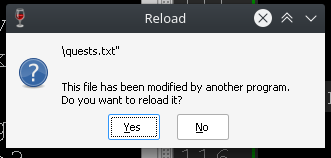
The “Dailies” quest was the only one that actually worked all throughout. As I’ve added quests and tasks, the file grew a ton, currently sitting at 530 lines. Well, my screen fits 40 lines at a time, so most quests stayed always out of reach, easy to forget – just the Dailies quest has 80 lines. There was no ability to highlight tasks I wanted to suggest to myself, or to make a task stand out as more important.
The main limiter this questing system was definitely the UI – the more it grew, the harder it was for me to scroll through the text file and notice the tasks I needed to do. In a way, the system was a good augment, helping me overcome my struggles with Doing All The Things I Want Done, until it grew to the point where it no longer gave me a consistent single point of focus, an always-accessible line in the .txt file that I could look at to spot my daily-tasks-to-do. It’s a predictable limitation of the text file UI, and I could only push it so much.
There was another fun failure mode: the more I used the script, the more I did things in the real world, the less I’d be spending next to my laptop. On days where I wasn’t next to my laptop, the script’s powers would break completely, of course. Basically, the more off-my-laptop tasks I was doing, the less my script would work – so much for helping me exercise, move, and get out more!
“Dailies” were the most fun part of the system, still – as I’m writing this, I’m becoming more and more certain that this UI could work well for me again if I did a few more upgrades to it and limited it to the “Dailies” quest. So, same interface but less overwhelming, a tighter focus, and a few more most-needed ease of use features – feels like I should try that out sometime soon!
Lessons
A lot of fruit lays unpicked on the parser.py field, even with the current text-file UI. Automatically marking all of the “Dailies” tasks completed on a “start of day” trigger, for one! Reminders for medication. Tracking ‘underappreciated’ daily tasks, giving me summaries or notifications that point out ‘daily’ tasks I’ve been neglecting but might still want to do. Quick action keybinds for common actions, just like I do with my anti-crash and anti-distraction scripts, so that I can quickly mark common tasks as completed – without having to unlock my laptop, find the task in the file, and mark it as complete. Graphing of my activity, too, of course it always feels like graphing my data will give some good insights, but it’s not easy for me to do just yet – hopefully it will be easy soon!
No regrets on picking text file as the UI&backend for the initial prototype, though! I’d do it the same all over again – the flexibility has really helped. I even think that a text file format is a great UI for desktop using the quest system – as long as it’s not the backend, so, the quests are actually stored somewhere else. Basically, an editing option, or a human-readable backup format, we could always use more of those.
What about features I could implement given a different UI and backend? More context sensitivity, for one. For example, suggestions on tasks to do depending on how long I’ve been awake, where I am physically right now (home/work/travel/etc), and other context that’s relatively easy to get but still missing. Cross-device task control and sync. Perhaps, the most fun aspect – a “points”/”levels” score keeping system, maybe even with “streak” features!
The concept works, even if it struggles to scale. It needs a better UI, a way more well-suited backend, tighter integration into my day-to-day life, influencing me in a more context-aware and kind way. Quests are good, the current system is good, and it will work better after an upgrade. In particular, you are soon to see a way more suitable and flashy user interface – as always, stay tuned!


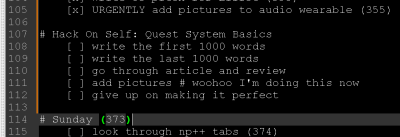
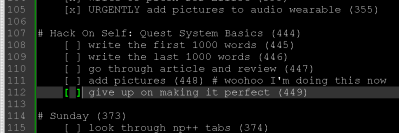
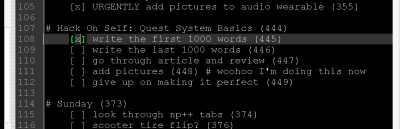
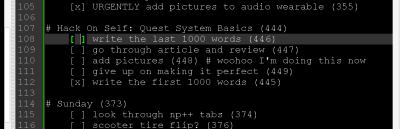














Great article as always Arya. I have noticed that you and I often share similar objectives but take very different approaches.
I have noticed that I am very good at completing things when I have someone asking for an update or reminding me to do it. Whether its groceries or work stuff. I have hence created a local 13B parameter LLM based chatbot which connects to an XMPP server (which I have logged in on my phone), and messages me a few times randomly everyday, asking what I’m doing or if I’m being “productive” (yes I know its not a nice term). Its a decent system which jolts me back to reality if I’m dilly dallying.
Every morning at 0800, it also messages me asking about how the previous day went. I write a small summary and it comments on bad behaviour and encourages me for good behaviour. Of course, its utility is largely dependant upon how I describe events or withhold information, but with a few decent prompts, its becomes quite robust, asking me for details, asking my why I did/did not do something. Telling it more info makes it work better.
I have just started using it, I look forward to how my life changes because of this. Everything (XMPP server, LLM) on a spare laptop I have.
Also great to see another Fallout and Cyberpunk 2077 player. Fallout 3 is my favourite and I will never be sorry! I have completed it 6 times.
In before somebody mentions Org mode
Blast from the past. I’d forgotten about Emacs org mode. Thanks for the reminder. I should try it again, on a modern, faster machine :-/
I’ve been trying to remember to use Trilium Next (fork of the now stagnant Trillium). I found it looking for an open source alternative to Obsidian. It uses an sqlite database and can sync with an upstream instance when available. Thus you can have multiple devices with it and syncing to the same “server” instance. You can put almost anything in it including diagrams and charts.
Nice project! There is a code repository where we can check the content of parser.py?
I understand the fun of building something and tweaking it exactly to your needs, but you might want to check out https://www.focusbuddy.ai/ if only for the clever features.
It reminds me a lot of Habitica (literally a RPG on doing your real-life tasks). It’s been a long while since it got into my personal oblivion, and it was a great tool for me. Should get back using it.