Apple likes magnets. They started out with magnetic laptop chargers and then graduated to a system that magnetically holds the phone, charges it, and can facilitate communication between the phone and a charger or other device. Even if you are like me and have no Apple devices, you can retrofit other phones to use Magsafe accessories. In fact, with a little work, you can build your own devices. Regardless, the technology is a clever and simple hack, and we are just a little sorry we didn’t think of it.
Terms
Using a magnet to attach a phone isn’t a new idea. But, historically, the phone had either a metal back or an adhesive metal plate attached that would stick to the magnet. This wouldn’t necessarily help with charging, but was perfectly fine for holding the device. The problem is, it is hard to wirelessly charge the phone through the metal.
Magsafe can do several different things. Obviously, it can attach the phone magnetically. However, since it is a ring shape, you can still have a charging coil in the middle of the ring. Better still, the Magsafe system will align the phone and charger with a satisfying click when you put them together.
In addition, a Magsafe device can have an NFC communication point just below the ring. This can allow, for example, a phone and a charger to negotiate for current or communicate charge level. For the purposes of this post, I’m mostly thinking about the magnetic attachment. Assuming you have two charging coils and two NFC points aligned, it is easy to figure out how charging and communication take place.
The Magsafe Way
Wireless charging relies on the coils in the charger and the device being reasonably well aligned, otherwise the losses increase rapidly. A simple magnet and plate system would allow you to attach the phone in a variety of ways and that won’t assure that the charging coil will line up.
If you think about how to solve the magnet and charging problem, it might make sense to move the magnets into a circle, leaving the center free for charging. That still doesn’t help with alignment, though. Magsafe actually uses two magnetic rings. One presents a north magnetic pole, and the other presents a south magnetic pole. Obviously, the mating ring has the poles swapped.
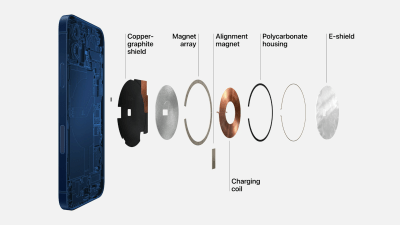
Deep into an old Apple Video, you can find the adjacent image of how the whole system goes together, but it hides a lot of detail in the phrase “magnet array.”\
However, Apple has a public document that describes, among other things, all the requirements for working with Magsafe. We imagine there might be more details if you join their Mfi program, but that’s hardly necessary.
Section 37 of the document goes into plenty of detail, including the materials for the magnet, the dimensions, and the positioning. It even covers how to test the various parameters. It reveals that you can have a simple ring if you don’t care about orientation, or incorporate a ring and an alignment magnet to ensure the devices mate in a particular way.
The real key, though, is the cross-sectional views. These show how each ring is made of thin magnets. Keep in mind that this figure is just one part of the ring. There is an identical section across the center of the ring to the right.
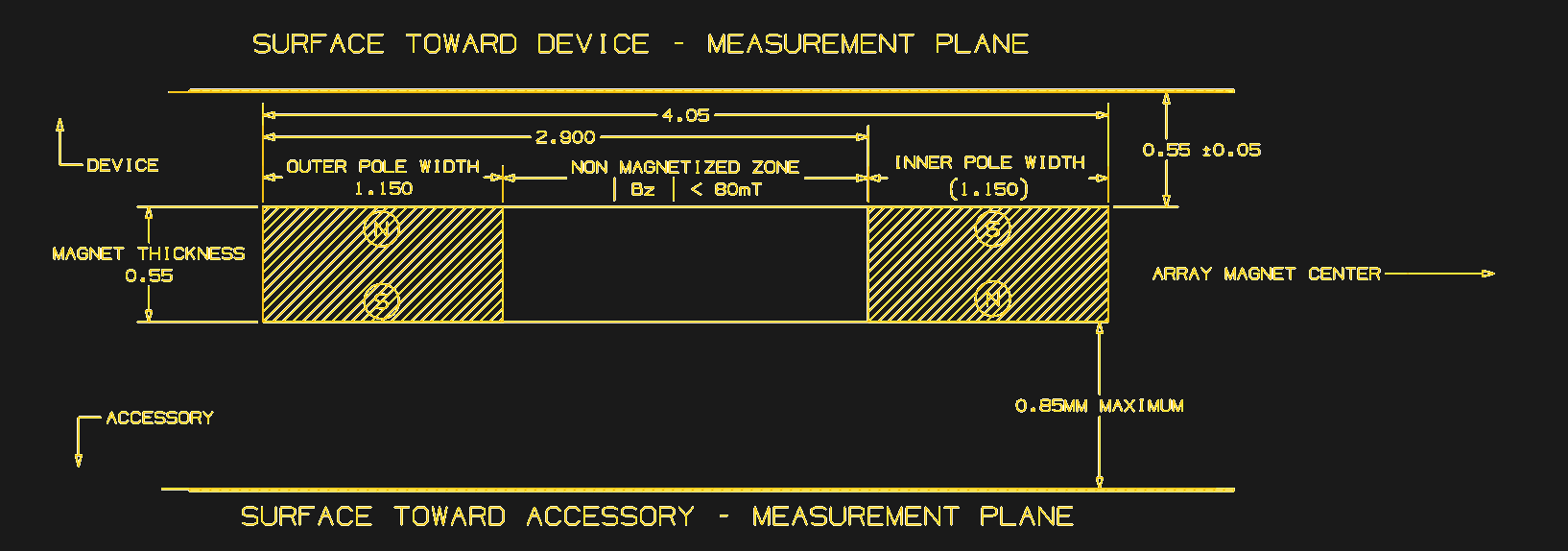
If present, the orientation magnet also has multiple magnetic faces. This alignment is perfect for wireless charging since the coils will line up directly. In addition, the NFC connection allows the phone and a compatible charger to negotiate for a faster charge rate.
No Apple, No Problem
These days, you can find cases for many phones that will provide attachment rings. You can also just buy rings. Some rings are metallic, so they’ll stick but don’t necessarily align. For alignment, you need magnets on both sides. You’ll notice that some rings are thicker than others. In general, rings that will be close to their mating ring can be thinner than rings that are made to go inside, for example, a case.
The availability of rings means that you can craft your own accessories or even faux phones (e..g., a ring on your digital meter). If you want charging, you can also get “pucks” that have everything ready to go and insert them into a 3D print like [Alien Gaming] did in the video below.
There are plenty of commercial accessories to inspire you. (Or will they tempt you to buy instead of make?) You can get a notepad and pen, for example, that snaps to the back of your phone. There are camera grips, tripods, wallets, and probably more. [Michael Vance] rounds up some of the stranger ones in the video below.
What cool ideas can you dream up for either Magsafe accessories or hosts? You could probably make a very phone-specific attachment to put a telephoto lens in front of your camera, for example. Keep in mind that you could talk WiFi or Bluetooth to the phone, too, so a satellite phone back could work. Sure, some of these wouldn’t meet the Apple spec, but they could still be done.
If you miss the old-style laptop magnetic connectors, you can roll your own. If you haven’t looked at the Apple documentation, we’ve been impressed with it

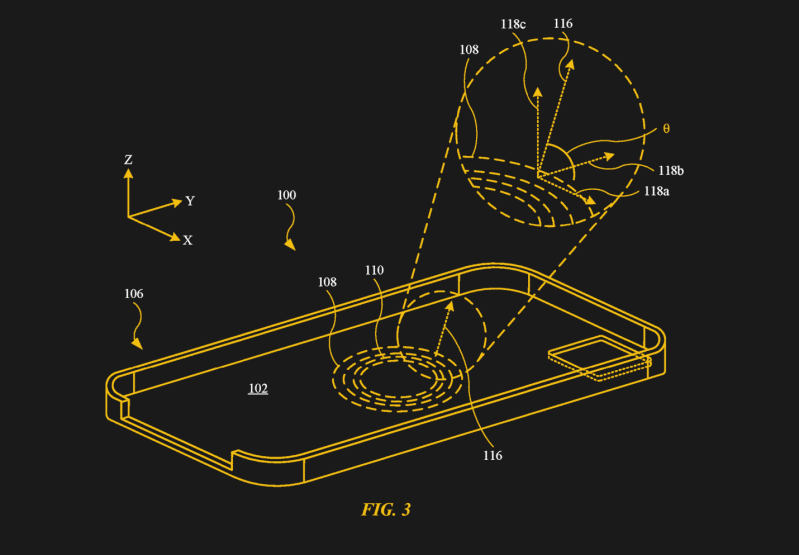














Guess some are waiting for the patent to expire.
Would it be possible to glean more information from the Qi 2.0 standards?
At least some of MagSafe was incorporated into Qi2.
Does that make it more open now?
Yeah, I was about to ask this. Wired has a decent run down of Qi2 from the user side, at least. https://www.wired.com/story/what-is-qi2-wireless-charging/
Magnetic connectors were used on the Saturn V rockets, long before apple. It’s how they made sure the connectors separated on launch.
There were some weird magsafe accessories in Keyboardio’s 2024 Box of Crap! https://shop.keyboard.io/blogs/news/whats-in-the-2024-box-of-crap
That’s a fascinating read, thanks!
+1
My son’s new car has a Qi charging pad, but it doesn’t work well because, of course, the phone slides around. I ordered some magnets to embed into the charging pad, to make charging more effective.