Millions of people worldwide have just added new Apple gadgets to their lives thanks to the annual end of December consumerism event. Those who are also Hackaday readers are likely devising cool projects incorporating their new toys. This is a good time to remind everybody that Apple publishes information useful for such endeavors: the Accessory Design Guidelines for Apple Devices (PDF).
 This comes to our attention because [Pablo] referenced it to modify an air vent magnet mount. The metal parts of a magnetic mount interferes with wireless charging. [Pablo] looked in Apple’s design guide and found exactly where he needed to cut the metal plate in order to avoid blocking the wireless charging coil of his iPhone 8 Plus. What could have been a tedious reverse-engineering project was greatly simplified by Reading The… Fine… Manual.
This comes to our attention because [Pablo] referenced it to modify an air vent magnet mount. The metal parts of a magnetic mount interferes with wireless charging. [Pablo] looked in Apple’s design guide and found exactly where he needed to cut the metal plate in order to avoid blocking the wireless charging coil of his iPhone 8 Plus. What could have been a tedious reverse-engineering project was greatly simplified by Reading The… Fine… Manual.
Apple has earned its reputation for hacker unfriendliness with nonstandard fasteners and liberal use of glue. And that’s even before we start talking about their digital barriers. But if your project doesn’t involve voiding the warranty, their design guide eliminates tedious dimension measuring so you can focus on the fun parts.
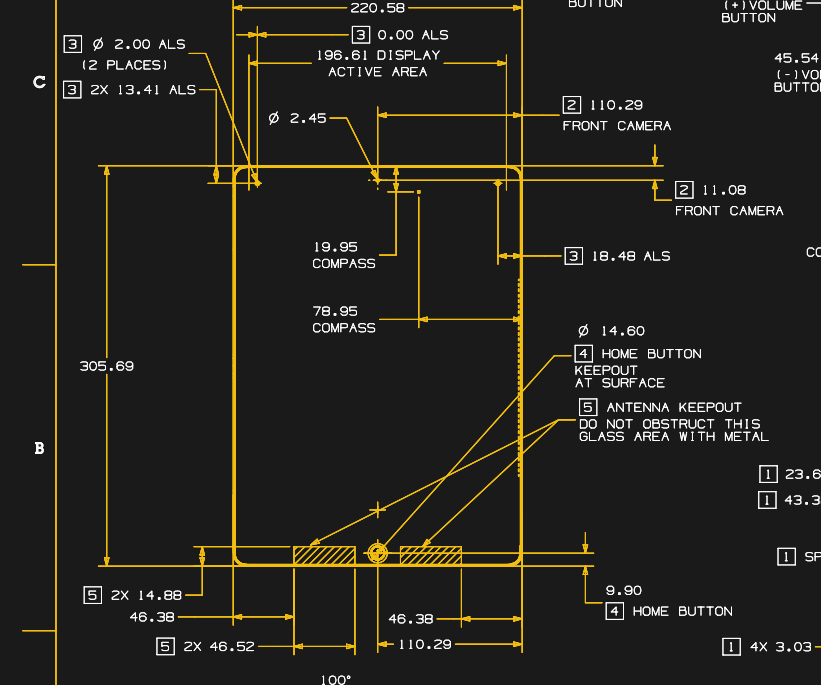
This guide is packed full of dimensioned drawings. A cursory review shows that they look pretty good and aren’t terrible at all. Button, connector, camera, and other external locations make this an indispensable tool for anyone planning to mill or print an interface for any of Apple’s hardware.
So let’s see those projects! Maybe a better M&M sorter. Perhaps a time-lapse machine. Or cure your car’s Tesla envy and put a well-integrated iPad into the dashboard.

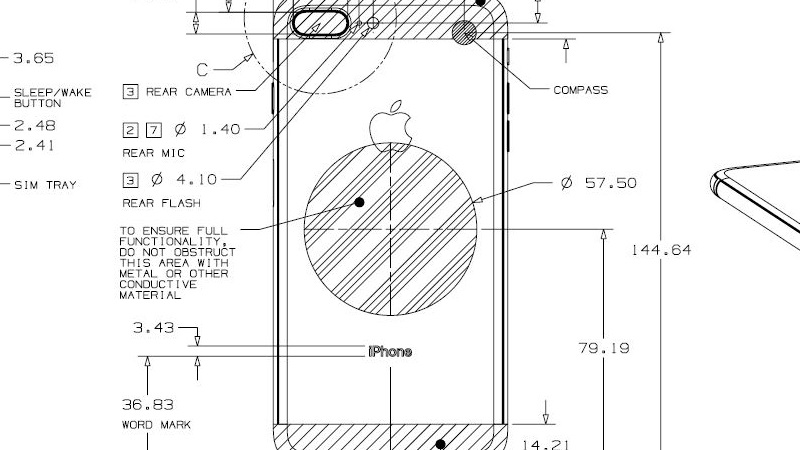














one thing missing from the documentation for the non flat surfaces are the profiles of the curves, I had some issue with my iPhone5 where they did not give the fillet radius for the corners (I guess they are not actually circular, but an equivalent radius would be good enough).
We have a project with one of my students and I had to model an iPhone X in Fusion 360. If you look at Detail F on page 92 of the PDF, you’ll see coordinates for the points defining a spline.
Looking at the iPhone 5, I see your problem… Long time ago, when I needed to model an iPhone 4, what I did is open the PDF file in Illustrator, scaled it at 1:1, cleaned it up a bit and took measurements there. I guess you could just export a DXF of the outline and use it in your CAD program of choice.
For those of you without the wherewithal to purchase Illustrator, Inkscape has a similar functionality. I use it all the time.
Lol, that font makes it look like the Star Trek TOS Tech Manual by Franz Joseph
I have that book on the shelf in my cubicle right now.
Does any other manufacturer do this? Motorola provides STEP and STL files for the backplate of the Moto Z because of Moto Mods:
https://developer.motorola.com/build/mdk-user-guide#downloads
I don’t know of any others though. I would’ve liked some docs like this when making my 6P case. Calipers don’t work well with all those rounded edges.
Is Planned Obsolescence included in the Design Guide? It probably is by default – NO user serviceable battery to start with.
Done… that requires a complicated answer and maybe is a whole other thread. Some buy a budget car or a loaded one and never mess with it. Others buy either, and add their own… issues??? I always want a spare battery in my pocket or an umbilical to a charger… But a spare battery in my car is close while not messing dress pants. And I want to change memory chips when I am on safari or etc… or wish to simply keep family and work separate. Dashing to home base is tying me down. Cloud? Not in this lifetime. I used to buy Nikon. IF I EVER wanted a lens for an operating room, they had one with a certified flash. My dad’s IH Scout had a slant 4. Want a V8? Just add the parts. Then others buy loaded and have no unique vision and buy someone else’s vision, in a year or two. That said, folks make microscopic add-ons for apples more than for gargle-droid. In the world of ever expanding boombox phones, I cannot find something w a qwerty smaller than an S-3 mini. I hate BarPhones.