In the rush to always have the latest and greatest, it’s not uncommon that perfectly serviceable hardware ends up collecting dust in a drawer somewhere. If you’ve got an old Kindle laying around, you may be interested in this write-up from [Hemant] that shows a practical example of how the popular e-reader can be pushed into service as a weather dashboard.
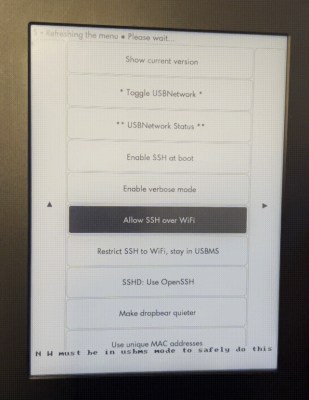 The first step is to jailbreak the Kindle, providing the user with root access to the device. From there the Kindle Unified Application Launcher (KUAL) is installed along with USBNetwork which allows you to connect to the reader over SSH. With root access and a network connection, the real project of converting it to a weather dashboard begins. [Hemant] split the project into two parts here, a Node.js server that scrapes weather data from the internet and converts it into an image, and a client for the Kindle that receives this image for display.
The first step is to jailbreak the Kindle, providing the user with root access to the device. From there the Kindle Unified Application Launcher (KUAL) is installed along with USBNetwork which allows you to connect to the reader over SSH. With root access and a network connection, the real project of converting it to a weather dashboard begins. [Hemant] split the project into two parts here, a Node.js server that scrapes weather data from the internet and converts it into an image, and a client for the Kindle that receives this image for display.
The Kindle has a number of quirks and issues that [Hemant] covers as well, including handling image ghosting on the e-ink display as well as a problem where the device will hang if the Internet connection is lost. For those with jailbroken Kindles that want to put their devices back into useful service, this is an excellent guide for getting started and [Hemant] also provided all of the source code on the project’s GitHub page.
There has been a long tradition of using Kindles for things other than e-readers, and even devices with major hardware problems can still have useful life in them thanks to this project which allows the e-ink display to have a second life on its own.

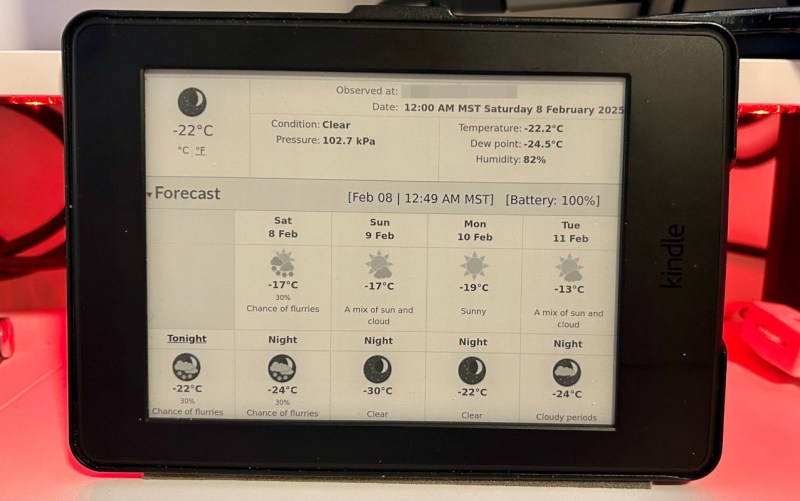














Pretty cool!
I’m curious though, why didn’t they just let the weather fetching script run on the kindle? It does have all the horsepower required right? Maybe because they would’ve needed to install curl or python or whatever glue logic framework?
It’s a real pain to develop on the kindle, and considering that this is just to use it as a fixed display in a house with plenty of other hardware that is much nicer to develop for, debug on, and update – why do anything more on the kindle than you need to?
Could it just use web-browser?
I tried to do exactly that with an early kindle and the biggest hurdle was that the already cut down browser was completely obsolete for anything but the most basic parsing of web pages.
I did the same. Weather isn’t something that changes much, so using refreshes the page every 10 minutes (600 seconds).
Server-side, it’s a PHP script that parses whatever needs to be parsed and generates the HTML page. CSS and images are rendered as expected, so it works well.
Comment filter filtered part of the comment. Use [meta http-equiv=”refresh” content=”600″] to refresh the page.
There’s a web browser built in on a stock kindle, you don’t need to do anything to get that functionality.
i had an old ‘nook simple touch’, which i never actually used because once i got past the neato of eink, it’s simply easier to read on a phone. and it sat for 13 years before i admitted i would never use it again. it actually made it all the way to the trashcan before i decided to repurpose it as a messageboard for the house.
the first step was rooting it with some magic i downloaded from a forum and put on a microSD card. the key component is an app i saw mentioned in a nearly identical article here from a year ago — “Electric Sign”. makes it very easy to refresh a PNG over http. hung it on the wall the dumbest way possible. i made a little hack with perl ImageMagick to show the date+time (always 5 minutes out of date, of course), current inside and greenhouse temps, my todo list, a textbox my family can fill in from a private webpage, today’s forecast, and a smaller 5-day forecast. it’s pretty useful for me — current/hi/lo temp at a glance — and one of my kids has taken to using the message feature to nag us for things he wants.
but i’m not convinced it’s actually that great. i’ve only had it up for a couple months. after it was up for a month, it started popping up an error message about a builtin app that has broken (I guess from the world moving on to https). i did successfully delete that app. but last week it started giving me a new error message, which went away when it rebooted but i know will be back. and after it rebooted the eink had a glitch in the corner that required an extra reboot to fix. but mostly i’m not optimistic what will happen to it (and its battery) as it’s left on the charger for the next 20 years (optimism!).
so my overall feeling is a lot of these repurposing projects run into problems that didn’t seem so significant in the original purpose