The Z80 might be decades obsolete and a few years out of production, but it’s absolutely a case of “gone but not forgotten” in the hacker world. Case in point is SymbOS, a multitasking OS for Z80 machines by Amstrad, Sinclair, and the MSX2 family of computers that updated to version 4.0 earlier this year.
The best way to describe SymbOS is like looking at an alternate reality where Microsoft created Windows 95 ten years early to put on the MSX instead of the BASIC they were paid to provide. SymbOS 4.0 comes even further into alignment with that design language, with a new file explorer that looks a lot like Windows Explorer replacing (or supplementing) the earlier Midnight Commander style utility in version 3.
Thanks to the preemptive multitasking, you can listen to tracker music while organizing files and writing documents, and even play a port of DOOM. Chat with your friends on IRC while watching (low res) videos on SymboVid. If you’re looking for productivity, all the old business software written for CP/M can run in a virtual machine. There’s even an IDE if you can stand the compile times on what is, we have to remember, an 8-bit, 1980s machine. It’s hard to remember that while watching the demo video embedded below.
The operating system supports up to 1024 KB of RAM (in 64 KB chunks, of course) and file systems up to 2 TB, which is an absolutely bonkers amount of space for this era’s machines. One enterprising dev has even got his CPC talking to ChatGPT, if that’s your jam. You can try SymbOS for free online on an MSX emulator, or toss it onto a spare Raspberry Pi. If you’re feeling adventurous, there’s a port in the works for the Isetta TLL retrocomputer.
This isn’t the first modern OS we’ve featured for the Z80, the processor which will live forever in our hearts and tapeouts.
Thanks to [Manuel] for the tip.

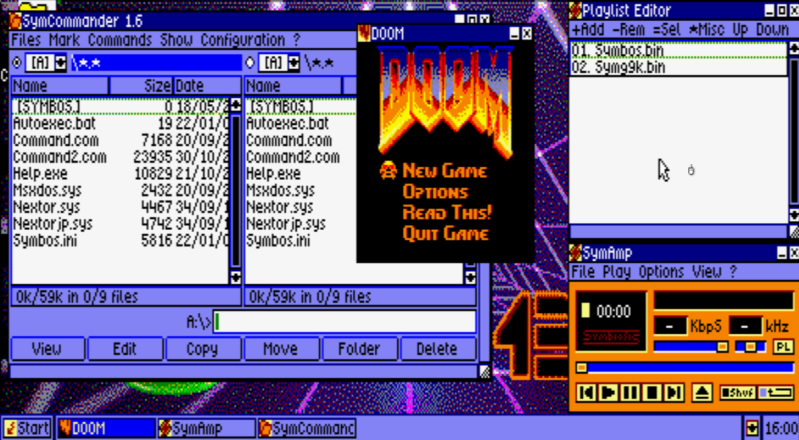














SymbOS looks neat, but is clearly requires for big “Super-Z80” systems with fancy color graphics. It requires a minimum of 128K banked RAM and would really like 356K, plus lots of drive space. (Kind of like the minimum requirements for the first version of Windows kept growing bigger and bigger than the first PCs. Any graphical windowing system gets memory-hungry.) Also, it’s not open source although it is free.
The latest version of Zeal, linked, is actually more interesting because one version can even run in RAM less than 64K, although it can use banked RAM. Of course it’s more limited and doesn’t try for multithreading, CP/M emulation, or any graphics at all. It is open source.
Going from a single-task OS to a multitasking one is going to require more RAM by definition, so that comparison isn’t particularly fair. And RAM expansions might not have been common back in the day, but now they’re trivial to acquire and cheap.
And SymbOS can handle whatever graphics hardware you have, even going back to a simple text console if necessary – it is a true OS, not just a graphical shell. But seriously, “fancy colour graphics”? This isn’t 1978.
There’s no competition between Zeal and SymbOS and there shouldn’t be. Play with whatever grabs your interest, or don’t.
“And RAM expansions might not have been common back in the day, but now they’re trivial to acquire and cheap.”
I’m not entirely sure if that was the case.
Especially back in the 80s, there had been a lot of electronic hobbyists, radio amateurs, SWLs and hackers.
Having a soldering iron, cables and spare switches at home was just normal for people with such hobbies.
It wasn’t being too uncommon to upgrade Amiga or Atari STs, for example.
Home computer magazines of the time were full of modifications of all sorts.
Especially RAM upgrades were common on 16-Bit systems or very limited 8-bitters such as ViC20, ZX81 etc.
Because programs and games became more and more sophisticated and users had to keep up with it.
I think you’re arguing a completely different point and thinking far too late. We’re talking the 8-bit computers of the late 70’s and early 80’s here. RAM expansions weren’t rare (depends on the platform) but they certainly weren’t cheap.
PCs and the 16-bitters came in progressively as time went on for the wealthy but the 8-bit market was still the only affordable option for a lot of people until the early 90’s.
Zero RAM upgrades in the 70s? Really? 😮
That was the heyday of my father’s electronic tinkerings.
He told me endless stories about how he built CP/M computers (from scratch) on Europa cards or about his Sharp computer.
I can’t imagine him not having upgraded to full 48 KB of RAM (on his Sharp), for CP/M’s wake .
Because his Sharp MZ-80K was from 1978/1979 era and didn’t have full memory expansion as standard yet.
It were 20 KB in original configuration, merely, which left little memory to CP/M applications.
Even 48 KB wasn’t “great” by an means.. Close to 64 KB was more reasonable.
https://en.wikipedia.org/wiki/Sharp_MZ
“PCs and the 16-bitters came in progressively as time went on for the wealthy”
Or other way round. Depends on point of view, I guess.
I know of a fellow who said that he’s too poor for bad tools.
To those who were working, a proper computer was a serious piece of equipment rather than a toy.
it was a long-time investment rather, something that pays off over time, too.
So especially the “poor” have had no money to waste on something limited.
Those with their underpowered home computers were family users/home users who had computers for joy, to play games.
They had no obligation to have to have a serious configuration, undetstandably.
Where did I say that? Maybe take a breath and actually read what you’re responding to before you go off half-cocked. You’ve just spewed out multiple paragraphs arguing against a position I didn’t take.
@pelrun “Where did I say that ?”
Sorry, I must been reading between the lines here.
SymbOS started on the Amstrad CPC.
64KB and 256KB expansions were common fairly early on. Internal 512KB expansions were also available even just a year after the 464 was released.
SymbOS also runs on the Amstrad NC100/NC200 with some screen restrictions, and that’s just monochrome. The fancy MSX graphics option just makes for nice screenshots.
SymbOS will happily run in 1-bit color mode, depending on the hardware, but yeah, it’s a lot heftier than Zeal. That’s only to be expected considering what it can do.
It certainly does restrict it, hardware-wise.
SymbOS should rather be compared to MP/M or CP/Net than CP/M 2.2, I think.
Even the later CP/M 3 (CP/M Plus) had used bank-switching and was meant for > 64KB systems such as Commodore 128D.
Besides, if you look closely, MSX2 computers had more than 128KB of main RAM, often.
“People tend to stick to 256kB main RAM as unofficial standard.”
That’s in addition to 128KB of video RAM.
Source: https://www.msx.org/wiki/MSX2
Surely you mean 1024 kB of RAM, not “1024kb of RAM”. Though a megabit of RAM was still a hefty (and expensive!) amount in 1980.
Surely I did. Fixed!
And yes, it would have been absurd in 1980 for home use in 1980– 6,480 USD, according to this source. That’s over 25 grand today. That said, the system is “up to 1024 kB of RAM” — I don’t have hardware to try it, but if I’m reading their site right it should run on an Amstrad CPC, which has only 128K.
Technically it can mostly start up on a base 128K CPC, but you just can’t do very much with it.
Can or could you do much with a base 128K CPC, anyway?
I would assume that good games and applications wanted more RAM.
I haven’t have one, but I had a Sinclair ZX81 once.
And without the memory pak, only a few programs ran.
The classic “3D Monster Maze” needed 16K, for example.
https://en.wikipedia.org/wiki/RAM_pack
https://en.wikipedia.org/wiki/3D_Monster_Maze
facepalm
Just because the ZX81 (sold with only ONE KILOBYTE of ram I might add) couldn’t run much without a ram expansion, it doesn’t mean that the CPC also needed one. It has one hundred and twenty eight times more memory!
@Pelrun “facepalm”
🤷♂️
I’m more familiar with the PCW line, which was sold as Schneider Joyce over here.
And it had 256KB or 512KB of RAM, rather than 128 KB.
Kilobyte used to be abbreviated in several ways, I think.
There were users which wrote 128 K instead of 128 KB, for example.
The “K” usually was in upper case, to distinguish it from kilobit (“k”).
But that being said, aren’t we supposed to say “KiB” by now? Kibibyte? ;)
Yes, you could invent your own abbreviations, and give people the joy of solving a puzzle. Or you could use a standard abbreviation, forcing your reader to suffer a more boring, less ambiguous life.
I see. Just like there’s English (BE) and English (simplified), right?
Or Noah Webster’s perversions of the language.
vive la différence but don’t let it hinder communication. For example, what is “English (BE)” Basic English? Bastardized English? Beginner English? British Empire? Even in context it’s ambiguous.
@Paul I guess this soon doesn’t really matter anymore.
We soon find ourself learning Chinese, I guess.
Well it wasn’t just some users that used 16K or 128K as the abbreviation, it was literally moulded into the casings of Sinclair devices such as the 16K RAM pack and the 128K Spectrum, but to mention being written thus in all the manuals and magazines. The BBC Micro booted up with “32K” on the screen. Being raised on such stuff as a nipper, it’s a habit I’ll probably never lose now.
I second that – Kibibytes, Mibibytes, Gigibytes, Tibibytes.
There aren’t that many hackers left that can work on that level. Insane and amazing achievement Absolutely nuts.
BIOS writers.
Come on now. How many BIOS engineers do you know personally? Please don’t answer that if you’re a BIOS engineer yourself.
Sure wish the C64 back in the day could have had a speedy multitasking OS like that!
One thing that’s left me puzzled is, how did these old systems ever integrate to any sort of useful workflow? I personally started using computers when it was all PCs with Windows 3.11 for Workgroups and the rest had pretty much fallen by the wayside.
Like, you’re using an Amstrad with GEM, and some other guy is on a C64, and a third guy is hacking on an early Apple machine – nobody’s got any sort of software compatibility, file formats don’t match, even the physical interfaces like cassettes or floppies don’t match and there’s no practical way to get data from one machine to the other. In the best case you have a dot matrix printer so you can at least do something, like print out your own cookie recipes, but keeping your cookbook in your computer seems pretty contrived.
What did you actually manage to do with these machines, besides playing games?
3-wire null-modem cable and terminal program or basic Kermit program?
It surely needed level RS232/TTL conversion at one point (some transistors).
For PC-C64, for example.
Also, there were programs for data exchange.
The Macintosh had Apple File Exchange/PC Exchange, which did write DOS files on a 3,5″ floppy (and vice versa).
For DOS, there was Teledisk and some Mac specific utilities that would read/write Mac floppies.
The Atari ST could use MS-DOS formatted floppies out-of-box.
TOS 1.04 (Rainbow TOS) even switched the formatting routine to a more DOS compatible method.
Amiga had PC bridgeboards, which also supported file transfer between PC side and Amiga side.
The 1541 Commodore floppy drives had an IEC serial port (and internal parallel port)
and there was Star Commander for DOS in the 90s that allowed using them on PC.
Not sure how it was done in the 1980s, though.
Windows 3.1x was never an operating system. It was a gui shell that ran on top of MS-DOS. MS DOS is based off of CPM. So It was already in antiquated OS when it came to market. Give Bill Gates credit, selling to anybody created the PC clone market.
It’s a little silly to expect some of the things we can do with 8-bit programming today… 2. TB of memory did not exist back then. 1mb ram For a 1 MHz CPU?
In 1986, the cost for two megabytes of RAM and the expansion board was about $2,000. I know, because I still have mine. It’s a size and weight of a brick.
The computer industry grew from people learning about the tech when it was just coming out for home users. We couldn’t. Just skip 1980 technology into 2000 technology.
I still have my 1980s computers. Amiga 1000, Amiga 3000. They work. They can even get on the internet a little bit. There are adapters to use SD cards to replace hard drives. A 1987 Amiga was still more advanced than Windows 3.1, and in some ways more advanced than Windows 95.
It could do multitasking since 1985 was version 1.0. It boots into a GUI to set up a hard drive (ver 2.0 /1990). Not even Windows XP from 2002 could do that. It still booted into DOS, press F keys , select DOS text menu setup.
The 1985 Amiga could run Macintosh software just fine. . the floppy disk was a little tricky. But there were Mac compatible drives available. I know, because it was a fact and I used to do it myself. I could actually multitask with the Amiga OS, and the MacOS at the same time. Well, that was the norm.
Ms- DOS/PC users back then paid extra money for low tech computer hardware and software. But eventually, PC surpassed Amiga and Mac.
“Windows 3.1x was never an operating system. It was a gui shell that ran on top of MS-DOS.”
That’s the general consensus, but it’s way too simplified.
Windows 3.x isn’t “just” a GUI, because it has characteristics of an operating system.
– its own API (Windows API)
– its own executable format (NE)
– printer spooler
– its own memory managment (himem.sys merely is used to access XMS memory)
– multitasking, scheduler (message queue based)
– Protected-Mode DOS Extender
– preemptive DOS VMs (in 386 Enhanced-Mode)
So it’s more like a “graphical environment”, rather than a plain GUI such as DOS-Shell.
That’s exactly what Windows 3.0 had written on the box art, still.
Also, Windows for Workgroups 3.11 has VFAT, VSHARE, its own networking stacks and network card drivers that run on Windows!
If both FastDisk/32-Bit Disk Access (HDD driver) and 32-Bit File Access (HDD cache) are enabled, it will barely ever call MS-DOS again.
It has become self-reliant at this point, filtering both in21h and int13h calls.
By definition, that makes it a Network OS (NOS), comparable to Novell Netware.
And Netware also booted from DOS, by the way, before it took over the hardware.
And about the Amiga.. The A1000 and 2000 were respectable desktop computers, I think.
The A500 and A2000 use same chipset, but the A500 is the low-end, consolized home computer version (wedge design).
The A2000 was designed in Braunschweig/Germany and was a rock-solid design.
It had been made with upgrades in mind. Hence the graphics card slots and the processor slot.
From what I’ve learnt, the A2000 was intended to have been used with an 68020 or 68030 card (with cache).
Which makes sense, because the default processor was very weak.
The Amigas from the 90s seem a little bit alien to me.
A600, A1200, A3000, A4000 and how these things were used to be called..
They can’t run original AmigaOS 1.x anymore, also.
As for the OS: To me, “Amiga OS” 1.x was the real thing (Kick 1.3, WB 1.3).
Anything from the 90s was when the star of the Amiga was sinking.
That’s when “normal” software started to disappear from the Amiga software library.
Kick 1.3 also had HDD booting and AutoConf, already, I think.
But it was needed to install and HDD driver, if memory serves.
Before the last two decades where everyone does everything online, everyone’s interaction with the world was predominantly face-to-face, on paper, or on the phone. Data transfer was done on paper, because the world ran on paper.
You had to keep track of your own financial and personal records, and you had to write letters and keep receipts and balance your chequebook. A word-processor, a spreadsheet, and a printer made those tasks easier. You typed in your data yourself, and if you needed to give it to someone else, you printed it out and gave them that.
Nope. Not for my father, at least. He used X.25 pads since the 1970s.
– We still have printouts on endless paper here, with the connection dates.
There was Datex-P in my country, which was an X.25 provider commonly used in business and at university.
A serial, 80 column ASCII terminal (-VT52 or VT100 was better-) and an 300/1200 Baud acoustic coupler was all it needed.
Then there was BTX service shortly after (our country’s Minitel counterpart).
He went online shopping via PC in late 80s, already.
In the US, CompuServe must been common at the time.
Because PC public domain software from the 80s usually shipped with a readme file.
And in this readme file, there was a CompuServe e-mail address mentioned in most cases.
Or Nifty address, if it was of Japanese origin.
“Data transfer was done on paper, because the world ran on paper.”
Hi, did you ever wonder youself how ATMs in whole world did communicate with the banks?
It wasn’t via paper or ordinary dial-up connection.
https://en.wikipedia.org/wiki/X.25#Worldwide_public_data_networks
Wow, you’re young. Did you ever wonder how the world operated before computers, or do you think business was invented only in the 1950’s?
Thank you. Hm. I’d like to ask my grand grandfather about it, he was born 1904 or so.
Unfortunately, he passed a way a few decades ago. 😟
He was always being interested in new technologies, by the way.
Got a TV and a telephone among the first where he lived..
An ATM is not an 80s home computer though, which is what we are discussing here.
Yes, more expensive systems were networked.
Businesses standardised on PCs (in the UK in the 80s maybe a few PCWs)
But home computers were their own little silo with a box of tapes/disks on the shelf next to it.
True. But my dad used to connect to X.25 networks via both terminal and home computers.
There was a local Datex-P PAD in our home city, from ~1980 onwards, with auto-baud detection.
For logon, all it needed was a serial terminal and an acoustic coupler or modem.
The X.25 link itself used plain ASCII and didn’t care about numbers of columns of the terminal device.
The databases on other end might have, however.
Before workflows there were tasks. Computers started as tools to support specific, isolated tasks, in the beginning predominantly calculations, later, when storage became affordable, also anything that requires information to be stored and reused later again.
Cookie recipes might actually be a bad example as they don’t help a lot if you have your computer in a bed room and not in the kitchen. While everyone had such a program that offered to store your local knowledge I don’t know anyone who actually used it regularly as it was quite inconvenient if you could not do the actual task close to your computer.
But as a small business owner it’s a huge change having all your bills on disks instead of in a folder. You can manage them, make corrections, do some basic reporting on them, print out a report for the tax authorities…
For a student it was a convenient way to learn programming without the need to get a seat at the university at one of the computers there. Or to write a program that helps analysing data from experiments.
Or just that it was possible to write an academic paper at home and print it out was SUCH a huge advancement.
It was possible to get creative in a different way than with e.g. paint. It was possible to start experiments with sound and music other than playing an instrument.
Sure. nothing was integrated yet but it was a whole new experience.
BBS!
Controlling telescopes!
Numerical modelling!
Digital data logging!
Digital image processing!
Laboratory instrument control!
And even plain old writing.
And that newfangled “spreadsheet” thing too (Visicalc).
Games? pshaw! Who had time for that?
I’m sure users with brains played a fine game of chess.
Or enjoyed demanding interactive fiction (Infocom)..
YOU ARE STANDING AT THE END OF A ROAD BEFORE A SMALL BRICK BUILDING.
AROUND YOU IS A FOREST. A SMALL STREAM FLOWS OUT OF THE BUILDING AND
DOWN A GULLY.
👍 🫵
Hey you could program games too, not just play them!
Speaking as someone who dealt with all of this in the 80’s, it wasn’t as much of a problem as you might imagine, though there were a lot of reasons:
1) there were plenty of useful things people could do on even a low-end, isolated, single computer of the era – accounting, data analysis, word processing, simulation, etc. Pretty much everyone either owned a printer or knew someone/somewhere that could print things for them
2) in more professional computing situations where people needed to regularly share information between computers (research/business/???) the parent organization had usually rallied around one particular type of computer so this was simple and/or they were still using a mainframe/terminal model.
3) there were a surprising number of hardware and software solutions to deal with incompatibilities between different file formats and physical media types
4) when that failed, most computers had some kind of serial capability that either spoke RS-232 or could be adapted to speak it. If you were fancy, you had a modem to plug in and could connect directly to another computer or to a BBS. If you were less fancy, you at least had a null modem cable to plug into a machine next to yours, and could bring the two together (all computers are “portable” if you’re motivated enough)
5) we didn’t realize how much of a pain in the ass all this was because there was no other option.
I did that. I also remember plugging two machines together with a null modem cable to transfer data that was too big for floppies – and play Doom head to head. What I didn’t have was a modem (too expensive to operate), so no BBS or other remote connectivity.
My PC was already powerful enough that it could record CD quality audio, cut and edit it, and then play it out onto a C-cassette, which we used in some school play production to make “sound effects” on stage. Someone was there behind the curtain to press play at the appropriate moment.
For doing paperwork though, I always found the computer an interesting machine but practically useless. Consider filling forms: the form was given to you, perhaps by mail, or you’d take the form from a folder and xerox yourself a copy, and you’d either fill it by hand or slot it into a mechanical typewriter, then mail it or hand it in yourself. Getting the form into the computer, then filling it, then printing it, seemed like extra work for nothing.
There was of course word processing, but most of the time you were required to give hand-written notes, you’d do your math homework by hand, and frankly I could write faster than type. These days it’s the opposite.
In fact, any time we did use computers in school was for the explicit point of using the computer – like typing something in WordPerfect or drawing a picture in Paint – but that did not extrapolate to anything we did in the real world. We were taught to use the computer for the sake of using the computer – until much later when we got internet connectivity, websites, online chats, and access to much more software like electrical simulation tools or proper image editing. Before that, everyone just had the same Works and Paint that didn’t do much.
So, the computer I had at home was simply used for playing games and making cool BASIC programs, mostly in the attempt to create games.
Hmm. Given that experience, you’re quite a bit younger than you come across in most of your posts.
Or we had computers later than you and skipped a bunch.
My first experiences in using computers were with a Commodore 64 though.
In the early 90s I felt like a god because my Amiga spreadsheet could do graphs. It made that part of my homework MUCH faster than drawing them by hand !
I used the time I saved to hack an old PC CDROM drive I got for free to the Amiga’s IDE port. This was my first PCB design too, a 12V/5V PSU for the CDROM. Straight from the 7805/7812 datasheet. Hand etched. I might still have it somewhere…
I think your perspective on word processing would be quite different if you’d had to write anything of length during the typewriter era.
I don’t think I can convey how epic it was to suddenly be able to cut and paste without literally cutting and using paste.
(and that’s not meant as any sort of criticism! Nor would I ever want to go back to the era of strikeout and correction fluid. It’s just amazing how quickly we all take for granted what seemed miraculous just a few decades ago.)
Well, that’s the thing. If you were faster with a pen than hunt-and-peck, the added ability to move the text around didn’t seem that important, because getting the text IN was the bigger chore.
And by that, I mean, getting the text right from the beginning was the goal of the operation on a typewriter. The draft would exist as hand-written notes, which could easily be mixed and matched.
File interchange was, for the most part, an intra-business concern so a company would generally settle upon a standard system and deploy amongst those who required such interchange. Inter-business concerns are less concerned with data and more the results of business… things like money (interchange solved by banks) or legal contracts (interchange solved by written documents and court filings).
There were public online services which did result in certain standardized interchangeable file formats (GIF for example) and raw text tends to be pretty useful.
Keeping your cookbook on your computer wasn’t really a concern given that cookbooks were already a solved problem (the hint is in the name), but certainly some people did because they were especially interested in doing meal planning or the like. Again, result-driven rather than an overly expensive solution to an already-solved problem.
One thing that might be helpful to keep in mind regarding personal home computers in the 80s is the term “personal.” Because everything shipped with BASIC, and usually booted directly into it, the computer was a tool for many early adopters as opposed to yet another means of consuming content. My first paid computer-related job was writing some software to do loan amortization tables for a realtor when I was in junior high school. The BASIC listing for that was repurposed to different machines over the next few years due to minor display formatting differences between platforms, but they were able to do all of that themselves.
Steve Jobs may have been full of shit in many ways, but one thing he got right was describing the early home computer as “a bicycle for the mind.” It was able to amplify, augment, and on occasion automate things for the person that used it.
People pretty much didn’t exchange documents between their CP/M, Commodore, Apple, and Atari systems. People really did keep recipes on the computer, put their own numbers into their own spreadsheet, and type up theor own documents. (Recall back then people would still type documents out on a typewriter, so getting it just how you wanted then printing it was a big improvement.)
If you wanted to exchange documents… like plain text ASCII was standardized for quite a while by then (except IBM mainframes that used EBCDIC), and to physically get files from one to another you’d use your modem and use Xmodem, Zmodem, or possibly Kermit to actually send the files. (Or a null modem serial cable rather than modems if they were near each other.)
A nuill modem cable or adapter just crossred the send and receive, and possibly a cts/rts flow control lines, so the serial ports could be directly connected to each other.
Side note. GIF (Graphics Interchange Format) was developed by Conpuserve (essentially dial in and have live chat (‘CB Simulator’), games, forums, and file download and upload with others all over the country) in 1987 to allow for… well… interchange of graphics. The native format on most systems then amounted to maybe a header saying which format the pic was in and then a raw duimp of video memory, so before GIF you usually had no compatible format to make something on an Amiga and view it on an Atari or whatever.
CompuServe’s GIF exist as GIF87a and GIF89a.
Older programs such as Easel (Windows 2.x) may expect the GIF87a version.
XNView has the ability to write as GIF87a.
The old Compuserve Information Manager (CIM, WinCIM, OS/2 CIM, MacCIM etc)
can still be used as an “official” GIF viewer, too, despite CS being defunct now.
Fun fact: The original graphics format of CompuServe was the HiRes format in black/white.
Back then, the TRS-80 Coco was a common terminal for CS and could display that..
Examples: https://planetcalc.com/8626/
“A nuill modem cable or adapter just crossred the send and receive, and possibly a cts/rts flow control lines, so the serial ports could be directly connected to each other.”
Small comment: The CTS/RTS pair was more common in modern era, like 90s computing on DOS.
In early-mid 80s, DTR and DTS were common.
Sounds like nitpicking, I know, but good to keep in mind when dealing with older hard/software..
https://www.delock.de/infothek/Nullmodemkabel_RS-232/nullmodemkabel_e.html
I actually installed it in my ZX Spectrum Next and it is quite awesome. The multitasking aspect is very cool, I wish we had this 40 years ago. 😅
Is “Can it run WordStar?” the new “Can it run D00m?”
Tried SymbOS on RP Zero 2W – boots up in less than a second. Zero Problems (pun intended). BTW, 2W is quite a powerhouse for such a tiny ware.
We could use more of these tiny footprint efficient OSs that JUST RUN.
Comes with Visicalc (pre-Lotus 123) and Wordpad. To tell the truth, most things I do at home (book keeping, etc) won’t need anything moar. Maybe a compiled SQLite for a standalone database engine, but that’s about it for the house office needs. PDF? No, I’ve long figured there are better LaTeX ways, and vector stuffs embedded within.
Thank you for sharing. Awesome starting/jumping point.
(games or not – those are really priority #13 – usable office computer that fits in a standard mint tin form factor, batteries and all, are the priorities #1, #2 and #3; also, as you know, tin acts as a shield against WiFi signal, so the design readily lends itself to the feature – open the tin door and WiFI is enabled, close it and it is not, methinks a microswitch might also helpful/decisive factor, but you get the scoop, simple and efficient).
FYI, for anyone wanting to try SymbOS on real 80s hardware, I’ll be running a SymbOS exhibit at VCF West, Aug 1-2, 2025 in Mountain View, CA. The display should include a working Amstrad CPC 464 (1984, UK), National FS-4700 MSX2 (1986, Japan), and some other gear.
By the way, it’s possible to write your own programs for SymbOS.
Using Quigs IDE or the older SymStudio, for example.
It’s also possible to run SymbOS in a special VM on Windows and Raspberry Pi at best speed and in hi-res.
Older Raspberry Pis have Composite Video output, so that a CRT video monitor can be used, even.
Given that the Z80 is 8080 compatible, I think an x86 version would be fairly doable.
The NEC V20/V30 processors had 8080 emulation mode..
Maybe the author of SymbOS could re-write some parts to be 8080 compatible and then utilize 8080 emulation mode in the PC port ?
Like with the CP/M-80emulators of the 1980s (NICE22) ?
An 4,77 MHz PC compatible with 640KB RAM, V20 CPU
and Hercules graphics shouldn’t be a worse experience than using an an Amstrad PCW.
It’s just an idea, though. Especially since we don’t know much the SymbOS applications depend on Z80 instructions.
An SymbOS emulator could perhaps be written that emulates Z80 specific instructions in software, but use 8080 emulation mode otherwise ?