Save a bunch of files on a good ol’ magnetic hard drive, leave it in a box, and they’ll probably still be there a couple of decades later. The lubricants might have all solidified and the heads jammed in place, but if you can get things moving, you’ll still have your data. As explained over at [XDA Developers], though, SSDs can’t really offer the same longevity.
It all comes down to power. SSDs are considered non-volatile storage—in that they hold on to data even when power is removed. However, they can only do so for a rather limited amount of time. This is because of the way NAND flash storage works. It involves trapping a charge in a floating gate transistor to store a single bit of data. You can power down an SSD, and the trapped charge in all the NAND flash transistors will happily stay put. But over longer periods of time, from months to years, that charge can leak out. When this happens, data is lost.
Depending on your particular SSD, and the variety of NAND flash it uses (TLC, QLC, etc), the safe storage time may be anywhere from a few months to a few years. The process takes place faster at higher temperatures, too, so if you store your drives in a warm area, you could see surprisingly rapid loss.
Ultimately, it’s worth checking your drive specs and planning accordingly. Going on a two-week holiday? Your PC will probably be just fine switched off. Going to prison for three to five years with only a slim chance of parole? Maybe back up to a hard drive first, or have your cousin switch your machine on now and then for safety’s sake.
On a vaguely related note, we’ve even seen SSDs that can self-destruct on purpose. If you’ve got the low down on other neat solid-state stories, don’t hesitate to notify the tipsline.

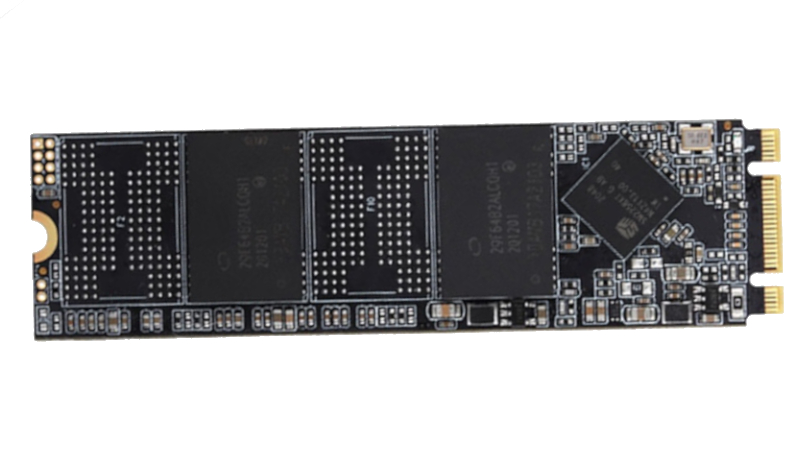














Hmm. Should probably power up that laptop I haven’t used in a while….
I find this sad in an unexpected way… I recently uncovered several hardrives from computers that i had used between 10 and 20 years ago. I had a lot of fun plugging them in and seeing a snapshot of my digital life from that time, and even recovered a few files that had been lost.
To think that a similar thing wont be possible 10-20 years from now is rather disappointing.
I keep reading about the possibility of data corruption on SSD drives due to charge leakage. The recommendation is to keep the drive powered, for example, by turning on the computer. But surely this doesn’t refresh the charge in the flash memory. To refresh the charge, the cell must be erased and then rewritten. Can anyone point to a datasheet for a flash controller that actively does this?
Otherwise, it sounds like magic. Unless there’s some spell I don’t know about. :D
Yes. This.
Unless the OS or the drive itself does a refresh in the background, how does simply powering the drive keep it from leaking bits?
“During normal operation, the flash drive firmware routinely refreshes the cells to restore lost charge.” From: https://www.ni.com/en/support/documentation/supplemental/12/understanding-life-expectancy-of-flash-storage.html
This is true also for SD and other memory cards, memory sticks, etc.
Does anyone knows a “device” in which you can connect “many” SSDs M.2 in order to use it as storage? Got a bunch of small capacity SSDs and this would be the only way to not throwing them out. Thanks.