Save a bunch of files on a good ol’ magnetic hard drive, leave it in a box, and they’ll probably still be there a couple of decades later. The lubricants might have all solidified and the heads jammed in place, but if you can get things moving, you’ll still have your data. As explained over at [XDA Developers], though, SSDs can’t really offer the same longevity.
It all comes down to power. SSDs are considered non-volatile storage—in that they hold on to data even when power is removed. However, they can only do so for a rather limited amount of time. This is because of the way NAND flash storage works. It involves trapping a charge in a floating gate transistor to store a single bit of data. You can power down an SSD, and the trapped charge in all the NAND flash transistors will happily stay put. But over longer periods of time, from months to years, that charge can leak out. When this happens, data is lost.
Depending on your particular SSD, and the variety of NAND flash it uses (TLC, QLC, etc), the safe storage time may be anywhere from a few months to a few years. The process takes place faster at higher temperatures, too, so if you store your drives in a warm area, you could see surprisingly rapid loss.
Ultimately, it’s worth checking your drive specs and planning accordingly. Going on a two-week holiday? Your PC will probably be just fine switched off. Going to prison for three to five years with only a slim chance of parole? Maybe back up to a hard drive first, or have your cousin switch your machine on now and then for safety’s sake.
On a vaguely related note, we’ve even seen SSDs that can self-destruct on purpose. If you’ve got the low down on other neat solid-state stories, don’t hesitate to notify the tipsline.






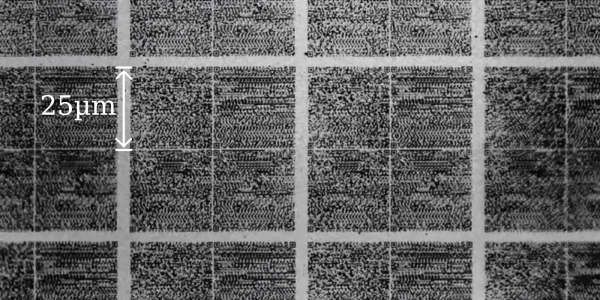

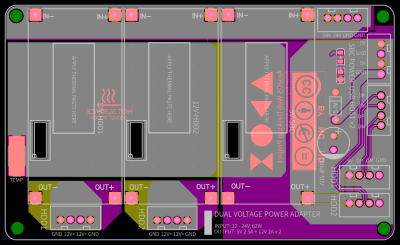 Assembling the device will need some planning and preparation, even though most of the hardware is off the shelf. You will need a SATA to USB 2.0 adapter, a SBC (Orange Pi Zero, Raspberry Pi 4, Orange Pi Zero 2, etc) , three buck converters — one each to provide 12 V to the two hard disks and a third to provide 5 V to the SBC. You’ll also need a 12 V / 6 A or 24 V / 3 A external power brick, or a USB-C 65 W GaN charger with a triggering module to set the desired voltage and current.
Assembling the device will need some planning and preparation, even though most of the hardware is off the shelf. You will need a SATA to USB 2.0 adapter, a SBC (Orange Pi Zero, Raspberry Pi 4, Orange Pi Zero 2, etc) , three buck converters — one each to provide 12 V to the two hard disks and a third to provide 5 V to the SBC. You’ll also need a 12 V / 6 A or 24 V / 3 A external power brick, or a USB-C 65 W GaN charger with a triggering module to set the desired voltage and current.








