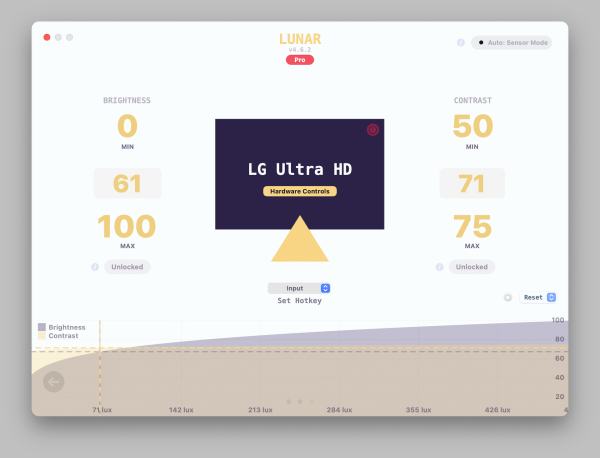Display Data Channel (DDC) is a very useful feature of modern digital displays, as it allows the graphics card (and thus the OS) to communicate with a display and control features such as brightness and contrast. The biggest negative aspect here is the relatively poor access to this feature within an operating system like MacOS, which can change on a whim, as [Alin Panaitiu] found out recently.
Current displays implement DDC2, which is based around an I2C bus. Despite this, few OSes offer DDC-based control of features such as brightness which is where [Alin] developed a popular utility for MacOS that used undocumented APIs to talk DDC2 with external monitors via I2C. Until the new Arm-based Mac systems got released and these undocumented APIs got changed, that is.
Even though there are some ways around this, with some utilities using a simple software-based overlay to ‘dim’ the display, or using an external gamma adjustment via an external Raspberry Pi system hooked up to HDMI and using ddcutil, the best way is still via DDC2. Ultimately the new (undocumented) APIs that provide access were discovered, with another user going by the name [zhuowei] notifying [Alin] of the new IOAVServiceReadI2C and IOAVServiceWriteI2C methods with Arm-based MacOS.
After this it took some more sleuthing to figure out which of the devices on the I2C bus were which monitor in the case of multiple external monitors, but in the end it all worked again, adding hardware-based brightness controls back in the hands of MacOS users. Minus a few apparent hardware issues with HDMI on the M1 Mac Mini and some displays, but who is counting?
[Heading image: Screenshot of the Lunar app on MacOS. Credit: Alin Panaitiu]