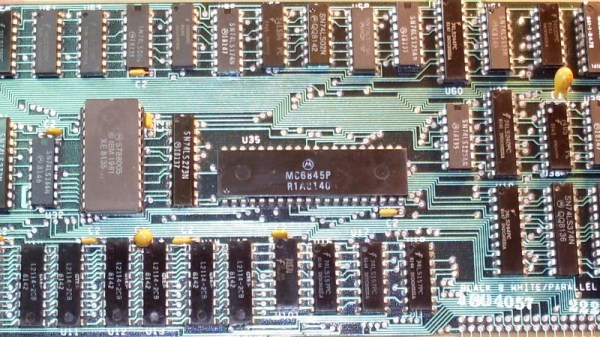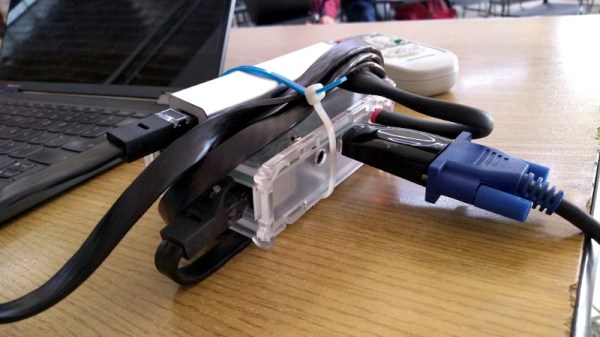If you are reading this on an IBM PC-compatible computer, it is a certainty that its graphics card will support the lowest common denominator of PC displays, the Monochrome Display Adapter, or MDA. This was a video card which delivered a text-only display in black-and-white that was an option fitted to the very first PC models. But was it really a monochrome display adapter? [TubeTimeUS] is here to show us that when connected to the appropriate colour monitor, it can produce text in colour. It seems that this was a feature only on the very earliest revisions of the card.
Reading up on the MDA card, we find that at its heart it had a Motorola MC6845 CRT controller, a chip that appeared in a huge variety of machines from that era. The beauty of this chip was that it provided the correct timing signals and memory locations for video to be created, but didn’t include any video circuitry thus the designer was free to craft a video device to their specification, allowing for it to appear in both colour and monochrome devices. While the MDA card only supported a text mode it seems its designers managed to put in some form of colour attribute support even if it was never marketed as such. We’re not students of IBM graphics card modes here at Hackaday, but it would be fascinating to know whether this undocumented mode works in the same way from the software side as the colour text modes on CGA and better colour cards.