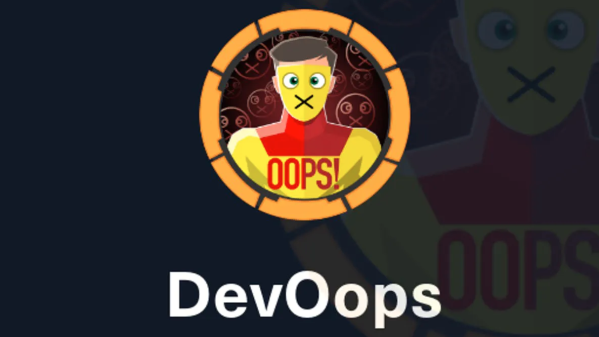I got a rude awakening Wednesday morning this week. HaD writers don’t necessarily keep normal hours — don’t judge. A local client called, complaining that Google Maps was blocking on one of their computers, and the browser stated that it was a malicious site. Well that got my attention. Standard incident response: “Turn off the affected computers, I’m on my way.” Turns out, it was Malwarebytes that was complaining and blocking Google Maps, as well as multiple other Google domains. That particular machine happened to have a fresh install of the program, and was still in the trial period of Malwarebytes premium, which includes the malicious IP and domain blocking feature.
Oof, this could be bad. The first possibility that came to mind was a DNS hijack. The desktop’s DNS was set to the router, and the router’s DNS was set to the ISP’s. Maybe the ISP had their DNS servers compromised? Out came the cell phone, disconnected from the WiFi, for DNS lookups on some Google domains. Because Google operates at such a massive scale, they have multiple IPs serving each domain, but since the two different results were coming from the same subnet, the suspicious DNS server was likely OK. A whois on the blocked IP also confirmed that it was a Google-owned address. We were running out of explanations, and as a certain fictional detective was known for saying, “whatever remains, however improbable, must be the truth.” And, yes, Malwarebytes did indeed accidentally add Google to its bad list. The upside was that my customer wasn’t compromised. The downside? I had to answer a phone call before my first cup of coffee. Blegh.
Continue reading “This Week In Security: Malwarebytes Goes Nuts, Uber”