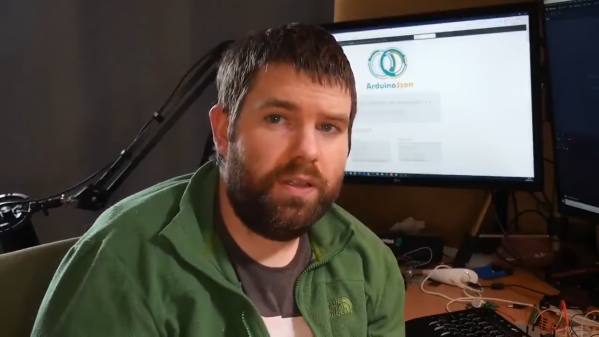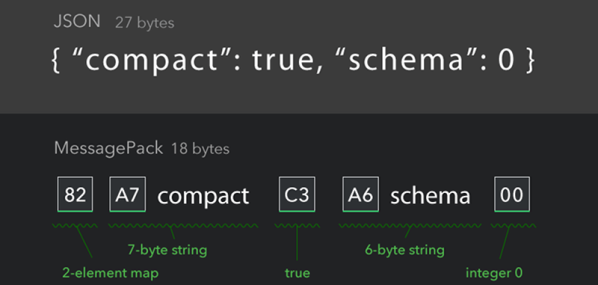One of the things this community is famous for is the degree to which people will pitch in to fill an obvious need. Look at the vast array of libraries available for Arduino as an example of how people are willing to devote their time to making difficult tasks easier, often for little more than a virtual pat on the back.
One level up from the library writers are those who go through the trouble of explaining how all these libraries work in real-world applications. [Brian Lough] recently rose to that challenge with a thorough explanation of the use of the ArduinoJSON library, a very useful but often confusing library that makes IoT projects easier.
The need for an ArduinoJSON explainer no knock on its author, [Benoît Blanchon], who has done excellent work documenting the library; it’s more of a realization that the nature of JSON itself means a library that works with it is going to be complex. [Brian]’s contribution here is sharing his insights into getting ArduinoJSON up and running in a real-world ESP32 example, and dealing with the potential pitfalls of parsing a human-readable text file that can be used to represent almost any data object using the limited resources of a microcontroller. Along with the basics, we found the warning about how pointers refer back to the dynamic JSON document object particularly helpful; the bit about using filters to winnow down a large data set was useful too.
Thanks to [Brian] for taking the time to put this valuable information out there. Here’s hoping this encourages others to share the wealth of hard-earned knowledge in a similarly clear and concise manner.
Continue reading “Put APIs To Work Wth This ArduinoJson Walkthrough”