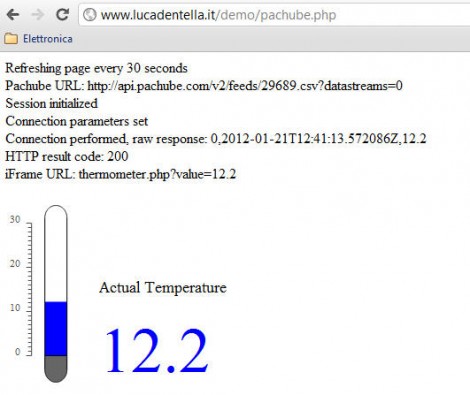That’s a sexy way to use parts from an old oscilloscope. [Aaron] took his inspiration from another project that was using CRTs from old oscilloscopes. Now he’s giving back with a site dedicated to sharing information about the Scope Clock. This project is along the same lines as the one we saw a few days ago.
The image above shows his first build in its new home in Hong Kong. The clock is housed in two clear acrylic containers, paired through a surprisingly beefy military grade connector. You can see the journey that it took to get to this polished finish by going to the Prototype tab at the top of the page linked above. One of the images shows some fast captures of the screen redraw. It lets you see the vectors which are being traced on the phosphor screen by the electron gun. This gives an image that we think is far more pleasing than the row scanning of a traditional CRT monitor.
Of course you don’t have a to start from scratch either. Here’s a clock project that just augments a functional CRT scope.