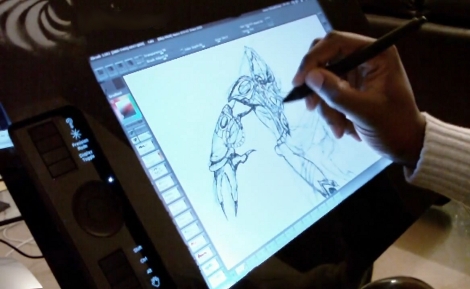
[Lesa Wright] just started selling enclosure kits used to convert a Wacom tabet into a Cintiq clone. You need to start with your own Wacom tablet, there are kits for four different models. You’ll also need to track down some other parts: a compatible laptop LCD screen, controller kit, and some cable extenders. From there, the kit takes over, with several pieces of laser-cut acrylic needing to be glued together properly, then a surprising number of spacers need to be cut from foam board in order to mount everything..
The kits come in at around $225. That might seem a bit steep since you need to bring your own electronics to the party, but have you checked out the price of the original Cintiq? You can expect to drop about twelve-hundred bones on a ready-to-use model. Before you take the dive, you should watch their collection of assembly videos, it’s quite a process.
















I’ve thought about converting an intous4 and a laptop into a Cintiq tablet pc, however I have no idea what the dimensions of the electronics in the intous4 are, hopefully far from as large as the tablet itself.
Does anyone know of any pictures showing the inside of the intous4?
Thanks.
what are they selling for $225 besides a set of instructions telling you to get a touchscreen and install it with an expensive enclosure? an older hack that is much much better IMHO can be found here http://www.bongofish.co.uk/wacom/wacom_pt1.html yes this is the same as the hack here http://hackaday.com/2006/11/16/diy-wacom-cintiq/ but the page has moved.
Hmm. It looks pretty cool, but I’d like to know if it has all of the features (like the angular pen and touchpad sliders on the back) and support ( doubtful, but not necessary) as the real one…
Hmm, how does that work exactly?
You could either put the tablet in front of the screen, in which case you won’t see anything.
Or, you can put a LCD in front of a tablet, then I don’t see how the tablet will be able to sense pen pressure…
I must be missing something.
it works becuase the pen can be so far from the actual tablet and still read pen pressure sensetivity, an lcd screen is only so thick and to demonstrate, take your wacom tablet and lay like 10 sheets of paper on top of your tablet notice how it will still work and capture the sensitivity
The pressure sensor is in the stylus/pen, which normally would require batteries or a usb cable. Wacom uses electromagnetic resonance technology, which is why the stylus/pen doesn’t require batteries. A bit of weak energy is triggered in the stylus/pen’s resonant circuit by the magnetic field generated by the sensor board. The stylus/pen’s resonant circuit uses that energy to return a signal to the sensor board. Which is also why you can control your cursor by hovering the pen above the surface of the tablet and the sensor board can track it. (That is the gist of it, I read an article on this the other day when I was trying to explain it to someone. I all but copied and pasted the explanation. . .(I am reading the article again and the part about the pen is almost word for word, except they make it sound prettier.)
I recommend trying it yourself, just run whatever software you draw in and hold the stylus/pen in a way that a finger is on the nib(palming it works for me) when you have your hand close enough to the tablet to control your cursor apply pressure to the nib. It can be fun to trick your kids or the less tech savvy people you know. Once when my brother was visiting and he brought my Nephews and my Niece. I placed a thin silkish cloth thingy I found(previous tenants left it.) over my tablet, and taped my stylus/pen under my wrist, but high enough to be able to press the nib by slightly bending a finger(hidden the sleeve of my hoodie) and I had them convinced I had the power to control computers with my mind. I wish I had my Leap Motion controller then.
If anyone’s interested in the tech I will link it. It goes into way more detail about the technology. I won’t link unless someone actually wants to read it though, I feel spammy when I do that on someone else’s thread.
Sorry Alan I think you understand the tech I meant to reply to the other person, I was only half paying attention.
^
@hmm what
the wacom tablets do not sense the pressure of the pen on the tablet itself. the pen is powered by coming in range of the tablet, and the big grey pad figures out where the pen is. to determine pressure, the pen reads it’s tip and sends that data back to the tablet. if you have a wacom, you can test this by putting something hard over the tablet, or by pressing on the pen with your finger while near the tablet.
wacom’s patents for their technology are pretty interesting reads. wiki has some links to them.
I’m not sure if it’s really worth bothering.
Say, if I wanted to make a copy of the only Cintiq I can’t actually afford, the $1999 21UX.
I would need:
-a Intuos 4 XL that costs $800
-a kit that costs about $250
-a suitable 21″ laptop LCD (good luck finding that! and also not destroying it) which won’t come cheap, perhaps $200
So I get to save perhaps 1/3 of the price, but that involves a lot of “mechanical” work i.e. lots of time spent (which I could work O.T. instead, paying for much of that difference), where I may even destroy the LCD (further negating the savings). Only to end up with something not quite as nice (functionally at least), not nearly as polished (or durable?), and that I’m not sure would work as good (how good is the pen accuracy overall? how accurate are the LCD colors, the brigtness and all that? …)
I mean, sure, if you got the Intuos 4 laying there with a spare LCD gathering dust, then why not? I just don’t see myself bothering with it.
Not worth it, what a rip-off!
I built such a pen display from an Intuos3. And it didn’t cost me 230 $ just to build the enclosure, just about 20$ for acrylic glass and PVC parts and it istn’t even as ugly as this http://www.tabletmod.com/sitebuilder/images/P1010917a-600×337.jpg mine is under 2 inches thick.
Keep in mind that they only offer the enclosure. You must have the Intuos3 or Intuos4 already which is expensive, you’ll need a TFT that really works well and might still have issues like the jittering cursor. Also, you might have to replace the surface/drawing area after some time because of scratches.
Not wanting to advertise here, but I suggest investing in a Hanvon Pen Display if you want a more affordable solution than the cintiq. I tried it, and it works great.
There are a wide variety of cheaper tablets out there, that’s for sure. I’ve tried a fair amount of them too.
If you’re only looking for something pressure sensitive with a lot of square inches, then by all means, get one and don’t look back!
If you want something durable (a tool that will last years), that will still have drivers for whatever OS you’ll be using in 10 years from now, that doesn’t only have just pressure sensitivity but also tilt and rotation (like a REAL brush has), a wide selection of really cool pens you can buy and other nice accessories, replacement parts like nibs and surface sheets, where the tablet’s buttons also work with your fingers (on most cheap tablets, they’re stylus-only which makes them not nearly as useful), good software, good support, etc. Then get a wacom and you won’t regret it. Yes, they ARE expensive, but they’re also fantastic. They’re the very best you can buy.
PEOPLE, Make these things and then sell it on eBay on the cheap lols. It is probably not worth it, but still; it would be sweet for Wacom to get some sort of competition and lower the price on them.
I mean really, Wacom is to Pen Tablets as Apple is to Mp3 Players; there are some alternatives but people either don’t trust other brands or other brands are inferior due to Patent Protection and such.
@Jikki:
It would have the features of the wacom model used and nothing more.
Also for people concerned about the price: you don’t HAVE to buy this kit. If you check the build log section in the forums (http://forum.bongofish.co.uk/index.php?board=23.0), you will see that a lot of builds end up fairly cheap. People even use older serial wacoms which can be had for sub $100.
@ouch
always gotta be a negative nancy. only retards break lcds out of laptops. I’ve tried breaking them and most are pretty solid. most the ones i’ve disassembled for repair have a dispersion plate inside made of plastic that’s rigid yet flexible. so your worries go unwarranted, I do have to agree though that on the price of the tablet you want it’s totally crazy if you just don’t buy your own. Regardless of price though, this is still a hack.
Watch the assembly videos– the whole thing is held together with electrical tape!! As a one-off hack, maybe interesting, but as a kit? Ridiculous.
@ E-Ville
“I mean really, Wacom is to Pen Tablets as Apple is to Mp3 Players; there are some alternatives but people either don’t trust other brands or other brands are inferior due to Patent Protection and such.”
I must respectfully disagree.
I don’t think Wacom forces you to use iTunes or does stupid authentication with anything you plug their stuff into… Also, I don’t actually believe that Apple even makes good MP3 players. It’s just not a comparison for me.
Wacom tablets seems to be like the closest you could get to artisan electronics, as they should be since they’re a tool for artists. Not an overhyped MP3 player.
@ salsa
Seriously? I didn’t watch them all the way through, but if that’s true then this really is quite cheesy. Nice presentation (trickery), but definitely not worth it.
Good luck finding a cheap A3 or A4 wacom tablet on Ebay, they rarely come up! Ive been waiting for a reasonably priced one to come up for ages. As for the LCD and encloser, well thats the easy bit. I dare someone to find a cheap less than £100 A3 wacom. If you do tell me and ill buy it right away! Ive been wanting to do this hack for ages.
So basically this guy is offering $250 kits for what any person could knock together for 10s of bucks in an afternoon?
Secondhand A3 tablet $200+
Secondhand 21″ monitor $100
Driver $70
Materials $30+
The whole thing is only $400 if you do it yourself, but I do doubt the quality is comparable to something designed for professional use.
PS: you don’t need a laptop LCD; the guy’s logic is that it’s easier to buy a used laptop panel than it is to strip a monitor.
Hey Lesa MSc, You Famous!
Maybe it would be cheaper to just buy a used tablet PC? I think I remember reading that the hardware was designed by wacom or quite similar to wacom’s hardware.
@Dan,
tablet PCs don’t usually have the same pressure sensitivity as a graphics tablet. There’s a huge difference.
it doesn’t use the sensetivity of the lcd panel, it still uses the sensitivity of the tablet. i mean ur not taking the tablet apart and inserting an lcd panel, ur simply putting an lcd panel ontop of the tablet which then givs you the image of your pc screen so basically it’s as if you took ur lap top and layed it ontop of the tablet the tablet is still porportioned to the lcd panel and sensitivity still works cuz that panel is only so thick, so the tablet clearly still reads the movements and pressure of your pen
@jim (well, the other Jim)
Have you actually tried this with an LCD monitor panel? I have, those things are pretty thick – I couldn’t get a decent signal through it. A laptop LCD probably wouldn’t have these sort of problems. Although I had major issues with the CCFLs on mine, they caused to much interference for it to be usable, I had to scrap them and use LEDs.
I’ve tried both. Both worked but my standalone LCD had some crazy interference from the power supply.
I’ve never taken a monitor apart, but it can’t be rocket science to get specs for the panel inside it before you start – I would assume that some laptops use identical panels too, so whichever option is cheapest.
Having at least two dead laptops and presuming that other people have junk lying around too, it probably reduces the price even further.
I’m actually tempted to try this. Maybe it’ll be worthy of being featured ;)
$225 for a plastic enclosure? Nevermind that it’s laser cut acrylic, I could either use alot of epoxy/cardboard and get the same or cut my own enclosure for that price. Plus the fact that there is hardly any durability or nice finish on the interfaces(buttons/connectors). It looks like a hacked together job and I think that’s how it should stay… not being sold as a kit.
lol. is the electric tape included, or do you have to bring that to the party too? i was just looking through the pics, and this thing is effing ugly!
@jikki
“I don’t think Wacom forces you to use iTunes or does stupid authentication with anything you plug their stuff into… Also, I don’t actually believe that Apple even makes good MP3 players. It’s just not a comparison for me. ”
it has nothing to do with the software side of things. he’s saying that apple (regardless of proprietary issues) and wacom are “the best of the best of the best, sir.” it’s not all about you, you know. XD
and besides, i used to sync my ipod with banshee in ubuntu quite successfully.
As a graphic artist and big fan of Wacom (The first tablet I got to use was a serial Wacom ArtZ PadII or somesuch nonsense, and I had been looking for any opportunity to use one since.) I’d always wanted a Cintiq from the moment they came out.
About two years ago I bought a Cintiq 21UX, and it– no joke –changed my world. Besides being great for all sorts of computer graphics tasks, it actually enables me to draw. I’m a pretty good graphic designer, but no matter how hard I try, I could never draw on paper. With a Cintiq and the right software, I’m slowly getting somewhere with comic illustration.
I would have loved to have done it cheaper though, this looks like an interesting idea, but it needs a bit more polish.
One downside to this hack is you’re not liable to find many laptop LCD panels with the same graphic quality of the panel in the Cintiq, and you definitely won’t find one with that has a 180 degree viewing angle on both axis. (Something to do with a radial polarizer or something)
But hell, if you just want a high quality digital sketchpad, this certainly looks like the way to go.
Ugh, when I saw the new Cintiq 21UX last week I nearly cried. ;( I have the second version, the one with the modern Wacom logo. But this new third version based on Intuos 4 tech…man… The Intuos 4 tools are SO MUCH NICER.
buy yourself a tablet pc with a wacom board in it and save the time.
@echo5-7
“buy yourself a tablet pc with a wacom board in it and save the time.”
You’re not an artist using a tablet all day long are you?
I have the HP tx2500 tablet PC and it is a joke compared to my Cintiq 21UX (The old models based on the Intuos 3 technology). It is so poor that I usually bring my Intuos 4 M along with it when I’m on the go.
All tablets aren’t created equal.
Most of you dont seem to understand that THIS is an enclosure to help those who wanna build a DIY cintiq like the one on the bongofish website ….
Because one of the biggest problem met by those who built a DIY cintiq (I’m one of them) , is the enclosure …
I’m currently about to built my own 20INCH DIY Cintiq…It’s my second one …
-I got a Wacom GD1218 on ebay for $90 (shippment included)
-I had to buy the pen $30
-LCD Kit on ebay, $100 but it now can be found for $40 (still on ebay)
-I will probably contact a company to build a custom enclosure because tabletmod doenst have enclosures for the Wacom GD1218 … so it might cost me around $200
So At the end of the day I’ll have a 20inch DIY Cintiq for $420 bucks instead of $2000 …
Oh I forgot … the 20″ Laptop screen…. it’s $200 … so it would be $620 for the overall price…
We’ve updated the price range on our products and also have options for LCD controllers.
So if you’re interested in putting together your own DIY Cintiq, have a look at our store:
http://www.tabletmod.com/Products.html
The main site is:
http://www.tabletmod.com
Cheers
Lez
I have a solution that uses an old under powered pen tablet (can be got cheap on ebay). A lot of these have pressure sensitive digitizers so you share the serial port over the network and then send the image back over VNC. Works suprisingly well. Video and how to http://kinggeek.co.uk/projects/item/27-diytablet. Wireless too.
Look up Huion. Panels are form $500 CAD, to $900 CAD for similar hardware. If you don’t trust Korea, these hacks will probably work for you, but there is certainly an inexpensive alternative to anything. ;D