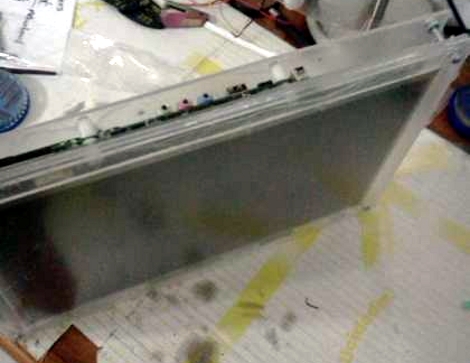
[Michael Chen] found himself in possession of a thoroughly broken laptop. The hinges connecting the screen to the body of the computer were shot, and the battery was non-functional. After a bit of thinking he decided that it wouldn’t take much to resurrect the hardware by turning it into a desktop machine.
At the core of this hack is the hardware that you must keep for the computer to function. That is, the LCD screen, the motherboard, hard drive, and the AC/DC brick that powers it. [Michael] ditched everything else; the case, keyboard, trackpad, webcam, etc. Next he started building his own enclsure out of acrylic. First he sandwiched the LCD screen between a full sheet of acrylic and a bezel that was one inch wide on each side. Next, another full sheet was used to mount the motherboard and hard drive. You can see how the three sheets are connected by nuts and bolts in the image above. It looks like the only other alteration he made was to relocate the power button to a more convenient spot.
Once a USB keyboard and mouse are added he’s back up and running. We’ve got our eye on an old XP laptop that might end up seeing this conversion to become a dedicated shop computer. We just need to build in some more dust protection.
















hackaday…
running out of steam…
But still the comment on instructable aboot this hack being creative made me weep even more for mankind…
@Coligny
Oh look… a troll. Imagine that.
This is certainly representative of a hardware hack, if for no reason other than his crude-but-present custom acrylic enclosure. He made something from what was effectively nothing. Perhaps you should throw on your earcans and pump out your favorite Fall Out Boy tune to ease your eRage. Weep for yourself parasite.
@Coligny
You are a Pure Troll Singularity. Go back to your cave.
Alternate title… How to make a really slow desktop machine.
Nice re-use of effectively dead machines. There are loads of laptops that just don’t get used.
@fartface – slow desktop machine is fine. Wall mount it and have it running an RSS screensaver, or weather information, or tweets, or etc etc. Or leave it running torrents to network storage. Or have it as a photoframe in between doing a bit of email and wordprocessing. Really, do you need quad core 3 GHz and 8 GB to type an email to granny or write a letter?
Everyone calling people trolls: You’re supposed to ignore the trolls. Any reply is instant win for them.
Two things:
Hack? I think so. Taking trash and making it something that the user finds useful, using skills the common Joe does not have.
Idea for Szczys. Combine this with the PopMechanics shop computer (putting a computer in a rolling toolbox with liquid cooling to keep the system dust tight) and I think you might have something to use for your home cnc machine.
I have a couple laptops and toolbox that just might have to modify similarly. Don’t hate if I post it to Instructables though
Nice hack, yay for recycling.
A source of cheap to free laptops is your local scavenging yard, as often the HDDs are taken out and smashed but the laptop is usually fine.
Best bet is ones with broken screens as they are often relatively easy to fix if you find a spare panel which has the same pinout but doesen’t work when plugged in.
The fix is to swipe the E2PROM from the old screen and retrofit it onto the new one’s LVDS connector which makes the laptop think its original screen is plugged in :-)
If you can convince the laptop that an LCD panel is plugged into the VGA port then sometimes they even output the correct signals without any further hacking needed.
@Coligny
We are sorry that the site (and perhaps the community in general) has failed to meet your high standards, perhaps you should ask for a refund
A great idea.
Saved from the trash = check
Made something useless useful = check
Great Hack = Check
Stop hating and hack something.
@Coligny
Show us your hacks.
What have you contributed?
I agree with coligny but also the fact that this is a decent trick. Im only agreeing with coligny since this has been done before and is really not that impressive at all… Hackaday, im sure you directly know why Im so un impressed if you do a quick search of your un published submissions que.
A hack is a hack. I haven’t seen this one before, and since I have 2 old laptops collecting dust, this gives me a reason to do something with them.
Maybe I’ll be nice and share the results…..
How to make a desktop out of a laptop. Step 1. Place laptop on desk. Step 2. Leave it there.
Step 3. Admire your handywork.
The one old laptop I’ve adapted for newer uses had a broken screen and some broken-and-irreplaceable plastic battery door pieces. Rather than replace the screen (since it was old enough to need replacing and the screen was only 640×480), I just plugged its VGA port into an A/B switch for the CRT monitor on my main computer, and it ran just fine (and got the whole 800×600 resolution the video chip could drive. Yeah, it’s low-res these days, but it was a Pentium 133.) It’s been a while back, and when we got rid of the old Macintosh that was sharing the monitor, I didn’t plug the laptop back in, but it was occasionally useful to have a second machine.
And no, this doesn’t count as a hack, just as recycling. It’s tempting to dig it up again, because it does have a real RS232 port on it, but the BIOS probably can’t drive a disk bigger than 8GB, and it doesn’t have USB or even PCMCIA.
Cool – just like the one I made 4 years ago – http://www.flickr.com/photos/theducks/sets/72157594510329242/
My second version was also pretty cool, but I never finished it before moving – http://www.flickr.com/photos/theducks/sets/72157605035423067/
Add an old laptop battery, install a USB touch screen, port LiveAndroid to it and you have a fairly cheap tablet.
I might try this someday with an old laptop I have.
Busted netbooks work pretty well for this, and are small enough to mount behind a larger monitor.
This is no different from re-purposing any old computer, which is still hacking, just more common nowadays.
Cool project.
Dust won’t be a problem for this design. Just stick a vacuum cleaner head in the top and it’s clean
would it be possible to slave multiple out-of-date or broken laptops together to make a better one and do this hack? and when i say better i mean faster and more powerful
This is cool, ive seen ur instructables tutorial too. this realy is wat ive been searching for my heater-laptop(it turns hot very fast). ive use ur basic tutorial to make it and put more fan to cool it down, and yeah! it never hot anymore. a cool solution for a laptop like mine.