You can leave the TI graphing calculator at home thanks to this web-based TI-83 and TI-84 emulator. As with pretty much all emulators, this depends on a ROM image from the actual hardware to work. But if you have one of the supported calculators (TI-83+, TI-83+ SE, TI-84+, or TI-84+SE) you can dump the image yourself and this should work like a charm.
[Christopher Mitchell] calls the project jsTIfied because he wrote it in JavaScript and HTML5 (that’s where the js comes from) and it’s based on the Texas Instruments line of hardware (hence the capital TI). After agreeing that you’re not getting any ROMs from his site you can choose the file to load on your browser. The image of the calculator has working buttons and will show the boot screen just like the real thing. You can use it like normal but you can load load up programs for the environment. See this demonstrated after the break.
We’ve seen some arguments online about the price of the TI line over the years. Prices haven’t dropped much over the decades even though they’re making pretty much the same hardware. It’s cool to see someone figure out how to emulate the hardware — and on a web interface to boot! But we’re left wondering why TI isn’t selling an equivalent app for iOS and Android or at least leveraging what must be millions in each production run for a lower retail price?

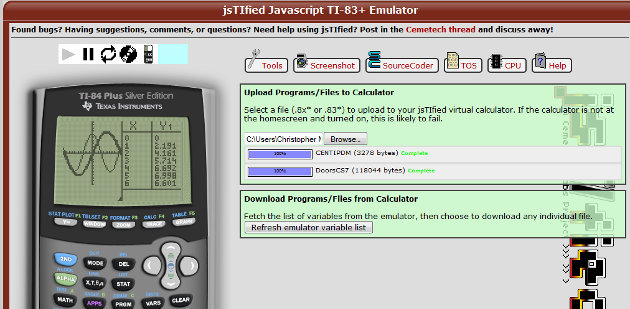















For those that are interested, there ate quite a few android apps for emulating ti calculators. Just search TI emulator in Google play!
They have a few, but they aren’t all that good in terms of sending programs/apps to it.
Graph 89 is pretty good in sending anything(apps, prgms List etc.) to my emulated TI-84 plus
For 84+ emulation on an android phone, I’d highly recommend Wabbitemu: https://play.google.com/store/apps/details?id=com.Revsoft.Wabbitemu
A correction to my previous posting; TIEmu emulates the TI-89 TI-92, and V2000 units, but not the 83, 84, 86, etc.
Thanks for the great article! I also wanted to mention that if anyone is curious how this works, I wrote up a description that drills down from a high-level module overview down to the mechanics of emulating individual opcodes: http://cemete.ch/pr42#s2
Huge thumbs up for the HowDoesItWork, that was very interresting. And that link to FUSE will now take me on a nostalgia trip back to them good ol’ days of ’84… :-)
Thanks, glad you found it edifying. That was a last-minute addition on the suggestion of one of my colleagues.
There’s very little pressure to lower their prices since the only bulk purchasers of graphing calculators are high school and college students, and most of those courses require TI calculators so the teacher doesn’t have to explain TI, Casio, ETC.
They’re required for math classes so professors can reset the memory on test day and be more assured that the students aren’t cheating. Can’t do that with a phone.
Anyone who doesn’t need to graph can buy a scientific calc for $5, anyone who needs to but doesn’t need to be ‘cheat free’ on test day can use a phone or a computer – thus a niche market which can complain but can’t do anything about the price.
Funny how I managed to get through college algebra, college geometry, and calculus 1 and 2 without a graphing calculator. Just me, my old TI-33, and a CRC math handbook.
What program would you suggest for graphing on different platforms? (for me, most interested in Linux and Android)
I would suggest gnuplot for linux
Depends what you want to do. I would suggest ipython + numpy + scipy + matplotlib . For 3D things numpy + scipy + VTK / MayaVi / Paraview is probably the best bet. There’s also octave (matlab alike) , scilab, etc. There’s a ton of nice numerical and visualization software for Linux. For android, don’t have a clue.
https://www.youtube.com/watch?v=2G5YTlheCbw , http://ipython.org/ , http://www.numpy.org/ , http://www.scipy.org/ , http://www.vtk.org/ , http://www.paraview.org/ , http://code.enthought.com/projects/mayavi/
To put it bluntly, the whole scheme is crap. I had to purchase three different types of “the last one you’ll ever need” TI calculators. I purchased a total of five because three of the damn things took a dump, twice on test day with one forcing me to retake the class again. I purchased a Casio (IIRC) and it still works perfectly despite being in my filthy truck for years. This was all before teachers started erasing memories mind you so it wasn’t that big of a deal to use the Casio. I blame TI and anal teachers for making my advanced math courses absolute Hell.
Of course when I started my programming classes and bought my first laptop, I never saw my calculators again. Oh well…..
I have my ti 84+ now since 6 years and its the ony graphic calculator i ever bought. And i can understand the price, its really good hard and software. not like the 5$ crapcalculators.
If I need to get out my ti-graphlink and have the calculator to dump the rom why not just use the calculator? Perhaps these are new enough to have a usb port IDK.
Some of them do have USB ports ;)
Also, how else would you get a rom for this legally then having your own calculator? This way you don’t need to leave your computer to do development work for your calculator if you are so inclined.
for the fools who need a rom, google it, there are plenty of copies freely (illegally) available online.
I think you’ll find that TI rooms are harder to come by then most online ;)
Amusingly, the TI site has ROM updates for the calculators that work with the emulators. I own a Titanium, and that’s what I emulate on my tablet, but it’s a hell of a lot easier to use the update binary than to hook my calc up to my laptop. (Especially since their Linux support leaves much to be desired)
See below for my explanation of why the OS downloads from Texas Instruments’ site are not the same as a ROM, and can’t be directly plugged into an emulator.
Strange; I did exactly that and it’s running fine in Graph 89 Free on my tablet. I downloaded the .89u and it’s been working perfectly.
In fact, I used the exact one that was linked to below.
Then the programmer of your emulator included code to write a fake certificate page into the ROM. That’s certainly plenty technically feasible, but it’s also illegal. That’s why jsTIfied doesn’t provide that option, even though I’d love to have the feature in terms of making it easier for jsTIfied’s users to get started using the tool.
Does anyone know of a ROM dumper that works with the sliver USB link cable (not the black serial one; new computers don’t have serial ports and usb serial adapters don’t work) for Win 7, XP, or Linux? All of these emulators require the rom, and my previous attempts at dumping the rom from my 83+ SE have been unsuccessful.
Try the Rom8x dumper, which works perfectly even with the SilverLink. You just load a program onto your calculator, run it, then use TI-Connect to transfer an AppVar back to your computer. A computer-side program turns it into a ROM. You’re welcome to ask on Cemetech if you have trouble.
Thanks! actually I opted for the “TI’s SDK” hack I found while searching for rom8x on this page: http://wiki.theplaz.com/How-to_Create_a_TI-83_Plus_ROM_Image
You can actually download the ROMs directly from TI if you know where to look:
TI-89 – http://education.ti.com/en/us/software/details/en/6633925F6176419197BF6CA051F5F7B4/89ti89tioperatingsystem
You can download the .8xu files for the TI-83+ and TI-84+ operating systems, yes. But the difference between a .8xu and a ROM is that the .8xu is missing the certificate page, the key piece of data that uniquely identifies each calculator. Without it, the .8xu won’t boot.
Two reasons why TI won’t cut the price. 1. Monopoly on the education market. 2. The TI-99/4A and their stupid price war with Commodore and their much inferior VIC-20.
Rather than emphasize the features and how much better their computer was, TI tried to match price with the VIC-20. Commodore could afford to go a lot lower.
Not going to see TI in another price war like that. Remember TI’s highly rated laptop computers? They gave that division the axe rather than cut profit margins to the bone like other companies.
TI likes their education market monopoly on these calculators. They tried to do that with the software on the TI-99/4A but it backfired as all the other computer manufacturers supported 3rd party programmers and software companies. TI wanted a cut of all the action, especially as their profits on the hardware dropped.
The calculators give TI everything they screwed up on the computer in the 80’s, a monopoly and high prices and profits.
Forgot to ask, will this run that Portal game?
So – the won’t support a Beaglebone as a calculator? Because it would cut into education profits?
That’s a shame. The low profile of a calculator, combined with reduced power requirements, would make a great microcontroller platform. As with the ‘Bone, an external supply required for higher speed. Keyboard and small LCD for data display.
Crikey, the more I think about it – the more I want one.
The trick is that standardized testing bodies (most notable the ETS, which runs the SAT and many others) wants assurances that students aren’t going to have devices that can openly (or secretly!) store PDFs, communicate with other students, connect to the internet, etc. TI is able to give them these guarantees, and while a DIY Linux-based calculator would be perfection for calculator enthusiasts and hackers like me, teachers and standardized tests wouldn’t be impressed.
There is no guarantee for any of that If you can write Z80 assembly its not too hard to hide the items in your memory and hook the clear memory routine did it back in HS before I had a graph link using ASM() because I did not like the idea of them erasing my hard work now on the other hand messing up in assembly usually means erasing your memory. On top of that given enough free space possibly a spinterface or other memory expander I’m sure given the initiative one could write a PDF decoder on a graphing calculator kind of pointless given the advent of tablets but anyways… I had a Ti-86 in HS that I put dip switches on to control the processor speed and later a pot, I can’t remember what it was running at on the top end but you had to slow it down to play most any games but tokenizing the basic programs took a very short amount of time at the top end. I want to say stock is 6mhz and i was running it at 20 but its been years it also has a backlight for the LCD screen.
All this is true, and I’ve explored similar hacks (some published on this very site, in fact) but for 99.999% of TI’s (and the CollegeBoard’s) customers, what you said would be Greek. If you’re smart enough to give your calculator enough memory to store PDFs, you’re probably smart enough to not need it anyway. No system is foolproof, but if TI’s devices do a provable best-effort job of preventing people from cheating, then the CB and educators are happy, they insist that their students get TI’s calculators, and the TI-83+/TI-84+ sticks around for another generation.
Maybe it’s because I’m old, but I think of life AFTER the SAT’s. A calculator you can take the back off, exposing the extender pins of a Beaglebone. Giving every student an instant keyboard and display built into a development board.
Masively underclocked to work from a pair of AA batteries, but power it externally for full speed. The ‘Bone does this already with USB vs external supply, just take it further.
Maybe it’s all a pipe dream, but the idea of every high school graduate [and college entrant] automatically having their own ARM-based development system would probably lead to Intel having conniptions.
There is a good iPhone / iPad version called GraphNCalc83 that imports programs and does all the functions of a TI-83 https://itunes.apple.com/us/app/graphncalc83/id744882019?mt=8
i have also my TI-83 from itunes but isent working so well , our it mayby the fact my iphon isent working well.
This is real.