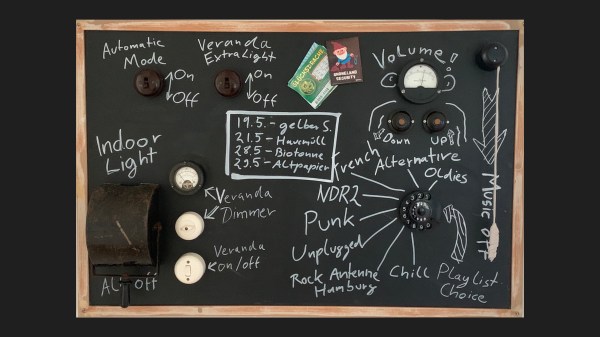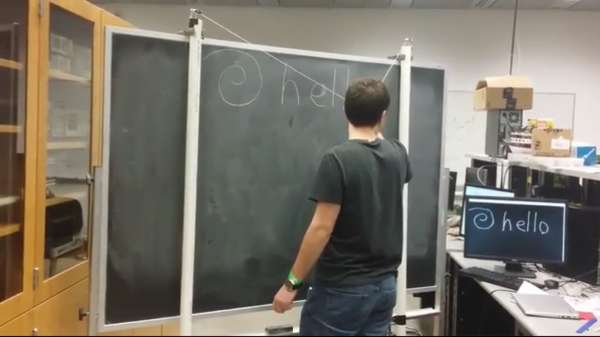Responding to the Rethink Displays challenge of the 2021 Hackaday Prize contest, freelance design engineer [Rick Pannen] brings a retro look to his DIY home automation controller. You could be forgiven for not even realizing it is a controller at first glance. [Rick] built this using a magnetic chalk board and installed all the control electronics on the back. The main processor is a Raspberry Pi 400 running Raspian with IOBroker and Node-Red. Panel lettering and graphics are done free-hand with, you guessed it, chalk.
The controls on this panel are an eclectic hodgepodge of meters, switches, and sensors that [Rick] scored on eBay or scavenged from friends. We are curious about the simple-looking rotary dial that sends a pulse train based on the number set on the dial — this seems to have all the functionality of an old phone’s rotary dial without any of the fun.
But [Rick]’s design allows for easy changes — dare we say, it encourages them — so maybe we’ll see a salvaged rotary dial added in future revisions. Also note the indoor lighting ON/OFF switch that must be a real joy to operate. We wonder, is there any way the controls could be magnetized and moved freely around the board without permanently attaching them? Maybe an idea for version 4 or 5.
This design has a lot of possibilities, and we look forward to any upgrades or derivative versions of this unique home automation controller. Let us know in the comments below if you have any suggestions for expanding upon this idea.